Evernote AI Agents
Understanding Evernote
Evernote is a cross-platform app designed for note-taking, organizing, task management, and archiving. It's the digital equivalent of a Swiss Army knife for your brain, allowing users to capture ideas, create to-do lists, and store everything from handwritten notes to web clippings. But here's the kicker: Evernote isn't just about hoarding information; it's about making that information useful and accessible when you need it most.
Evernote's power lies in its versatility. You can type notes, record audio, clip web pages, and even scan handwritten notes. The app's organizational structure, with notebooks and tags, allows for flexible categorization. Its robust search function can even recognize text within images. Evernote's syncing capabilities ensure your notes are available across all your devices. But the real magic happens when you start using these features in combination - that's when Evernote transforms from a simple note-taking app into a personal knowledge management system.

Benefits of AI Agents for Evernote
What would have been used before AI Agents?
Before AI agents entered the scene, Evernote users were stuck in a world of manual note-taking and organization. They'd spend hours tagging, categorizing, and searching through their digital notebooks. It was like trying to find a needle in a haystack, but the haystack was made of sticky notes and random thoughts.
Users relied on their own memory and basic search functions to retrieve information. They'd create complex folder structures and naming conventions, hoping to stumble upon that one crucial note they jotted down months ago. It was a cognitive overhead that drained productivity and creativity.
What are the benefits of AI Agents?
Enter AI agents, and suddenly Evernote transforms from a digital file cabinet into a proactive digital teammate. These agents are like having a photographic memory with the analytical skills of a data scientist, all wrapped up in an interface that feels as natural as chatting with a colleague.
AI agents in Evernote can now parse through your notes, understanding context and intent. They can surface relevant information before you even know you need it. Imagine working on a project and having an AI agent pull up related notes from six months ago that you'd completely forgotten about – that's the kind of serendipitous discovery that sparks innovation.
These digital teammates also excel at pattern recognition. They can identify trends in your note-taking habits, suggest better organization methods, and even predict what kind of information you might need next. It's like having a personal librarian who not only knows where every book is but also understands the connections between different pieces of information.
Perhaps most importantly, AI agents in Evernote can help users extract actionable insights from their notes. They can summarize long documents, highlight key points, and even suggest next steps based on the content of your notes. This moves Evernote from being a passive storage tool to an active participant in your thought process and workflow.
The real game-changer is how these AI agents learn and adapt to each user's unique style and needs. Over time, they become increasingly attuned to your thought processes, making them invaluable partners in brainstorming, research, and project management.
In essence, AI agents are turning Evernote into a tool that doesn't just store your thoughts, but actively helps you think better. They're not just organizing your notes; they're augmenting your cognitive capabilities. And in a world where information overload is the norm, that's a superpower we could all use.
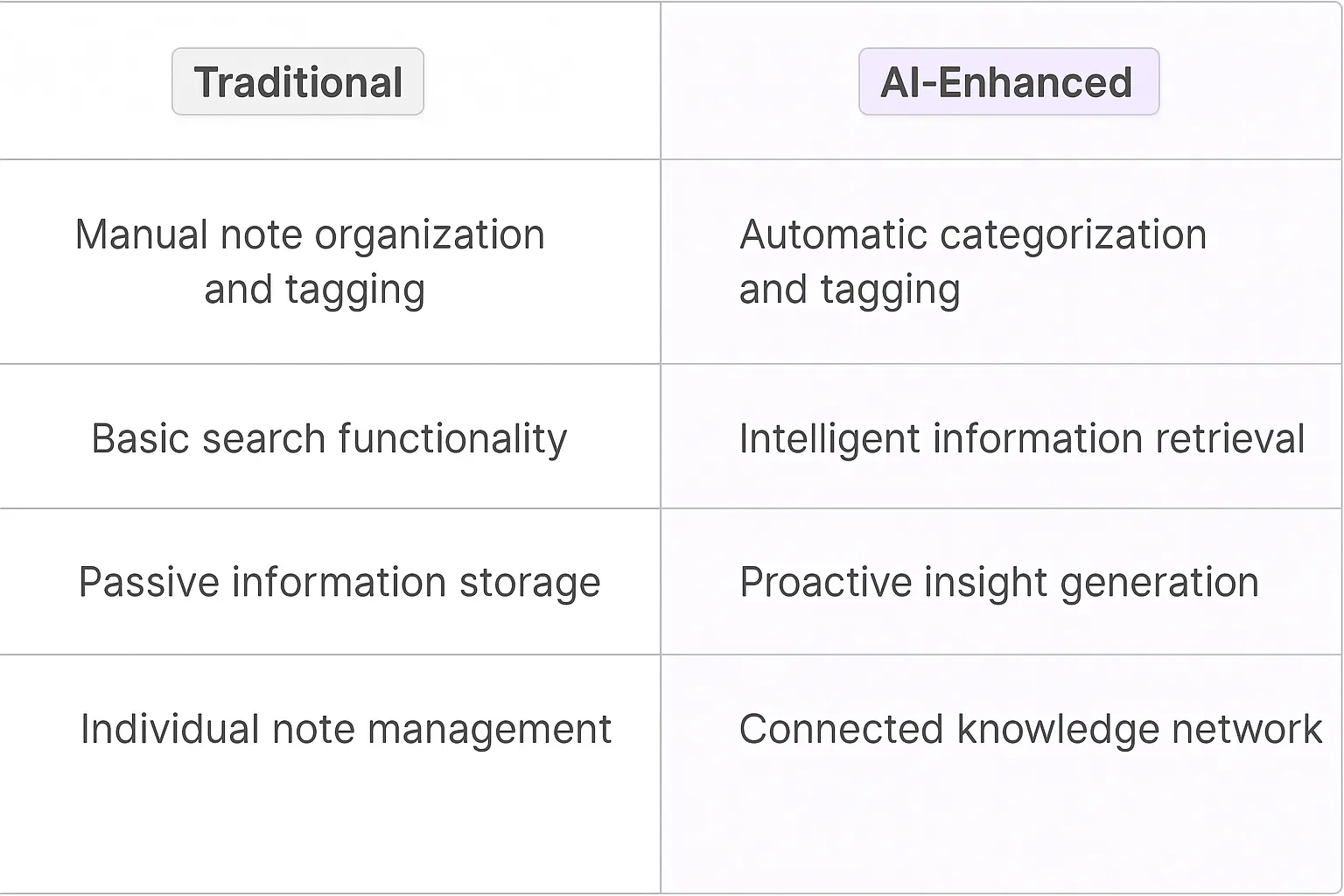
Potential Use Cases of AI Agents with Evernote
Processes
AI agents in Evernote could transform how we capture, organize, and retrieve information. Think of them as your personal knowledge curators, working tirelessly behind the scenes to make your digital brain even smarter.
These digital teammates could automatically categorize and tag your notes as you create them, using natural language processing to understand context and content. They'd learn your organizational preferences over time, adapting to your unique way of thinking and working.
Imagine AI agents that proactively surface relevant information from your Evernote archive when you're working on a project. They'd analyze your current notes and tasks, then dig through your past notes to find connections you might have missed. It's like having a research assistant who knows your entire body of work intimately.
Tasks
On a more granular level, AI agents could tackle specific tasks within Evernote that eat up your time and mental bandwidth:
- Summarizing long notes or articles you've clipped, giving you the key points at a glance
- Generating action items from meeting notes, turning your scribbles into a clear to-do list
- Creating custom notebooks based on your work patterns, anticipating your organizational needs
- Translating notes on the fly, breaking down language barriers in your knowledge base
- Fact-checking your notes against reliable sources, ensuring the accuracy of your information
- Generating natural language queries from your typed searches, helping you find exactly what you need
These AI-powered features wouldn't just save time; they'd fundamentally change how we interact with our personal knowledge bases. We're talking about a shift from passive storage to active, intelligent assistance in managing and leveraging our information.
The real game-changer here is the potential for AI agents to help us make connections and generate insights we might never have reached on our own. They could analyze patterns across your notes, identifying trends in your thinking or gaps in your knowledge that you hadn't noticed.
This isn't just about productivity - it's about augmenting human intelligence and creativity. By offloading the cognitive overhead of managing information, these AI agents could free up our mental resources for higher-level thinking and problem-solving.
As with any transformative technology, the key will be in the implementation. The challenge for Evernote will be to integrate these AI capabilities in a way that feels natural and enhances the user experience, rather than complicating it. Get it right, and they could redefine what it means to be a "note-taking app" in the AI age.
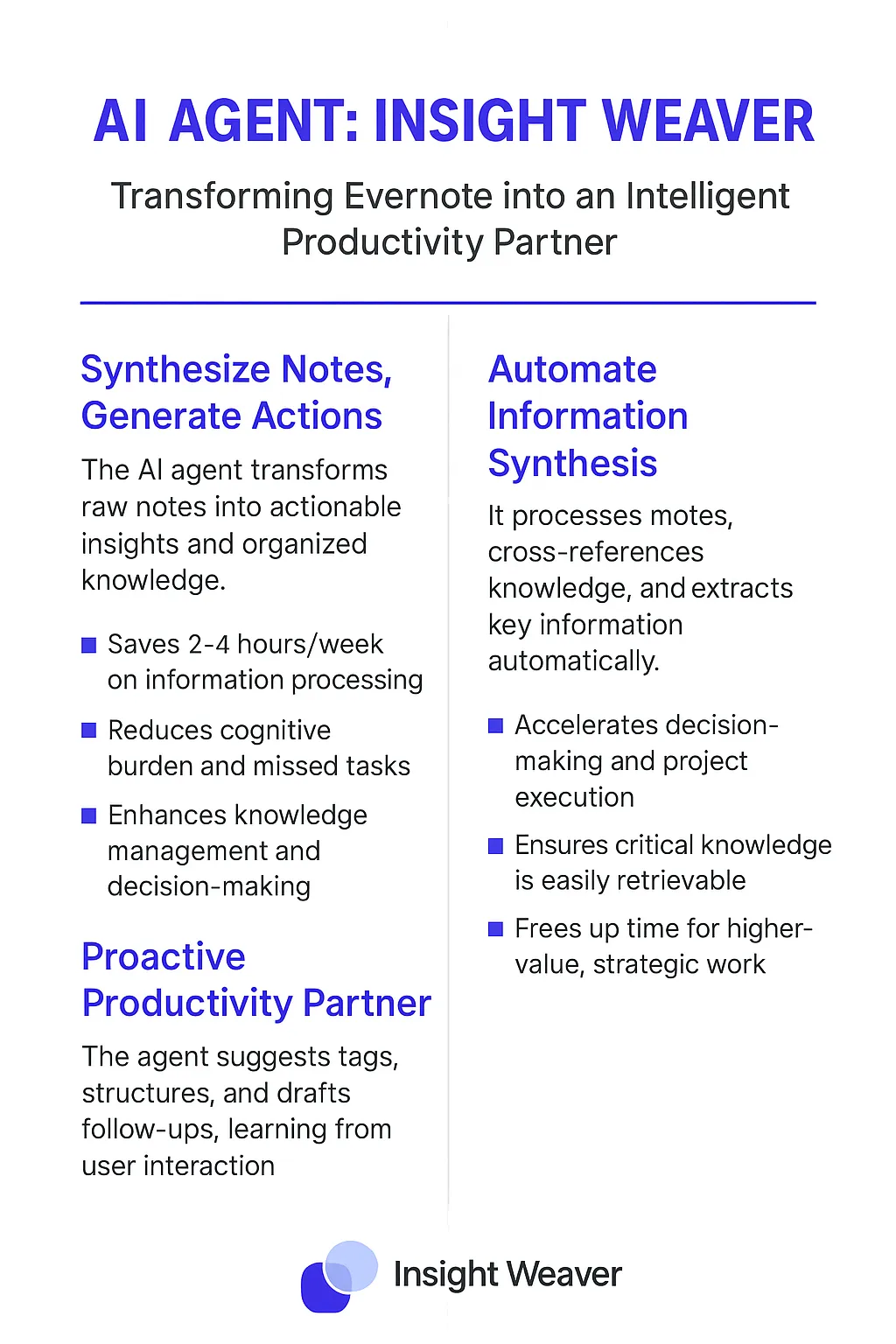
Industry Use Cases
The versatility of AI agents in Evernote makes them valuable across various industries. Let's dive into some meaty, industry-specific use cases that showcase how AI can transform workflows and processes. These aren't your run-of-the-mill examples; we're talking about real, tangible ways AI is reshaping how we work with Evernote.
From creative agencies crafting killer campaigns to researchers unearthing groundbreaking insights, AI agents are becoming the unsung heroes of productivity. They're not just tools; they're digital teammates that learn, adapt, and evolve alongside us. As we explore these use cases, you'll see how AI is quietly revolutionizing the way we capture, organize, and leverage information in Evernote across different sectors.
Get ready to see how AI agents are turning Evernote from a simple note-taking app into a powerhouse of productivity and innovation. These examples will show you why AI integration isn't just a nice-to-have – it's becoming a must-have for staying competitive in today's data-driven landscape.
Evernote AI Agents in Healthcare: Transforming Patient Care
Let's talk about how Evernote AI Agents could shake up the healthcare industry. These digital teammates aren't just note-takers; they're potential game-changers for doctors and nurses drowning in paperwork and patient data.
Picture a busy ER doctor (not "Picture this," but actually visualize the scene). She's juggling multiple cases, each with its own complex history. Enter the Evernote AI Agent. As the doctor dictates notes or snaps photos of test results, the agent is quietly organizing everything, tagging symptoms, and cross-referencing with the hospital's vast database of cases.
But here's where it gets interesting. The AI doesn't just file away info - it starts connecting dots. Maybe it notices a pattern in a patient's symptoms that matches a rare condition the doctor hasn't encountered before. It flags this, along with relevant research papers and treatment protocols.
Now, instead of spending hours after her shift combing through notes and medical journals, our doctor has a curated, AI-powered briefing waiting for her. It's like having a tireless medical resident who never sleeps and has perfect recall.
This isn't about replacing human expertise - it's about amplifying it. The Evernote AI Agent becomes a force multiplier for medical professionals, helping them make faster, more informed decisions in critical moments.
The real magic happens at scale. As these agents learn from thousands of cases across multiple hospitals, they could start identifying trends and best practices that no single doctor or institution could spot alone. We're talking about a potential shift from reactive to predictive healthcare.
Of course, there are hurdles. Privacy concerns, integration with existing systems, and the need for rock-solid reliability are just a few. But the potential upside? Fewer medical errors, more personalized care, and doctors who can focus on patients instead of paperwork. That's a future worth pursuing.
Evernote AI Agents in Education: Personalizing Learning at Scale
The education sector is ripe for disruption, and Evernote AI Agents could be the catalyst. We're not talking about replacing teachers or digitizing textbooks - we're looking at a fundamental shift in how knowledge is organized, accessed, and applied.
Think about the typical college student. They're juggling multiple classes, each with its own avalanche of readings, lectures, and assignments. It's information overload on steroids. Now, introduce an Evernote AI Agent into this mix.
As the student takes notes in class or highlights passages in their e-textbook, the AI is working behind the scenes. It's not just storing information; it's building a personalized knowledge graph. It's identifying key concepts, drawing connections between different subjects, and even predicting areas where the student might struggle based on their past performance.
But here's where it gets really interesting. The AI doesn't just passively organize - it actively engages. It might prompt the student with questions to test their understanding, or suggest relevant resources when it detects gaps in knowledge. It's like having a tutor who knows exactly what you've learned and what you need to learn next.
For professors, these agents could be game-changers. Imagine being able to see, in real-time, which concepts students are struggling with most. Or having an AI that can generate personalized homework assignments based on each student's strengths and weaknesses.
The network effects here are massive. As more students and educators use these agents, they'll become smarter and more effective. We could see the emergence of dynamic, AI-curated curricula that adapt in real-time to student needs and the latest developments in each field.
Of course, there are challenges. Privacy concerns are huge, especially when dealing with young students. There's also the risk of over-reliance on AI, potentially stunting critical thinking skills. And let's not forget the digital divide - we need to ensure this technology doesn't exacerbate existing inequalities in education.
But if we get it right, the potential is enormous. We're looking at a future where education is truly personalized, where students are empowered to learn at their own pace, and where teachers can focus on mentoring and inspiring rather than lecturing and grading. That's a future worth building towards.
The key will be in the implementation - ensuring that AI enhances rather than replaces the human elements that make education meaningful. With careful testing and thoughtful design, Evernote AI Agents could help create a more effective, personalized, and engaging educational experience for learners at all levels.
Considerations and Challenges for Evernote AI Agents
Implementing AI agents for Evernote isn't just about slapping on a fancy new feature. It's a complex dance of technology, user experience, and business strategy. Let's dive into the nitty-gritty.
Technical Challenges
First off, we're dealing with a massive amount of unstructured data. Evernote users have been dumping everything from grocery lists to novel drafts into the app for years. Training an AI to make sense of this diverse content is like teaching a robot to understand the entirety of human thought - no small feat.
Then there's the issue of real-time processing. Users expect instant results, but running complex AI models on-device can turn even the latest iPhone into a handheld space heater. Cloud processing is an option, but that opens up a whole can of worms around data privacy and latency.
Operational Challenges
On the ops side, we're looking at a significant shift in resource allocation. Evernote will need to build or acquire AI expertise, which doesn't come cheap in today's market. This isn't just about hiring a few data scientists; it's about creating a whole new arm of the company dedicated to AI development and maintenance.
There's also the question of how to monetize these AI features. Will they be premium-only, potentially alienating free users? Or will they be available to all, possibly cannibalizing existing premium features?
User Adoption and Trust
Let's not forget about the users. Evernote has a loyal base who are used to a certain way of working. Introducing AI agents could be seen as a godsend or a nuisance, depending on how it's implemented. There's a fine line between helpful suggestions and annoying interruptions.
Trust is another big issue. Users need to feel confident that their personal notes and data aren't being used to train some giant language model that will spit out their secrets to the world. Evernote will need to be crystal clear about their data handling practices.
Competitive Landscape
Evernote isn't operating in a vacuum. Other note-taking apps are also jumping on the AI bandwagon. The challenge here is to implement AI features that are not just on par with competitors, but truly leverage Evernote's unique strengths and user base.
In the end, successfully implementing AI agents in Evernote is about more than just the technology. It's about understanding the core value proposition of the app and using AI to enhance, not replace, the user experience that made Evernote popular in the first place.
AI Agents: Transforming Evernote into an Intelligent Productivity Partner
The integration of AI agents into Evernote isn't just an incremental update - it's a paradigm shift in how we interact with our personal knowledge bases. These digital teammates have the potential to transform Evernote from a passive repository of information into an active partner in our thought processes and workflows. By automating mundane tasks, surfacing relevant information, and generating insights, AI agents could dramatically enhance our cognitive capabilities.
However, this transformation comes with significant challenges. Technical hurdles, user adoption concerns, and privacy issues all need to be carefully navigated. The key for Evernote will be to implement these AI features in a way that enhances, rather than disrupts, the core user experience that has made the app so popular.
Looking ahead, the successful integration of AI agents could position Evernote at the forefront of a new era in personal productivity tools. As these agents become more sophisticated, we may see a fundamental shift in how we capture, organize, and leverage information. The potential is enormous - from revolutionizing healthcare record-keeping to personalizing education at scale.
In the end, the true measure of success for Evernote's AI agents will be how seamlessly they integrate into our workflows and how effectively they augment our thinking. If done right, Evernote could evolve from a tool we use to a teammate we rely on, ushering in a new age of AI-enhanced productivity and creativity.













