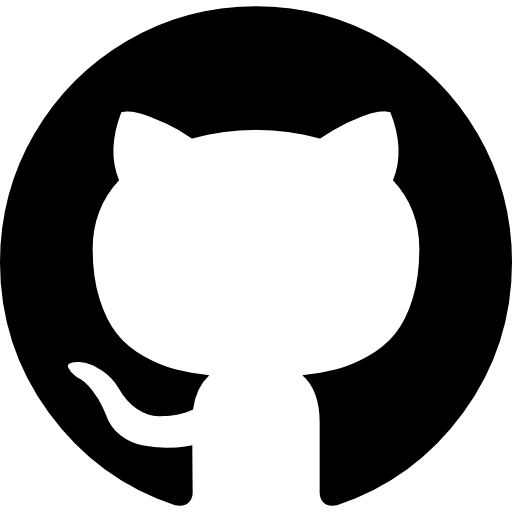Github AI Agents
Understanding GitHub
What is GitHub?
GitHub is the beating heart of modern software development. It's not just a code repository; it's a collaborative platform where millions of developers converge to build, share, and iterate on software. At its core, GitHub provides version control using Git, but it's evolved into an ecosystem that supports the entire software development lifecycle. From hosting code to managing projects, facilitating code reviews, and enabling continuous integration, GitHub is the digital workspace where ideas transform into working software.
Key Features of GitHub
GitHub's power lies in its feature set that caters to both individual developers and large teams:
- Repositories: The fundamental unit of GitHub, where projects live and evolve.
- Pull Requests: A mechanism for proposing changes, discussing modifications, and merging code.
- Issues: A tracking system for bugs, enhancements, and tasks that keeps projects organized.
- Actions: Automated workflows that can be triggered by repository events.
- Projects: Kanban-style boards for managing work across GitHub.
- Codespaces: Cloud-powered development environments that are configurable and shareable.
These features create a robust platform that's become indispensable for developers worldwide. But the real magic happens when you introduce AI agents into this mix. These digital teammates are set to amplify GitHub's capabilities, turning it from a collaborative platform into an intelligent coding companion that can predict, suggest, and optimize at every step of the development process.

Benefits of AI Agents for GitHub
What would have been used before AI Agents?
Before AI agents entered the GitHub ecosystem, developers relied on a mix of manual processes and traditional automation tools. They'd spend hours combing through pull requests, debugging code, and managing project workflows. It was like trying to build a skyscraper with a hammer and chisel – possible, but painfully slow and inefficient.
Teams used to lean heavily on code review checklists, static analysis tools, and the collective knowledge of senior developers. But these methods often fell short, leaving blind spots in code quality and security. It was a world where catching every bug felt like an impossible dream, and optimizing workflows was more art than science.
What are the benefits of AI Agents?
Enter AI agents for GitHub – they're not just tools; they're digital teammates that fundamentally reshape how we build software. These agents bring a level of intelligence and automation that's like giving every developer a team of expert assistants working 24/7.
First off, AI agents supercharge code reviews. They can analyze pull requests in seconds, spotting potential bugs, security vulnerabilities, and style inconsistencies that human reviewers might miss. This isn't just about catching errors; it's about elevating the entire team's code quality baseline.
But the real game-changer is how AI agents learn and adapt. They don't just apply static rules; they understand your codebase's unique patterns and evolve their insights over time. It's like having a senior developer who's intimately familiar with every line of your code, always ready to offer guidance.
AI agents also excel at automating the tedious parts of development. They can handle task prioritization, suggest optimal PR reviewers, and even auto-generate documentation. This frees up developers to focus on what they do best – solving complex problems and building innovative features.
Perhaps most importantly, AI agents democratize expertise. They can provide context and explanations that help junior developers level up faster, reducing the knowledge gap in teams. It's like giving every team member access to a mentor who never sleeps.
The end result? Development cycles that move at warp speed, code quality that consistently hits new highs, and teams that can punch way above their weight class. AI agents for GitHub aren't just changing how we code; they're redefining what's possible in software development.
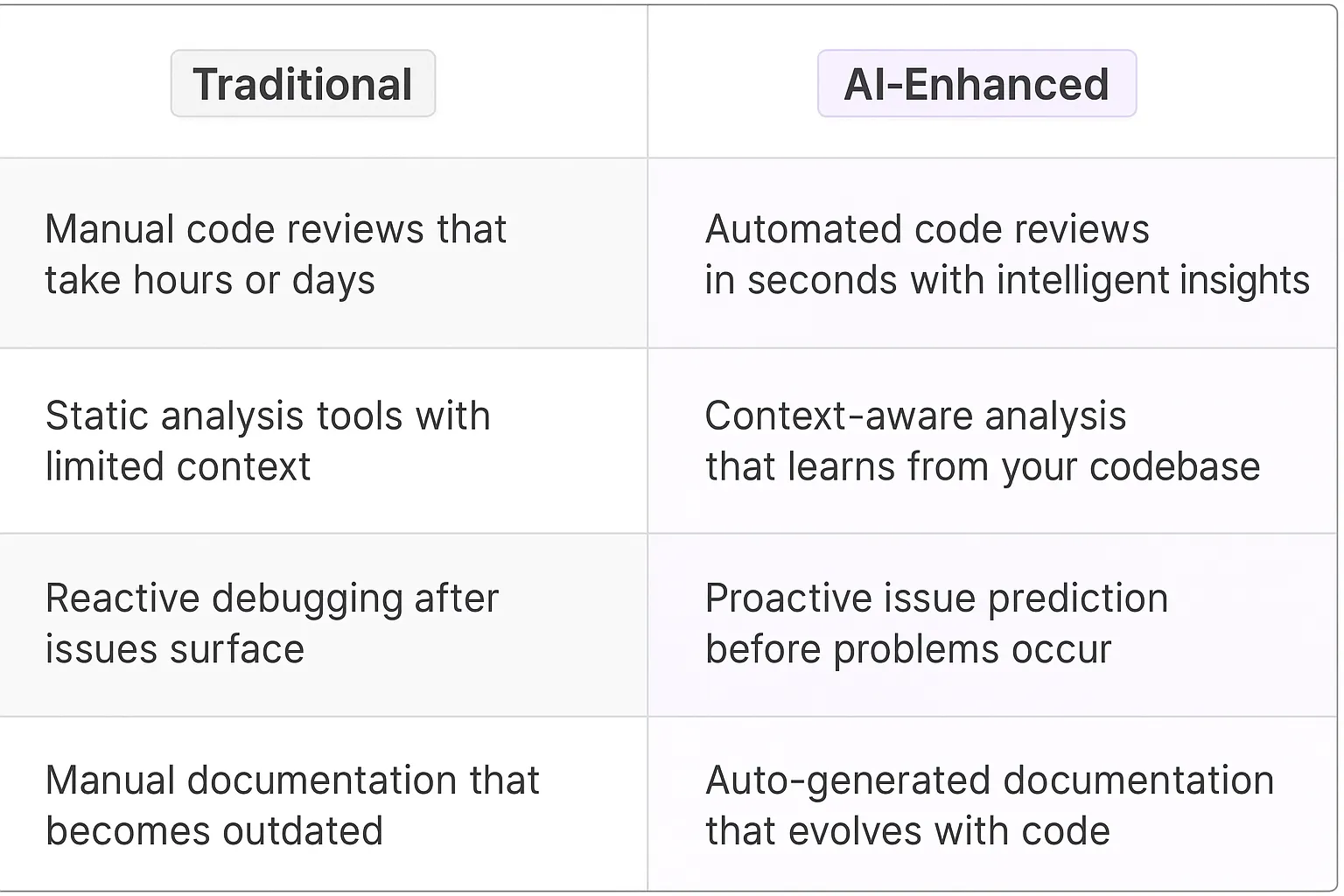
Potential Use Cases of AI Agents with GitHub
Processes
GitHub AI agents are poised to transform how developers interact with their code repositories. These digital teammates can handle complex processes that traditionally eat up valuable coding time. For instance, they could automate the entire code review pipeline, from initial commit to final merge. By analyzing code patterns, style guides, and project-specific rules, these AI agents could flag potential issues, suggest optimizations, and even provide context-aware code snippets to speed up development.
Another game-changing process these AI agents could tackle is continuous integration and deployment (CI/CD). They could monitor build processes, automatically debug failed tests, and even predict potential integration conflicts before they occur. This proactive approach would significantly reduce the time developers spend firefighting and allow them to focus on creating innovative features.
Tasks
On a more granular level, GitHub AI agents could revolutionize day-to-day coding tasks. Imagine an AI that can generate comprehensive, project-specific documentation on the fly. It could analyze your codebase, understand the architecture, and create clear, concise documentation that evolves with your project. This would be a godsend for open-source projects and large teams alike, ensuring that documentation never becomes outdated or incomplete.
These digital teammates could also become powerful debugging allies. By analyzing error logs, tracing code execution, and leveraging knowledge from similar issues across millions of repositories, they could pinpoint bugs with uncanny accuracy. They might even suggest fixes or workarounds, turning hours of head-scratching into quick wins.
GitHub AI agents could also take on the role of a personalized coding coach. By analyzing a developer's coding patterns, strengths, and areas for improvement, these AI agents could offer tailored suggestions to level up their skills. They could recommend relevant open-source projects to contribute to, highlight best practices specific to the developer's tech stack, and even suggest learning resources to fill knowledge gaps.
The potential of AI agents in the GitHub ecosystem is vast. As these digital teammates become more sophisticated, they'll not only augment developer productivity but also democratize coding knowledge, making software development more accessible and efficient for everyone involved.
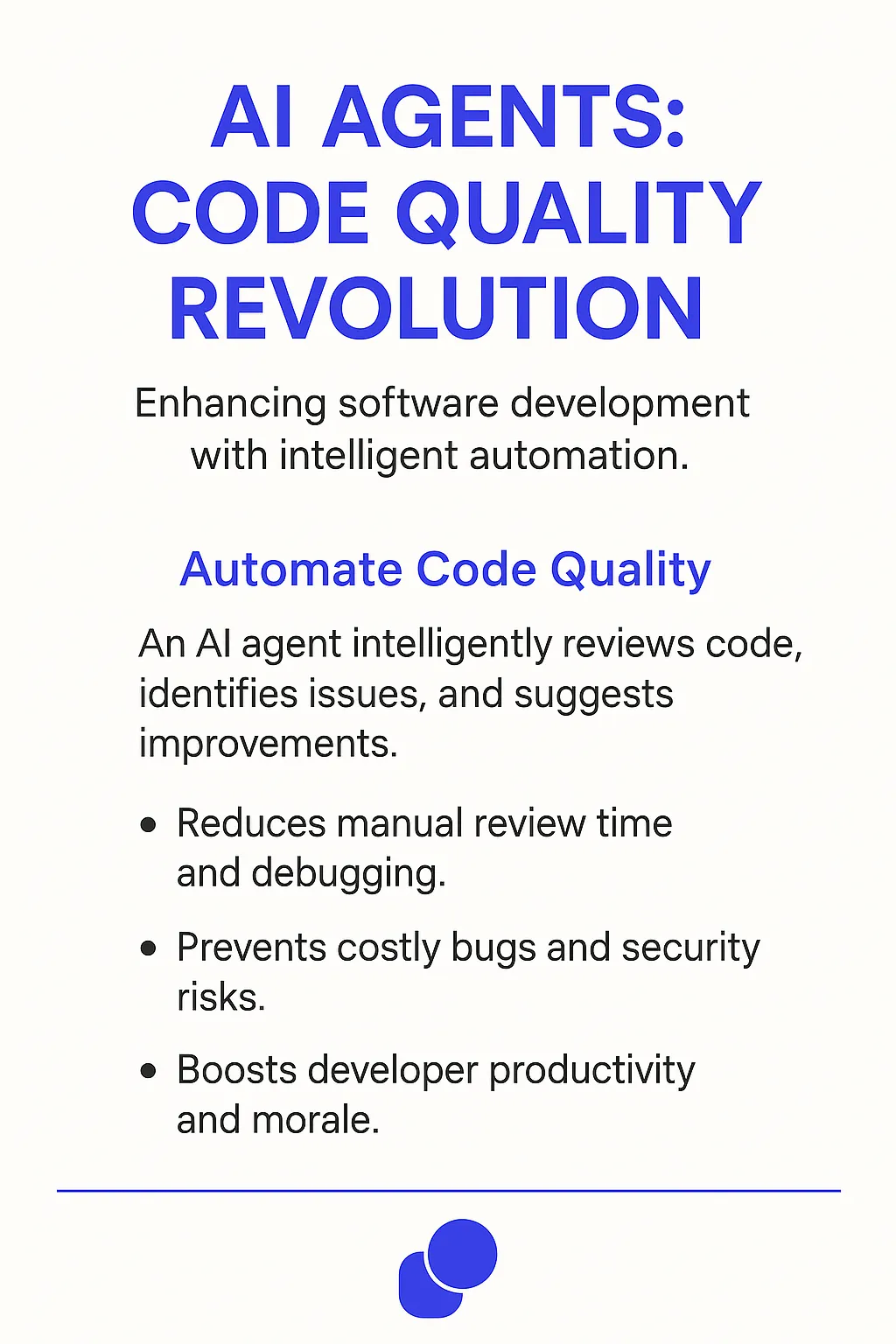
Industry Use Cases
The versatility of AI agents in GitHub makes them valuable across various industries. Let's dive into some meaty, industry-specific use cases that showcase how AI can level up workflows and processes. These aren't your run-of-the-mill examples – we're talking about real, transformative applications that are changing the game for developers and businesses alike.
From automating code reviews to predicting potential bugs before they even surface, AI agents are becoming the secret weapon for teams looking to ship faster and smarter. They're not just tools; they're digital teammates that learn, adapt, and grow alongside human developers. And the best part? They're available 24/7, ready to tackle the grunt work while humans focus on the high-level, creative aspects of coding.
So, buckle up as we explore how different sectors are leveraging GitHub AI agents to push the boundaries of what's possible in software development. These use cases aren't just theoretical – they're happening right now, reshaping industries and setting new standards for efficiency and innovation.
Fintech's Secret Weapon: GitHub AI Agents
Let's talk about fintech for a second. It's a space where code is king, and every commit could mean millions. Now, picture a GitHub AI agent that's not just a glorified spell-checker, but a financial whiz kid with a CS degree.
These digital teammates are game-changers for fintech startups. They're not just catching syntax errors; they're flagging potential regulatory landmines before they blow up in your face. Imagine pushing code that unknowingly violates SOC 2 compliance. Your GitHub AI agent catches it, explains the issue, and even suggests a compliant alternative. That's not just saving time; it's saving your startup.
But here's where it gets really interesting. These AI agents can analyze your codebase and spot patterns that could lead to scalability issues down the line. They're essentially giving you a crystal ball into your tech debt future. For fintech companies dealing with high-frequency trading or processing millions of transactions, this foresight is gold.
And let's not forget about security. In an industry where a single breach can tank your company, these AI agents act like hyper-vigilant security guards. They're constantly scanning for vulnerabilities, outdated dependencies, and even subtle logic flaws that could lead to financial discrepancies.
The real kicker? These AI agents learn and evolve. The more your team uses them, the more attuned they become to your specific fintech niche. Whether you're building a blockchain-based payment system or a robo-advisor, your AI agent becomes a specialized expert in your domain.
This isn't just about writing better code faster. It's about creating a new paradigm where AI and human developers work in symbiosis, pushing the boundaries of what's possible in fintech. And for startups in this space, that could be the difference between being a footnote and becoming a unicorn.
Healthcare's AI Revolution: GitHub Agents as Digital Clinicians
The healthcare industry is ripe for disruption, and GitHub AI agents are poised to be the scalpel that cuts through inefficiency and error. These aren't your run-of-the-mill code reviews; they're more like digital clinicians with a Ph.D. in software engineering.
Think about the complexity of healthcare software. You're not just dealing with user interfaces and databases; you're handling patient lives. A single bug could mean the difference between accurate diagnosis and catastrophic misdiagnosis. This is where GitHub AI agents shine.
These digital teammates don't just spot coding errors; they understand the nuances of HIPAA compliance and FDA regulations. They can flag potential issues that could compromise patient privacy or jeopardize a medical device's approval process. It's like having a regulatory expert and a senior developer rolled into one, working 24/7.
But here's where it gets really interesting: these AI agents can analyze codebases for potential bottlenecks in patient care workflows. They're not just looking at code efficiency; they're considering how the software will perform in high-stress, life-or-death scenarios. For healthcare startups building the next-gen EMR or telemedicine platform, this insight is invaluable.
The real game-changer is in interoperability. Healthcare has long struggled with systems that don't talk to each other. GitHub AI agents can identify opportunities for standardization and suggest implementations that align with industry protocols like HL7 FHIR. They're essentially acting as integration experts, paving the way for a more connected healthcare ecosystem.
And let's talk about machine learning in healthcare. These AI agents don't just review code; they understand the ethical implications of AI in medical decision-making. They can flag potential biases in training data or alert developers to edge cases that could lead to harmful outcomes. It's like having an AI ethicist on your team, ensuring that your groundbreaking ML model doesn't inadvertently discriminate or make dangerous assumptions.
The compounding effect here is massive. As these AI agents learn from each interaction, they become more specialized in healthcare software development. They start to understand the unique challenges of different medical specialties, from radiology to emergency medicine. For healthcare startups, this means accelerated development cycles, reduced regulatory risks, and ultimately, software that's not just functional but potentially life-saving.
We're not just talking about writing better healthcare software faster. We're looking at a paradigm shift where AI becomes an integral part of the healthcare software development lifecycle, potentially revolutionizing patient care from the code up. For startups in this space, leveraging these GitHub AI agents could be the difference between a product that merely enters the market and one that fundamentally transforms healthcare delivery.
Considerations and Challenges in Implementing GitHub AI Agents
Integrating AI agents into GitHub workflows isn't just a matter of flipping a switch. It's a complex dance of technology, human factors, and organizational dynamics. Let's dive into the nitty-gritty of what it really takes to make this work.
Technical Challenges
First off, the tech stack. We're not just talking about slapping an AI model onto your GitHub instance. You need to consider:
- API integration complexity: GitHub's API is robust, but wrangling it to play nice with AI models can be a beast. You're looking at potential rate limiting issues, authentication headaches, and the fun of keeping up with API changes.
- Model selection and training: Off-the-shelf models won't cut it. You need something tailored to understand code, pull requests, and the specific lingo of your dev team. This means custom training data and potentially months of fine-tuning.
- Scalability concerns: As your repo grows, can your AI agent keep up? You might need to architect a solution that can handle thousands of daily commits without breaking a sweat.
Operational Challenges
But tech is just the tip of the iceberg. The real challenges often lie in the human and operational realm:
- Developer resistance: Let's face it, devs can be a skeptical bunch. Introducing an AI "teammate" might be met with everything from eye-rolls to outright hostility. You need a solid change management strategy.
- Workflow disruption: Your current processes are probably finely tuned. Throwing an AI agent into the mix could initially slow things down as teams adjust. Be prepared for a temporary dip in productivity.
- False positives and negatives: AI isn't perfect. You'll need processes to handle when the agent misses critical issues or flags non-issues. This overhead can be significant.
- Continuous learning and maintenance: An AI agent isn't a set-it-and-forget-it tool. It needs constant feeding of new data, tweaking of parameters, and monitoring of performance. This is a new, ongoing cost center.
Implementing GitHub AI agents is a journey, not a destination. It requires a holistic approach that considers not just the tech, but the people and processes involved. Get it right, though, and you're looking at a potential game-changer in how your team collaborates and ships code.
The Future of Software Development: AI Agents and GitHub
GitHub AI agents are more than just a technological advancement; they're a paradigm shift in software development. By integrating these digital teammates into the GitHub ecosystem, we're not just automating tasks – we're augmenting human creativity and problem-solving capabilities.
The potential impact is massive. From accelerating development cycles to improving code quality and security, AI agents are set to redefine what's possible in software engineering. They're democratizing expertise, making best practices and domain knowledge accessible to developers at all levels.
However, the journey to fully integrating AI agents into GitHub workflows is not without challenges. Technical hurdles, operational adjustments, and the need for continuous learning and maintenance are all part of the equation. But for teams willing to embrace this new paradigm, the rewards are substantial.
As we look to the future, it's clear that the synergy between human developers and AI agents will be a defining feature of next-generation software development. Those who can effectively leverage this partnership will have a significant competitive advantage in the rapidly evolving tech landscape.
The GitHub of tomorrow, enhanced by AI agents, isn't just a tool – it's a force multiplier for innovation, efficiency, and quality in software development. As these digital teammates continue to evolve, they'll unlock new possibilities, pushing the boundaries of what developers can achieve and ultimately accelerating the pace of technological progress.