Gmail AI Agents
Understanding Gmail
What is Gmail?
Gmail is Google's free email service, launched in 2004. It's not just another webmail platform; it's a powerhouse of communication that's become deeply integrated into our digital lives. With its clean interface, powerful search capabilities, and generous storage, Gmail has set the standard for what we expect from email services.
Key Features of Gmail
Gmail's strength lies in its blend of simplicity and power. It offers robust spam filtering, keeping our inboxes clean without us lifting a finger. The conversation view groups related emails, turning fragmented exchanges into coherent threads. Labels and filters allow for custom organization, while the search function is so good it's practically clairvoyant. And let's not forget about the integration with other Google services, turning Gmail into a central hub for productivity.

Benefits of AI Agents for Gmail
What would have been used before AI Agents?
Before AI agents entered the scene, Gmail users were stuck in a world of manual email management. We're talking about the dark ages of endless scrolling, keyword searching, and painstakingly sorting through mountains of messages. It was like trying to find a needle in a digital haystack, but the haystack kept growing exponentially.
People relied on basic filters, labels, and maybe some third-party add-ons to keep their inboxes under control. But let's be real - these tools were like bringing a knife to a gunfight. They helped, sure, but they couldn't keep up with the relentless pace of incoming emails.
What are the benefits of AI Agents?
Enter AI agents for Gmail, and suddenly we're playing a whole new ball game. These digital teammates are like having a hyper-intelligent, tireless assistant that never sleeps and never complains about overtime.
First off, AI agents bring next-level email prioritization. They learn your habits, understand the content and context of your messages, and surface the emails that actually matter. No more missing critical updates because they're buried under a pile of newsletters you never read.
But that's just the tip of the iceberg. These AI agents can draft responses for you, mimicking your writing style so well that your colleagues won't even know it's not you. They can schedule meetings, extracting relevant details from email threads and finding the perfect slot in your calendar. It's like having a personal secretary who knows you better than you know yourself.
The real game-changer, though, is how AI agents handle information extraction and task management. They can parse through lengthy email management chains, pull out action items, and even add them to your to-do list. Imagine never having to read a 50-email thread again - the AI just tells you what you need to know and what you need to do.
And let's talk about the holy grail of email management: achieving Inbox Zero. With AI agents, this isn't just a pipe dream anymore. They can automatically categorize, archive, or delete emails based on your preferences and behavior. Your inbox becomes a lean, mean, productivity machine.
The bottom line? AI agents for Gmail aren't just incremental improvements - they're completely redefining how we interact with email. They're turning what used to be a daily chore into a seamless, almost invisible process. And in the world of tech, that's the kind of leap that separates the winners from the also-rans.
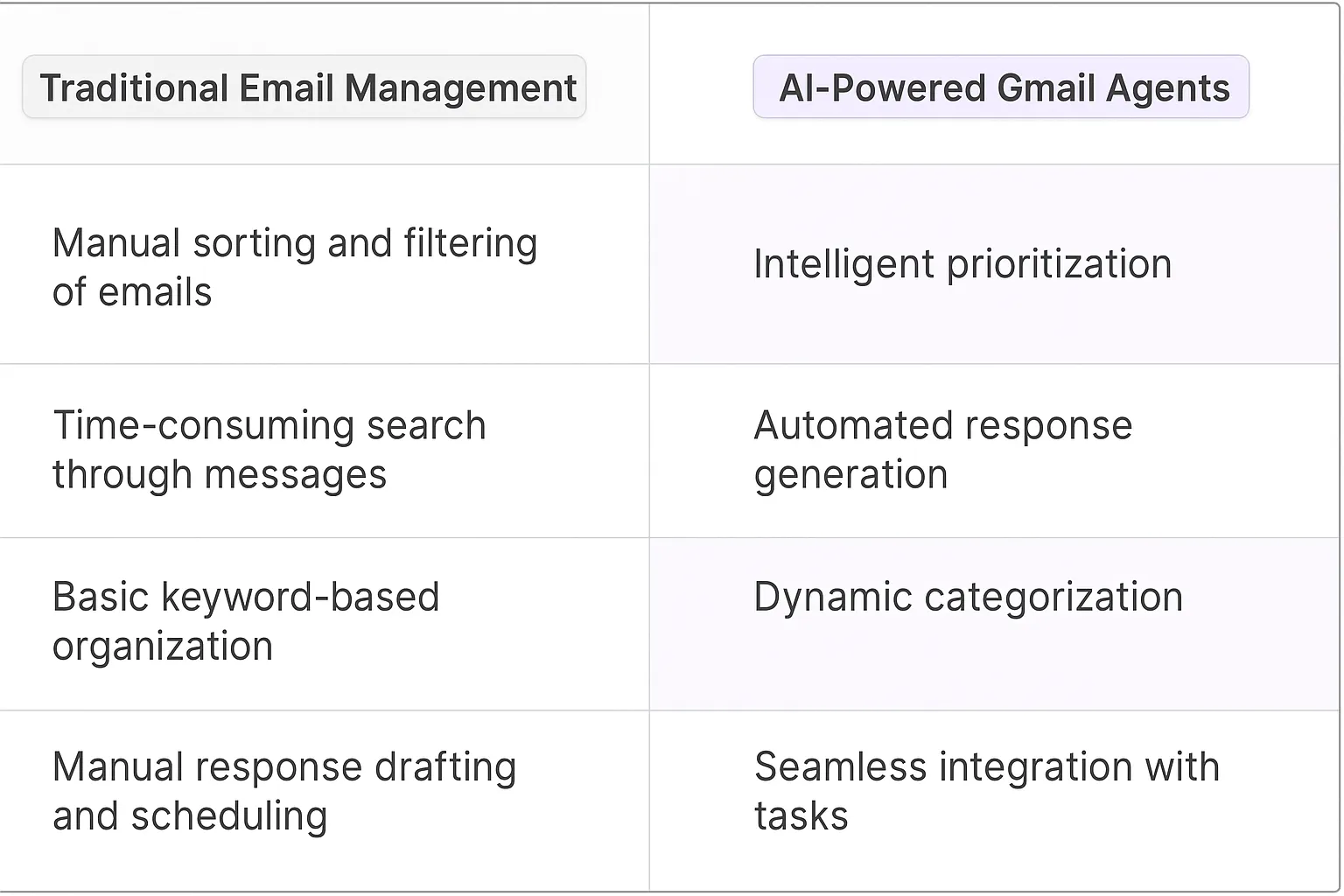
Potential Use Cases of AI Agents with Gmail
Processes
Gmail AI agents are poised to transform how we interact with our inboxes. These digital teammates can handle complex email workflows that traditionally eat up hours of our day. Think about the last time you had to coordinate a multi-person meeting across different time zones. Now, imagine offloading that entire process to an AI agent that understands context, preferences, and scheduling nuances.
These agents could manage entire email campaigns, from drafting personalized content to scheduling sends and analyzing open rates. They'd learn from past interactions, continuously improving their performance. For sales teams, this could mean a dramatic increase in qualified leads without the need for manual follow-ups.
Tasks
On a granular level, Gmail AI agents could revolutionize how we handle day-to-day email tasks. They could draft responses based on your writing style, summarize long email threads, and even detect the emotional tone of incoming messages to prioritize your attention where it's most needed.
Imagine an AI agent that automatically categorizes your emails, not just into predefined folders, but into dynamic, context-aware categories that evolve with your work. It could flag emails that require immediate action, schedule follow-ups, and even suggest optimal times to read and respond to non-urgent messages based on your productivity patterns.
These agents could also act as powerful research assistants, pulling relevant information from your email history to support current projects or decisions. They could compile data from various emails into coherent reports, saving hours of manual sifting and synthesizing.
The potential of Gmail AI agents extends beyond just email management. They could integrate with your calendar, to-do lists, and project management tools, creating a seamless workflow where your email becomes a central hub of productivity rather than a source of stress and distraction.
As these AI agents become more sophisticated, they'll likely develop the ability to understand and respond to complex queries. Imagine asking your Gmail AI, "What was the outcome of last quarter's marketing campaign?" and receiving a comprehensive summary pulled from relevant emails, attachments, and linked documents.
The key to unlocking the full potential of Gmail AI agents lies in their ability to learn and adapt. As they interact more with users, they'll develop an intuitive understanding of individual work styles, preferences, and priorities. This personalized approach will make them invaluable digital teammates, enhancing productivity in ways we're only beginning to imagine.
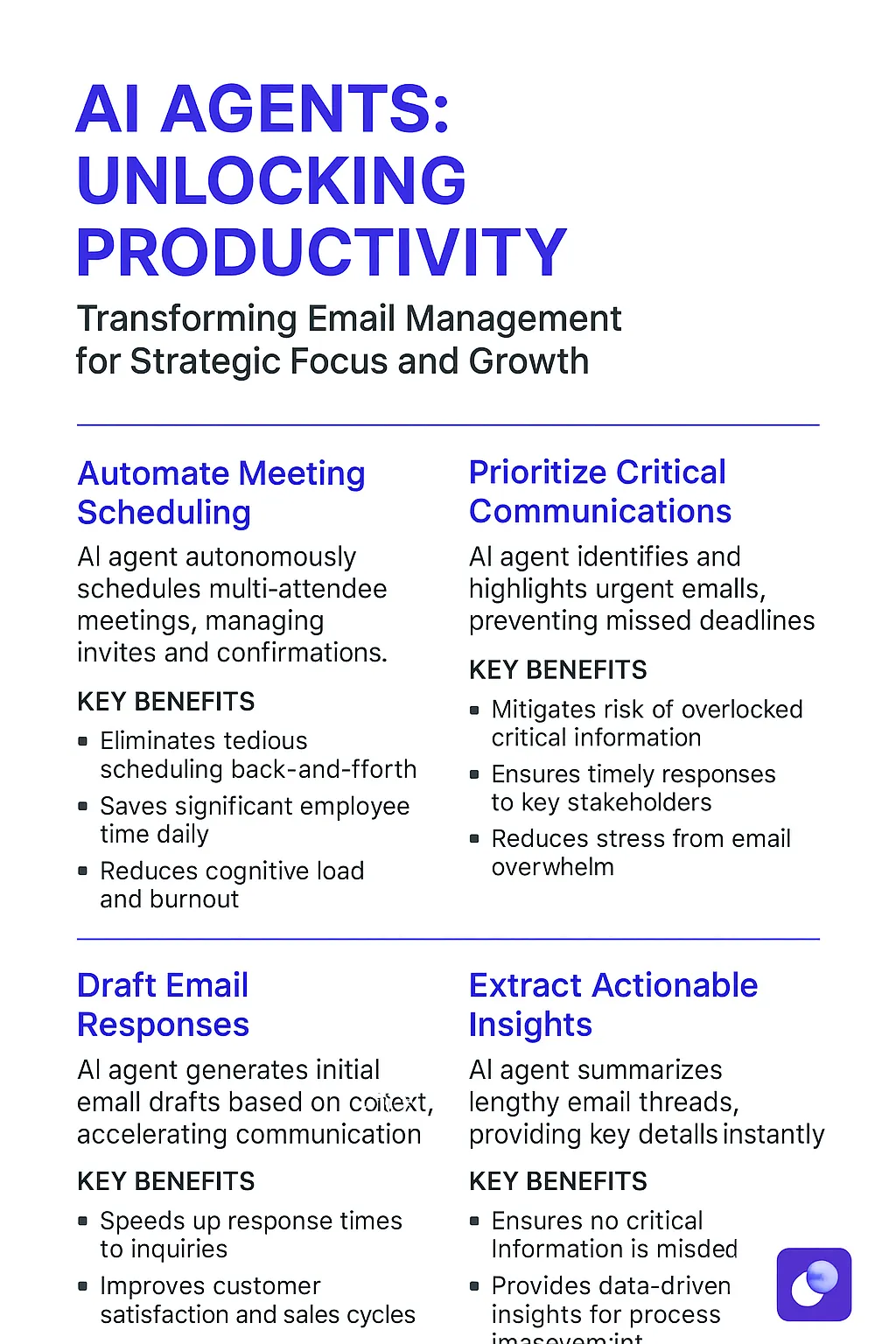
Industry Use Cases: Gmail AI Agents Transforming Workflows
Gmail AI agents are reshaping how we interact with our inboxes across various sectors. These digital teammates aren't just fancy add-ons; they're becoming essential tools that significantly boost productivity and decision-making. Let's dive into some concrete examples of how different industries are leveraging Gmail AI agents to elevate their email game and drive real business outcomes.
From sales teams closing deals faster to customer support reps providing lightning-quick responses, these AI-powered tools are proving their worth in ways that go far beyond simple email management. They're not just handling routine tasks; they're augmenting human capabilities in ways that were once the stuff of science fiction. As we explore these use cases, you'll see how Gmail AI agents are becoming indispensable partners in the modern workplace, helping professionals work smarter, not harder.
Transforming Healthcare Communication with Gmail AI Agents
The healthcare industry is ripe for a communication overhaul, and Gmail AI Agents are poised to be the catalyst. Let's dive into how these digital teammates could reshape the way medical professionals handle their inboxes and, by extension, patient care.
Consider a busy oncologist's daily email deluge. Between patient inquiries, lab results, and interdepartmental memos, critical information often gets buried. A Gmail AI Agent tailored for oncology could prioritize emails based on urgency and content, ensuring that time-sensitive test results or concerning patient symptoms rise to the top.
But it doesn't stop at sorting. These agents could draft preliminary responses to common patient questions, saving doctors precious time while maintaining a personal touch. Imagine an AI that understands the nuances of medical communication, crafting empathetic yet informative replies about treatment side effects or appointment scheduling.
The real game-changer? Integration with electronic health records (EHR). A Gmail AI Agent could pull relevant patient data to contextualize incoming emails, allowing doctors to respond more accurately without constantly toggling between systems. It's not just about efficiency; it's about enhancing the quality of care through better-informed communication.
Privacy concerns? Absolutely valid. But with proper HIPAA-compliant implementation, these AI agents could actually enhance data security by flagging potential breaches or misdirected emails containing sensitive information.
The ripple effects extend beyond individual practices. Hospital administrators could leverage these agents to streamline interdepartmental communication, potentially reducing errors caused by miscommunication and improving overall operational efficiency.
As we've seen with other tech adoptions in healthcare, the initial hurdle is often skepticism. But once medical professionals experience the time saved and the improved patient interactions, Gmail AI Agents could become as indispensable as stethoscopes in the modern doctor's toolkit.
Reinventing Legal Practice with Gmail AI Agents
Let's talk about how Gmail AI Agents could flip the script for law firms. The legal world is drowning in emails, and it's not just about volume – it's about the high stakes of every communication.
Think about a corporate lawyer juggling multiple high-profile mergers. Every email could contain make-or-break details. A Gmail AI Agent tailored for legal work wouldn't just sort emails; it would be a digital paralegal, identifying key clauses, flagging potential conflicts, and even suggesting precedents from past cases.
But here's where it gets interesting: these AI agents could become pivotal in maintaining client confidentiality. They could automatically detect and encrypt sensitive information, ensuring that attorney-client privilege is never accidentally breached in a hasty reply.
The real power move? Integrating these agents with legal research databases. Imagine an AI that can pull relevant case law or statutes based on the content of an email, providing lawyers with instant context for their responses. It's not about replacing legal expertise; it's about amplifying it.
And let's not forget about billable hours – the lifeblood of law firms. These AI agents could automatically log time spent on email communication, categorizing it by client and case. It's a level of granularity that could transform how firms bill and operate.
The adoption curve here is fascinating. You'll see boutique firms jumping on this first, using it as a differentiator. Big Law will be cautious, citing security concerns. But once a few major players make the leap, it'll be a race to keep up.
This isn't just about efficiency. It's about redefining what's possible in legal practice. Gmail AI Agents could allow lawyers to handle more cases without sacrificing quality, potentially democratizing access to legal services.
The firms that embrace this tech won't just be saving time; they'll be buying themselves a ticket to the future of law. And in an industry where precedent is everything, being a first mover with AI could set a new kind of legal precedent altogether.
Considerations and Challenges for Gmail AI Agents
Implementing AI agents for Gmail isn't just a matter of plugging in some code and watching the magic happen. It's a complex dance of technology, user experience, and operational finesse. Let's dive into the nitty-gritty.
Technical Challenges
First off, we're dealing with email - a decades-old technology that wasn't built with AI in mind. Integrating AI agents into Gmail requires navigating a labyrinth of protocols, security measures, and legacy systems. You're essentially teaching a new dog old tricks, and sometimes those tricks involve jumping through flaming hoops.
Data privacy is another beast altogether. Gmail contains some of our most sensitive information. How do we ensure AI agents can access and process this data without compromising user privacy? It's like trying to read a book with your eyes closed - possible, but incredibly tricky.
Then there's the issue of real-time processing. Users expect instant responses, but AI models can be resource-intensive. Striking the right balance between speed and accuracy is crucial. It's a high-wire act where one misstep could send user satisfaction plummeting.
Operational Challenges
On the operational front, we're looking at a whole new set of hurdles. Training these AI agents isn't a one-and-done deal. They need constant updating to stay relevant and useful. It's like trying to hit a moving target while riding a unicycle - challenging and slightly ridiculous.
User adoption is another key consideration. People are creatures of habit, especially when it comes to email. Introducing AI agents means changing those habits. It's like convincing your grandma to try sushi for the first time - it might take some persuasion.
Lastly, there's the challenge of scalability. What works for a handful of users might crumble under the weight of millions. Building a system that can grow without breaking is crucial. It's like constructing a skyscraper on a foundation meant for a bungalow - possible, but requiring some serious engineering prowess.
In the end, implementing Gmail AI agents is a complex endeavor. But for those who can navigate these challenges, the potential rewards are enormous. It's not just about making email better - it's about fundamentally changing how we interact with one of our primary communication tools.
The Future of Email: AI-Powered Productivity
Gmail AI agents are more than just a cool new feature; they're a paradigm shift in how we handle digital communication. By automating routine tasks, providing intelligent insights, and learning from our behaviors, these AI teammates are freeing us from the tyranny of the inbox. But this is just the beginning. As AI technology evolves, we can expect even more sophisticated integrations that will further blur the line between human and machine capabilities in email management. The future of email isn't just about sending and receiving messages; it's about having an intelligent partner that understands context, anticipates needs, and helps us work smarter. Gmail AI agents are leading this charge, turning email from a necessary evil into a powerful ally in our digital lives.













