Google Analytics AI Agents
Understanding Google Analytics
What is Google Analytics?
Google Analytics is a powerful web analytics platform that tracks and reports website traffic. It's the go-to tool for businesses looking to understand user behavior, measuring marketing ROI, and optimize their online presence. Google Analytics collects a wealth of data, including visitor demographics, traffic sources, user flow, and conversion metrics.
Key Features of Google Analytics
Google Analytics offers a suite of features that make it indispensable for digital marketers and analysts:
- Real-time reporting: See who's on your site and what they're doing as it happens.
- Audience insights: Understand your visitors' demographics, interests, and behaviors.
- Acquisition analysis: Track how users find your site across various channels.
- Behavior flow: Visualize how users navigate through your site.
- Conversion tracking: Measure and analyze how visitors complete desired actions.
- Custom reporting: Create tailored reports to focus on metrics that matter most to your business.
While these features are powerful, the sheer volume of data can be overwhelming. That's where AI agents come in, acting as your digital data interpreters and strategists.

Benefits of AI Agents for Google Analytics
What would have been used before AI Agents?
Before AI agents entered the scene, Google Analytics users were stuck in a data labyrinth. They'd spend hours manually sifting through reports, trying to extract meaningful insights from a sea of numbers. It was like being a detective with too many clues and not enough time. Marketers and analysts would often rely on pre-built reports, missing out on the nuanced stories hidden in their data.
The process was slow, prone to human error, and frankly, about as exciting as watching paint dry. Teams would huddle around dashboards, squinting at line graphs, hoping for that "aha" moment. But more often than not, they'd end up with surface-level observations that barely scratched the potential of their data goldmine.
What are the benefits of AI Agents?
Enter AI agents for Google Analytics - the data whisperers we've been waiting for. These digital teammates are like having a team of expert analysts working 24/7, but without the coffee breaks or office politics.
First off, they're ridiculously fast. While you're still trying to remember your login, these agents have already analyzed millions of data points and served up insights on a silver platter. They spot trends and anomalies that would take a human analyst weeks to uncover.
But speed isn't everything. The real magic is in the depth of analysis. These AI agents don't just regurgitate numbers; they connect dots across different metrics, segments, and time periods. They're like the Sherlock Holmes of data, finding correlations and causations that you didn't even know to look for.
Personalization is another game-changer. These agents learn your business goals, your KPIs, and even your reporting preferences. Over time, they tailor their insights to what matters most to you. It's like having a data analyst who's also a mind reader.
Perhaps the most exciting benefit is the democratization of data analysis. You no longer need a Ph.D. in statistics to extract value from Google Analytics. These AI agents can translate complex data into plain English, making insights accessible to everyone from the CEO to the intern.
And let's talk about predictive analytics. These AI agents don't just tell you what happened; they forecast what's likely to happen next. It's like having a crystal ball for your web traffic and conversions. This predictive power allows businesses to be proactive rather than reactive, staying ahead of trends instead of chasing them.
In essence, AI agents for Google Analytics are turning what used to be a chore into a superpower. They're not just changing how we analyze data; they're transforming how we make decisions. And in the fast-paced world of digital marketing, that's not just an advantage - it's the future.
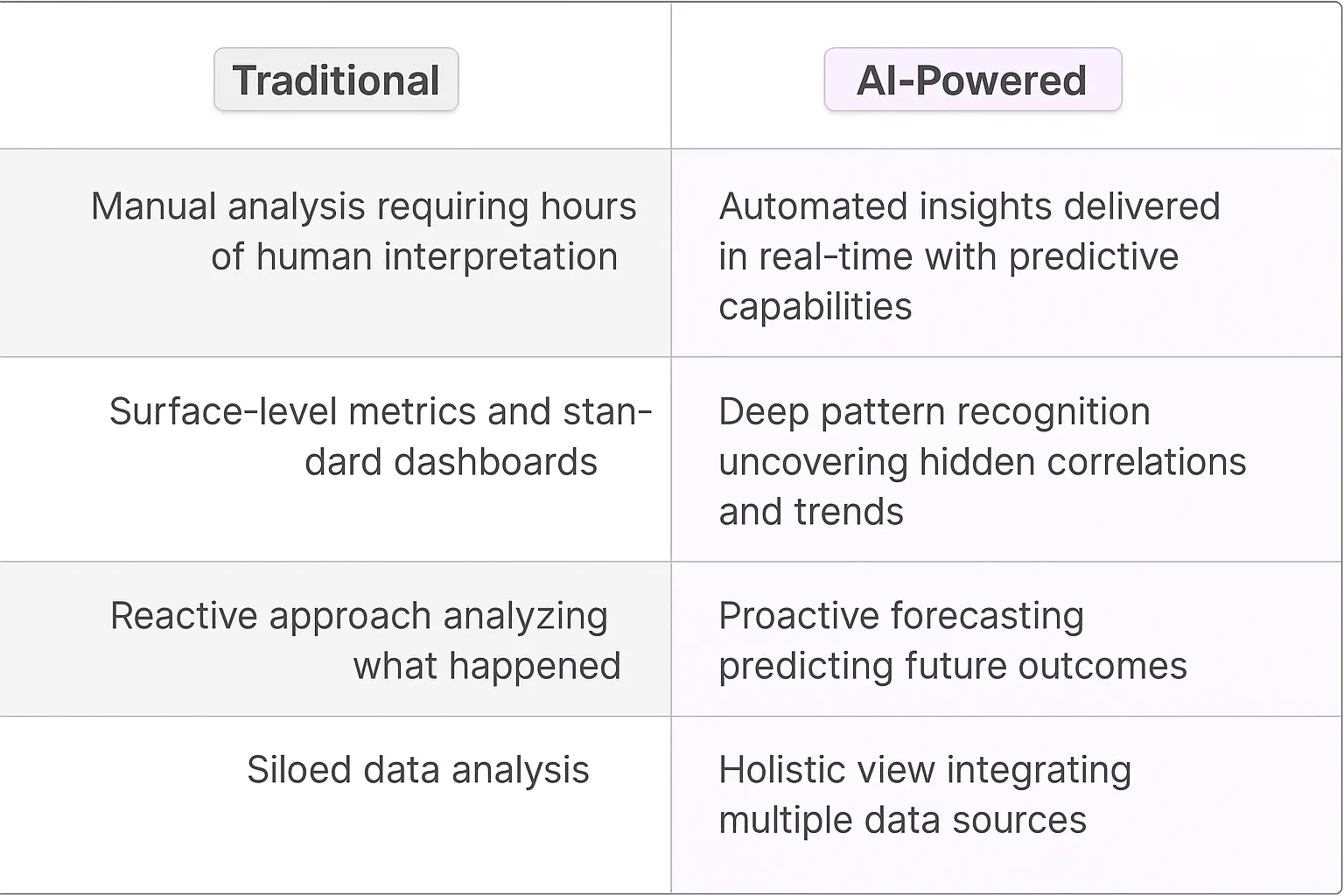
Potential Use Cases of AI Agents with Google Analytics
Processes
Google Analytics is a powerhouse for data-driven decision making, but it's often underutilized due to its complexity. Enter AI agents - these digital teammates can transform how we interact with and extract value from Google Analytics. They're not just tools; they're catalysts for a new era of data interpretation and strategy formulation.
AI agents can automate the process of regular reporting, freeing up human analysts to focus on higher-level strategy. They can continuously monitor key metrics, alerting teams to significant changes or anomalies in real-time. This proactive approach turns Google Analytics from a retrospective tool into a dynamic, forward-looking asset.
Moreover, these AI agents can integrate data from multiple sources, combining Google Analytics insights with data from CRM systems, social media platforms, and other marketing tools. This holistic view provides a richer context for understanding user behavior and campaign performance.
Tasks
On a granular level, AI agents can tackle a variety of tasks within Google Analytics:
- Automated Segmentation: AI agents can continuously analyze user behavior patterns and create dynamic segments, identifying high-value user groups that humans might overlook.
- Predictive Analytics: By analyzing historical data, AI agents can forecast future trends, helping businesses anticipate changes in user behavior or market conditions.
- Natural Language Querying: AI agents can interpret natural language questions about data, making Google Analytics accessible to team members who aren't data analysts.
- Anomaly Detection: These digital teammates can monitor for unexpected changes in metrics, flagging potential issues or opportunities for immediate action.
- Custom Report Generation: AI agents can create tailored reports for different stakeholders, pulling relevant data and presenting it in the most appropriate format.
- Cross-Channel Attribution: By analyzing data across multiple touchpoints, AI agents can provide more accurate attribution models, helping businesses understand the true impact of their marketing efforts.
The integration of AI agents with Google Analytics isn't just an incremental improvement - it's a paradigm shift. It's about moving from data overload to data intelligence, from reactive analysis to proactive strategy. As these AI agents become more sophisticated, they'll not only answer our questions about data but start asking their own, pushing us to explore new avenues and uncover hidden opportunities.
The businesses that thrive in the coming years will be those that effectively leverage these AI agents to turn their Google Analytics data into actionable insights and competitive advantages. It's not about replacing human analysts, but augmenting their capabilities, allowing them to operate at a higher level of strategic thinking. Welcome to the era of AI-powered analytics - it's going to be a wild ride.
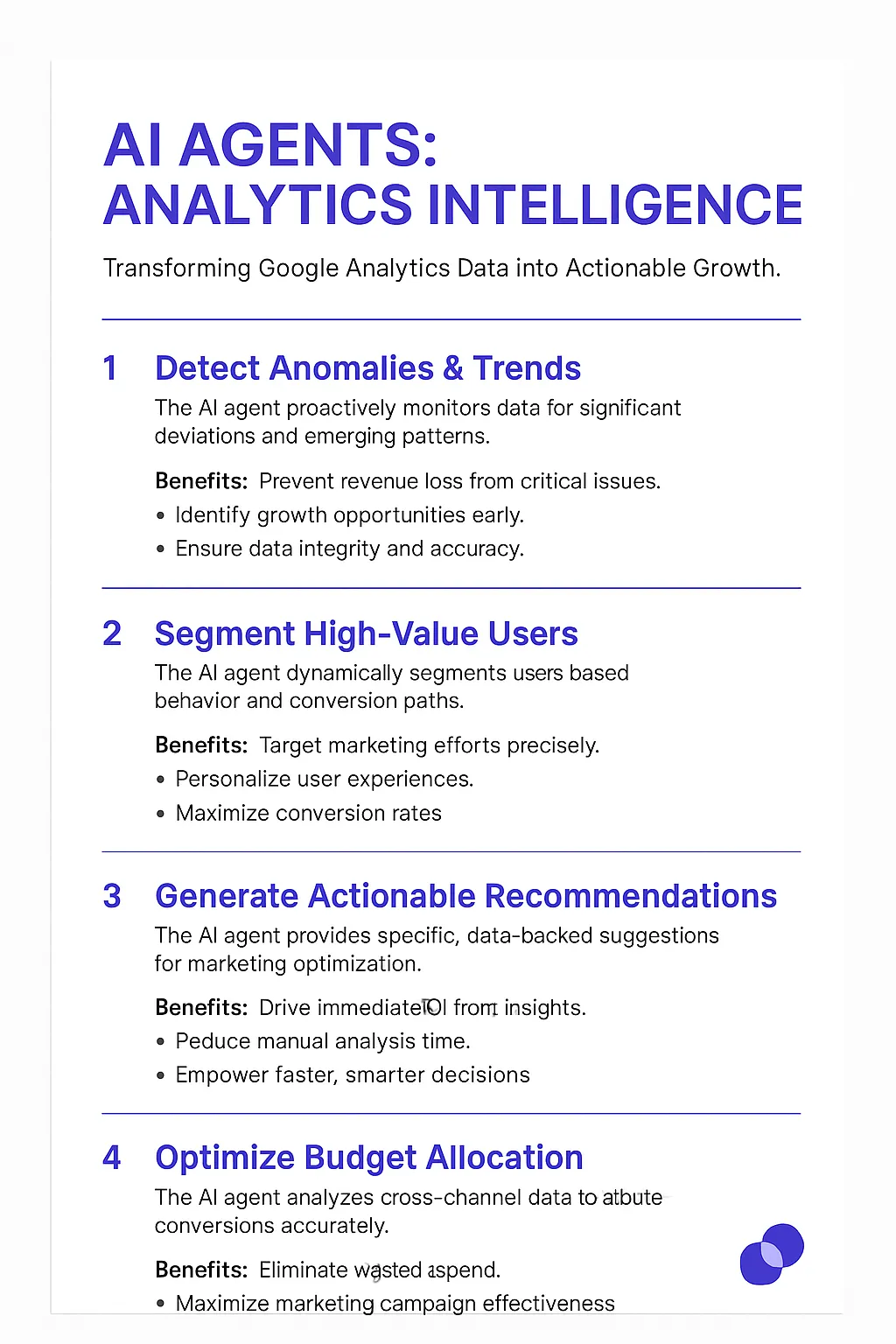
Industry Use Cases: Google Analytics AI Agents
Google Analytics AI agents are reshaping how businesses interpret and act on their data across various sectors. These digital teammates aren't just number crunchers; they're becoming indispensable strategic partners. Let's dive into some industry-specific scenarios where these AI agents are making waves:
E-commerce giants are leveraging these agents to decode complex customer journeys, pinpointing exact moments where shoppers abandon carts or get swayed by competitor offerings. In the media landscape, publishers are using AI-powered insights to craft content strategies that resonate with their audience's evolving preferences, leading to higher engagement and ad revenue.
SaaS companies are tapping into the power of these AI agents to identify patterns in user behavior that signal potential churn, allowing for timely interventions. Meanwhile, in the travel sector, these digital teammates are helping businesses understand seasonal trends and optimize pricing strategies with unprecedented precision.
The applications are as diverse as they are impactful, showcasing how Google Analytics AI agents are becoming the secret weapon for data-driven decision making across industries. Tools like Mixpanel and Amplitude are being integrated with these AI agents to provide even deeper insights into user behavior and product analytics.
E-commerce: Unlocking Hidden Revenue with Google Analytics AI Agents
Let's talk about e-commerce. It's a jungle out there, and every online store is fighting for a piece of the pie. But here's the thing: most e-commerce businesses are barely scratching the surface of their data potential. Enter Google Analytics AI Agents – your secret weapon in the battle for customer wallets.
These digital teammates aren't just crunching numbers; they're uncovering the stories behind the clicks. Imagine an AI agent that doesn't just tell you your bounce rate, but whispers in your ear, "Hey, those mobile users from Instagram? They're bouncing because your product images take too long to load on 4G."
But it gets better. These AI agents are like that friend who always knows where the best parties are. They'll spot trends before they become trends. Maybe there's a sudden spike in traffic from a specific geographic location. A human analyst might chalk it up to random fluctuation, but your AI agent connects the dots to a viral TikTok featuring your product that's big in that region.
Here's where it gets really juicy: predictive analytics on steroids. These AI agents don't just look at historical data; they're constantly running simulations of future scenarios. They might notice that customers who view your "How It's Made" video are 30% more likely to make a purchase in the next 48 hours. Boom – you've just discovered a high-value micro-conversion that you can optimize.
And let's talk about personalization. We're not in the age of "Hello [First Name]" anymore. These AI agents can craft hyper-personalized customer journeys based on a complex web of behaviors, preferences, and even external factors like weather or local events. It's like having a million little digital storefronts, each one perfectly tailored to a single customer.
The real magic happens when these insights start flowing into other parts of your business. Your inventory management system gets a heads-up that a product is about to go viral. Your ad spend automatically shifts to capitalize on an unexpected trend. Your customer service team gets briefed on potential pain points before customers even experience them.
For Shopify stores and other e-commerce platforms, these AI agents are revolutionizing customer segmentation and personalization strategies.
This isn't just about making your analytics smarter. It's about turning your entire e-commerce operation into a living, breathing, learning organism. And in a world where the difference between success and failure can be measured in milliseconds and pixels, that's not just an advantage – it's survival.
Healthcare: Precision Medicine Powered by Google Analytics AI Agents
The healthcare industry is on the cusp of a data-driven revolution, and Google Analytics AI Agents are at the forefront. We're not talking about your run-of-the-mill analytics here; we're diving into the realm of precision medicine and personalized healthcare at scale.
These AI agents are like having a team of genius data scientists working 24/7, but with superhuman abilities to process and correlate massive datasets. They're sifting through patient records, genetic data, treatment outcomes, and even lifestyle information to uncover patterns that human researchers might miss in a lifetime.
Here's where it gets interesting: these digital teammates aren't just looking at what happened; they're predicting what will happen. They're identifying high-risk patients before symptoms even appear, suggesting personalized treatment plans based on genetic markers, and even predicting potential drug interactions that could save lives.
But the real game-changer is how these AI agents are bridging the gap between research and clinical practice. They're constantly monitoring new studies, clinical trials, and real-world data, updating their models in real-time. This means that the latest breakthroughs in medical research can be applied to patient care almost instantly.
Think about the implications for rare diseases. These AI agents can identify subtle patterns across global patient populations, potentially leading to breakthroughs in diseases that have puzzled researchers for decades. It's like having a global brain trust working on every case, all the time.
And let's talk about resource allocation. In healthcare, every second and every dollar counts. These AI agents are optimizing everything from staff schedules to supply chain management, ensuring that hospitals and clinics are running at peak efficiency without sacrificing quality of care.
The integration of predictive analytics in healthcare is enabling proactive interventions and personalized treatment approaches that were previously impossible.
The network effects here are mind-blowing. Each patient interaction, each treatment outcome, each data point feeds back into the system, making it smarter and more effective. We're looking at a future where healthcare isn't just reactive, but proactive and predictive.
This isn't just an incremental improvement in healthcare analytics. It's a fundamental shift in how we approach medicine, moving from a one-size-fits-all model to a truly personalized, data-driven approach. And in an industry where innovation can literally mean the difference between life and death, that's not just exciting – it's revolutionary.
Considerations and Challenges for Google Analytics AI Agents
Implementing a Google Analytics AI agent isn't just a matter of flipping a switch. It's a complex process that requires careful planning and execution. Let's dive into the nitty-gritty of what you'll need to consider and the hurdles you'll face.
Technical Challenges
First up, the tech stuff. You're essentially trying to teach a machine to understand and interpret vast amounts of web traffic data. This isn't your average coding project.
- Data Quality: Your AI is only as good as the data it's fed. Ensuring clean, accurate, and comprehensive Google Analytics data is crucial. This means setting up proper tracking, filtering out bot traffic, and regularly auditing your data quality collection methods.
- Integration Complexity: Your AI agent needs to play nice with Google Analytics' API. This isn't always straightforward, especially when dealing with rate limits, authentication, and data access permissions.
- Machine Learning Model Selection: Choosing the right ML model for your specific use case is critical. Do you need time series forecasting for predicting traffic trends? Or perhaps a classification model for user segmentation? The choice will significantly impact your agent's effectiveness.
Operational Challenges
Now, let's talk about the day-to-day stuff that can make or break your AI agent implementation.
- Skill Gap: Unless you're Google, chances are your team isn't packed with AI experts who also happen to be Google Analytics gurus. Bridging this skill gap through training or hiring can be time-consuming and expensive.
- Continuous Learning: The digital landscape is always shifting. Your AI agent needs to adapt to new trends, metrics, and user behaviors. This requires ongoing maintenance and updates to keep the agent relevant and accurate.
- Interpretability: AI can crunch numbers faster than any human, but translating those insights into actionable business decisions is another story. Ensuring that your team can understand and trust the AI's recommendations is crucial for adoption.
- Privacy Concerns: With great data comes great responsibility. Your AI agent will be handling sensitive user data. Ensuring compliance with GDPR, CCPA, and other privacy regulations is non-negotiable.
Implementing a Google Analytics AI agent is no walk in the park. It's a journey filled with technical hurdles and operational challenges. But for those who can navigate these waters, the potential for deep, actionable insights is immense. Just remember, the goal isn't to replace your analytics team, but to augment their capabilities and free them up for more strategic thinking.
The Future of Web Analytics: AI-Powered Insights
Google Analytics AI agents are not just a fancy add-on; they're the future of web analytics. These digital teammates are redefining how businesses extract value from their data, moving beyond simple reporting to predictive insights and automated strategy recommendations.
The integration of AI with Google Analytics is creating a new paradigm where data analysis is continuous, proactive, and deeply insightful. It's democratizing advanced analytics, making complex insights accessible to businesses of all sizes.
As we look ahead, the companies that thrive will be those that effectively leverage these AI agents to turn their Google Analytics data into a competitive advantage. The era of AI-powered analytics is here, and it's not just changing the game – it's creating an entirely new playing field.
The future belongs to organizations that can harness the power of business intelligence through AI-driven analytics, transforming raw data into strategic advantages.













