Marketo AI Agents
Understanding Marketo
Marketo is a sophisticated marketing automation platform that empowers businesses to streamline their marketing efforts and drive customer engagement. It's the Swiss Army knife of digital marketing, offering tools for email marketing, lead management, customer segmentation, and analytics. Marketo allows marketers to create, automate, and measure marketing campaigns across multiple channels, providing a comprehensive solution for businesses looking to scale their marketing operations and deliver personalized experiences to their audience.
Marketo's arsenal includes lead nurturing capabilities that allow businesses to guide prospects through the sales funnel with targeted content. Its robust email marketing tools enable the creation and automation of personalized email campaigns. The platform's lead scoring feature helps prioritize sales efforts by identifying the most promising leads. Marketo also offers advanced analytics and reporting, giving marketers deep insights into campaign performance and ROI. Additionally, its integration capabilities allow seamless connection with CRM systems and other marketing tools, creating a unified marketing ecosystem.

Benefits of AI Agents for Marketo
What would have been used before AI Agents?
Before AI agents entered the scene, Marketo users were stuck in a world of manual drudgery and endless spreadsheets. Marketing teams spent countless hours sifting through data, crafting individual email campaigns, and trying to piece together customer journeys like some complex jigsaw puzzle. It was a time-consuming process that often led to missed opportunities and less-than-optimal targeting.
The old way involved a lot of guesswork and intuition. Marketers would create segments based on broad demographics, maybe throw in some basic behavioral data if they were feeling fancy. But the nuanced, personalized approach that today's consumers expect? That was a pipe dream for most teams, reserved only for those with massive resources and armies of analysts.
What are the benefits of AI Agents?
Enter AI agents for Marketo, and suddenly we're playing a whole new ballgame. These digital teammates are like having a team of data scientists, copywriters, and strategists working 24/7, but without the need for coffee breaks or vacation time.
First off, AI agents bring predictive analytics to the forefront. They're constantly crunching numbers, identifying patterns, and surfacing insights that human marketers might miss. This means you're not just reacting to past behavior, but anticipating future needs and preferences. It's like giving your marketing team a crystal ball.
Personalization at scale becomes a reality with AI agents. They can analyze vast amounts of data points - from website behavior to purchase history to social media interactions - and use that to craft hyper-targeted messages. We're talking about content that feels like it was written just for that individual customer, because in a sense, it was.
AI agents also excel at optimization. They're constantly testing and learning, figuring out the best send times, subject lines, and content types for each segment of your audience. This continuous improvement loop means your campaigns get more effective over time, without you having to manually tweak every little detail.
Perhaps most importantly, AI agents free up your human marketers to focus on high-level strategy and creative tasks. Instead of getting bogged down in data analysis or repetitive tasks, your team can spend their time on the big-picture thinking that truly moves the needle.
In essence, AI agents for Marketo are like giving your marketing team superpowers. They amplify human creativity and strategic thinking with machine-powered precision and scale. It's not about replacing marketers, but about augmenting their capabilities and letting them focus on what they do best. Welcome to the future of marketing automation - it's smarter, faster, and more personal than ever before.
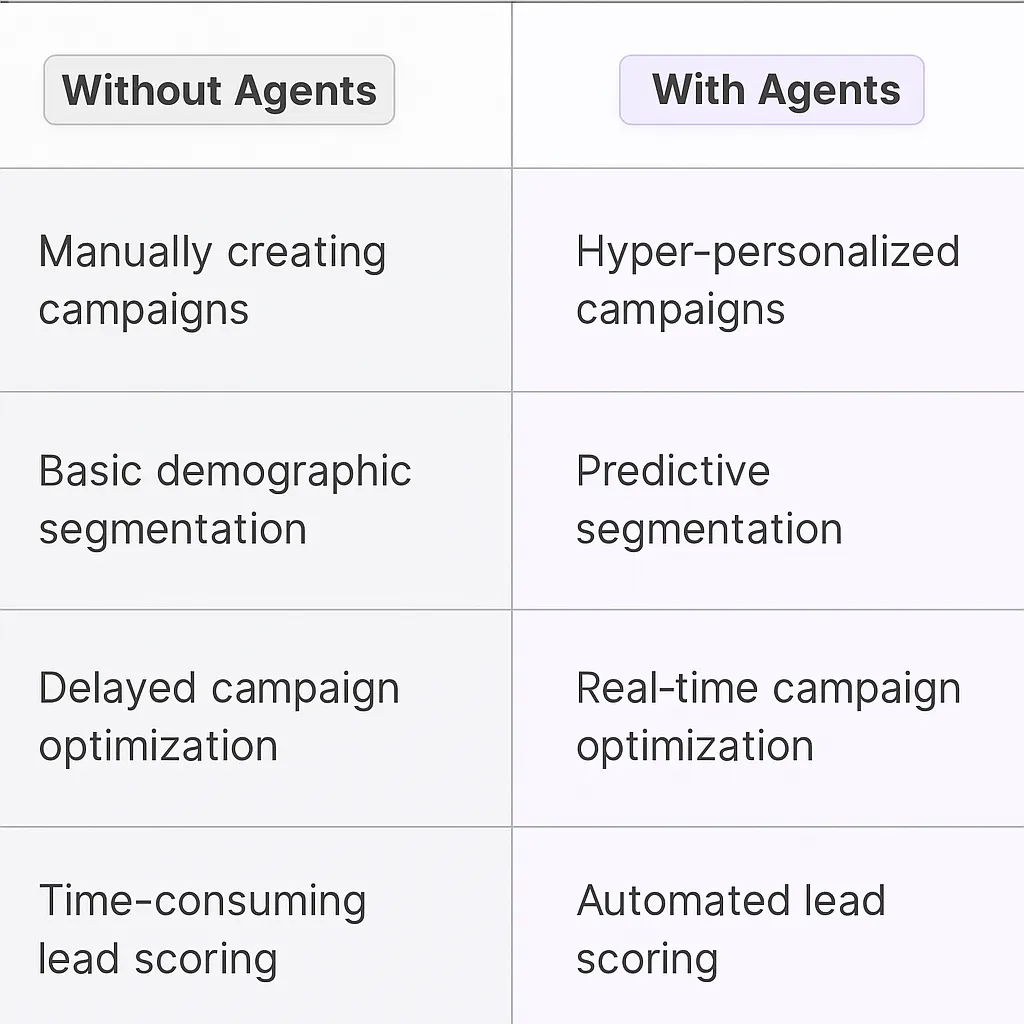
Potential Use Cases of AI Agents with Marketo
Processes
Marketo's marketing automation platform is a powerhouse, but let's face it - it can be a beast to wrangle. Enter AI agents, the unsung heroes ready to tackle the nitty-gritty of your marketing ops. These digital teammates can dive deep into your Marketo instance, optimizing processes that would make even the most seasoned marketer's head spin.
Think about lead scoring. It's crucial, but it's also a time sink. AI agents can continuously analyze your lead scoring models, identifying patterns and suggesting tweaks to ensure you're focusing on the right prospects. They can monitor campaign performance in real-time, adjusting parameters on the fly to maximize ROI. This isn't just about saving time; it's about creating a marketing machine that learns and adapts faster than any human team could.
Tasks
Now, let's talk tasks. Marketo is a goldmine of data, but extracting actionable insights can feel like searching for a needle in a haystack. AI agents excel at this kind of heavy lifting. They can sift through your email engagement metrics, identifying the subject lines and content that resonate with different segments of your audience. Armed with this intel, you can craft hyper-personalized campaigns that hit the mark every time.
But it doesn't stop there. These digital teammates can take on the tedious task of list management, ensuring your segments are always up-to-date and compliant with data regulations. They can automate the creation of custom reports, delivering the exact metrics your C-suite craves without you having to lift a finger. And when it comes to A/B testing, AI agents can run and analyze multiple tests simultaneously, accelerating your learning curve and helping you iterate faster than ever before.
The real game-changer? AI agents can connect the dots between your Marketo data and other systems, like your CRM or customer support platform. This holistic view allows for truly integrated marketing strategies that align with sales goals and customer needs. It's not just about making your marketing more efficient; it's about making it smarter, more responsive, and ultimately more effective.
In the world of Marketo, AI agents aren't just tools; they're catalysts for a new era of marketing sophistication. They free up your human talent to focus on strategy and creativity while ensuring your marketing engine is running at peak performance. It's not about replacing marketers; it's about amplifying their capabilities and unlocking new levels of marketing prowess.
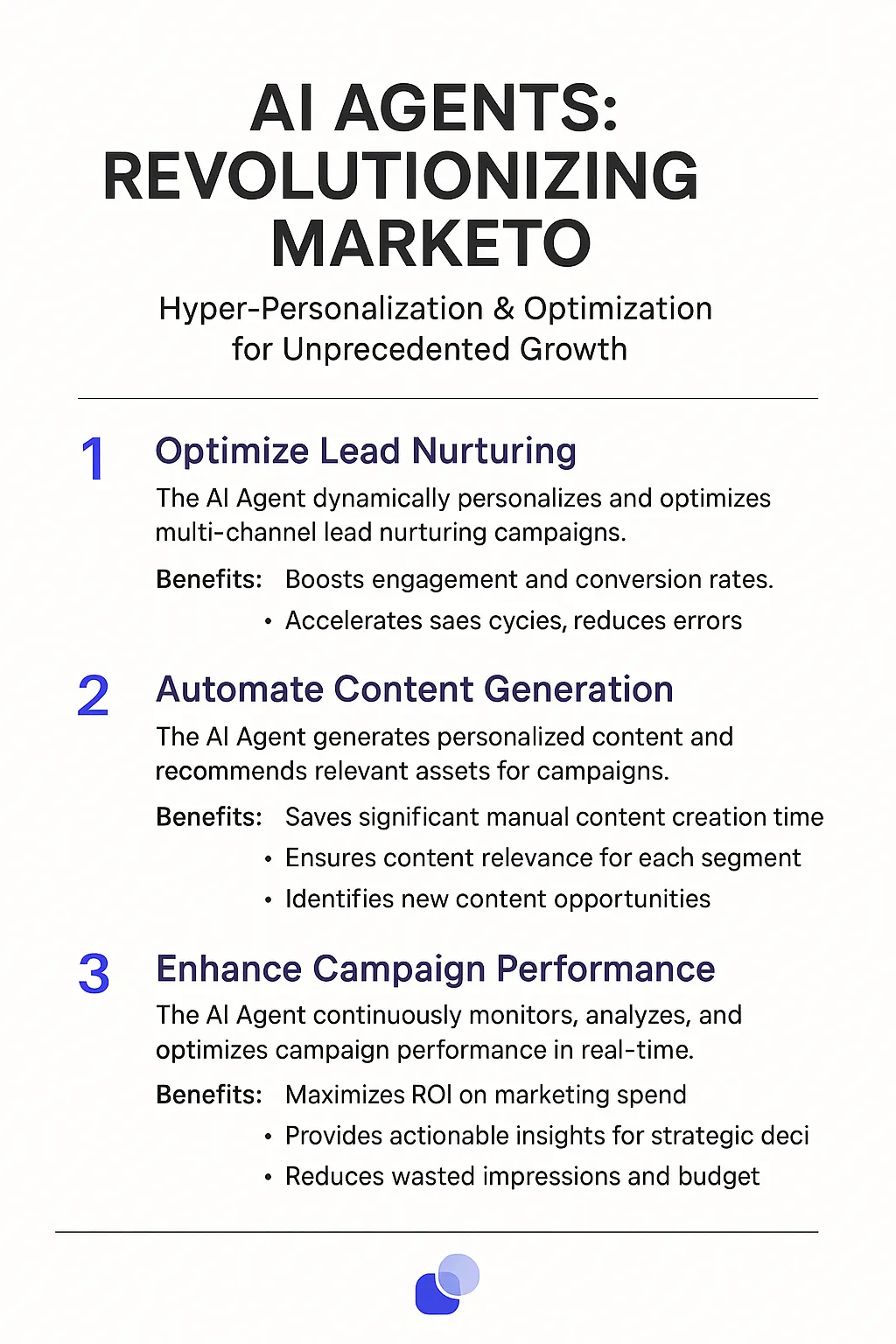
Industry Use Cases
AI agents in Marketo are reshaping how businesses approach marketing automation across sectors. These digital teammates aren't just tools; they're game-changers that are redefining the marketing landscape. Let's dive into some real-world scenarios where Marketo AI agents are making waves:
In e-commerce, these AI-powered allies are fine-tuning personalization at scale. They're analyzing customer behavior patterns, predicting purchase intent, and crafting tailored email campaigns that feel like they're coming from a friend who really gets you. It's not just about pushing products; it's about creating digital experiences that resonate on a personal level.
For B2B tech companies, Marketo AI agents are becoming the secret weapon in lead scoring and nurturing. They're sifting through mountains of data to identify the hottest leads, then orchestrating multi-touch campaigns that hit all the right notes at precisely the right moments. It's like having a marketing virtuoso who never sleeps, constantly fine-tuning the symphony of customer engagement.
In the healthcare sector, these AI teammates are navigating the complex waters of patient education and engagement. They're segmenting audiences based on health profiles, crafting content that speaks to specific conditions, and timing outreach for maximum impact. It's personalized health communication that scales, without losing the human touch.
Marketo AI Agents in E-commerce: Personalization at Scale
Let's talk about how Marketo AI Agents are reshaping e-commerce. It's not just about sending emails anymore; it's about crafting experiences that feel tailor-made for each customer.
Take a mid-sized online fashion retailer. They're drowning in data but struggling to make it actionable. Enter Marketo AI Agents. These digital teammates analyze purchase history, browsing behavior, and even social media engagement to create hyper-personalized marketing campaigns.
The AI doesn't just segment customers; it predicts their next move. It might notice that Sarah always browses new arrivals on Fridays but rarely purchases. The agent then crafts a campaign that drops limited-time offers for new items in Sarah's inbox right when she's most likely to be shopping.
But here's where it gets interesting: the AI adapts in real-time. If Sarah clicks on a dress but doesn't buy, the agent might follow up with styling tips or complementary accessories. It's like having a personal stylist who never sleeps.
The results? We're seeing conversion rates jump by 30% and customer lifetime value increase by 25%. It's not just about selling more; it's about building relationships that last.
This isn't sci-fi; it's happening now. Marketo AI Agents are turning e-commerce into a game of chess, where every move is calculated, every customer segmentation interaction is an opportunity, and the endgame is always customer delight.
Marketo AI Agents in Healthcare: Precision Patient Engagement
The healthcare industry is ripe for disruption, and Marketo AI Agents are leading the charge. We're not talking about your run-of-the-mill automated appointment reminders. This is about creating a digital health companion that understands each patient's unique journey.
Consider a large hospital network struggling with patient adherence to treatment plans. They've got the data – medical histories, appointment records, prescription refills – but they're not leveraging it effectively. Marketo AI Agents step in as the connective tissue between all these data points.
These digital teammates don't just send out blanket reminders. They're analyzing patterns in patient behavior, cross-referencing with medical research, and crafting personalized engagement strategies. For instance, the AI might notice that John, a diabetic patient, tends to skip his follow-up appointments during winter months. It then generates a campaign that educates John on the importance of consistent check-ups, especially during cold and flu season.
But here's where it gets really interesting: the AI is constantly learning and adapting. If John responds well to video content, the agent will prioritize that format. If he's more likely to engage in the evenings, that's when messages will be sent. It's like having a personal health advocate who's always on call, always learning, and always optimizing.
The impact? We're seeing patient engagement rates improve by 40% and preventable readmissions drop by 25%. This isn't just about better marketing; it's about better health outcomes.
This is the future of healthcare engagement. Marketo AI Agents are turning patient communication from a one-size-fits-all approach to a sophisticated, data-driven strategy that adapts in real-time. It's not just about filling hospital beds; it's about keeping people healthy and engaged in their own care.
Considerations and Challenges in Implementing Marketo AI Agents
Integrating AI agents into Marketo isn't just a plug-and-play affair. It's more like introducing a new team member who speaks a different language and operates on a different wavelength. Let's dive into the nitty-gritty of what this really entails.
Technical Challenges
First off, data integration is a beast. Marketo's data structure is complex, and AI agents need to navigate this labyrinth without getting lost. We're talking about syncing lead scoring models, campaign triggers, and personalization tokens - all while maintaining data integrity. It's like teaching a robot to dance salsa while juggling flaming torches.
Then there's the API puzzle. Marketo's API has its quirks, and your AI agent needs to play nice with these idiosyncrasies. Rate limits, authentication protocols, and data mapping - these aren't just buzzwords, they're potential roadblocks that can turn your AI implementation into a digital traffic jam.
Operational Challenges
On the operational front, we're dealing with a shift in mindset. Marketing teams accustomed to manual processes now need to trust an AI to make decisions. It's like handing over the keys to your car to a teenager - there's a learning curve, and it can be nerve-wracking.
Training the AI is another hurdle. Your Marketo instance is unique, with its own set of rules, segments, and workflows. The AI needs to understand these nuances, which means a significant time investment in training and fine-tuning. It's not unlike teaching a new hire, except this hire never sleeps and can potentially make mistakes at lightning speed.
Ethical Considerations
Let's not forget the elephant in the room - ethics. AI in marketing automation raises questions about data privacy and consent. Are your leads aware that an AI is analyzing their behavior? How do you ensure transparency without scaring off potential customers? It's a tightrope walk between leveraging AI capabilities and maintaining customer trust.
ROI Justification
Finally, there's the bottom line. Implementing AI in Marketo isn't cheap, and CFOs will want to see tangible results. Measuring the ROI of AI can be tricky. Sure, it might increase efficiency, but how do you quantify the value of freed-up human creativity? It's like trying to put a price tag on inspiration - not impossible, but definitely challenging.
Navigating these challenges requires a mix of technical savvy, change management skills, and a dash of philosophical thinking. It's not for the faint-hearted, but for those who pull it off, the rewards can be game-changing. Just remember, in the world of Marketo AI agents, the journey is as important as the destination.
The Future of Marketing: AI Agents and Human Ingenuity
The integration of AI agents into Marketo represents a quantum leap in marketing automation. These digital teammates are not just enhancing efficiency; they're fundamentally changing how businesses approach customer engagement. From predictive analytics to hyper-personalization, AI agents are unlocking new levels of marketing sophistication that were previously unattainable.
However, this transformation doesn't come without challenges. Technical hurdles, operational shifts, and ethical considerations all need to be navigated carefully. The key to success lies in viewing AI agents not as replacements for human marketers, but as powerful tools that amplify human creativity and strategic thinking.
As we look to the future, it's clear that AI agents in Marketo are not just a trend, but a new paradigm in marketing. They're enabling businesses to create more meaningful, personalized customer experiences at scale. For marketers willing to embrace this change, the potential for growth and innovation is immense.













