OneDrive AI Agents
Understanding OneDrive
What is OneDrive?
OneDrive is Microsoft's cloud storage service that allows users to store, sync, and share files across devices and with others. It's a key component of the Microsoft 365 ecosystem, integrating seamlessly with other productivity tools like Office apps and Teams. OneDrive provides a secure, accessible platform for individuals and organizations to manage their digital assets in the cloud.
Key Features of OneDrive
OneDrive offers a range of features that make it a powerful tool for file management and collaboration:1. File synchronization across devices2. Real-time collaboration on documents3. Version history and file recovery4. Advanced sharing options with customizable permissions5. Integration with Microsoft 365 apps6. Personal Vault for enhanced security7. Search functionality across all stored files8. Offline access to selected files

Benefits of AI Agents for OneDrive
What would have been used before AI Agents?
Before AI agents entered the scene, OneDrive users were stuck in a world of manual file management. They'd spend hours sifting through folders, renaming files, and trying to remember where they saved that crucial document from last week's meeting. It was like trying to find a needle in a digital haystack, but the haystack kept growing exponentially.
Users relied on basic search functions, hoping their keywords would magically surface the right file. They'd create elaborate folder structures that made sense at the time but became labyrinthine as projects evolved. And let's not even talk about version control – it was a nightmare of "final_final_v2_ACTUALLY_FINAL.docx" files cluttering up every folder.
What are the benefits of AI Agents?
Enter AI agents for OneDrive, and suddenly we're playing a whole new ball game. These digital teammates are like having a photographic memory with the processing power of a supercomputer, all dedicated to making your file management seamless.
First off, AI agents bring next-level search capabilities. They understand context, not just keywords. Ask for "that presentation about Q4 projections I worked on last month," and they'll find it, even if you named it "Important stuff for meeting.pptx". It's like having a librarian who's read every book and remembers every detail.
But it doesn't stop at search. These AI agents are proactive organizers. They analyze your work patterns and suggest optimal folder structures. They'll even reorganize your files while you sleep, ensuring you wake up to a perfectly curated digital workspace. It's like having Marie Kondo working tirelessly on your OneDrive, but instead of asking if items spark joy, she's optimizing for productivity and accessibility.
Version control? That's where these AI agents really flex. They track changes across documents, highlight significant edits, and can even generate summaries of what's changed between versions. No more digging through 20 iterations of a document to find where that crucial paragraph went missing.
Perhaps most impressively, these AI agents learn and adapt. They pick up on your preferences, anticipate your needs, and get smarter with every interaction. It's like having a personal assistant who's been working with you for years, knows all your quirks, and can predict what you'll need before you even realize it yourself.
The result? A massive reduction in cognitive overhead. You're no longer managing files; you're focusing on your actual work. It's the difference between spending your day organizing your tools and spending your day building something amazing with those tools.
In the world of startups and tech, we often talk about product-market fit. With AI agents in OneDrive, we're looking at perfect product-user fit – a tool that molds itself to each user's unique needs and work style. It's not just an upgrade; it's a paradigm shift in how we interact with our digital workspaces.
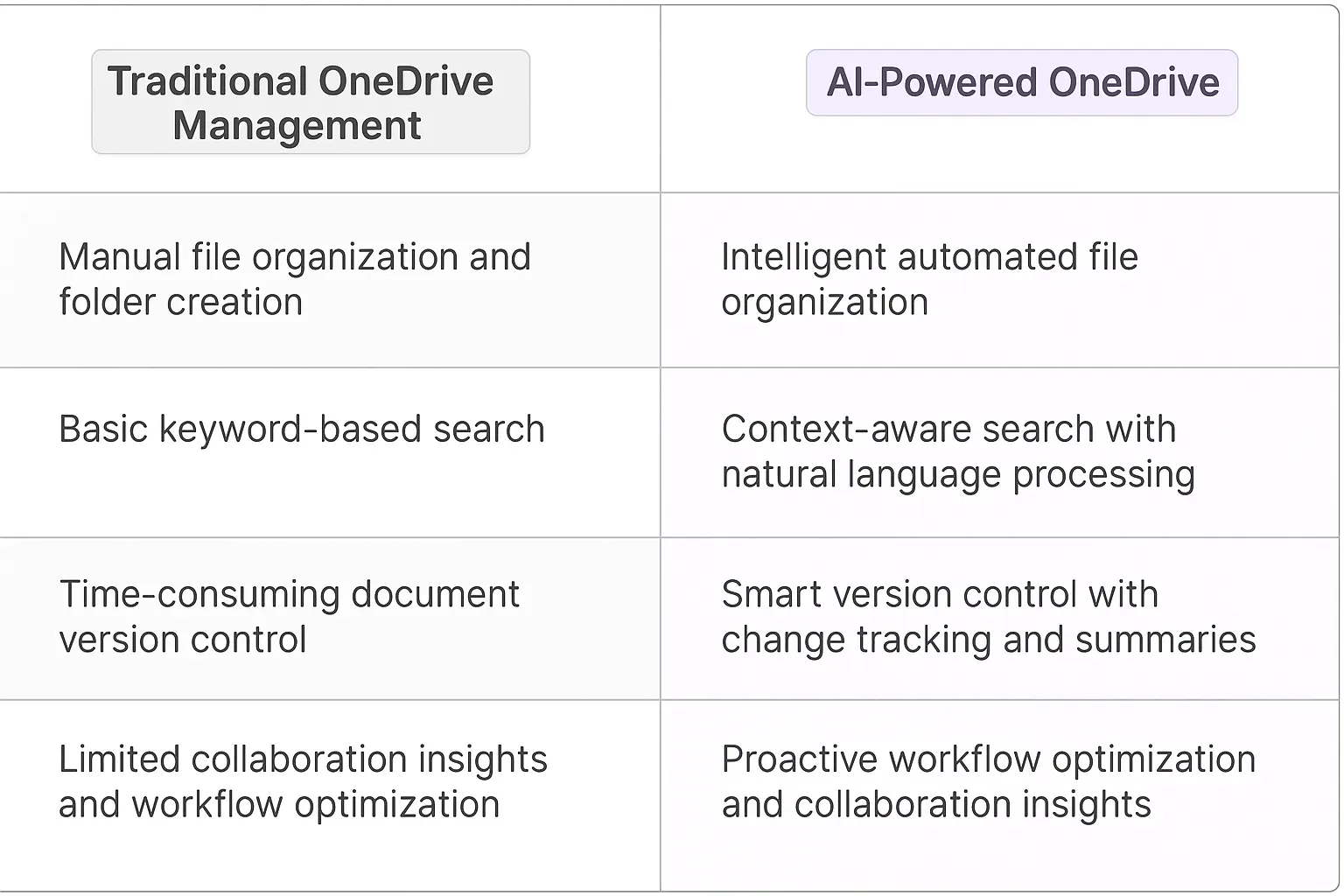
Potential Use Cases of AI Agents with OneDrive
Processes
OneDrive AI agents are poised to transform how we interact with cloud storage. These digital teammates can revolutionize file management, making it more intuitive and efficient. Let's dive into some game-changing processes these AI agents could handle:
- Intelligent file organization: AI agents could analyze file content, metadata, and usage patterns to automatically categorize and sort files into logical folders. This would eliminate the tedious task of manual organization and make finding documents a breeze.
- Smart version control: The AI could track changes across multiple versions of a document, highlighting key differences and allowing users to easily revert to previous iterations or merge changes from different collaborators.
- Predictive file access: By learning your work habits, the AI could predict which files you're likely to need and preload them for faster access, even in low-bandwidth situations.
- Cross-platform sync optimization: The AI could intelligently prioritize which files to sync across devices based on your usage patterns and available storage, ensuring you always have the most relevant files at your fingertips.
Tasks
Beyond high-level processes, OneDrive AI agents could tackle numerous day-to-day tasks that currently eat up valuable time. Here are some potential tasks these digital teammates could handle:
- Automated file tagging: The AI could analyze file contents and automatically apply relevant tags, making search and organization much more powerful.
- Intelligent file compression: Based on usage patterns and storage limits, the AI could automatically compress rarely-accessed files to save space without compromising frequently used documents.
- Smart duplicate detection: The AI could identify and manage duplicate files across your OneDrive, suggesting which ones to keep or delete based on file quality, recency, and usage.
- Content summarization: For long documents or large collections of files, the AI could generate concise summaries, allowing you to quickly grasp the key points without opening each file.
- Collaborative insights: By analyzing sharing patterns and edit history, the AI could provide insights on team collaboration, identifying bottlenecks or suggesting ways to improve workflow.
These AI-powered features could fundamentally change how we interact with cloud storage. Instead of just being a passive repository, OneDrive could become an active partner in managing and leveraging our digital assets. The potential impact on productivity and information management is enormous, and it's exciting to think about how this could reshape our digital workflows.
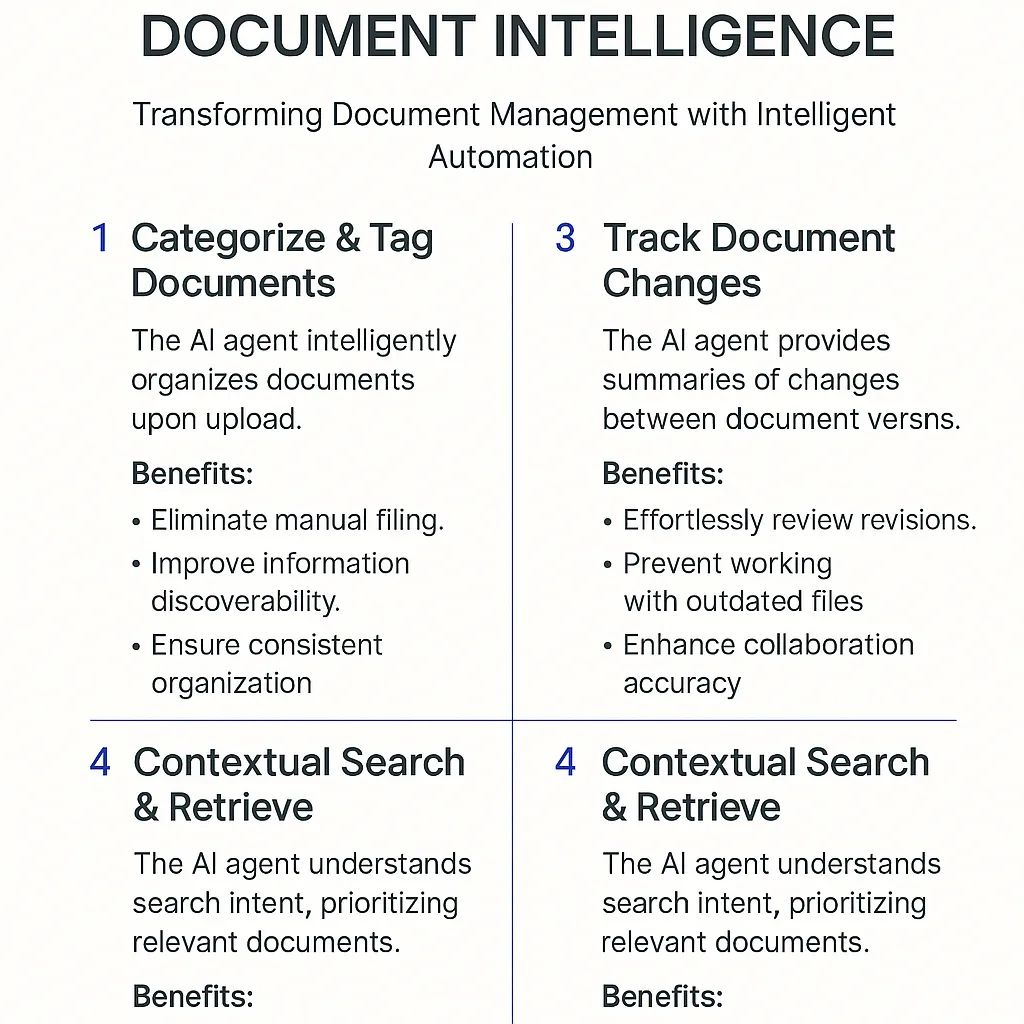
Industry Use Cases
AI agents in OneDrive are like having a digital Swiss Army knife for your cloud storage. They're not just sitting there looking pretty - these AI-powered tools are reshaping how different industries leverage their OneDrive setups. Let's dive into some concrete examples that'll make you rethink what's possible with cloud storage.
From healthcare to education, finance to creative industries, AI agents are turning OneDrive from a simple file repository into a dynamic workspace. They're automating tedious tasks, extracting insights from mountains of data, and even predicting user needs before they arise. It's like having a team of invisible interns working 24/7 to make your OneDrive experience smoother and more productive.
But here's the kicker - these aren't just incremental improvements. We're talking about fundamental shifts in how industries operate. AI agents in OneDrive are enabling new workflows, unlocking hidden value in existing data, and creating opportunities that simply weren't possible before. They're not just making things faster or easier; they're changing the game entirely.
So, buckle up as we explore how different sectors are leveraging these AI powerhouses to transform their OneDrive experience and, by extension, their entire operational paradigm. Trust me, by the end of this, you'll be looking at your OneDrive with new eyes, seeing not just files and folders, but a world of AI-driven possibilities.
Legal Industry: OneDrive AI Agents Transforming Document Management
Law firms are drowning in documents. It's not just the sheer volume that's overwhelming - it's the complexity of managing, organizing, and extracting value from this sea of information. Enter OneDrive AI Agents, the unsung heroes of the legal world.
These digital teammates aren't just glorified search engines. They're more like having a team of paralegals with photographic memories and lightning-fast analytical skills at your fingertips. Imagine an AI that can sift through thousands of case files, contracts, and legal precedents in seconds, pulling out relevant information with the precision of a seasoned attorney.
But here's where it gets interesting: these AI agents don't just find information - they connect the dots. They can identify patterns across multiple cases, flag potential conflicts of interest, or even suggest novel legal strategies based on historical data. It's like having a legal savant working 24/7, never getting tired, never missing a detail.
For junior associates, this is a game-changer. Instead of spending countless hours on mind-numbing document review, they can focus on higher-value tasks like strategy development and client interaction. It's not about replacing humans - it's about amplifying their capabilities.
And let's talk about client service. When a client calls with an urgent question about a case from three years ago, lawyers no longer need to put them on hold while they frantically dig through files. The AI agent can pull up relevant information instantly, making lawyers look like they have superhuman recall abilities.
But perhaps the most exciting aspect is how these AI agents can level the playing field. Small law firms and solo practitioners can now access the kind of document management and analysis capabilities that were once the exclusive domain of big law. It's democratizing legal practice in a way we've never seen before.
The legal industry is notoriously slow to change, but OneDrive AI Agents are proving to be an irresistible force. They're not just changing how lawyers work - they're reshaping the entire landscape of legal services. And this is just the beginning. As these AI agents continue to learn and evolve, we're going to see innovations in legal practice that we can't even imagine yet.
Welcome to the future of law - it's smarter, faster, and more accessible than ever before.
Healthcare: OneDrive AI Agents Redefining Patient Care
The healthcare industry is ripe for disruption, and OneDrive AI Agents are leading the charge. These digital teammates are transforming how medical professionals manage patient data, conduct research, and deliver care.
Think about the typical day of a doctor. They're juggling patient records, lab results, research papers, and treatment protocols. It's a cognitive overload that can lead to burnout and, worse, medical errors. OneDrive AI Agents step in as the ultimate medical scribes and research assistants.
These AI agents don't just store and retrieve data; they analyze it. They can spot patterns in patient histories that humans might miss, flag potential drug interactions, or even predict likely outcomes based on similar cases. It's like giving every doctor a brilliant colleague with perfect recall and lightning-fast analytical skills.
But the real magic happens when we zoom out. These AI agents can aggregate anonymized data across entire hospital systems or even regions. Suddenly, we're looking at population-level health trends in real-time. Epidemiologists can track disease spread with unprecedented accuracy. Public health officials can allocate resources more effectively.
For medical researchers, these AI agents are game-changers. They can sift through millions of research papers, clinical trial data, and patient records to identify promising new treatment avenues or unexpected drug side effects. We're talking about accelerating the pace of medical discovery by orders of magnitude.
And let's not forget about the patients. With AI agents managing their health data, patients can have a more comprehensive view of their health journey. They can receive personalized health recommendations based on their unique medical history, lifestyle, and genetic profile.
The potential for improving healthcare outcomes is staggering. We're moving towards a world where medical errors due to information overload become rare, where treatments are increasingly personalized, and where global health crises can be predicted and mitigated before they spiral out of control.
OneDrive AI Agents aren't just tools; they're catalysts for a healthcare revolution. They're pushing us towards a future where healthcare is more precise, more accessible, and more effective than ever before. And we're just scratching the surface of what's possible.
Considerations and Challenges for OneDrive AI Agents
Implementing AI agents for OneDrive isn't just a matter of flipping a switch. It's a complex dance of technology, user experience, and organizational dynamics. Let's dive into the nitty-gritty of what it takes to bring these digital teammates to life in the OneDrive ecosystem.
Technical Challenges
First up, we're dealing with a massive scale. OneDrive hosts billions of files across millions of users. Any AI agent we introduce needs to handle this volume without breaking a sweat. We're talking about building systems that can process and understand diverse file types, from spreadsheets to images, in milliseconds.
Then there's the integration puzzle. OneDrive isn't an island; it's part of the broader Microsoft 365 suite. Our AI agents need to play nice with SharePoint, Teams, and other Microsoft tools. This isn't just about API calls; it's about creating a seamless experience that feels native to the OneDrive interface.
Security is another beast altogether. We're dealing with sensitive corporate data here. Any AI agent needs fort knox-level security measures. This means end-to-end encryption, robust authentication protocols, and ironclad data governance policies. One slip-up, and we're looking at a PR nightmare and potential legal ramifications.
Operational Challenges
On the operational front, we're venturing into uncharted territory for many organizations. Introducing AI agents means rethinking workflows and processes. How do we train employees to work alongside these digital teammates effectively? It's not just about using a new tool; it's about fostering a new mindset.
There's also the question of customization. Different organizations have unique needs. A one-size-fits-all AI agent won't cut it. We need to build flexibility into these systems, allowing for customization without compromising core functionality or security.
Let's not forget about the ongoing maintenance and updates. AI models need constant fine-tuning to stay relevant and accurate. This requires a dedicated team and resources. Organizations need to be prepared for this long-term commitment.
Ethical Considerations
We can't ignore the ethical implications. AI agents will be processing and analyzing vast amounts of data. How do we ensure privacy and prevent misuse? There's a fine line between helpful insights and invasive surveillance. We need clear guidelines and transparency about what these AI agents can and cannot do.
There's also the question of bias. AI models are only as good as the data they're trained on. We need to be vigilant about identifying and correcting biases in our AI agents to ensure fair and equitable treatment of all users.
User Adoption
Finally, we come to the human element. The most sophisticated AI agent is useless if people don't use it. We need to focus on creating intuitive interfaces and demonstrating clear value to users. This means understanding user pain points and designing AI agents that address these needs in a way that feels natural and effortless.
Implementing AI agents in OneDrive is a multifaceted challenge that goes beyond just technical prowess. It requires a holistic approach that considers the technical, operational, ethical, and human aspects of the equation. Get it right, and we're looking at a game-changing enhancement to how organizations manage and leverage their data. Get it wrong, and we're in for a world of headaches.
The Future of Intelligent Cloud Storage
The integration of AI agents into OneDrive marks a significant leap forward in cloud storage and file management. These digital teammates are not just enhancing existing features; they're fundamentally changing how we interact with our digital workspaces. By automating tedious tasks, providing intelligent insights, and adapting to individual user needs, AI agents are transforming OneDrive from a simple storage solution into a dynamic, proactive partner in productivity.
As we've seen across various industries, from legal to healthcare, the potential applications of AI agents in OneDrive are vast and transformative. They're leveling the playing field for smaller organizations, accelerating research and discovery, and enabling new levels of efficiency and insight.
However, the road ahead is not without challenges. Technical hurdles, operational considerations, and ethical concerns must be carefully navigated. The key to success lies in a thoughtful, user-centric approach that balances innovation with security and privacy.
Looking forward, the continued evolution of AI agents in OneDrive promises to unlock even more possibilities. As these systems become more sophisticated and integrated into our daily workflows, we can expect to see new paradigms of work emerge. The future of cloud storage and file management is not just about storing data; it's about intelligently leveraging that data to drive productivity, creativity, and innovation. OneDrive, powered by AI agents, is at the forefront of this revolution.













