Pipedrive AI Agents
Understanding Pipedrive: A Sales-Focused CRM Tool
Pipedrive is a sales-focused customer relationship management (CRM) tool designed to help businesses manage their sales pipeline effectively. It's not your average CRM - Pipedrive is built around an intuitive, visual pipeline that mirrors the natural flow of the sales process. This design philosophy makes it incredibly easy for sales teams to track deals, manage relationships, and close more sales.
Pipedrive stands out with its user-friendly interface and powerful features:- Visual Sales Pipeline: Drag-and-drop functionality for easy deal management- Customizable Fields: Tailor the CRM to your specific sales process- Email Integration: Sync your email for seamless communication tracking- Reporting and Forecasting: Get real-time insights into your sales performance- Mobile App: Manage your pipeline on the go- Integrations: Connect with a wide range of third-party toolsWith the addition of AI agents, Pipedrive is taking these features to the next level, creating a CRM that doesn't just track sales but actively helps close them.

Benefits of AI Agents for Pipedrive
What would have been used before AI Agents?
Before AI agents entered the scene, Pipedrive users were stuck in a world of manual data entry and time-consuming follow-ups. Sales reps would spend hours updating contact information, logging calls, and trying to remember which leads needed attention. It was like trying to run a marathon with your shoelaces tied together – possible, but painfully inefficient.
The old way involved a lot of context-switching between Pipedrive and other tools, endless copy-pasting, and a constant fear of dropping important details through the cracks. Sales managers would have to rely on incomplete data for forecasting, often making decisions based on gut feeling rather than solid insights.
What are the benefits of AI Agents?
Enter AI agents for Pipedrive, and suddenly it's like giving your sales team a fleet of tireless, hyper-intelligent interns. These digital teammates are changing the game in ways that would make even the most seasoned sales veteran's jaw drop.
First off, data entry becomes a thing of the past. AI agents can scrape relevant information from emails, calls, and social media, automatically updating Pipedrive records with scary accuracy. This isn't just about saving time; it's about creating a living, breathing database that's always up-to-date.
But here's where it gets really interesting: predictive analytics. These AI agents don't just record data; they analyze it. They can spot patterns in customer behavior that human eyes might miss, flagging high-potential leads or warning about accounts at risk of churning. It's like having a crystal ball, but one backed by hard data and machine learning algorithms.
The follow-up game also gets a major upgrade. AI agents can draft personalized email templates based on a lead's history and preferences, schedule optimal times for outreach, and even suggest talking points for calls. This level of personalization at scale was simply impossible before.
For sales managers, the benefits are equally transformative. Real-time dashboards powered by AI provide a clear view of the sales pipeline, with accurate forecasts and actionable insights. It's not just about knowing what's happening; it's about understanding why it's happening and what to do next.
Perhaps most importantly, AI agents free up sales reps to do what they do best: build relationships and close deals. By handling the grunt work, these digital teammates allow human salespeople to focus on high-value activities that truly move the needle.
In the end, AI agents for Pipedrive aren't just tools; they're game-changers. They're redefining what's possible in sales, pushing the boundaries of efficiency and effectiveness. And for businesses willing to embrace this technology, the competitive advantage could be enormous.
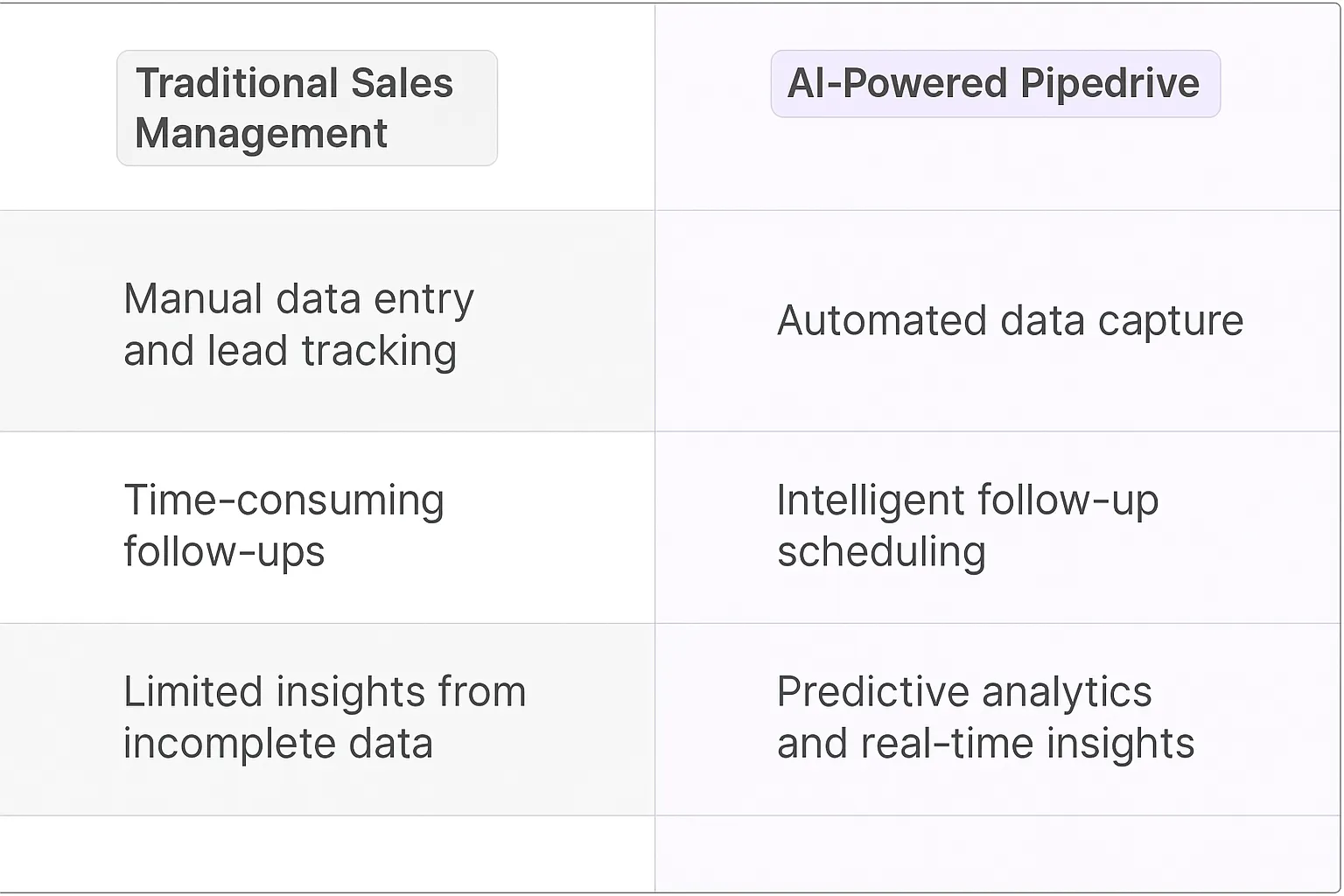
Potential Use Cases of AI Agents with Pipedrive
Processes
AI agents in Pipedrive can transform your sales pipeline management. They're not just fancy add-ons; they're digital teammates that can seriously level up your game. Let's dive into some killer use cases:
- Lead Qualification: AI agents can sift through incoming leads, analyzing data points like company size, industry, and engagement history. They'll flag the hottest prospects, so your sales team can pounce on the most promising opportunities.
- Deal Stage Progression: These digital teammates can monitor deal progress, nudging sales reps when it's time to move a deal forward or when it's been stagnant for too long. It's like having a hyper-vigilant sales manager working 24/7.
- Forecasting and Pipeline Analysis: AI agents can crunch numbers faster than any human, providing real-time forecasts and identifying bottlenecks in your sales pipeline. This gives sales leaders the intel they need to make data-driven decisions on the fly.
- Competitor Intelligence Gathering: These AI agents can keep tabs on your competitors, scraping public data and news to give your team a competitive edge in deals.
Tasks
Now, let's break it down to the nitty-gritty tasks where AI agents can make a real difference:
- Email Follow-ups: AI agents can draft personalized follow-up emails based on the prospect's interaction history, saving your sales team hours of writing time.
- Meeting Scheduling: Say goodbye to the back-and-forth email dance. AI agents can handle the logistics of scheduling meetings, syncing with calendars, and even suggesting optimal meeting times based on past successful deals.
- Data Entry and Enrichment: Let's face it, data entry is a soul-crushing task. AI agents can automatically update contact information, add social media profiles, and ensure your Pipedrive database is always fresh and accurate.
- Call Summaries: After a sales call, AI agents can generate concise summaries, extract key points, and even suggest next steps. It's like having a super-efficient assistant sitting in on every call.
- Quote Generation: Based on deal parameters and your product catalog, AI agents can whip up accurate quotes in seconds, reducing errors and accelerating the sales process.
These AI agents aren't just tools; they're game-changers. They're taking the grunt work out of sales, allowing your human team to focus on what they do best: building relationships and closing deals. In the world of Pipedrive, AI agents are the secret weapon that can give your sales team an unfair advantage. It's not about replacing humans; it's about augmenting their capabilities and letting them operate at their highest level.
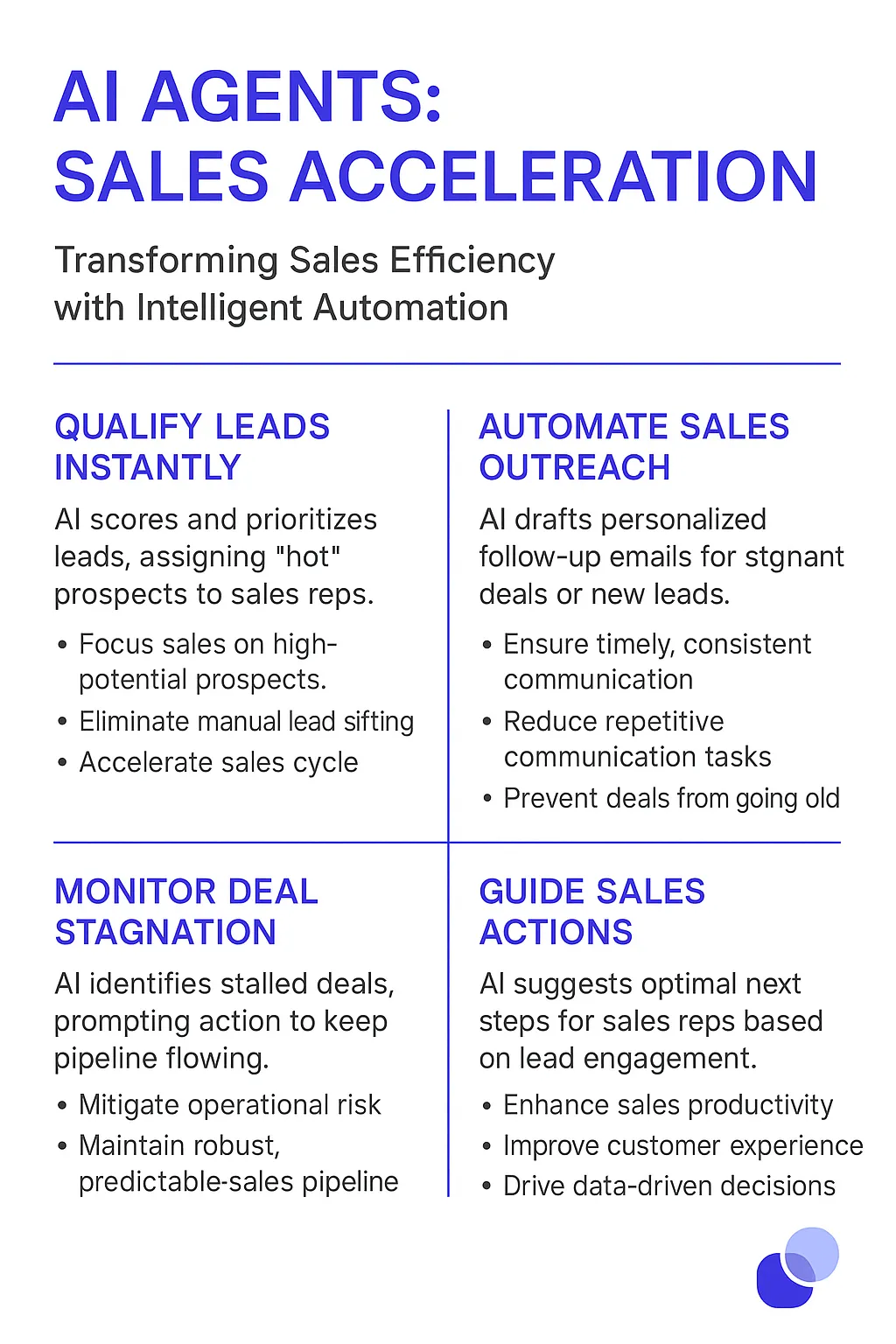
Industry Use Cases
The versatility of AI agents in Pipedrive makes them valuable across various industries. Let's dive into some meaty, industry-specific use cases that showcase how AI can level up workflows and processes. These aren't your run-of-the-mill examples; we're talking about AI that's so integrated, it feels like it's been part of the sales DNA forever.
We're not just skimming the surface here. We're going deep into the trenches of sales operations, where AI agents are becoming the unsung heroes of deal closures and customer relationships. From tech startups to Fortune 500 giants, these digital teammates are rewriting the rules of engagement in Pipedrive.
What we're about to explore isn't just a glimpse into the future – it's the reality for forward-thinking sales teams right now. These use cases aren't hypothetical; they're battle-tested strategies that are giving companies a serious edge in their markets. So, buckle up. We're about to see how AI in Pipedrive is quietly becoming the secret weapon in industries you might not expect.
Real Estate: Closing Deals Faster with Pipedrive AI Agents
The real estate industry is ripe for AI-driven transformation, and Pipedrive's AI agents are leading the charge. These digital teammates are reshaping how realtors manage their pipelines, interact with clients, and close deals.
Let's dive into a concrete example: Sarah, a top-performing realtor in San Francisco. She's juggling 50+ leads at any given time, each at different stages of the buying process. Before Pipedrive's AI agent, she'd spend hours each day manually updating client statuses, scheduling viewings, and following up on leads.
Enter the Pipedrive AI agent. It's not just a glorified calendar reminder - it's a proactive deal-closer. The agent analyzes Sarah's communication patterns, client preferences, and market trends to prioritize her pipeline. It identifies which leads are most likely to convert and suggests personalized follow-up strategies.
For instance, the AI notices that first-time homebuyers in Sarah's pipeline tend to go cold if they don't hear back within 48 hours of a viewing. It automatically drafts follow-up emails with relevant neighborhood stats and mortgage calculator links, timing them for optimal open rates.
But here's where it gets interesting: the AI agent doesn't just react, it predicts. By analyzing historical data and market trends, it forecasts which properties are likely to sell quickly. It then proactively suggests these to matching clients in Sarah's pipeline, often before they hit the open market.
The result? Sarah's close rate has jumped by 30%, and her time-to-close has shrunk by 25%. She's not just working smarter; she's redefining what's possible in real estate sales.
This isn't just about efficiency gains. It's about creating a new paradigm in real estate, where AI agents and human realtors form a symbiotic relationship. The AI handles the grunt work, freeing Sarah to focus on what she does best: building relationships and negotiating deals.
As we look to the future, the potential for these AI agents in real estate is massive. Imagine them predicting market shifts, automating property valuations, or even handling initial client consultations. The real estate industry is on the cusp of an AI-driven revolution, and Pipedrive's AI agents are at the forefront.
Financial Services: Scaling Wealth Management with Pipedrive AI Agents
The wealth management industry is ripe for disruption, and Pipedrive's AI agents are the catalyst. These digital teammates are redefining how financial advisors manage client relationships, optimize portfolios, and scale their practices.
Let's zoom in on Alex, a rising star at a boutique wealth management firm in New York. He's managing a book of 200 high-net-worth clients, each with unique financial goals and risk tolerances. Before Pipedrive's AI agent, Alex was drowning in spreadsheets, struggling to provide personalized service at scale.
The Pipedrive AI agent isn't just a fancy CRM - it's Alex's force multiplier. It analyzes client portfolios, market data, and communication patterns to surface actionable insights. The AI identifies which clients are at risk of churning based on engagement levels and portfolio performance, prompting Alex to intervene proactively.
Here's where it gets interesting: the AI agent doesn't just react to market movements, it anticipates them. By crunching vast amounts of financial data, it spots emerging trends and suggests portfolio adjustments before they become obvious to the market. For instance, it might flag a potential sector rotation from tech to healthcare, allowing Alex to rebalance client portfolios ahead of the curve.
But the real game-changer is in client communication. The AI drafts personalized quarterly reports, highlighting key portfolio metrics and explaining complex financial concepts in plain English. It even suggests talking points for Alex's client meetings, ensuring he's always prepared with relevant insights and recommendations.
The results are staggering. Alex's client retention rate has jumped from 85% to 97%, and his assets under management have grown by 40% in just one year. He's not just managing wealth more effectively; he's redefining the role of a financial advisor in the digital age.
This isn't just about efficiency gains. It's about creating a new paradigm in wealth management, where AI agents and human advisors form a symbiotic relationship. The AI handles the number-crunching and routine communications, freeing Alex to focus on high-value activities like strategic planning and relationship building.
As we look ahead, the potential for these AI agents in financial services is enormous. Imagine them conducting real-time risk assessments, automating tax-loss harvesting, or even handling initial client onboarding. The wealth management industry is on the brink of an AI-driven transformation, and Pipedrive's AI agents are leading the charge.
Considerations and Challenges for Pipedrive AI Agent Implementation
Implementing a Pipedrive AI agent isn't just about flipping a switch and watching the magic happen. It's a complex process that requires careful planning and execution. Let's dive into the nitty-gritty of what you'll need to consider and the hurdles you'll face.
Technical Challenges
First up, the tech stuff. Integrating an AI agent with Pipedrive isn't like plugging in a new keyboard. You're dealing with sophisticated systems that need to play nice together. Here's what you're up against:
- API Integration: Pipedrive's API is robust, but it's not always straightforward. You'll need to ensure your AI agent can communicate effectively with Pipedrive's systems, handling data exchange, authentication, and rate limits.
- Data Synchronization: Your AI agent will be working with real-time data. Keeping everything in sync between the agent and Pipedrive is crucial. One misstep and you could end up with conflicting information or lost data.
- Natural Language Processing: If your AI agent is interfacing directly with users, it needs to understand and respond to natural language queries about Pipedrive data. This requires sophisticated NLP capabilities tailored to sales and CRM contexts.
Operational Challenges
Now, let's talk about the human side of things. Introducing an AI agent into your Pipedrive workflow isn't just a tech change—it's a cultural shift. Here's what you need to watch out for:
- User Adoption: Your team might be hesitant to embrace a digital teammate. You'll need a solid change management strategy to get everyone on board and using the AI agent effectively.
- Training and Onboarding: Your AI agent needs to learn your specific Pipedrive setup and sales processes. This requires time and effort to train the AI and onboard it properly.
- Data Privacy and Security: With an AI agent accessing your Pipedrive data, you need to ensure you're not exposing sensitive information. This means implementing robust security measures and potentially navigating complex compliance requirements.
- Performance Monitoring: How do you know if your AI agent is actually improving your Pipedrive workflow? You'll need to set up metrics and monitoring systems to track its performance and ROI.
Implementing a Pipedrive AI agent is no small feat. It's a journey that requires technical expertise, strategic planning, and a willingness to adapt. But for those who navigate these challenges successfully, the potential for transforming your sales process is enormous. Just remember, it's not about replacing your team—it's about augmenting their capabilities and freeing them up to focus on what humans do best: building relationships and closing deals.
Embracing the AI-Powered Future of Sales Management
The integration of AI agents into Pipedrive marks a paradigm shift in sales management. These digital teammates are not just tools; they're transformative forces that are redefining the boundaries of what's possible in sales. From automating mundane tasks to providing deep, actionable insights, AI agents are enabling sales teams to operate at unprecedented levels of efficiency and effectiveness.
However, the journey to implementing AI agents in Pipedrive is not without its challenges. Technical hurdles, operational adjustments, and the need for careful change management are all part of the process. But for organizations willing to navigate these challenges, the rewards are substantial.
As we look to the future, it's clear that AI agents in Pipedrive and similar CRM systems will become increasingly sophisticated and integral to sales operations. They're not replacing human salespeople; instead, they're augmenting their capabilities, allowing them to focus on what humans do best - building relationships and closing deals.
The sales teams that embrace this technology now will be the ones setting the pace in their industries tomorrow. The question isn't whether AI agents will transform sales management - it's how quickly you'll adapt to this new reality. The future of sales is here, and it's powered by AI.













