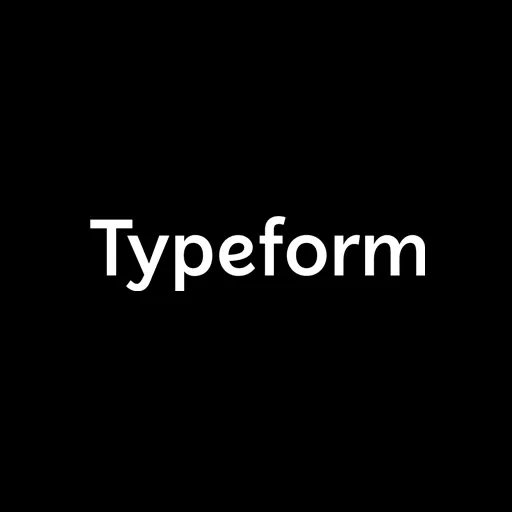Typeform AI Agents
Understanding Typeform: A Versatile Online Form Platform
Typeform is a web-based platform that allows users to create and distribute online forms, surveys, and quizzes. It's known for its user-friendly interface and visually appealing design, which helps businesses and organizations collect data in a more engaging and conversational manner. Typeform has gained popularity for its ability to create forms that feel more like a natural dialogue than a traditional questionnaire.
Typeform offers a range of features that set it apart in the form-building space:1. Conversational Interface: Forms are presented one question at a time, mimicking a natural conversation.2. Customizable Design: Users can tailor the look and feel of their forms to match their brand.3. Logic Jumps: Forms can adapt based on previous answers, creating a personalized experience.4. Data Analysis: Built-in analytics tools help users make sense of collected data.5. Integrations: Typeform connects with numerous third-party tools for enhanced functionality.6. Mobile Responsiveness: Forms automatically adjust to look great on any device.7. Multi-platform Embedding: Forms can be easily embedded on websites, social media, and other platforms.
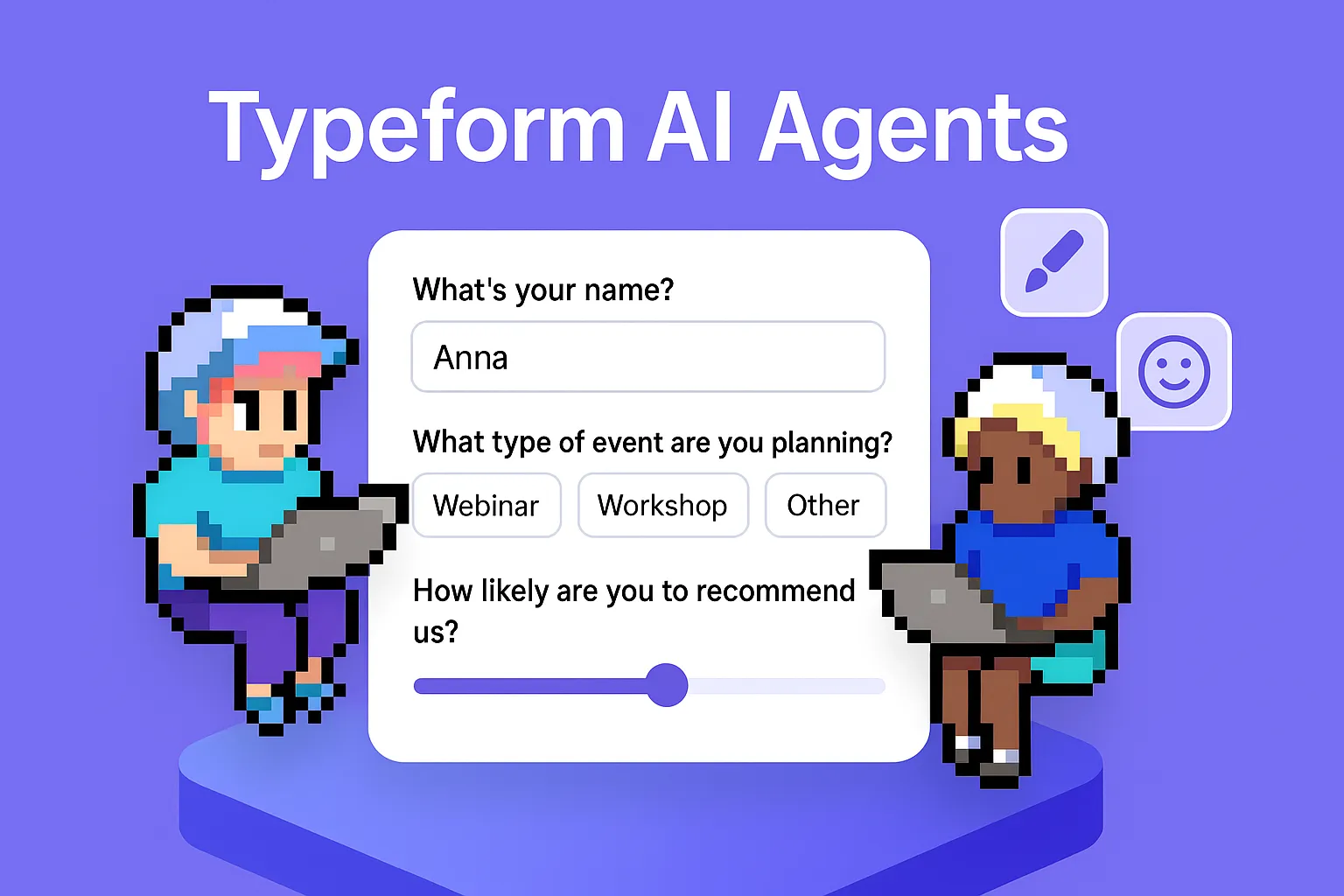
Benefits of AI Agents for Typeform
Let's dive into the world of Typeform and how AI agents are reshaping the landscape of form creation and data collection. As someone who's seen countless startups and technologies come and go, I can tell you that this is a game-changer.
What would have been used before AI Agents?
Before AI agents entered the scene, Typeform users were on their own. They'd spend hours crafting questions, agonizing over form logic, and manually analyzing responses. It was a time-consuming process that often resulted in suboptimal forms and missed insights. Users would rely on templates, best practices guides, and trial and error to create their forms. The analysis phase was equally cumbersome, involving spreadsheets, pivot tables, and a lot of head-scratching.
What are the benefits of AI Agents?
Now, with AI agents in the mix, Typeform has leveled up significantly. These digital teammates are like having a form-building expert and data analysis at your fingertips 24/7. Here's the real deal:
- Intelligent Form Design: AI agents can now suggest question types, help with phrasing, and even recommend branching logic based on your form's goals. It's like having a UX expert guiding you through the process, ensuring your form is engaging and effective.
- Dynamic Personalization: These agents can adapt the form in real-time based on user responses. Imagine a form that evolves as it's being filled out, providing a truly personalized experience for each respondent. This level of customization was previously impossible without complex coding.
- Advanced Data Analysis: Post-submission, AI agents can crunch the numbers faster than any human analyst. They can identify trends, outliers, and correlations that might take days to spot manually. This rapid analysis allows for quicker decision-making and more agile strategy adjustments.
- Natural Language Processing: AI agents can analyze open-ended responses, categorizing them and extracting sentiment. This turns what was once a tedious manual task into an automated process, unlocking insights from qualitative data at scale.
- Predictive Modeling: By analyzing historical form data, AI agents can predict future trends or outcomes. This could be invaluable for businesses using forms for lead generation or market research.
The integration of AI agents into Typeform isn't just an incremental improvement; it's a paradigm shift. It democratizes advanced form creation and data analysis, allowing users of all skill levels to create sophisticated, data-driven forms. This is the kind of technology that doesn't just improve existing processes – it enables entirely new possibilities.
As we look to the future, the potential for AI agents in tools like Typeform is immense. We're moving towards a world where forms aren't just data collection tools, but intelligent interfaces that adapt, learn, and provide value in real-time. For businesses and researchers, this means deeper insights, better user experiences, and ultimately, a competitive edge in understanding and engaging their audience.
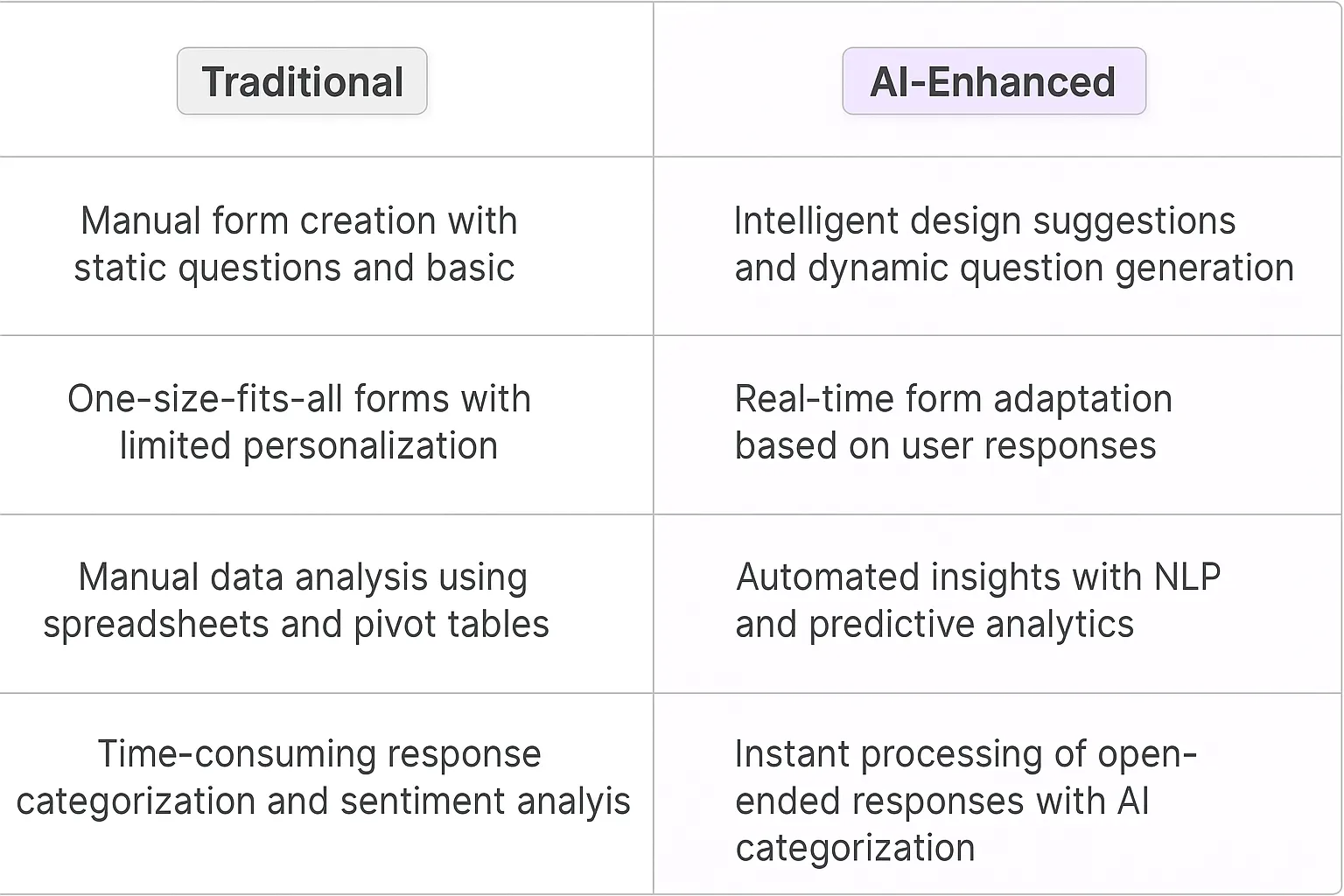
Potential Use Cases of AI Agents with Typeform
Processes
Typeform's survey and form-building capabilities can be significantly enhanced by integrating AI agents. These digital teammates can transform how businesses collect and analyze data, making the process more intelligent and responsive.
AI agents can dynamically adjust survey questions based on previous responses, creating a more personalized and engaging experience for respondents. They can also analyze incoming data in real-time, providing instant insights and allowing businesses to make data-driven decisions on the fly.
Moreover, these AI-powered helpers can automate the process of form creation itself. By understanding the context and goals of a survey, they can suggest relevant question types, offer wording improvements, and even predict potential biases in the survey structure.
Tasks
On a more granular level, AI agents can tackle specific tasks within the Typeform ecosystem:
- Natural Language Processing (NLP) for open-ended responses, categorizing and summarizing feedback without human intervention
- Automated data cleaning and preprocessing, ensuring high-quality inputs for analysis
- Intelligent routing of responses to appropriate team members based on content and urgency
- Predictive analytics to forecast trends and patterns in survey responses
- Sentiment analysis to gauge respondent emotions and attitudes
- Multilingual support, providing real-time translation and localization of surveys
These AI-driven tasks not only save time but also uncover deeper insights that might be missed by human analysis alone.
The Andrew Chen Take: AI Agents and Typeform - A Match Made in Data Heaven
Let's talk about the intersection of AI and survey tools - it's a combo that's about to blow the roof off how we understand user behavior and market trends.
Typeform has always been the cool kid on the block when it comes to creating engaging surveys. But throw AI agents into the mix, and you've got a whole new ballgame. We're not just talking about prettier forms or smoother UX - we're entering the realm of predictive surveying and real-time insights that can pivot entire business strategies on a dime.
Think about it - what if your survey could think for itself? What if it could adapt on the fly, diving deeper when it senses a goldmine of information, or switching gears when it detects user fatigue? That's the kind of next-level interaction AI agents can bring to Typeform.
But here's where it gets really juicy: the network effects. As these AI agents learn from every survey interaction across the Typeform ecosystem, they're not just getting smarter - they're creating a flywheel of constantly improving user understanding. It's like having a focus group of millions, running 24/7, always getting sharper.
And let's not forget the holy grail of product-market fit. With AI-powered Typeform surveys, companies can iterate and validate ideas at warp speed. We're talking about collapsing the build-measure-learn cycle from months to minutes. This isn't just evolution; it's revolution in product development.
The companies that figure out how to harness this AI-Typeform synergy aren't just going to be playing a different game - they'll be defining the playing field for everyone else. So buckle up, because the future of market research and user insights is here, and it's powered by AI agents that are always learning, always adapting, and always pushing the boundaries of what's possible with data.
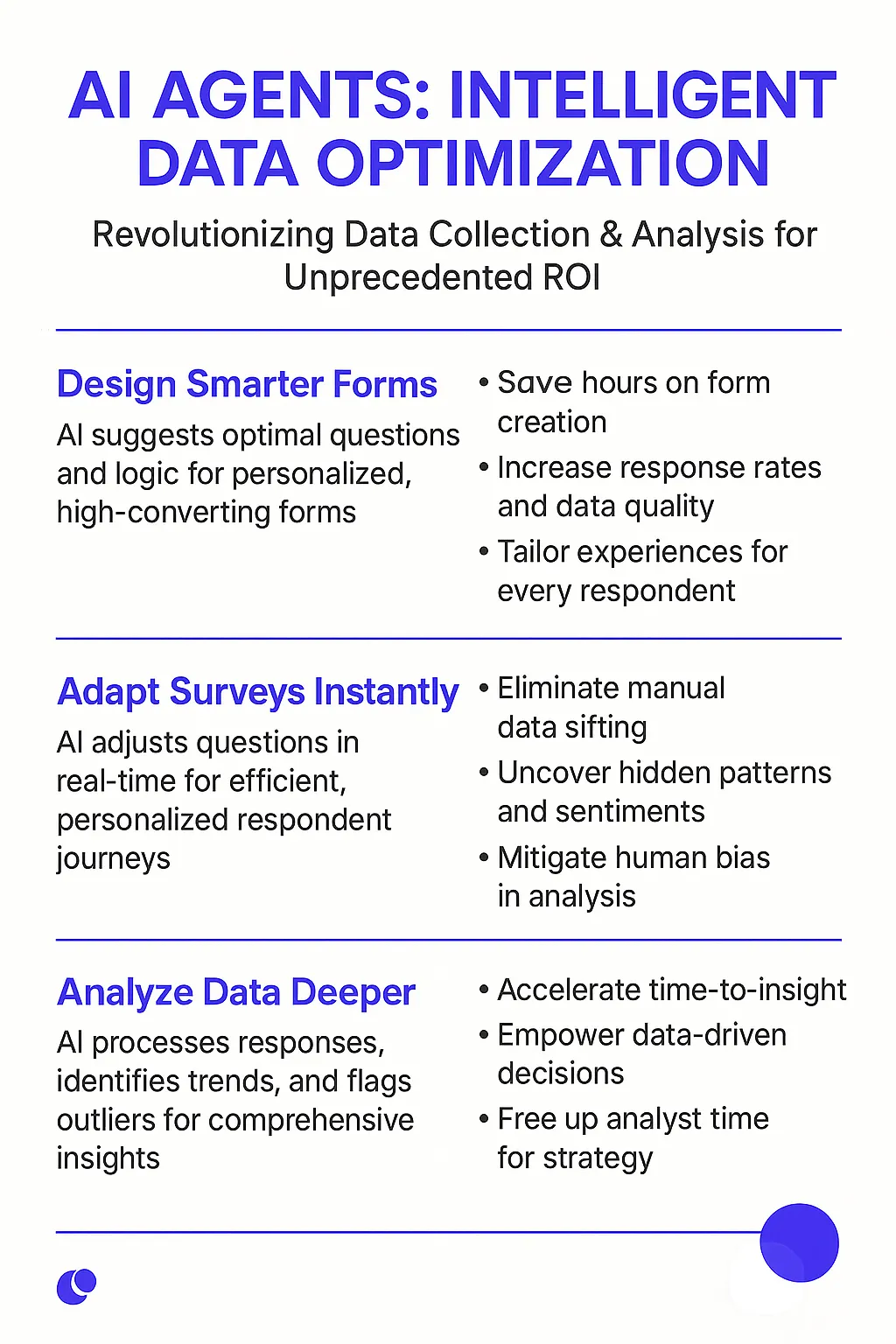
Industry Use Cases
The versatility of AI agents in Typeform makes them valuable across various industries. Let's dive into some meaty, industry-specific use cases that showcase how AI can level up workflows and processes. These aren't your run-of-the-mill examples – we're talking about real, transformative applications that are changing the game.
From healthcare to education, retail to finance, AI agents are becoming the secret sauce that gives companies an edge. They're not just tools; they're digital teammates that learn, adapt, and deliver results. And in Typeform's ecosystem, they're particularly potent, turning what used to be static forms into dynamic, intelligent interfaces.
So, buckle up. We're about to explore how these AI agents are reshaping industries, one form at a time. Trust me, by the end of this, you'll be seeing Typeform in a whole new light – less as a form builder and more as a powerful AI-driven platform for gathering and acting on data.
Typeform AI Agents in Healthcare: Transforming Patient Intake
The healthcare industry is ripe for disruption, and Typeform AI Agents are poised to make a significant impact. Let's dive into how these digital teammates can revolutionize patient intake processes.
Traditional patient intake forms are a pain point for both patients and healthcare providers. They're time-consuming, often redundant, and prone to errors. Enter Typeform AI Agents. These smart forms can adapt in real-time based on patient responses, creating a personalized and efficient intake experience.
Imagine a patient filling out a form for a routine check-up. As they input their symptoms, the AI agent recognizes potential red flags and dynamically adds relevant questions. For instance, if a patient mentions frequent headaches, the form might expand to inquire about vision changes or family history of migraines.
But it doesn't stop there. These AI-powered forms can cross-reference patient responses with their medical history, flagging inconsistencies or potential drug interactions. This proactive approach allows healthcare providers to address issues before the patient even steps into the examination room.
The real magic happens behind the scenes. Typeform AI Agents can analyze aggregated data from thousands of patient intakes, identifying trends and patterns that human observers might miss. This could lead to early detection of disease outbreaks or help refine treatment protocols.
From a business perspective, implementing Typeform AI Agents in healthcare settings is a no-brainer. They reduce administrative overhead, minimize errors, and free up staff to focus on patient care. Plus, the improved patient experience can lead to higher satisfaction rates and better health outcomes.
As we look to the future, the potential applications are endless. Typeform AI Agents could be integrated with wearable health devices, creating a seamless flow of information between patients and providers. They could even assist in clinical trials, adapting questionnaires based on participant responses to gather more nuanced data analysis.
The healthcare industry is notoriously slow to adopt new technologies, but Typeform AI Agents offer a compelling value proposition that's hard to ignore. As these digital teammates become more sophisticated, we can expect to see them playing an increasingly crucial role in shaping the future of patient care.
Typeform AI Agents in Real Estate: Redefining Property Transactions
The real estate industry is ripe for disruption, and Typeform AI Agents are the secret weapon that could flip the entire market on its head. Let's dive into how these digital teammates are transforming property transactions from a clunky, paperwork-heavy process into a smooth, data-driven experience.
Traditional real estate transactions are a nightmare of forms, disclosures, and back-and-forth communications. Typeform AI Agents are changing the game by creating dynamic, intelligent forms that adapt to each unique property and buyer scenario.
When a potential buyer expresses interest in a property, the AI agent kicks into high gear. It pulls data from multiple sources - property records, market trends, and even social media - to create a tailored questionnaire. As the buyer responds, the form evolves, digging deeper into their preferences and financial situation.
For example, if a buyer mentions they work from home, the AI might inquire about high-speed internet availability or potential office spaces within the property. If they express concern about a recent renovation, it could automatically pull up permit records and contractor information.
But here's where it gets really interesting: these AI agents aren't just collecting data - they're analyzing it in real-time. They can flag potential issues, like a mismatch between the buyer's budget and their desired neighborhood, or highlight opportunities, such as a property that perfectly matches their criteria but in an area they hadn't considered.
For real estate agents and brokers, this is a game-changer. The AI can generate comprehensive buyer profiles, predict which properties are most likely to result in a sale, and even suggest optimal pricing strategies based on current market conditions and buyer behavior.
From a growth perspective, the network effects here are massive. As more transactions flow through these AI agents, they become smarter and more accurate. This creates a virtuous cycle where better experiences lead to more users, which in turn leads to even better experiences.
Looking ahead, the potential applications are mind-boggling. Imagine AI agents that can simulate future property values based on urban development plans, or that can coordinate with smart home systems to provide virtual tours tailored to each buyer's preferences.
The real estate industry has been notoriously slow to innovate, but Typeform AI Agents are poised to catalyze a seismic shift. As these digital teammates become more sophisticated, we're likely to see a complete reimagining of how properties are bought and sold. The winners in this new landscape will be those who embrace this technology early and use it to create unparalleled customer experiences.
Considerations and Challenges for Typeform AI Agents
Implementing AI agents for Typeform isn't just a plug-and-play solution. It's a complex endeavor that requires careful planning and execution. Let's dive into the nitty-gritty of what you'll need to consider and the hurdles you'll face.
Technical Challenges
First up, the tech stack. You're not just dealing with Typeform's API; you're integrating an AI model that needs to understand and generate human-like responses. This means wrestling with natural language processing (NLP) models, which are notoriously finicky.
Data privacy is another beast. Typeform collects sensitive user information, and your AI agent will need access to this data to function effectively. You'll need robust encryption and data handling protocols to ensure you're not accidentally creating a massive security vulnerability.
Then there's the issue of scalability. Your AI agent needs to handle multiple conversations simultaneously without breaking a sweat. This requires some serious backend architecture that can distribute load effectively.
Operational Challenges
On the ops side, you're looking at a whole new set of problems. Training your AI agent isn't a one-and-done deal. It's an ongoing process that requires constant monitoring and tweaking. You'll need a dedicated team to analyze interactions, identify gaps in the AI's knowledge, and continuously improve its responses.
User experience is crucial. Your AI agent needs to seamlessly integrate with Typeform's existing interface without disrupting the user flow. This means extensive UX testing and iterative design processes.
Lastly, there's the challenge of managing user expectations. People interacting with your AI agent will expect it to understand context, nuance, and even humor. When it inevitably falls short, you'll need a robust system for handling escalations and human takeovers.
The data collection and form creation processes require careful consideration of these challenges.
Implementing an AI agent for Typeform is a complex task that touches on everything from deep tech to user psychology. It's not for the faint of heart, but get it right, and you'll have a powerful tool that can transform how businesses interact with their customers through forms and surveys.
The Future of Intelligent Data Collection and Analysis
The integration of AI agents with Typeform marks a pivotal moment in the evolution of data collection and analysis. This fusion is not just an incremental improvement; it's a paradigm shift that's redefining how businesses interact with their audience and extract insights from data.AI agents are transforming Typeform from a simple form-building tool into an intelligent, adaptive platform capable of real-time personalization and deep data analysis. They're democratizing advanced survey techniques and data science, putting powerful tools in the hands of users regardless of their technical expertise.As we look to the future, the potential applications of AI-enhanced Typeform across various industries are vast and exciting. From healthcare to real estate, these intelligent forms are poised to streamline processes, uncover hidden insights, and drive innovation.However, this transformation doesn't come without challenges. Technical hurdles, data privacy concerns, and the need for ongoing training and refinement of AI models are all significant considerations. Despite these challenges, the benefits far outweigh the obstacles. Businesses that embrace this technology early stand to gain a significant competitive advantage. They'll be able to understand their customers better, make data-driven decisions faster, and create more engaging user experiences.In the end, the marriage of Typeform and AI agents represents more than just a technological advancement. It's a new way of thinking about data collection and analysis - one that's more intelligent, more responsive, and more human. As this technology continues to evolve, it will undoubtedly play a crucial role in shaping the future of business intelligence and customer engagement.