Team SMS is an integration platform that allows teams to manage and share 2FA SMS capabilities through a unified API interface. By connecting with Relevance AI, you can enhance your SMS functionalities with intelligent automation and streamlined access control.
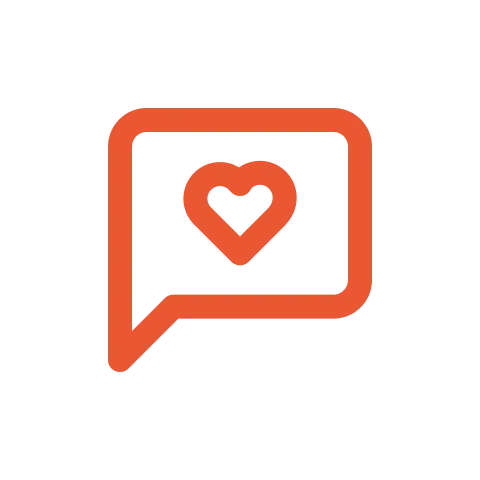

Team SMS provides a robust platform for managing SMS communications, while Relevance AI enhances this capability by enabling intelligent interactions and automated responses through AI Agents.
Intelligent Message Orchestration
The AI agent dynamically routes and prioritizes SMS communications based on real-time context and urgency patterns.
Predictive Response Optimization
Leverages historical interaction data to anticipate and prepare optimal response sequences for common scenarios.
Real-time Analytics Synthesis
Continuously analyzes message performance metrics to enhance delivery success rates and engagement outcomes.
Relevance AI seamlessly integrates with Team SMS, enabling you to incorporate SMS functionalities into your workflows effortlessly.
What you’ll need
You don't need to be a developer to set up this SMS integration. Follow this simple guide to get started:
- A Team SMS account
- A Relevance AI account with API access
- Authorization credentials (secured via OAuth authentication—no manual storage of sensitive information)
Security & Reliability
The Team SMS integration platform allows teams to manage and share 2FA SMS capabilities through a unified API interface, ensuring secure access control. Relevance AI facilitates programmatic access to Team SMS features, simplifying the implementation of SMS functionality within your applications.
With centralized SMS management, secure OAuth-based authentication, and RESTful API access, developers can easily manage phone numbers and send messages without the hassle of manual processes.
To get started, ensure you have an active Team SMS account, a Relevance AI account, and the necessary OAuth credentials. Install the Relevance AI SDK, configure your environment variables, and initialize the client to begin utilizing the SMS capabilities.
For quick access to owned phone numbers, simply call the provided function, and for custom API calls, you can execute tailored requests to send messages or perform other actions. Troubleshooting common issues is straightforward, with clear guidance on authentication errors, API connection problems, and response parsing challenges.
Best practices include implementing error handling, rate limiting, and security measures to protect your credentials and ensure smooth operation. For further assistance, refer to the Team SMS API documentation, Relevance AI resources, or community forums.
No training on your data
Your data remains private and is never utilized for model training purposes.
Security first
We never store anything we don’t need to. The inputs or outputs of your tools are never stored.

To get the most out of the 0CodeKit + Relevance AI integration without writing code:
- Start with a clear setup: Ensure your 0CodeKit account is properly configured with the necessary OAuth credentials and permissions.
- Utilize example code: Leverage the provided code snippets for PDF compression and barcode reading to jumpstart your integration.
- Validate inputs: Always check your input parameters for correctness before making API calls to avoid unnecessary errors.
- Test with sample data: Run your automations using test PDFs and images to ensure everything works smoothly before going live.
- Monitor API usage: Keep an eye on your API calls to avoid hitting rate limits, and implement caching where appropriate.









