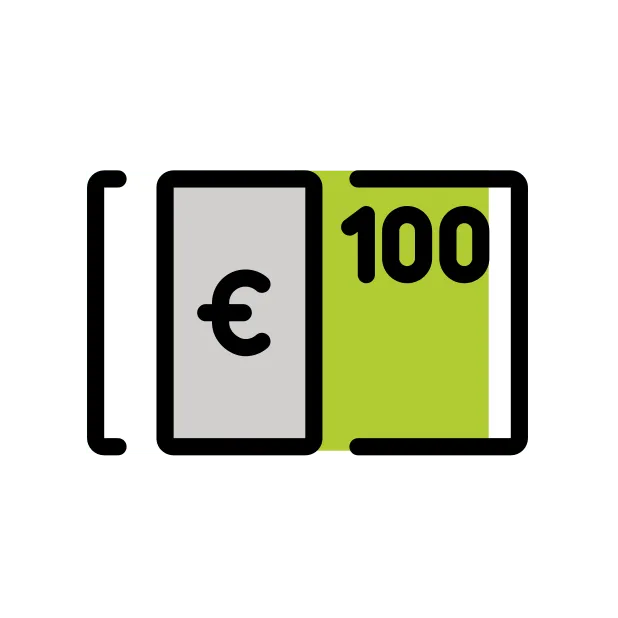Extract information from invoices
Overview
The "Extract Information from Invoices" tool is designed to simplify the process of extracting key information from invoice PDFs. By leveraging advanced language models like GPT-4, this tool can effortlessly pull out details such as the company name, line items, and the total amount paid. This makes it an invaluable asset for anyone dealing with large volumes of invoices, ensuring accuracy and saving time.
Who this tool is for
Accountants: If you are an accountant, you can use this tool to streamline your workflow by quickly extracting essential information from numerous invoices. This will allow you to focus more on analysis and less on data entry, ensuring that your financial records are accurate and up-to-date.
Small Business Owners: As a small business owner, you often wear many hats, including managing finances. This tool can help you by automatically extracting key details from your invoices, making it easier to keep track of expenses and payments without spending hours on manual data entry.
Procurement Managers: For procurement managers, keeping track of multiple invoices from various suppliers can be a daunting task. This tool can help you by extracting and organizing invoice details, allowing you to easily monitor spending, verify deliveries, and manage supplier relationships more effectively.
How the tool works
This tool operates through a series of well-defined steps to extract and present the necessary information from invoice PDFs. Here’s a detailed breakdown of how it works:
Input the Invoice PDF URL:You start by providing the URL of the invoice PDF you want to process. This is a required step, as the tool needs access to the file to begin extraction.
Choose the Language Model:Next, you select the language model to use for the extraction process. You can choose between "openai-gpt35-16k" and "openai-gpt4". By default, the tool uses "openai-gpt35-16k", but you can opt for GPT-4 for more advanced processing.
Convert PDF to Text:The tool then converts the PDF into text using Optical Character Recognition (OCR). It employs a highly accurate OCR method to ensure that the text extracted from the PDF is as precise as possible.
Extract Key Information:Once the text is extracted, the tool uses the selected language model to identify and extract key data points. These include the company name, invoice date, invoice number, bank account details, total amount to be paid, and a breakdown of invoice items. The tool processes the text and returns the extracted data in a structured JSON format.
Output the Extracted Data:Finally, the tool presents the extracted information in a user-friendly format. You can easily access and utilize this data for your accounting, financial tracking, or procurement needs.
Benefits
- Effortless Extraction: Quickly and accurately extract key information from invoice PDFs.
- Time-Saving: Automates the data entry process, allowing you to focus on more critical tasks.
- Accuracy: Utilizes advanced language models to ensure precise data extraction.
- User-Friendly: Simple to use, requiring only a PDF URL and a choice of language model.
Additional use-cases
- Automating the entry of invoice details into accounting software.
- Verifying the accuracy of received invoices against purchase orders.
- Generating reports on expenses and payments for financial analysis.
- Keeping track of supplier payments and outstanding invoices.
- Streamlining the audit process by organizing and extracting invoice data efficiently.
How to use the Extract Information from Invoices Tool to Streamline Your Financial Management
The Extract Information from Invoices tool is designed to simplify the often tedious task of managing and organizing invoice data. By leveraging advanced AI capabilities, this tool can automatically pull essential details from invoice PDF files, ensuring that all necessary information is captured accurately and efficiently. This is particularly beneficial for businesses and individuals who need to maintain precise financial records without the hassle of manual data entry.
Step-by-Step Guide to Using the Extract Information from Invoices Tool
Using the Extract Information from Invoices tool is straightforward and involves a few simple steps:
1. Upload the Invoice PDF
The first step is to provide the tool with the URL of the invoice PDF file you want to process. This is a required input and ensures that the tool has access to the document from which it will extract information.
2. Select the Language Model
Next, you need to specify the language model (LLM) that the tool will use to interpret and extract data from the text. This is also a required input and ensures that the tool uses the most appropriate model for accurate data extraction.
3. Convert PDF to Text
Once the inputs are provided, the tool begins by converting the PDF content into text. This step uses Optical Character Recognition (OCR) technology, which is set to a high accuracy mode to ensure that the text extracted from the PDF is as precise as possible.
4. Extract Key Data Points
After converting the PDF to text, the tool uses the selected language model to identify and extract key data points from the text. These data points include:
- Company Name
- Invoice Date (formatted like April 22, 2023)
- Invoice Number
- Bank Account Details (structured in JSON format with bank name, account number, etc.)
- Total Amount to be Paid
- Breakdown of Invoice Items
The tool processes the text and returns the extracted data in a structured JSON format, ensuring that all relevant information is captured accurately.
5. Output the Extracted Data
Finally, the tool presents the extracted data in a user-friendly format. This includes the company name, invoice date, invoice number, bank account details, total amount, and a detailed breakdown of invoice items. This structured output makes it easy to integrate the data into your financial records or accounting software.
Maximizing the Tool's Potential
To get the most out of the Extract Information from Invoices tool, consider the following tips:
- Ensure High-Quality PDFs: The accuracy of the OCR process can be affected by the quality of the PDF. Ensure that your invoices are clear and legible to maximize the tool's effectiveness.
- Regular Updates: Keep the language model updated to ensure that the tool uses the latest advancements in AI for the most accurate data extraction.
- Consistent Formatting: Use consistent formatting for your invoices to help the tool recognize and extract data more efficiently.
- Review Extracted Data: While the tool is highly accurate, it's always a good practice to review the extracted data for any discrepancies or errors.
By following these tips, you can ensure that the Extract Information from Invoices tool provides you with accurate and reliable data, helping you streamline your financial management processes and save valuable time.
How an AI Agent might use this Tool
The "Extract information from invoices" tool is a game-changer for AI agents tasked with managing financial records. By simply providing the URL of an invoice PDF and selecting a language model, the tool automates the extraction of crucial data points. This includes the company name, invoice date, invoice number, bank account details, total amount to be paid, and a detailed breakdown of invoice items.
Imagine an AI agent working in a busy accounting department. Instead of manually sifting through each invoice, the agent can use this tool to quickly convert the PDF content into text. The tool then intelligently identifies and extracts the necessary information, presenting it in a structured JSON format. This not only saves time but also minimizes the risk of human error.
For businesses, this means more accurate financial records and streamlined operations. The tool's ability to handle complex invoices with high accuracy ensures that all essential details are captured correctly. This is particularly beneficial for companies dealing with a large volume of invoices, as it significantly reduces the administrative burden and allows staff to focus on more strategic tasks.
Use cases for Extract information from invoices Tool
Accounts Payable Automation
The Extract information from invoices tool revolutionizes the accounts payable process for businesses of all sizes. By automatically extracting crucial data points such as company name, invoice date, invoice number, and total amount to be paid, this tool significantly reduces manual data entry and associated errors. Accounts payable teams can process a high volume of invoices quickly and accurately, leading to improved efficiency and reduced processing costs. The tool's ability to break down invoice items also allows for easier reconciliation and budget tracking, making it an invaluable asset for financial management and reporting.
Expense Management for Small Businesses
Small business owners and entrepreneurs can leverage this tool to streamline their expense management processes. By simply uploading invoice PDFs, they can quickly extract and organize essential financial information without the need for dedicated accounting staff. The tool's capability to identify and structure bank account details in JSON format is particularly useful for setting up vendor payments and maintaining accurate records. This level of automation allows small business owners to focus on core business activities while ensuring their financial records remain organized and up-to-date.
Audit Preparation and Compliance
For businesses facing regular audits or stringent compliance requirements, the Extract information from invoices tool serves as a powerful ally. By consistently extracting and storing invoice data in a structured format, companies can easily generate comprehensive reports and maintain a clear audit trail. The tool's ability to capture detailed information, including invoice numbers and itemized breakdowns, ensures that all necessary documentation is readily available for auditors. This not only saves time during audit processes but also reduces the risk of non-compliance penalties by ensuring accurate and complete financial records.
Benefits of Extract Information from Invoices Tool
- Enhanced Efficiency: By automating the extraction of essential details from invoice PDF files, this tool significantly reduces the time and effort required for manual data entry. This allows businesses to focus on more strategic tasks rather than getting bogged down by administrative work.
- Accuracy and Consistency: Utilizing advanced OCR technology and language models ensures that the extracted data is highly accurate and consistent. This minimizes the risk of errors that can occur with manual data extraction, leading to more reliable financial records.
- Comprehensive Data Extraction: The tool is designed to pull a wide range of critical data points, including company name, invoice date, invoice number, bank account details, total amount to be paid, and a detailed breakdown of invoice items. This comprehensive approach ensures that all necessary information is captured and formatted correctly, facilitating better financial management and reporting.