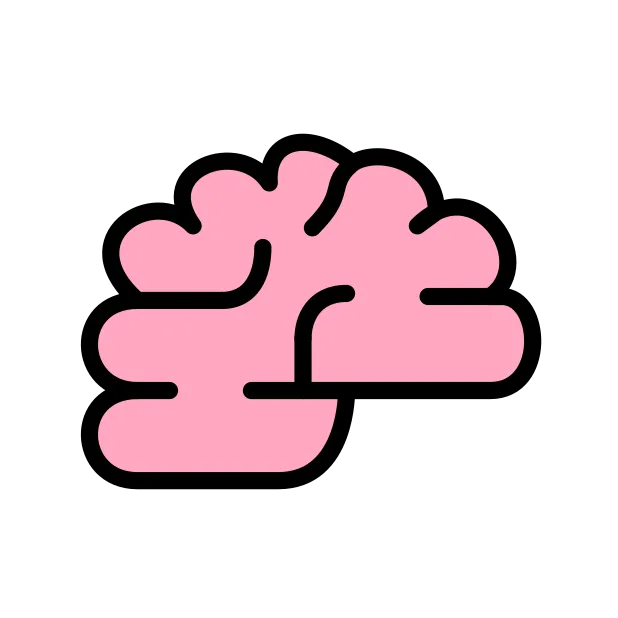GPT on my files
Overview
"GPT on my files" is a powerful tool designed to help you get answers to your questions from various file types, including PDFs, CSVs, and audio files. By leveraging the capabilities of GPT (Generative Pre-trained Transformer), this tool extracts and processes the content of your files to provide accurate and relevant answers to your queries. Whether you're a researcher, a data analyst, or a student, this tool can significantly streamline your information retrieval process.
Who this tool is for
Researchers: If you are a researcher, you often deal with large volumes of academic papers, reports, and datasets. With "GPT on my files," you can upload your PDFs or CSV files and ask specific questions about the content. This tool will help you quickly find the information you need, saving you time and effort in sifting through extensive documents.
Data Analysts: As a data analyst, you frequently work with CSV files containing complex datasets. This tool allows you to upload your CSV files and ask questions about the data. For example, you can inquire about trends, anomalies, or specific data points, and the tool will provide you with precise answers, making your data analysis more efficient.
Students: If you are a student, you often need to review lecture notes, textbooks, and audio recordings of classes. By using "GPT on my files," you can upload these materials and ask questions to clarify concepts or find specific information. This tool will help you study more effectively by providing quick and accurate answers to your academic queries.
How the tool works
"GPT on my files" operates through a straightforward process that involves uploading your files and asking questions. Here’s a detailed step-by-step guide on how it works:
Upload FilesTo begin, you need to upload the files you want to inquire about. The tool supports various file types, including PDFs, CSVs, and audio files. When you upload a file, the tool automatically extracts the text content from it, making it ready for processing.
Ask a QuestionOnce your file is uploaded, you can input a question related to the content of the file. This question can be about any specific detail or general information you are looking for. The tool is designed to handle short text inputs, making it easy for you to frame your queries.
Trigger GPT via LLM StepAfter you have uploaded your file and entered your question, the tool sends the extracted file content and your question to GPT via the LLM (Large Language Model) step. This involves constructing a special prompt that includes variables like {{params.file_text}} to feed different types of prompt templates. The GPT model then processes the information and generates an answer based on the context provided by your file and question.
Receive Your AnswerThe final step is receiving the answer generated by GPT. The tool presents the answer in a clear and concise manner, allowing you to quickly understand and utilize the information. You can customize the prompt for your specific use case to get the most relevant answers.
Benefits
- Efficient Information Retrieval: Quickly get answers to your questions from large volumes of text and data.
- Versatile File Support: Works with PDFs, CSVs, and audio files, making it suitable for various types of content.
- Time-Saving: Reduces the time spent manually searching through documents and datasets.
- Accurate Responses: Leverages advanced GPT technology to provide precise and relevant answers.
Additional use-cases
- Extracting key insights from academic papers.
- Identifying trends and patterns in large datasets.
- Clarifying complex concepts from lecture notes or textbooks.
- Summarizing lengthy reports or documents.
- Analyzing survey results or research data.
- Reviewing and understanding financial statements.
- Preparing for exams by querying study materials.
How to Use GPT on My Files to Answer Questions from Your Documents
The "GPT on my files" tool is designed to help you quickly find answers to questions based on the content of specific files and documents. This tool is particularly useful for those who need to extract information from large documents without having to read through them manually. By following a few simple steps, you can leverage the power of GPT to get precise answers from your files. Let's dive into how this tool works and how you can make the most of it.
Step 1: Upload Your Files
The first step in using the "GPT on my files" tool is to upload the file you want to extract information from. This is a straightforward process:
- Upload file: Use the easy-to-use upload component to select and upload your file. The tool will handle the extraction of text from the file, making it ready for processing.
- Question: Enter the question you want to ask about the content of the file. This input is designed for short text pieces, such as a specific query or topic you are interested in.

Step 2: Trigger GPT via LLM Step
Once you have uploaded your file and entered your question, the next step is to trigger the GPT model to process the information. This involves sending the extracted file content and your question to GPT:
- The tool constructs a special prompt that includes the text extracted from your file and your question.
- By adding variables into the prompt, such as the extracted file text, the tool can feed different types of prompt templates to GPT.

For more details on creating effective prompts, you can refer to the documentation.
Step 3: Get Your Answer
After the GPT model processes the information, it generates an answer based on the context provided by the file content and your question. The tool then presents this answer to you, allowing you to quickly find the information you need without having to sift through the entire document.
Maximizing the Tool's Potential
To get the most out of the "GPT on my files" tool, consider the following tips:
- Be Specific with Your Questions: The more specific your question, the more accurate the answer will be. Try to focus on particular details or sections of the document.
- Use Clear and Concise Language: When entering your question, use clear and concise language to ensure the GPT model understands your query correctly.
- Experiment with Different Prompts: If you don't get the desired answer on the first try, experiment with rephrasing your question or providing additional context.
By following these steps and tips, you can effectively use the "GPT on my files" tool to extract valuable information from your documents quickly and efficiently.
How an AI Agent might use this Tool
Imagine an AI agent tasked with sifting through vast amounts of documents to find specific information. The "GPT on my files" tool simplifies this process significantly. The agent starts by uploading the relevant files into the tool. This step is straightforward, requiring just a single action to handle both the upload and text extraction.
Next, the agent inputs a specific question related to the content of the uploaded files. This could be anything from a detailed query about a topic covered in the documents to a simple request for a summary. The tool then processes the text and the question, sending them to GPT for analysis.
The AI agent benefits from the tool's ability to generate precise answers based on the content of the files. This eliminates the need for manual reading and searching, making the process efficient and time-saving. The tool's design ensures that even non-technical users can easily navigate and utilize its features, making it accessible for a wide range of applications.
Use cases for GPT on my files Tool
Legal Document Analysis
Legal professionals can leverage the GPT on my files tool to quickly analyze complex legal documents. By uploading contracts, case files, or legal briefs, lawyers can ask specific questions about clauses, precedents, or legal implications. This tool streamlines the research process, allowing attorneys to extract relevant information from lengthy documents without manual scanning. For instance, a lawyer could upload a 100-page contract and ask, "What are the termination clauses?" The AI would swiftly provide a concise answer, saving hours of reading time.
Academic Research Assistant
Researchers and students can utilize this tool to enhance their literature review process. By uploading academic papers, theses, or textbooks, users can ask targeted questions about methodologies, findings, or theoretical frameworks. This capability allows for rapid comprehension of large volumes of academic text, enabling researchers to identify key information and connections across multiple sources. A doctoral student could upload several research papers and inquire, "What are the common themes in the methodology sections?" The AI would synthesize the information, providing a comprehensive overview.
Business Intelligence Analyst
Corporate analysts can employ the GPT on my files tool to extract insights from extensive business reports, market research documents, or financial statements. By uploading these files and posing specific questions, analysts can quickly obtain relevant data points, trends, or competitive intelligence. This streamlines the decision-making process by providing rapid access to critical information buried within voluminous reports. For example, an analyst could upload a 200-page market research report and ask, "What are the projected growth rates for our industry over the next five years?" The AI would swiftly extract and summarize this crucial information.
Benefits of GPT on my files
- Efficient Information Retrieval: This tool allows you to quickly find specific information within large documents without the need to manually read through them. By simply uploading a file and entering a question, the tool extracts the relevant text and provides an accurate answer.
- Seamless Integration: The tool simplifies the process of handling file uploads and text extraction. It takes care of all the necessary steps, from uploading the file to extracting the text and sending it to GPT for processing, ensuring a smooth and user-friendly experience.
- Customizable Prompts: You can customize the prompts to suit your specific needs by adding variables into the prompt. This flexibility allows you to create different types of prompt templates, making the tool adaptable to various use cases and requirements.