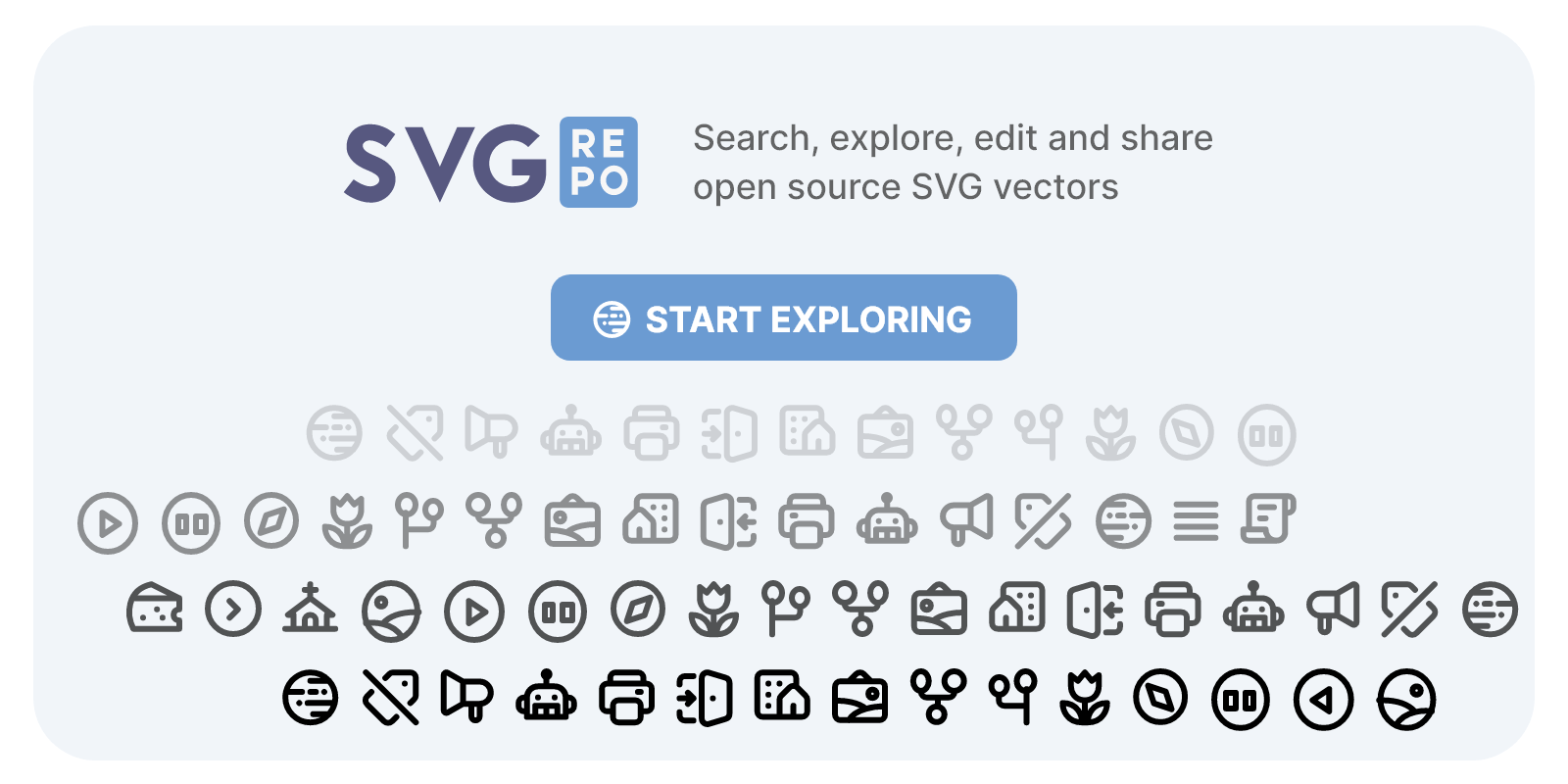Summarize meeting transcript
Overview
The Summarize meeting transcript tool efficiently extracts key information from meeting transcripts by analyzing the context, agenda, and participant details. It highlights important points, decisions, and action items, ensuring comprehensive documentation without manually reviewing lengthy transcripts. This tool is essential for tracking critical discussions and outcomes, ensuring nothing significant is overlooked.
How to Use the Summarize Meeting Transcript Tool to Extract Key Information
The Summarize Meeting Transcript tool is designed to help you efficiently extract and summarize essential information from meeting transcripts. This tool is particularly useful for professionals who need to keep track of action items, decisions, and important discussions without manually sifting through lengthy transcripts. By providing the meeting context, agenda, and details of the people involved, the tool can identify and summarize the key points discussed during the meeting. Let's explore how this tool works and how you can maximize its potential.
Understanding the Inputs
To use the Summarize Meeting Transcript tool effectively, you need to provide specific inputs:
- Transcript: This is the full text of the meeting transcript. It should be a detailed and accurate record of everything discussed during the meeting.
- Meeting Context & Agenda: This input provides the background and objectives of the meeting. It helps the tool understand the purpose of the meeting and what to focus on when summarizing the transcript.
- People Involved: This is a table listing all the participants in the meeting. It includes their names and roles, which helps the tool attribute specific points to the correct individuals.
- Data to Extract: This is a table specifying the key information you want to extract from the transcript. It could include action items, decisions made, important discussions, and any other relevant data points.
How the Tool Works
Once you have provided the necessary inputs, the Summarize Meeting Transcript tool follows a series of steps to generate a concise summary:
- Input Processing: The tool first processes the provided transcript, meeting context, agenda, and details of the people involved. This step ensures that all the information is correctly understood and ready for analysis.
- Contextual Analysis: Using the meeting context and agenda, the tool identifies the main objectives and key areas of focus for the meeting. This helps in filtering out irrelevant information and honing in on the critical points.
- Information Extraction: The tool then extracts the specified data points from the transcript. It identifies and highlights the key discussions, decisions, and action items based on the provided context and agenda.
- Summary Generation: Finally, the tool compiles the extracted information into a clear and concise summary. Each data point is presented in a separate section, making it easy to review and understand the core outcomes of the meeting.
Maximizing the Tool's Potential
To get the most out of the Summarize Meeting Transcript tool, consider the following tips:
- Provide Detailed Inputs: Ensure that the transcript is comprehensive and accurately reflects the meeting discussions. The more detailed the inputs, the more accurate and useful the summary will be.
- Clear Context and Agenda: Clearly define the meeting context and agenda. This helps the tool focus on the most relevant information and generate a more precise summary.
- Specify Key Data Points: Be specific about the data points you want to extract. This ensures that the tool captures all the critical information you need.
- Review and Refine: After generating the summary, review it to ensure it meets your needs. You can refine the inputs and run the tool again if necessary to get a more accurate summary.
By following these steps and tips, you can effectively use the Summarize Meeting Transcript tool to streamline your meeting documentation process and ensure that no important information is missed.
How an AI Agent might use this Tool
The "Summarize meeting transcript" tool is a powerful asset for AI agents, especially in the realm of sales. Imagine an AI sales assistant tasked with keeping track of numerous client meetings. This tool can significantly streamline the process by extracting key information from lengthy meeting transcripts. By inputting the meeting transcript, context, agenda, and details of the participants, the AI can quickly generate a concise summary of the meeting's core points.
For instance, the AI can identify and highlight action items, decisions made, and important discussions, ensuring that no critical detail is overlooked. This is particularly useful for sales teams who need to follow up on client requests, track progress on deals, and maintain a clear record of client interactions. The tool's ability to organize extracted data into clear sections makes it easy for sales professionals to review and act upon the information.
Moreover, the tool's efficiency in summarizing meetings allows sales teams to save time and focus on building relationships and closing deals. By leveraging this tool, AI agents can enhance productivity, ensure accuracy in client communications, and ultimately drive better sales outcomes.
Use Cases for Summarize Meeting Transcript Tool
Sales Team Performance Review
In a fast-paced sales environment, the Summarize Meeting Transcript tool proves invaluable for conducting efficient performance reviews. Sales managers can input the transcript of a team meeting, along with the context of quarterly performance goals and a list of team members present. The tool extracts key information such as individual sales figures, successful strategies, and areas for improvement. This streamlined approach allows managers to quickly identify top performers, pinpoint challenges, and develop targeted coaching plans without spending hours manually combing through meeting notes.
Product Development Brainstorming Session
During intensive product development brainstorming sessions, numerous ideas are often generated rapidly. The Summarize Meeting Transcript tool can process the transcript of these creative discussions, extracting crucial data points such as proposed features, potential challenges, and market opportunities. By inputting the meeting context (e.g., "New smartphone app development") and the list of participants (including designers, developers, and market researchers), the tool provides a concise summary of the most promising ideas and action items. This enables product managers to swiftly move forward with the most viable concepts without overlooking any critical insights shared during the brainstorming process.
Customer Feedback Analysis Meeting
For businesses focused on continuous improvement, analyzing customer feedback is crucial. The Summarize Meeting Transcript tool can distill key insights from lengthy customer feedback review meetings. By inputting the transcript, meeting context (e.g., "Q2 Customer Satisfaction Survey Results"), and participants (including customer service representatives, product managers, and executives), the tool can extract vital information such as recurring customer pain points, highly praised features, and suggestions for improvement. This allows companies to quickly identify trends in customer sentiment, prioritize product enhancements, and develop targeted strategies to boost customer satisfaction without the need for time-consuming manual analysis of meeting notes.
Benefits of Summarize Meeting Transcript Tool
- Enhanced Efficiency: This tool significantly reduces the time spent on reviewing lengthy meeting transcripts by quickly extracting and summarizing key information. This allows you to focus on actionable insights rather than sifting through pages of text.
- Improved Accuracy: By leveraging advanced AI models, the tool ensures that critical points, decisions, and action items are accurately captured and organized. This minimizes the risk of missing important details and enhances the reliability of your meeting documentation.
- Streamlined Collaboration: With clear and concise summaries, team members can easily stay informed and aligned on meeting outcomes. This fosters better communication and collaboration, ensuring that everyone is on the same page and can contribute effectively to ongoing projects.