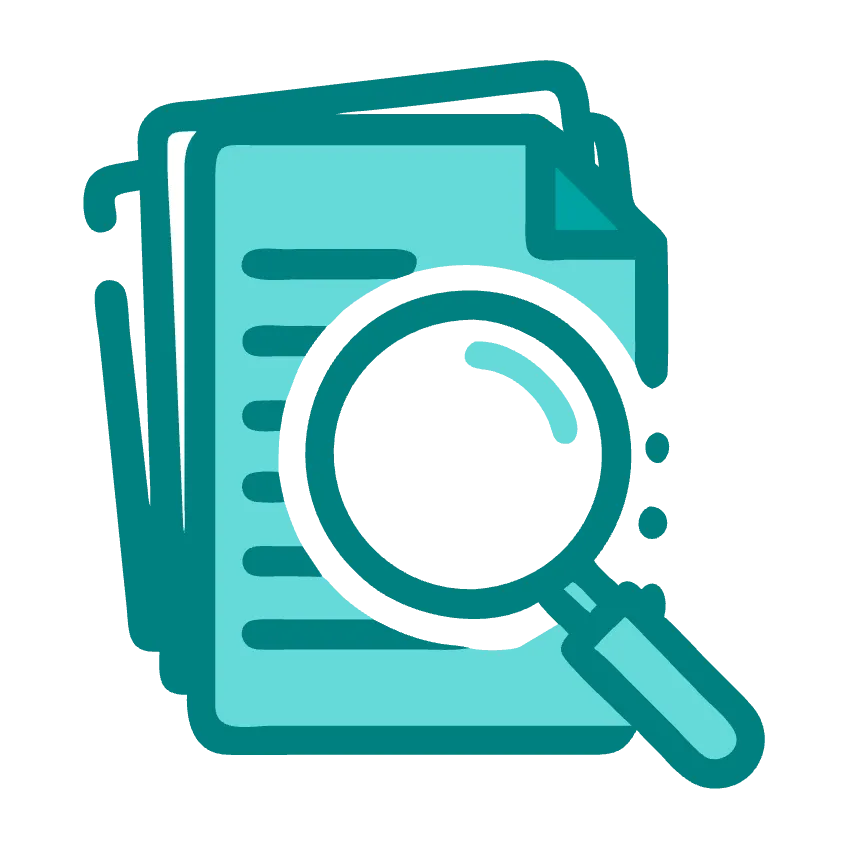Convert File URL to Markdown
Overview
Convert File URL to Markdown is a versatile automation tool designed to streamline the process of converting various document formats into Markdown. This powerful utility handles multiple file types including PDF, PowerPoint presentations, Word documents, Excel spreadsheets, HTML pages, CSV files, and XML documents. The tool's primary function is to transform these diverse formats into clean, structured Markdown text, making it particularly valuable for workflows involving large language models (LLMs) and content management systems.
Who is this tool for?
Content Managers and Technical Writers: This tool is invaluable for content professionals who need to maintain consistency across documentation while working with multiple file formats. By converting various document types into Markdown, content managers can standardize their content pipeline, making it easier to maintain, update, and distribute documentation across different platforms. The tool's ability to handle multiple file formats means they can efficiently process legacy documents and create uniform, accessible content.
Development Teams and Documentation Specialists: Software development teams will find this tool particularly useful for maintaining technical documentation. When working with multiple stakeholders who provide documentation in various formats, the ability to quickly convert these into Markdown format streamlines the documentation process. This ensures that all technical documentation follows a consistent format and can be easily integrated into existing documentation systems or wikis.
Data Scientists and AI Researchers: For professionals working with large language models and AI applications, this tool serves as a crucial bridge between traditional document formats and AI-ready content. The ability to convert various file types into Markdown format makes it easier to prepare training data, create standardized datasets, and maintain consistent formatting for AI model inputs. This standardization is essential for ensuring reliable and consistent results when working with language models and other AI applications.
How to Use Convert File URL to Markdown
The Convert File URL to Markdown tool is an essential utility for content creators, developers, and anyone working with large language models (LLMs). This powerful tool simplifies the process of converting various file formats into clean, structured Markdown text. Whether you're working with PDFs, PowerPoint presentations, Word documents, Excel spreadsheets, HTML, CSV, or XML files, this tool streamlines the conversion process into a single, straightforward operation.
Step-by-Step Guide to Using Convert File URL to Markdown
1. Prepare Your File URL
File Accessibility: Ensure your file is hosted and accessible via a public URL. The tool needs to be able to reach your file to perform the conversion.
Supported Formats: Verify that your file is in one of the supported formats (PDF, PPT, Word, Excel, HTML, CSV, or XML).
2. Access the Tool
Navigate to Interface: Access the tool through the provided template link: Convert File URL to Markdown
Authentication: Ensure you have the necessary permissions to use the tool.
3. Input Your File URL
URL Entry: In the designated input field, paste the complete URL of your file. Make sure the URL is correctly formatted and points directly to your document.
4. Initiate the Conversion
Process Activation: Once you've entered the URL, trigger the conversion process. The tool will automatically:
- Validate your input URL
- Access the file
- Process the content through the MarkItDown system
- Generate the Markdown output
5. Review and Collect Output
Output Verification: The tool will present the converted Markdown text. Review the output to ensure all content has been properly converted and formatted.
Content Collection: Save or copy the generated Markdown text for your intended use.
Maximizing the Tool's Potential
Content Migration: Use the tool to efficiently convert legacy documents into Markdown format for modern content management systems or documentation platforms.
LLM Integration: Leverage the clean Markdown output for seamless integration with large language models, enabling better analysis and processing of your content.
Batch Processing: For multiple documents, create a workflow that processes files sequentially, maintaining a consistent format across all your converted content.
Version Control: Utilize the Markdown output for better version control of your documents, as Markdown files are perfectly suited for tracking changes in systems like Git.
How an AI Agent might use this File Conversion Tool
The Convert File URL to Markdown tool is a powerful asset for AI agents working with diverse document formats and needing to process content through Large Language Models (LLMs). This versatile tool streamlines the conversion of various file types into markdown format, making it an essential component in an AI agent's toolkit.
Content Analysis and Processing: An AI agent can leverage this tool for comprehensive document analysis by converting complex files like PDFs or PowerPoint presentations into markdown format. This enables the agent to process and analyze content more effectively, as markdown is highly compatible with most LLM systems. The tool's ability to handle multiple file formats makes it particularly valuable for agents dealing with diverse content sources.
Knowledge Base Management: In knowledge management scenarios, AI agents can use this tool to automatically convert and standardize documents from various sources into a consistent markdown format. This standardization is crucial for maintaining organized, searchable knowledge bases. The tool's straightforward URL-based input system makes it easy for agents to process documents stored in cloud storage or web locations.
Documentation Automation: For technical documentation tasks, AI agents can employ this tool to transform complex technical documents into markdown format, facilitating easier version control and content management. This is particularly useful when agents need to generate documentation from multiple source formats while maintaining consistency in the output format.
Top Use Cases for File URL to Markdown Converter
Content Migration Specialist
For content migration specialists, the File URL to Markdown Converter tool serves as a crucial bridge between legacy document systems and modern content platforms. When organizations need to transition thousands of documents from traditional formats into modern content management systems, this tool becomes indispensable. By converting PDFs, Word documents, and other file formats into clean, structured Markdown, it significantly streamlines the migration process. This is particularly valuable when dealing with large-scale content migrations where manual conversion would be time-prohibitive and prone to formatting inconsistencies.
Technical Documentation Manager
Technical documentation managers can leverage this conversion tool to maintain consistency across their documentation ecosystem. When dealing with multiple contributors who provide documentation in various formats (Word, PDF, HTML), the ability to automatically convert these into a standardized Markdown format ensures uniformity in the final documentation. This standardization is crucial for maintaining documentation quality, especially in software development environments where documentation needs to be version-controlled and easily integrated with platforms like GitHub or GitLab. The tool's ability to handle multiple file formats while preserving the document structure makes it an essential asset for documentation workflow optimization.
Knowledge Base Administrator
Knowledge base administrators find this tool particularly valuable when building and maintaining comprehensive information repositories. When integrating external resources or updating existing content, the ability to convert various document formats into Markdown format streamlines the process of incorporating new material into the knowledge base. This is especially useful when working with large language models or modern documentation platforms that prefer Markdown format. The tool's capability to handle multiple file types while maintaining document structure ensures that the knowledge base remains consistent and professionally formatted, regardless of the source material's original format.
Benefits of Convert File URL to Markdown
Universal Document Compatibility
The Convert File URL to Markdown tool offers exceptional versatility in document handling, supporting a wide range of file formats including PDF, PowerPoint, Word, Excel, HTML, CSV, and XML. This comprehensive format support eliminates the need for multiple conversion tools, streamlining your workflow by providing a single solution for all your document conversion needs. The ability to handle such diverse file types makes it an invaluable asset for teams working with varied content sources.
Enhanced LLM Integration
One of the tool's most powerful features is its ability to transform complex documents into Markdown format, making them instantly compatible with Large Language Models (LLMs). This seamless integration capability is crucial for organizations looking to leverage AI and machine learning technologies. By converting documents to Markdown, the tool ensures that your content is optimally formatted for AI processing, enabling more accurate analysis and better results from your LLM applications.
Simplified Automation Workflow
The tool's straightforward URL-based input system makes it exceptionally easy to integrate into existing automation workflows. By requiring just a single file URL as input, it minimizes complexity while maximizing utility. The automated conversion process, coupled with built-in error handling and clear output formatting, ensures reliable performance with minimal manual intervention. This simplicity makes it an ideal solution for both individual users and enterprise-scale automation needs.