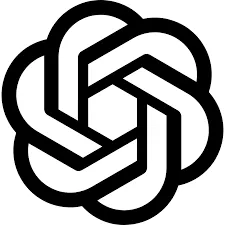Video to Text (GPT-4 Vision)
Overview
The "Video to Text (GPT-4 Vision)" tool is designed to analyze videos and generate descriptive text based on the content. This tool leverages the power of GPT-4 Vision to interpret video frames and produce coherent, detailed descriptions. It is particularly useful for professionals who need to extract insights or summaries from video content without manually watching and annotating each frame.
Who this tool is for
Content Creators: If you are a content creator, you can use this tool to quickly generate descriptions or summaries of your video content. This can help you create metadata, improve SEO, or even generate scripts for future videos based on the content of existing ones.
Marketing Professionals: As a marketing professional, you can utilize this tool to analyze video advertisements or promotional content. By generating detailed descriptions, you can better understand the key messages and themes, allowing you to refine your marketing strategies and improve campaign effectiveness.
Educators and Researchers: If you are an educator or researcher, this tool can help you analyze educational videos or research footage. You can generate summaries or extract key points from lengthy videos, making it easier to review and reference important information.
How the tool works
The "Video to Text (GPT-4 Vision)" tool operates by processing video files and using AI to generate descriptive text. Here’s a detailed step-by-step guide on how it works:
Upload the Video:First, you need to provide the URL of the video file you want to analyze. The tool accepts various video formats, and you simply need to enter the file URL in the designated field.
Enter the Prompt:Next, you will enter a prompt that guides the AI on what to focus on while analyzing the video. For example, you might ask the AI to "Generate a description of the video" or "Summarize the key events in this video."
Set Max Tokens:You will then specify the maximum number of tokens (words) you want the AI to use in its response. This helps control the length and detail of the generated text.
Provide OpenAI API Key:To use the tool, you need to enter your OpenAI API key. This key allows the tool to access the GPT-4 Vision model and perform the analysis.
Processing the Video:Once all the parameters are set, the tool processes the video. It uses OpenCV to read the video frames and converts them into a format that the AI can analyze. The tool captures frames at regular intervals to ensure a comprehensive analysis.
Generating Descriptions:The tool sends the video frames and your prompt to the GPT-4 Vision model. The AI processes the frames and generates a detailed description based on the content and the prompt provided.
Output the Result:Finally, the tool outputs the generated text, which you can then use for your specific needs, whether it’s for content creation, marketing analysis, or educational purposes.
Benefits
- Consistency at scale: The tool provides consistent and accurate descriptions regardless of the video length or complexity.
- Better ROI: Automating the video analysis process saves time and resources, leading to a better return on investment.
Additional use-cases
- Generating video transcripts for accessibility purposes.
- Creating detailed video summaries for quick reviews.
- Extracting key points from conference recordings or webinars.
- Analyzing customer feedback videos to identify common themes.
- Producing content descriptions for video archives or libraries.
How to Use Video to Text (GPT-4 Vision) to Convert Video Content into Text
The Video to Text (GPT-4 Vision) tool is a powerful AI-driven solution designed to transform video content into text. This tool is particularly useful for summarizing video content, creating transcripts, or generating detailed descriptions of video scenes. By leveraging the capabilities of GPT-4 Vision, it provides an efficient way to understand and document video material without the need for manual transcription. Below, we will explore how this tool works and how you can maximize its potential.
Understanding the Inputs
To use the Video to Text tool effectively, you need to provide specific inputs:
- Video: This is the URL of the video file you want to convert into text. The tool requires a direct link to the video file.
- Prompt: A detailed description or instruction that guides the AI on what to focus on while analyzing the video frames. This helps in generating more accurate and relevant textual content.
- Max Tokens: This parameter defines the maximum length of the generated text. It ensures that the output is concise and within the desired word limit.
- OpenAI API Key: Your unique API key from OpenAI, which allows the tool to access GPT-4 Vision's capabilities.
Step-by-Step Process
The Video to Text tool follows a structured process to convert video content into text:
- Frame Extraction: The tool begins by extracting frames from the provided video URL. It captures these frames at regular intervals to ensure a comprehensive analysis of the video content.
- Base64 Encoding: Each extracted frame is then encoded into a base64 format. This encoding is essential for the AI to process and analyze the visual data effectively.
- Prompt Integration: The provided prompt is combined with the encoded frames. This step ensures that the AI understands the context and focus areas for generating the textual output.
- AI Analysis: Using the OpenAI API key, the tool accesses GPT-4 Vision to analyze the frames and generate text based on the visual content. The AI processes the frames and the prompt to create a coherent and detailed textual description.
- Text Generation: Finally, the tool produces the textual output, which can be a summary, transcript, or detailed description of the video content, depending on the initial prompt and parameters.
Maximizing the Tool's Potential
To get the most out of the Video to Text (GPT-4 Vision) tool, consider the following tips:
- Provide Clear Prompts: The more specific and detailed your prompt, the better the AI can understand what to focus on. This results in more accurate and relevant text generation.
- Optimize Video Quality: Ensure that the video URL you provide is of high quality. Clear and high-resolution frames lead to better analysis and text output.
- Adjust Max Tokens: Experiment with different values for the Max Tokens parameter to find the optimal length for your needs. This helps in balancing detail and conciseness in the generated text.
- Use for Various Applications: This tool is versatile and can be used for multiple purposes, such as creating subtitles, generating video summaries, or documenting visual content for educational purposes.
By following these guidelines, you can harness the full potential of the Video to Text (GPT-4 Vision) tool, making it an invaluable asset for converting video content into meaningful and actionable text.
How an AI Agent might use this Tool
The Video to Text (GPT-4 Vision) tool is a powerful asset for AI agents tasked with extracting and summarizing information from video content. By providing a video file URL, a descriptive prompt, and an OpenAI API key, the tool processes the video frames and generates a detailed textual output based on the visual content. This capability is particularly useful for creating transcripts, summarizing video content, or generating scene descriptions without the need for manual viewing and transcription.
AI agents can leverage this tool to streamline data extraction from videos, making it easier to analyze and document video material. For instance, in a marketing context, an AI agent could use this tool to quickly generate summaries of product demo videos, which can then be used for creating promotional content or training materials. Additionally, the tool's ability to handle large volumes of video data efficiently ensures that AI agents can focus on higher-level tasks, such as strategy development and decision-making, rather than getting bogged down in manual transcription work.
Overall, the Video to Text (GPT-4 Vision) tool enhances the productivity and effectiveness of AI agents by automating the conversion of video content into actionable text, thereby facilitating better data integration and utilization.
Use cases for Video to Text (GPT-4 Vision) Tool
Content Creator for Video Summarization
Content creators can leverage this powerful tool to generate concise summaries of their video content. By uploading a video file URL and providing a prompt, the tool extracts key frames and uses GPT-4 Vision to analyze and describe the visual content. This enables creators to quickly produce text-based summaries of their videos, which can be used for video descriptions, blog posts, or social media captions. The tool's ability to process complex visual information and generate coherent text saves creators valuable time and enhances their content strategy.
Accessibility Specialist for Video Transcription
Accessibility specialists can utilize this tool to improve the inclusivity of video content. By converting video frames into descriptive text, the tool aids in creating detailed transcriptions that go beyond simple dialogue. It can capture visual elements, actions, and scene changes, providing a comprehensive textual representation of the video. This enhanced transcription is invaluable for creating accessible content for visually impaired audiences, ensuring compliance with accessibility standards, and improving the overall user experience for all viewers.
Digital Marketer for Video SEO Optimization
Digital marketers can harness the power of this tool to optimize video content for search engines. By analyzing video frames and generating relevant textual descriptions, marketers can create SEO-friendly content that accompanies their videos. This text can be used to enhance video metadata, create rich snippets, and improve the overall searchability of video content. The tool's ability to extract key visual information and translate it into text allows marketers to target specific keywords and themes, potentially improving video rankings in search results and increasing organic traffic to their content.
Benefits of Video to Text (GPT-4 Vision)
- Efficient Content Summarization: The Video to Text tool leverages advanced AI to extract key frames from your video and generate a comprehensive summary. This saves you time and effort, allowing you to quickly grasp the essence of the video without watching it in its entirety.
- Accurate Transcriptions: By analyzing visual content frame-by-frame, the tool provides precise and detailed transcriptions. This is particularly useful for creating accurate records of video content, ensuring that no important detail is missed.
- Enhanced Documentation: The tool's ability to convert video into text makes it easier to document and archive video material. This is invaluable for creating searchable text records, facilitating better data management and retrieval.