Calendly AI Agents
Understanding Calendly
Calendly is a robust scheduling automation platform that eliminates the hassle of back-and-forth emails for finding the perfect meeting time. It's the Swiss Army knife of scheduling tools, allowing users to set their availability preferences and share a link that lets others book time with them. But Calendly isn't just about booking meetings; it's about optimizing your time and streamlining your workflow.
Calendly's core features include customizable availability, automatic time zone detection, and seamless calendar integrations. It offers round-robin scheduling for teams, buffer times between meetings, and the ability to set minimum scheduling notices. The platform also provides analytics to track your scheduling patterns and integrates with popular video conferencing tools. These features form the foundation upon which AI agents are now building a more intelligent, adaptive scheduling ecosystem.

Benefits of AI Agents for Calendly
What would have been used before AI Agents?
Before AI agents entered the scene, Calendly users were stuck in a time-consuming loop of manual scheduling and endless back-and-forth emails. They'd spend hours each week trying to find that elusive perfect meeting time, often resulting in scheduling conflicts and missed opportunities. It was like trying to solve a Rubik's cube blindfolded – frustrating and inefficient.
The traditional Calendly experience, while better than raw email scheduling, still required significant human input. Users had to manually set their availability, manage time zones, and handle rescheduling requests. It was a step up from the dark ages of scheduling, but still left much to be desired in terms of true automation and intelligence.
What are the benefits of AI Agents?
Enter AI agents – the game-changers in the scheduling world. These digital teammates are transforming Calendly from a simple scheduling tool into a smart, proactive scheduling partner. Here's how they're reshaping the landscape:
1. Predictive Availability: AI agents analyze your past scheduling patterns, work habits, and preferences to automatically adjust your availability. They learn that you're most productive for meetings in the morning, or that you need buffer time between calls, and adjust your calendar accordingly. It's like having a personal assistant who knows your work style better than you do.
2. Smart Conflict Resolution: When scheduling conflicts arise, AI agents don't just flag the issue – they propose solutions. They might suggest alternative times based on the attendees' historical preferences or even reach out to participants to negotiate a new time, all without your intervention. This level of autonomous problem-solving is a massive time-saver.
3. Context-Aware Scheduling: AI agents understand the context of your meetings. They can prioritize certain types of meetings over others, ensure you have adequate prep time for important calls, and even suggest the best meeting duration based on the participants and agenda. This contextual intelligence leads to more productive, well-paced days.
4. Natural Language Processing: Forget rigid scheduling forms. AI agents can interpret natural language requests like "Schedule a quick catch-up with Sarah next week" and translate that into an actual calendar event, considering both parties' availability and preferences.
5. Continuous Learning and Optimization: These AI agents aren't static – they're constantly learning and improving. They analyze the outcomes of meetings, such as whether they started on time or if they were rescheduled, to refine their scheduling algorithms. Over time, your Calendly experience becomes increasingly tailored to your unique needs.
The integration of AI agents into Calendly isn't just an incremental improvement – it's a paradigm shift in how we approach time management and scheduling. It's taking us from a world where we manage our time to one where intelligent systems optimize our time for us, freeing us to focus on what truly matters: the content of our meetings and the relationships we build through them.
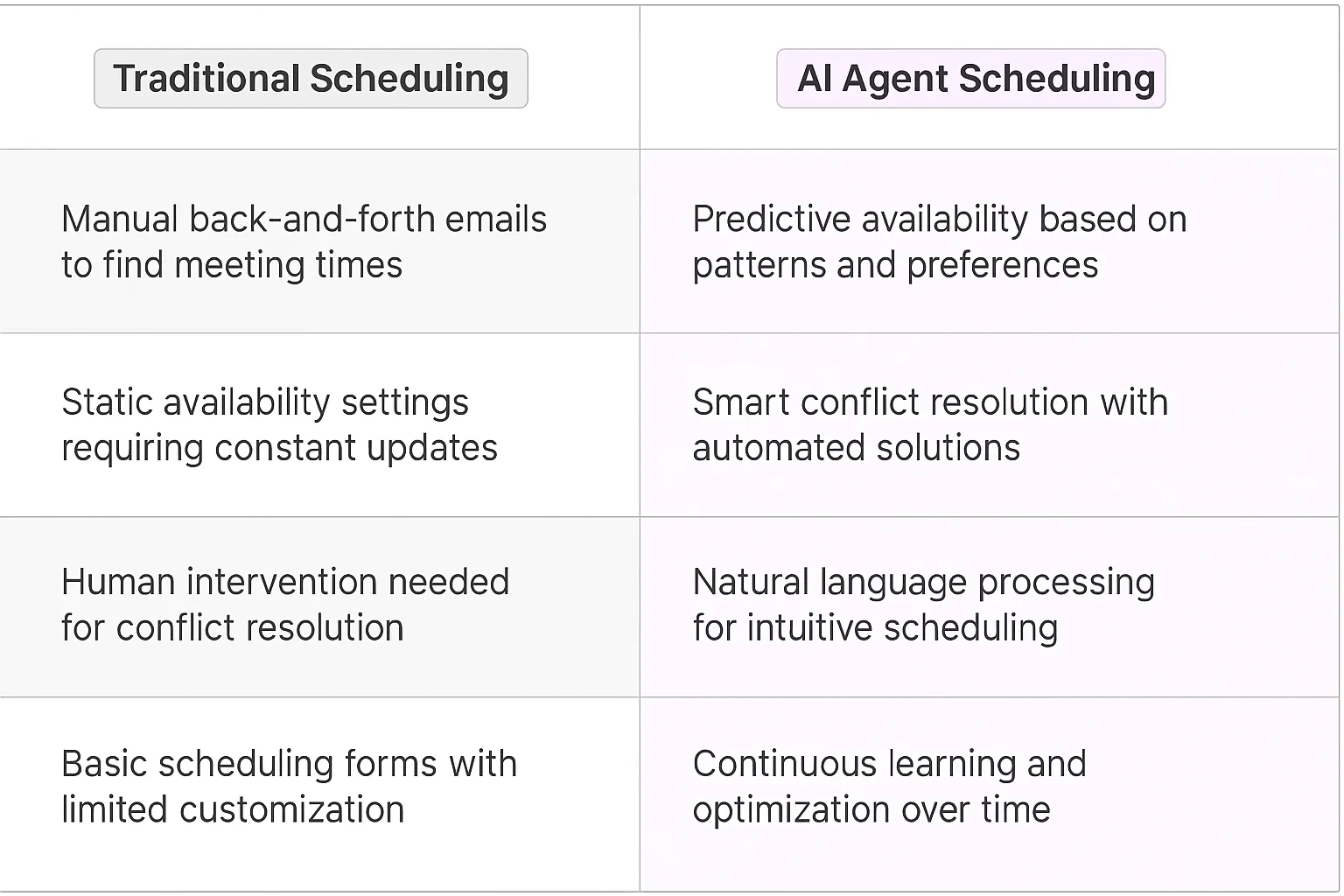
Potential Use Cases of AI Agents with Calendly
Processes
AI agents integrated with Calendly could revolutionize scheduling processes. They'd act as digital teammates, handling the back-and-forth of setting up meetings without human intervention. These agents could analyze patterns in your calendar, understanding your preferences and habits to suggest optimal meeting times.
One intriguing process is intelligent buffer time management. The AI could learn from your past meetings, recognizing when you need breaks or prep time. It would then automatically build these buffers into your schedule, ensuring you're not overbooked and have time to recharge between appointments.
Another process ripe for AI enhancement is timezone coordination. For global teams, the agent could factor in working hours across different regions, suggesting meeting times that work for all participants without anyone having to do mental timezone math.
Tasks
On a task level, AI agents could shine in several areas. They could draft and send personalized meeting invitations, tailoring the language and details based on the attendee and meeting type. This isn't just about filling in template fields - the AI would craft messages that sound natural and aligned with your communication style.
Another task these digital teammates could handle is follow-up scheduling. If a meeting needs to be rescheduled, the AI could proactively reach out to participants, suggest new times based on everyone's availability, and confirm the new slot without human intervention.
AI agents could also tackle the task of meeting preparation. By analyzing the meeting type, attendees, and any attached documents, the agent could compile relevant information, create an agenda, and even suggest talking points. This would ensure you walk into every meeting fully prepared, whether it's a sales call, team check-in, or board presentation.
In the realm of analytics, these agents could provide insights on your meeting patterns. They might identify which types of meetings are most productive, which time slots lead to the best outcomes, or even suggest when certain meetings could be emails instead. This data-driven approach could help optimize your time management on a whole new level.
The potential of AI agents in Calendly isn't just about automating scheduling - it's about creating a smarter, more adaptive scheduling ecosystem that learns and improves over time. As these digital teammates become more sophisticated, they'll transform how we think about time management and productivity.
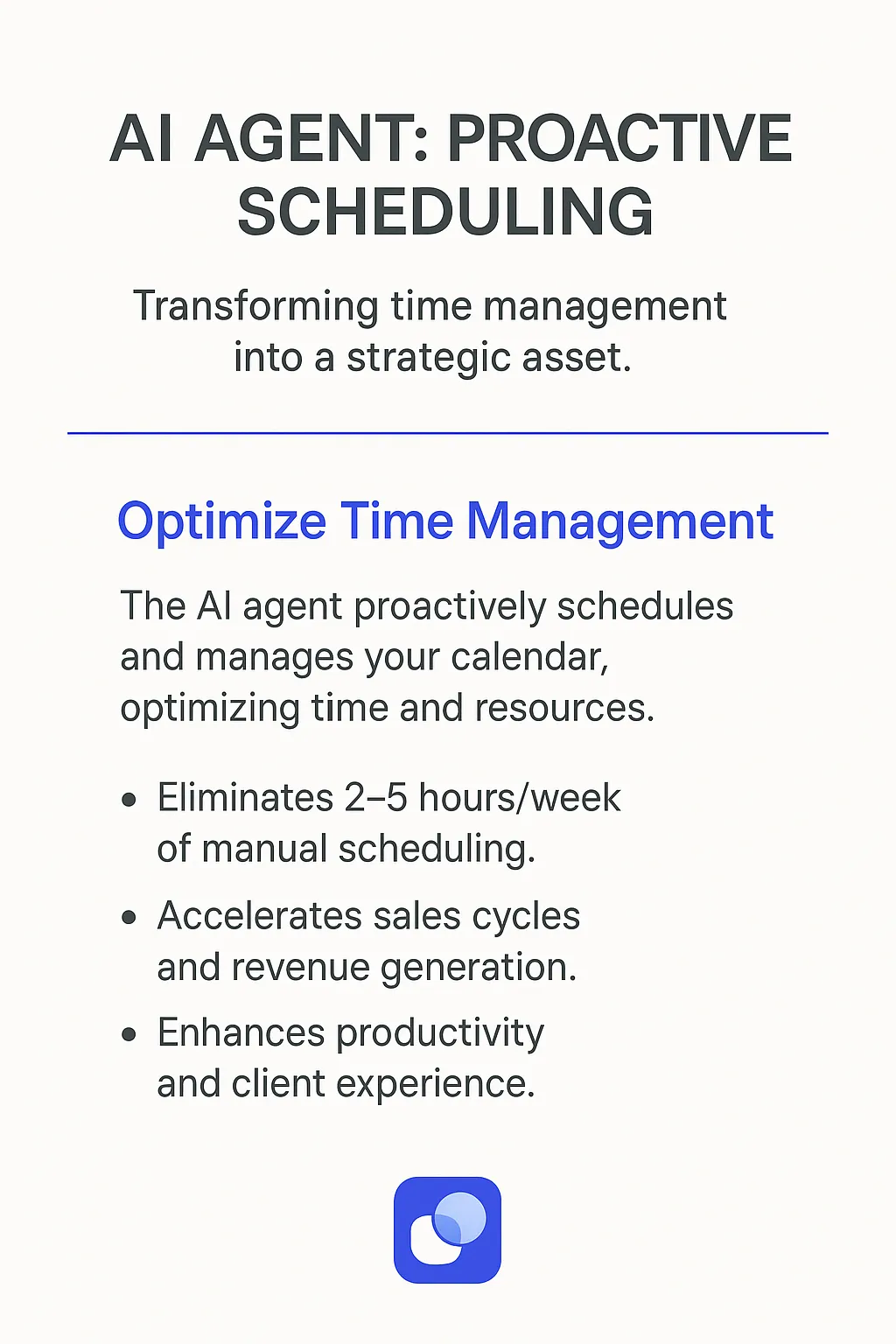
Industry Use Cases
The versatility of AI agents in Calendly makes them valuable across various industries. Let's dive into some meaty, industry-specific use cases that showcase how AI can transform workflows and processes. These aren't your run-of-the-mill examples – we're talking about real, tangible ways AI is reshaping how businesses operate through smart scheduling.
From healthcare to education, sales to hospitality, AI agents are becoming the unsung heroes of efficient time management. They're not just filling gaps in calendars; they're orchestrating complex scheduling symphonies that human operators would find overwhelming. As we explore these use cases, you'll see how AI is quietly revolutionizing appointment setting, turning it from a mundane task into a strategic advantage.
So buckle up. We're about to take a tour through the industries where Calendly AI agents are making waves, and trust me, it's more exciting than it sounds. These digital teammates are doing more than just booking meetings – they're reshaping entire business models.
Calendly AI Agents in Healthcare: Transforming Patient Scheduling
The healthcare industry is ripe for disruption, and Calendly AI Agents are poised to be the game-changer. Let's dive into how these digital teammates could revolutionize patient scheduling and care coordination.
Think about the last time you tried to book a doctor's appointment. It probably involved multiple phone calls, long hold times, and a frustrating back-and-forth to find a suitable slot. Now, imagine a Calendly AI Agent that understands the intricacies of medical scheduling.
This AI-powered scheduler would consider factors like patient history, urgency of care, and even traffic patterns to optimize appointment times. It could intelligently group similar procedures, minimizing equipment changeovers and maximizing the doctor's efficiency.
But here's where it gets really interesting: the AI could learn from patient behavior. If it notices that certain demographics tend to reschedule morning appointments, it could proactively suggest afternoon slots to those patients, reducing no-shows and improving overall clinic efficiency.
The potential impact is massive. We're talking about reducing wait times, improving patient satisfaction, and ultimately, better health outcomes. For healthcare providers, this means more efficient operations, reduced administrative costs, and the ability to focus on what really matters: patient care.
This isn't just about booking appointments; it's about creating a seamless healthcare experience. And in a world where consumer expectations are increasingly shaped by tech giants like Amazon and Uber, healthcare providers need to step up their game. Calendly AI Agents could be the key to bridging this expectation gap in healthcare.
Calendly AI Agents in Real Estate: Closing Deals Faster
The real estate market is a high-stakes game where timing is everything. Enter Calendly AI Agents - the secret weapon that's about to flip the industry on its head.
Let's break it down. Real estate agents juggle multiple clients, properties, and stakeholders daily. It's a logistical nightmare that often leads to missed opportunities and frustrated clients. But what if we could change that?
Calendly AI Agents in real estate would be like having a hyper-intelligent, always-on personal assistant. These digital teammates would understand the nuances of property showings, open houses, and client preferences.
Here's where it gets interesting: the AI could analyze market trends, buyer behavior, and even weather forecasts to optimize scheduling. Rainy day? The AI might suggest indoor property viewings or virtual tours. Hot market for a particular neighborhood? It could prioritize those showings for serious buyers.
But the real magic happens in the data. Over time, these AI agents would learn which types of properties sell faster, which viewing times lead to more offers, and even which combination of properties viewed tends to result in a purchase. This isn't just scheduling; it's predictive sales optimization.
For buyers, this means a more tailored, efficient house-hunting experience. For sellers, it's about maximizing exposure to the right buyers at the right time. And for agents? It's a game-changer that allows them to focus on what they do best: building relationships and closing deals.
The ripple effects could be massive. We're talking about shorter sales cycles, higher client satisfaction, and ultimately, a more liquid real estate market. In an industry where time literally is money, Calendly AI Agents could be the difference between a good year and a record-breaking one.
This isn't just a nice-to-have tool; it's the future of real estate operations. As the market continues to evolve and competition intensifies, early adopters of this technology will have a significant edge. It's not just about keeping up; it's about setting the pace in an industry ripe for innovation.
Considerations and Challenges for Calendly AI Agents
Implementing AI agents for Calendly isn't just about slapping on a chatbot and calling it a day. It's a complex dance of technology, user experience, and business strategy. Let's dive into the nitty-gritty:
Technical Challenges
First off, integrating AI with Calendly's existing infrastructure is like trying to teach a cat to bark - it's not impossible, but it's gonna take some work. You're dealing with a system that's already juggling multiple calendars, time zones, and user preferences. Now throw in an AI that needs to understand natural language, interpret context, and make decisions in real-time. It's a recipe for late-night debugging sessions and caffeine-fueled code sprints.
Data privacy is another beast altogether. Calendly deals with sensitive information - who's meeting whom, when, and why. Your AI needs to be Fort Knox-level secure while still being useful. It's like trying to build a glass house that's also bulletproof.
Operational Challenges
On the ops side, you're looking at a whole new world of customer support issues. Users who were perfectly happy clicking buttons are now trying to have conversations with an AI. Expect a flood of tickets ranging from "It doesn't understand me!" to "It scheduled me for 3 AM in Timbuktu!"
Then there's the question of how to measure success. Sure, you can track basic metrics like user engagement and task completion rates. But how do you quantify the quality of AI-human interactions? It's not like you can just ask the AI to fill out a satisfaction survey.
User Adoption Hurdles
Let's not forget about the users themselves. Some will embrace the AI with open arms, treating it like their new best friend. Others will resist, clinging to their familiar dropdown menus and radio buttons like a lifeline. You'll need a strategy to win over the skeptics without alienating the enthusiasts.
And here's a fun twist: as your AI gets smarter, user expectations will skyrocket. Today they're impressed that it can schedule a meeting. Tomorrow they'll be disappointed if it can't also order their lunch and file their taxes.
Ethical Considerations
Finally, there's the ethical minefield. Your AI will be making decisions that affect people's time and potentially their livelihoods. How do you ensure it's not perpetuating biases? What happens when it makes a mistake? These aren't just philosophical questions - they're practical issues that could make or break your product.
Implementing AI in Calendly is like trying to solve a Rubik's Cube while riding a unicycle. It's challenging, it's exciting, and if you pull it off, it'll be one hell of a party trick. Just be prepared for a few spectacular wipeouts along the way.
The Future of Intelligent Scheduling: AI Agents in Calendly
The integration of AI agents into Calendly marks a pivotal moment in the evolution of scheduling technology. We're witnessing a shift from passive tools to proactive digital teammates that not only manage our time but optimize it. The potential impact spans across industries, from healthcare to real estate, promising to reshape how we approach time management and productivity.
However, this transformation doesn't come without challenges. Technical hurdles, operational complexities, user adoption issues, and ethical considerations all need to be navigated carefully. The success of AI agents in Calendly will depend on how well these challenges are addressed and how effectively the technology can adapt to diverse user needs.
As we move forward, the key will be to strike a balance between automation and human touch, ensuring that AI enhances rather than replaces the human elements of scheduling and relationship-building. The future of Calendly with AI agents isn't just about smarter scheduling—it's about creating more time for what truly matters in our professional and personal lives. This is just the beginning of a new era in time management, and the possibilities are as exciting as they are vast.













