Hubspot AI Agents
Understanding Hubspot: A Comprehensive Platform for Business Growth
Hubspot is a comprehensive inbound marketing, sales, and customer service platform that's become a cornerstone for businesses aiming to grow their digital presence. It's not just a CRM; it's a full-stack solution that integrates marketing automation, content management, and analytics into a single, powerful ecosystem. Think of it as the Swiss Army knife for modern businesses looking to attract, engage, and delight customers in the digital age.
Hubspot's strength lies in its versatility and integration capabilities. Some standout features include:1. CRM at its core: A robust customer relationship management system that serves as the central nervous system for all customer interactions.2. Marketing Hub: A suite of tools for content creation, social media management, and email marketing that turns your marketing efforts into a finely-tuned machine.3. Sales Hub: Features like email tracking, meeting scheduling, and pipeline management that empower sales teams to close deals faster.4. Service Hub: Customer service tools including ticketing systems and knowledge bases that help businesses provide top-notch support.5. Analytics and Reporting: Comprehensive dashboards and reporting tools that provide actionable insights across all aspects of your business.What sets Hubspot apart is its ability to unify these features into a cohesive platform, creating a seamless experience for businesses and their customers alike.

Benefits of AI Agents for Hubspot
What would have been used before AI Agents?
Before AI agents entered the scene, Hubspot users were stuck in a world of manual data entry, repetitive tasks, and endless hours of customer segmentation. It was like trying to build a skyscraper with a hammer and nails. Sales teams would spend countless hours sifting through leads, marketing folks would be knee-deep in spreadsheets trying to personalize campaigns, and customer service reps would be juggling multiple tabs just to get a holistic view of a single customer.
The old way was not just inefficient; it was a creativity killer. Instead of strategizing on how to grow the business or crafting compelling narratives, teams were bogged down by the mundane. It was the equivalent of having a Ferrari but being stuck in first gear.
What are the benefits of AI Agents?
Enter AI agents for Hubspot, and suddenly we're operating in a different league. These digital teammates are like having a team of expert analysts, marketers, and sales gurus working 24/7, but without the need for coffee breaks or vacation time.
First off, AI agents are crushing it in the data analysis game. They're not just crunching numbers; they're uncovering patterns and insights that would take humans weeks to discover. This means sales teams can focus on high-value prospects, marketers can create hyper-personalized campaigns that actually resonate, and customer service can predict issues before they even occur.
But here's where it gets really interesting: AI agents are becoming the ultimate growth hackers. They're constantly learning from every interaction, every campaign, every closed deal. This means they're not just executing tasks; they're actively contributing to strategy. Imagine having a team member who's seen every possible scenario and can guide you on the optimal path forward.
The real game-changer is in customer experience. AI agents are enabling a level of personalization that was previously unthinkable. They're not just responding to customer queries; they're anticipating needs, suggesting solutions, and even identifying upsell opportunities – all in real-time.
And let's talk about scale. With AI agents, Hubspot users can operate like enterprise-level companies without the enterprise-level headcount. It's like having a Swiss Army knife that keeps adding new tools based on what you need.
The bottom line? AI agents in Hubspot are not just tools; they're catalysts for exponential growth. They're freeing up human creativity and strategic thinking while handling the heavy lifting of data processing and routine tasks. It's not about replacing humans; it's about augmenting human capabilities to levels we've only dreamed of. Welcome to the era of the AI-powered growth machine.
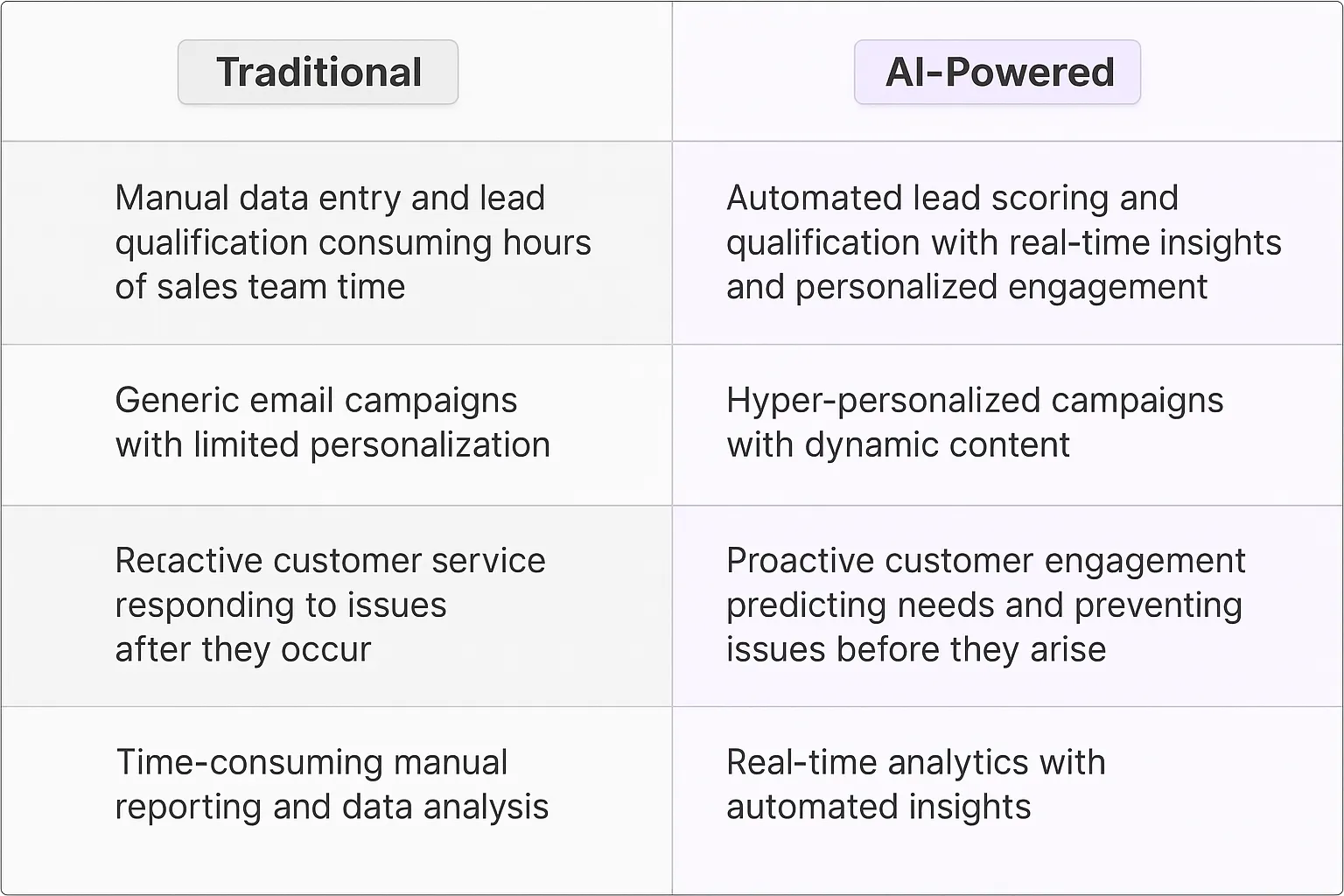
Potential Use Cases of AI Agents with Hubspot
Processes
AI agents are poised to transform how we interact with Hubspot, turning it from a powerful but complex tool into an intuitive extension of our marketing and sales teams. These digital teammates can handle intricate, multi-step processes that typically consume hours of human time and mental bandwidth.
For instance, an AI agent could orchestrate entire lead nurturing campaigns. It would analyze customer data, segment audiences, craft personalized email sequences, schedule social media posts, and even adjust strategies based on engagement metrics. This isn't just about automation; it's about having a tireless, data-driven strategist working 24/7 to optimize your funnel.
Another game-changing process is deal pipeline management. An AI agent could continuously monitor your sales pipeline, identify stalled deals, suggest personalized follow-up actions, and even draft email templates for your sales team. It's like having a top-tier sales ops professional dedicated to each deal in your pipeline.
Tasks
On a more granular level, AI agents can tackle numerous day-to-day tasks within Hubspot, freeing up your team to focus on high-level strategy and creative work.
Data cleansing and enrichment is a prime example. An AI agent could tirelessly scrub your CRM, identifying and merging duplicate entries, filling in missing information from public sources, and ensuring your data is always pristine and actionable. This task alone could save countless hours of tedious work and dramatically improve the effectiveness of your marketing and sales efforts.
Content creation is another area ripe for AI assistance. These digital teammates could draft blog posts, create social media content, and even generate initial versions of marketing emails. While human creativity and oversight remain crucial, AI can handle the heavy lifting of content production, allowing your team to focus on refining and perfecting the message.
Reporting and analytics is yet another task where AI agents shine. They can continuously monitor your Hubspot data, generate insightful reports, and proactively alert you to significant trends or anomalies. Imagine having a brilliant data analyst working around the clock, ensuring you never miss a crucial insight or opportunity.
The potential of AI agents in Hubspot isn't about replacing human creativity or strategic thinking. It's about amplifying these uniquely human capabilities by offloading routine tasks and providing data-driven insights at unprecedented scale and speed. As these digital teammates become more sophisticated, we're likely to see a new era of hyper-personalized, hyper-efficient marketing and sales operations.
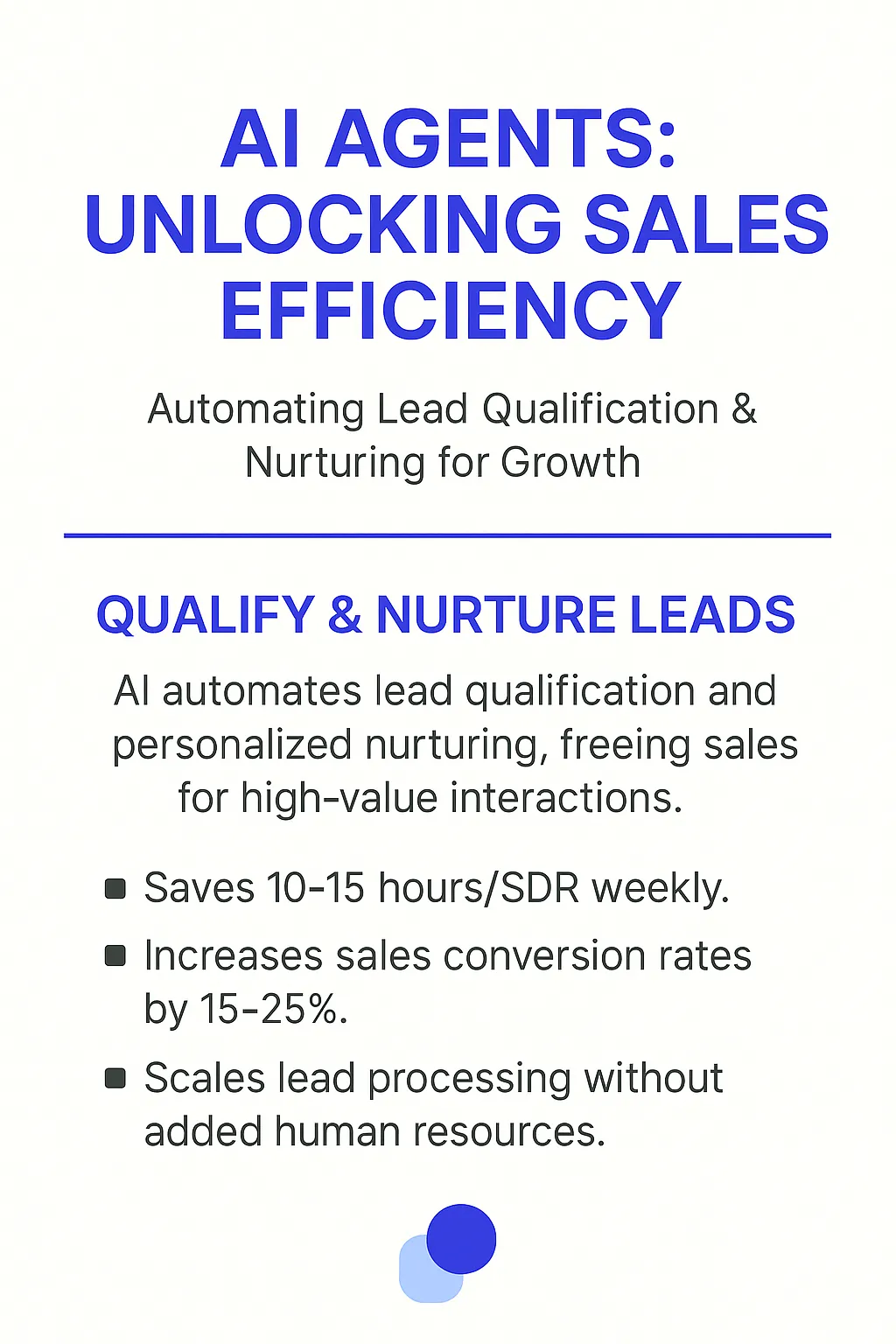
Industry Use Cases for Hubspot AI Agents
AI agents in Hubspot are like having a team of digital Swiss Army knives at your disposal. They're not just tools; they're game-changers that can reshape entire industries. Let's dive into some concrete examples of how these AI-powered allies are transforming workflows across different sectors.
From e-commerce to healthcare, Hubspot's AI agents are proving their worth by tackling complex tasks with ease. They're not replacing humans, but rather amplifying our capabilities, allowing us to focus on high-value work while they handle the heavy lifting of data analysis, customer interactions, and process optimization.
In the following sections, we'll explore how various industries are leveraging these AI agents to gain a competitive edge, enhance customer experiences, and drive growth. These aren't just hypothetical scenarios – they're real-world applications that are already making waves in the business landscape.
Real Estate: Transforming Client Relationships with Hubspot AI Agents
The real estate industry is ripe for AI-driven transformation, and Hubspot AI Agents are leading the charge. These digital teammates are reshaping how realtors interact with clients, manage properties, and close deals.
Consider a boutique real estate firm in a competitive urban market. They're drowning in leads, struggling to nurture relationships, and losing deals to larger agencies. Enter the Hubspot AI Agent, a game-changer that's about to flip the script on their entire operation.
This AI-powered ally takes on the heavy lifting of lead qualification and nurturing. It analyzes incoming inquiries, cross-references them with the firm's property database, and initiates personalized conversations with potential buyers. The agent doesn't just respond to queries; it proactively engages clients with tailored property suggestions based on their preferences and browsing history.
But here's where it gets interesting: the AI agent doesn't stop at lead generation. It becomes a 24/7 virtual realtor, scheduling viewings, answering detailed questions about neighborhoods, and even providing virtual tours. This constant availability gives the boutique firm an edge over larger competitors who can't match this level of personalized service.
The real magic happens in the data analysis. The AI agent continuously learns from every interaction, building a rich tapestry of insights about market trends, buyer preferences, and effective sales strategies. It's like having a seasoned real estate veteran who never sleeps, constantly refining its approach based on real-time market dynamics.
For the human realtors, this AI teammate is a force multiplier. They're now free to focus on high-value activities like negotiating deals and building personal relationships with top clients. The AI handles the grunt work, but it also empowers the human agents with data-driven insights, helping them make smarter decisions and close deals faster.
The result? A small real estate firm that punches way above its weight class, delivering personalized service at scale, closing more deals, and building a reputation for being always-on and incredibly responsive. That's the power of Hubspot AI Agents in real estate – not replacing human agents, but amplifying their capabilities and transforming the entire client experience.
E-commerce: Scaling Personalization with Hubspot AI Agents
Let's talk about the e-commerce battlefield. It's a space where the winners are those who can personalize at scale. And that's where Hubspot AI Agents are changing the game.
Take a mid-sized online fashion retailer. They're stuck in the middle - too big to offer the boutique experience, too small to compete with the giants. Their customer service is overwhelmed, their marketing is generic, and their sales are plateauing. Sound familiar?
Now, drop a Hubspot AI Agent into this mix. Suddenly, you've got a digital teammate that's rewriting the rules of engagement.
This AI isn't just answering customer queries. It's predicting them. It's analyzing browsing patterns, purchase history, and even social media activity to understand each customer's style preferences. Then it's curating personalized collections, sending tailored recommendations, and even adjusting product descriptions to resonate with individual shoppers.
But here's where it gets really interesting. The AI is also optimizing the entire customer journey. It's A/B testing email subject lines in real-time, adjusting website layouts based on user behavior, and even predicting which items are likely to be returned - allowing the retailer to proactively address potential issues.
For the marketing team, this AI teammate is like having a squad of data scientists, copywriters, and customer service reps all rolled into one. It's generating targeted ad copy, crafting personalized email campaigns, and even suggesting new product lines based on emerging trends.
The result? A mid-sized retailer that's suddenly playing in the big leagues. They're delivering Amazon-level personalization with the feel of a boutique store. Customer satisfaction scores are through the roof, average order values are climbing, and those plateauing sales? They're history.
This is the power of Hubspot AI Agents in e-commerce. It's not about replacing humans - it's about augmenting them. It's about giving David the tools to not just compete with Goliath, but to redefine the entire game.
In the world of e-commerce, the future belongs to those who can make every customer feel like they're the only customer. And with Hubspot AI Agents, that future is now within reach for businesses of all sizes.
Considerations and Challenges for Hubspot AI Agent Implementation
Implementing a Hubspot AI Agent isn't just about flipping a switch and watching the magic happen. It's a complex process that requires careful planning and execution. Let's dive into the nitty-gritty of what you'll need to consider and the hurdles you might face.
Technical Challenges
First up, the tech stuff. Integrating an AI agent into Hubspot isn't like plugging in a new keyboard. You're dealing with sophisticated systems that need to play nice together. Here's what you're up against:
- Data integration: Your AI agent needs to access and understand Hubspot's data structures. This isn't always straightforward, especially if you've got custom fields or unique setups.
- API limitations: Hubspot's API has rate limits. Your AI agent might be ready to zoom, but Hubspot might say, "Whoa, slow down there, buddy."
- Performance issues: An AI agent constantly querying Hubspot can put a strain on your system. You'll need to optimize for performance to avoid slowdowns.
- Security concerns: With AI accessing sensitive customer data, you'll need robust security measures. It's not just about keeping hackers out; it's about ensuring the AI doesn't accidentally spill the beans.
Operational Challenges
Now, let's talk about the human side of things. Bringing an AI agent into your Hubspot ecosystem is like introducing a new team member – except this one never sleeps and can read a million emails in a second. Here's what you're looking at:
- User adoption: Your team might be skeptical or even resistant. You'll need a solid change management strategy to get everyone on board.
- Training and onboarding: The AI needs to learn your business processes, and your team needs to learn how to work with the AI. It's a two-way street of learning.
- Workflow disruption: Your current processes will likely need adjusting. Be prepared for some initial chaos as everyone figures out the new normal.
- Quality control: AI isn't infallible. You'll need systems in place to monitor its output and correct mistakes before they impact your customers.
- Scalability: As your business grows, can your AI agent keep up? You'll need to plan for scaling both in terms of data volume and complexity of tasks.
Implementing a Hubspot AI Agent is like training for a marathon. It takes preparation, endurance, and a willingness to push through the tough spots. But if you do it right, you'll end up with a digital teammate that can take your Hubspot game to the next level. Just remember, it's not about replacing your human team – it's about augmenting their capabilities and freeing them up to do what humans do best: creative problem-solving and building relationships.
Embracing the AI-Powered Future of Customer Relationship Management
The integration of AI agents into Hubspot isn't just an incremental improvement; it's a paradigm shift. These digital teammates are redefining what's possible in customer relationship management, marketing automation, and sales optimization. They're not replacing human creativity and strategic thinking; they're amplifying it to unprecedented levels.As we've seen across industries from real estate to e-commerce, AI agents are enabling businesses to operate at a scale and level of personalization that was previously unthinkable. They're turning data into insights, insights into actions, and actions into results - all at a speed and accuracy that humans alone can't match.But this isn't a plug-and-play solution. Implementing AI agents in Hubspot comes with its own set of challenges, both technical and operational. It requires careful planning, robust infrastructure, and a willingness to rethink established processes.The businesses that will thrive in this new landscape are those that view AI agents not as a threat, but as powerful allies. They're the ones who will use these tools to augment their teams, freeing up human creativity for high-level strategy and relationship-building.In the end, the rise of AI agents in Hubspot isn't about replacing the human element in business. It's about enhancing it, scaling it, and unleashing its full potential. Welcome to the future of customer relationship management - it's more human than ever, powered by AI.













