Microsoft Dynamics AI Agents
Understanding Microsoft Dynamics
Microsoft Dynamics is a suite of enterprise resource planning (ERP) and customer relationship management (CRM) applications. It's the Swiss Army knife of business software, helping companies manage everything from finances to customer interactions. But in its traditional form, it's like a high-performance car without a driver - powerful, but limited by human input and decision-making speed.
Microsoft Dynamics isn't just another business tool - it's a game-changer. Here's what sets it apart:
- Modular design: Mix and match applications to fit your specific business needs.
- Cloud-based: Access your data and tools from anywhere, anytime.
- Integration capabilities: Seamlessly connects with other Microsoft products and third-party apps.
- Real-time analytics: Get instant insights to drive decision-making.
- Customization options: Tailor the system to your unique business processes.
But here's where it gets interesting. With the introduction of AI agents, Microsoft Dynamics is evolving from a powerful tool into an intelligent ecosystem. These AI agents are like adding a world-class driver to that high-performance car - suddenly, you're not just moving fast, you're navigating complex terrain with precision and foresight.

Benefits of AI Agents for Microsoft Dynamics
What would have been used before AI Agents?
Before AI agents entered the scene, Microsoft Dynamics users were stuck in a world of manual data entry, repetitive tasks, and endless clicking. They'd spend hours navigating through complex menus, inputting customer information, and generating reports. It was like trying to build a skyscraper with a hammer and nails – possible, but painfully slow and inefficient.
Customer service reps would frantically flip through knowledge bases while on calls. Sales teams would manually update pipelines and forecasts. Managers would spend days compiling data for quarterly reviews. The whole process was a time sink that drained productivity and creativity from teams.
What are the benefits of AI Agents?
Enter AI agents for Microsoft Dynamics – they're like having a team of digital ninjas working alongside you. These AI-powered sidekicks are changing the game in ways that feel almost unfair to the competition.
First off, they're absolute beasts at data analysis. They can crunch numbers faster than you can say "quarterly report," spotting trends and insights that would take humans weeks to uncover. This isn't just about speed – it's about depth. These agents can dive into data oceans and surface with pearls of wisdom that drive real business value.
But here's where it gets really interesting: personalization at scale. AI agents can tailor interactions with customers based on their history, preferences, and behavior patterns. It's like having a personal concierge for every single customer, without the astronomical payroll.
They're also redefining workflow automation. Forget basic "if-then" rules – these agents can handle complex, multi-step processes with the finesse of a seasoned pro. They're not just following scripts; they're making intelligent decisions based on context and learning from each interaction.
Perhaps most importantly, AI agents are freeing up human brainpower for high-value tasks. By handling the grunt work, they're allowing teams to focus on strategy, creativity, and building relationships. It's not about replacing humans; it's about amplifying human potential.
The result? Businesses using AI agents in Microsoft Dynamics are seeing faster deal closures, higher customer satisfaction, and more accurate forecasting. They're not just keeping up with the market – they're redefining it.
In the end, AI agents in Microsoft Dynamics aren't just tools; they're catalysts for transformation. They're turning data into decisions, queries into insights, and challenges into opportunities. And for businesses ready to embrace this shift, the possibilities are nothing short of game-changing.
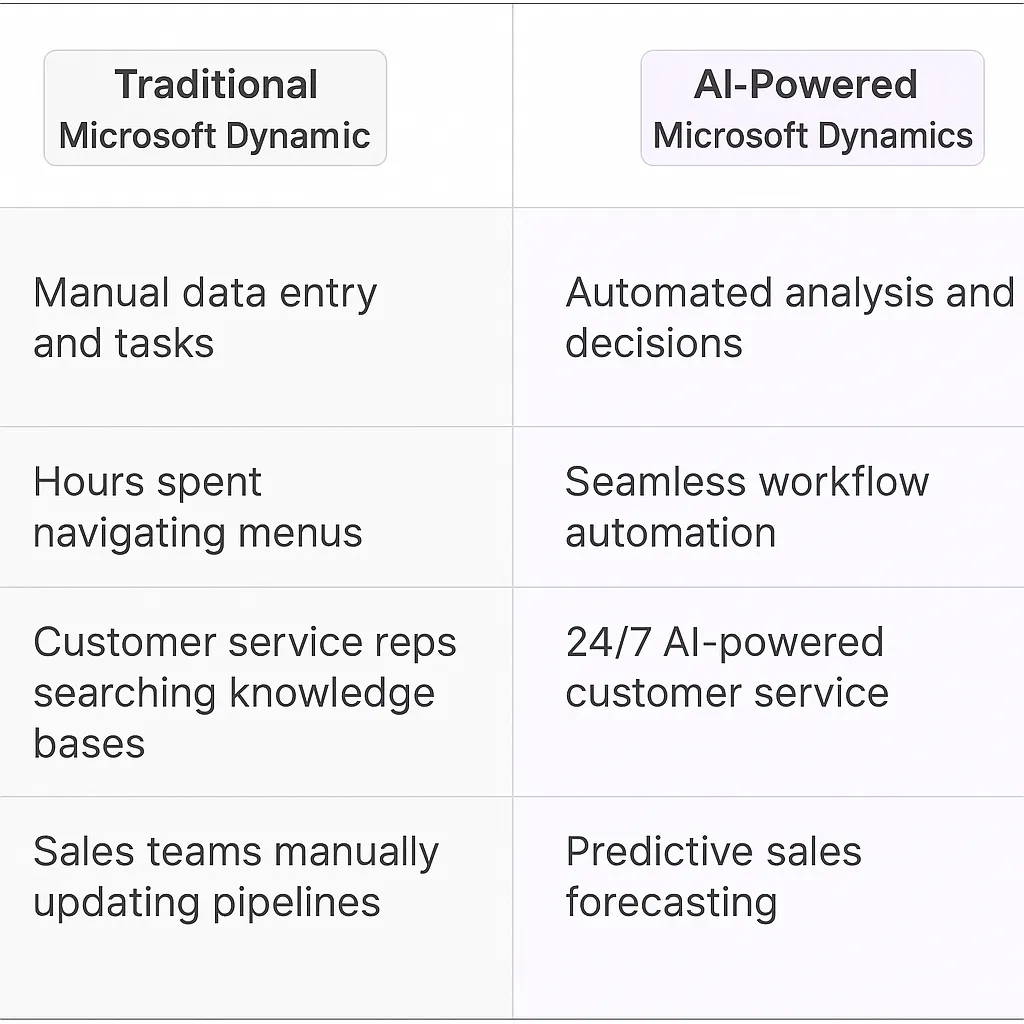
Potential Use Cases of AI Agents with Microsoft Dynamics
Processes
AI agents are poised to transform how businesses leverage Microsoft Dynamics. These digital teammates can automate complex workflows, enhancing efficiency across the board. For instance, they can orchestrate the entire lead-to-cash process, from initial customer contact to final payment collection. This isn't just about saving time; it's about creating a seamless experience that delights customers and keeps your sales team focused on high-value activities.
Another game-changing process is inventory management. AI agents can analyze historical data, current market trends, and even weather patterns to predict demand with uncanny accuracy. They can then automatically adjust inventory levels, initiate purchase orders, and optimize warehouse layouts. This level of automation doesn't just cut costs; it fundamentally reshapes how businesses approach supply chain management.
Tasks
When it comes to specific tasks, AI agents in Microsoft Dynamics are like having a tireless, hyper-efficient team member. They can handle data entry with superhuman speed and accuracy, freeing up your human workforce for more strategic work. But it goes beyond mere data input. These digital teammates can also perform complex data analysis, spotting trends and anomalies that might escape even your most eagle-eyed analysts.
Customer service is another area where AI agents shine. They can handle routine inquiries 24/7, escalating only the most complex issues to human agents. But here's the kicker: they're not just following scripts. These AI agents can understand context, sentiment, and even detect subtle cues in customer communication, allowing them to provide personalized, empathetic responses that rival human interactions.
Perhaps most impressively, AI agents can take on the role of a virtual CFO. They can generate financial reports, forecast cash flow, and even suggest optimal pricing strategies based on real-time market data. This isn't just number crunching; it's strategic financial management that can give businesses a serious competitive edge.
The potential of AI agents in Microsoft Dynamics isn't about replacing humans. It's about augmenting human capabilities, allowing businesses to operate at a scale and level of sophistication that was previously unimaginable. We're not just talking about incremental improvements here. This is a fundamental shift in how businesses operate, compete, and grow. The companies that embrace this technology early and effectively will be the ones writing the playbooks for the next era of business.
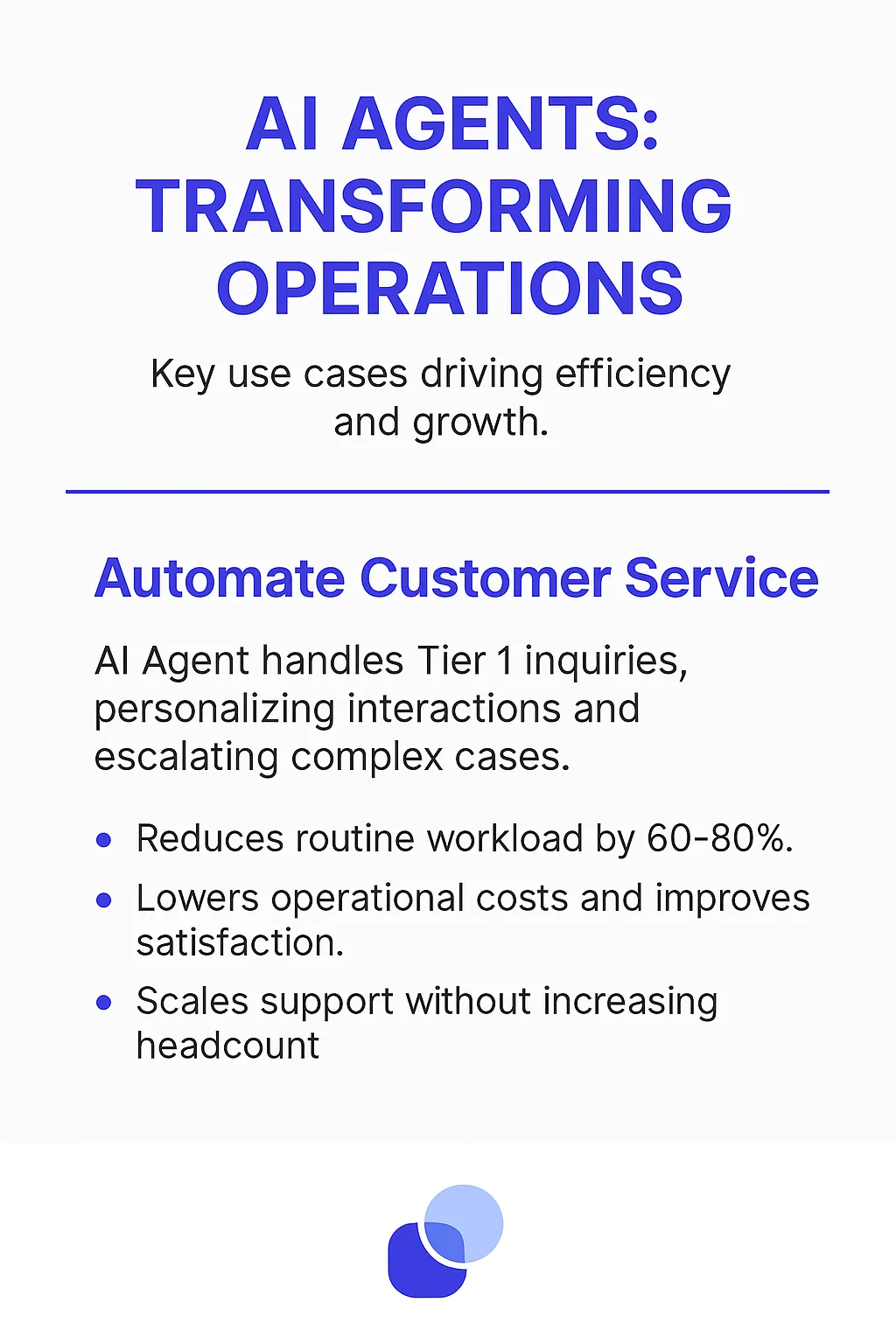
Industry Use Cases
AI agents in Microsoft Dynamics are reshaping how businesses operate across sectors. These digital teammates aren't just fancy add-ons; they're becoming essential tools that give companies a serious edge. Let's dive into some real-world scenarios where AI is making waves in Dynamics:
From manufacturing to healthcare, AI agents are tackling complex challenges and opening up new possibilities. They're not replacing humans, but rather amplifying our capabilities in ways we're only beginning to grasp. As we explore these use cases, you'll see how AI is quietly transforming industries from the inside out, often in ways that aren't immediately obvious but are profoundly impactful.
What's particularly fascinating is how these AI agents adapt to the unique needs of each industry. They're not one-size-fits-all solutions, but rather chameleons that morph to fit the specific demands of their environment. This adaptability is what makes them so powerful and why they're becoming indispensable across such a wide range of sectors.
The Business Intelligence Analyst role is particularly crucial in this transformation, as these professionals leverage AI agents to perform sophisticated data analysis that drives strategic decision-making across all these industries.
Manufacturing Transformation with Microsoft Dynamics AI Agents
Let's talk about how Microsoft Dynamics AI agents are reshaping the manufacturing industry. These digital teammates aren't just fancy add-ons; they're becoming the backbone of smart factories.
Take inventory management, for instance. Traditional methods often lead to overstocking or stockouts, costing manufacturers millions. Enter Dynamics AI agents. They're constantly analyzing sales data, supplier performance, and even external factors like weather patterns or economic indicators. The result? Predictive inventory optimization that's scary accurate.
But it doesn't stop there. These AI agents are also transforming quality control. They're processing data from IoT sensors on the production line in real-time, detecting anomalies that human eyes might miss. When they spot an issue, they don't just raise an alert - they suggest corrective actions based on historical data and best practices.
The coolest part? These AI agents learn and improve over time. They're not static tools; they're evolving partners in your manufacturing process. As they gather more data and encounter more scenarios, their predictions and suggestions become increasingly refined.
This isn't just about efficiency gains. It's about unlocking new levels of agility and innovation in manufacturing. With AI agents handling the heavy lifting of data analysis and routine decision-making, human workers can focus on strategic initiatives and creative problem-solving.
The manufacturers who embrace these AI agents aren't just optimizing their current operations - they're positioning themselves to lead in the era of Industry 4.0. It's a prime example of how AI is not replacing human workers, but augmenting them, creating a symbiosis that's greater than the sum of its parts.
Healthcare Revolution: Microsoft Dynamics AI Agents in Action
Let's dive into how Microsoft Dynamics AI agents are transforming healthcare. This isn't your typical tech upgrade - it's a fundamental shift in how medical professionals operate and patients receive care.
Consider patient care management. Traditionally, it's been a juggling act of appointments, treatments, and follow-ups. Dynamics AI agents are changing the game. They're crunching through vast amounts of patient data, from medical histories to lifestyle factors, and even genetic information. The result? Personalized care plans that adapt in real-time.
These AI agents aren't just scheduling wizards. They're predictive powerhouses. By analyzing patterns in patient data, they can flag potential health risks before they become serious issues. It's like having a tireless, data-driven guardian angel for each patient.
But here's where it gets really interesting. These AI agents are becoming integral to diagnosis and treatment decisions. They're processing the latest medical research, clinical trial data, and patient outcomes at a scale no human could match. When a doctor is considering treatment options, the AI agent can provide evidence-based recommendations tailored to the specific patient.
The impact on rare disease diagnosis is particularly mind-blowing. These AI agents can spot subtle patterns across disparate symptoms and test results that might take human doctors years to connect. We're talking about potentially slashing diagnosis times from years to days.
And let's not forget about the administrative side. These AI agents are taking on the burden of paperwork, insurance claims, and regulatory compliance. This isn't just about efficiency - it's about giving healthcare professionals more time to do what they do best: care for patients.
The healthcare providers embracing these AI agents aren't just improving their current operations. They're pioneering a new model of healthcare delivery that's more proactive, personalized, and effective. It's a prime example of how AI can amplify human expertise, creating a synergy that elevates the entire healthcare ecosystem.
Considerations and Challenges in Implementing Microsoft Dynamics AI Agents
Integrating AI agents into Microsoft Dynamics isn't just a plug-and-play affair. It's more like introducing a new team member who speaks a different language and operates on a different wavelength. Let's dive into the nitty-gritty of what this entails.
Technical Challenges
First off, data quality is your new obsession. These AI agents are only as good as the data they're fed. If your Dynamics environment is a mess of duplicate records, inconsistent formats, and outdated information, your AI is going to struggle. It's like trying to build a skyscraper on quicksand.
Then there's the integration puzzle. Your AI agent needs to play nice with existing Dynamics modules, third-party add-ons, and custom developments. It's not just about making connections; it's about ensuring seamless data flow and real-time updates. One hiccup in this intricate dance, and you're looking at data silos or, worse, conflicting information across your system.
Let's not forget about performance. These AI agents are resource-hungry beasts. They'll chew through your processing power and storage like there's no tomorrow. If your infrastructure isn't up to snuff, you're in for a world of lag and frustrated users.
Operational Challenges
On the operational front, change management is your biggest hurdle. You're not just rolling out a new feature; you're fundamentally altering how people work. Some team members will embrace the AI with open arms, while others will view it as a threat to their job security. Navigating this minefield of human emotions and ingrained habits is crucial for successful adoption.
Training is another beast altogether. Your team needs to learn how to effectively collaborate with these digital teammates. It's not just about using a new tool; it's about developing a new mindset. How do you ask the right questions? How do you interpret and act on the AI's outputs? These skills don't develop overnight.
Governance and ethics also come into play. Who's responsible when the AI makes a mistake? How do you ensure it's not perpetuating biases or making decisions that could land you in legal hot water? You need clear policies and oversight mechanisms in place.
Lastly, there's the ROI question. These AI implementations aren't cheap, and the benefits aren't always immediately tangible. You need to have realistic expectations and ways to measure success that go beyond traditional metrics. It's a long game, and you need to be prepared for the journey.
Implementing AI agents in Microsoft Dynamics is like navigating a complex ecosystem. It's not just about the technology; it's about reshaping your entire operational paradigm. But for those who get it right, the potential for transformation is enormous. Just be prepared to roll up your sleeves and dive deep into the challenges – that's where the real magic happens.
Embracing the AI-Powered Business Revolution
AI agents in Microsoft Dynamics aren't just a tech upgrade - they're a paradigm shift. They're transforming how businesses operate, from manufacturing floors to hospital wards. These digital teammates are crunching data, predicting trends, and automating complex processes at a scale and speed that's frankly mind-blowing.
But let's be real - this isn't a plug-and-play solution. Implementing AI agents comes with its own set of challenges, from data quality issues to change management hurdles. It's like introducing a new species into an ecosystem - powerful, but requiring careful integration.
The businesses that will thrive in this new landscape aren't just those with the deepest pockets. It's those who approach AI implementation with a clear strategy, a willingness to adapt, and an understanding that this is a journey, not a destination.
As we move forward, the line between human and AI capabilities will continue to blur. The winners won't be those who simply adopt AI, but those who master the art of human-AI collaboration. It's not about replacement; it's about augmentation and synergy.
This transformation requires specialized expertise from roles like Change Management Consultant and Process Improvement Specialist to ensure successful implementation and adoption across organizations.
The future of business isn't just automated - it's intelligently augmented. And for those ready to embrace this shift, the possibilities are limitless.













