Skype AI Agents
Understanding Skype
Skype is a telecommunications application that revolutionized how we connect globally. Launched in 2003, it quickly became synonymous with video calling and instant messaging. Skype allows users to make voice and video calls, send instant messages, and share files across various devices and platforms. It's not just a consumer tool; businesses worldwide rely on Skype for remote collaboration and international communication.
Skype's core features include high-quality voice and video calls, instant messaging, and file sharing. It supports group video calls, screen sharing, and even live subtitles. The platform offers both free and premium services, with the latter including features like call forwarding and voicemail. Skype's ability to work across different devices and operating systems has been crucial to its widespread adoption. Recently, Skype has been integrating more advanced features, paving the way for AI agent integration. With competitors like Microsoft Teams gaining ground, Skype continues to evolve to maintain its relevance in the communication landscape.

Benefits of AI Agents for Skype
What would have been used before AI Agents?
Before AI agents entered the Skype ecosystem, users relied on a mix of manual processes and basic automation. Think about those clunky chatbots that could barely understand "yes" or "no" responses. Users had to navigate through endless menus, often hitting dead ends or getting stuck in frustrating loops. For businesses, this meant dedicating significant human resources to handle customer inquiries, schedule meetings, and manage basic communications - all tasks that pulled focus from core operations.
The landscape was fragmented. You'd have separate tools for translation, note-taking, and scheduling. It was like trying to cook a gourmet meal with only a butter knife and a microwave. Sure, you could get something done, but it wasn't pretty, and it certainly wasn't efficient.
What are the benefits of AI Agents?
Enter AI agents for Skype, and suddenly we're cooking with gas. These digital teammates are game-changers, transforming Skype from a simple communication tool into a powerhouse of productivity and engagement.
First off, let's talk about language barriers. AI agents can now translate conversations in real-time, making global communication as smooth as chatting with your next-door neighbor. This isn't just about avoiding awkward misunderstandings; it's about unlocking entire markets and talent pools that were previously inaccessible.
Then there's the scheduling nightmare that AI agents have essentially solved. No more back-and-forth emails or timezone confusion. These agents can access calendars, understand availability, and set up meetings with the efficiency of a seasoned executive assistant. But here's the kicker - they're doing this 24/7, across multiple conversations simultaneously.
For customer support, AI agents are rewriting the playbook. They're not just handling tier-one queries; they're learning from each interaction, building a knowledge base that grows more sophisticated by the day. This means faster resolution times, happier customers, and support teams that can focus on complex issues that truly require a human touch.
But perhaps the most exciting benefit is how AI agents are augmenting human creativity and decision-making. They're analyzing conversation patterns, providing real-time insights, and even suggesting talking points or resources during calls. It's like having a brilliant strategist whispering in your ear, helping you navigate complex negotiations or brainstorming sessions.
The bottom line? AI agents in Skype aren't just tools; they're catalysts for a new era of communication and collaboration. They're breaking down barriers, amplifying human capabilities, and creating opportunities for innovation that we're only beginning to explore. As these agents continue to evolve, they'll reshape not just how we use Skype, but how we think about productivity and human interaction in the digital age.
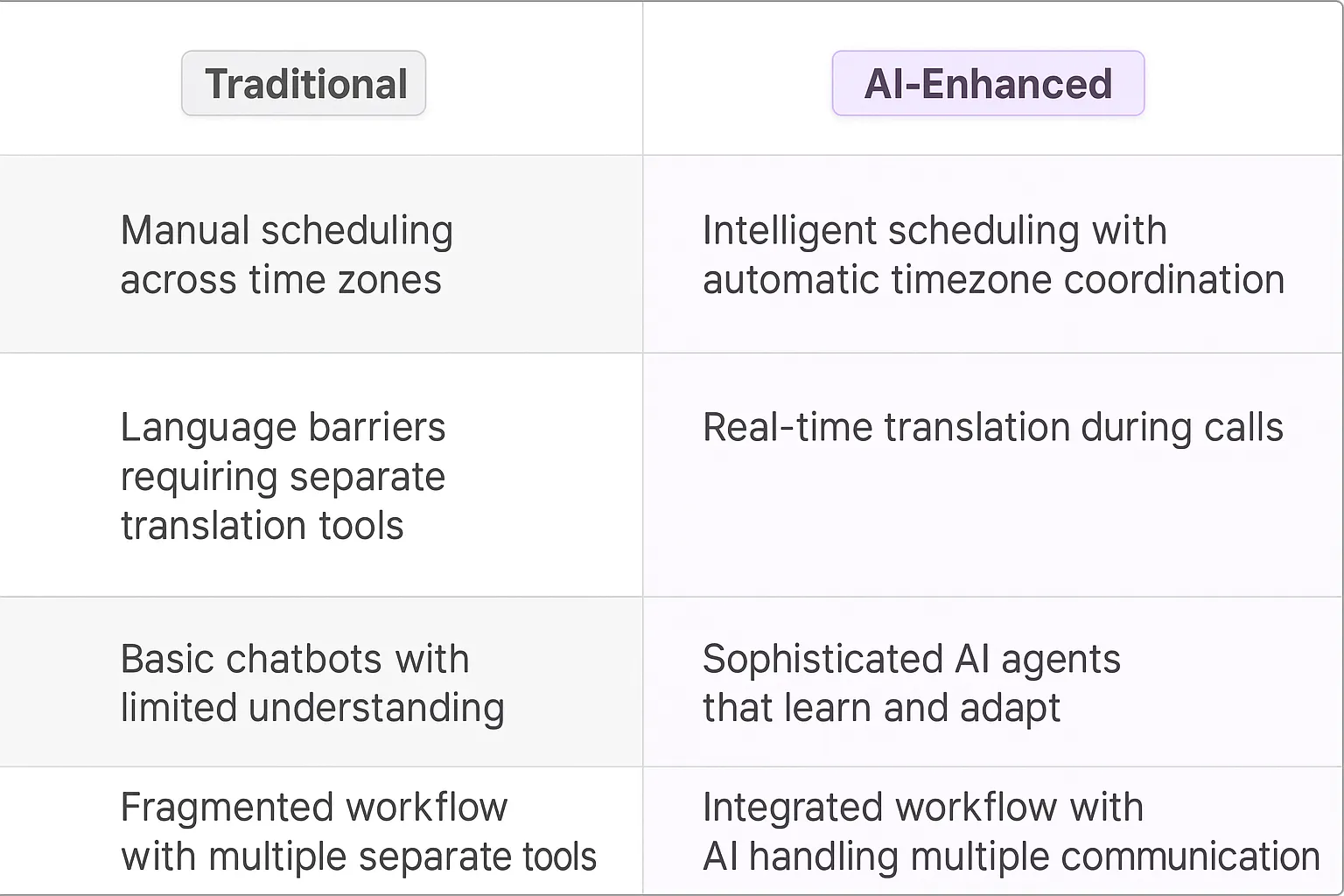
Potential Use Cases of AI Agents with Skype
Processes
AI agents in Skype could transform how we communicate and collaborate remotely. These digital teammates could handle complex, multi-step processes that typically eat up valuable time and mental bandwidth. Think about coordinating international team meetings across time zones - an AI agent could manage this entire process, from finding optimal time slots to sending out personalized invitations and even preparing meeting agendas based on participants' recent work. This is where meeting auto-scheduling becomes a game-changer.
Another process ripe for AI assistance is client relationship management. An AI agent could analyze conversation patterns, track follow-ups, and even suggest talking points for upcoming calls based on previous interactions and current market trends. This level of insight could dramatically improve relationship-building and deal closure rates.
Tasks
On a more granular level, AI agents could tackle numerous tasks within the Skype ecosystem. Real-time translation during calls is an obvious one, but let's go deeper. Imagine an AI that listens to your calls and automatically generates action items, assigns them to team members, and sets deadlines - all without you lifting a finger.
These digital teammates could also act as personal memory banks. They could recall specific details from past conversations, pulling up relevant information exactly when you need it. "Hey, what was that marketing strategy we discussed with the London team last month?" Your AI agent would have the answer ready in seconds.
Content creation is another area where AI agents could shine. They could draft follow-up emails based on call content, create meeting summaries, or even generate social media posts highlighting key discussion points (with your approval, of course).
The potential here is massive. We're not just talking about offloading mundane tasks - we're looking at AI agents that can enhance human creativity and decision-making by providing context, insights, and support in real-time during our communications. This isn't about replacing human interaction, but augmenting it in ways that make our conversations more productive, insightful, and impactful.
As these AI agents evolve, they'll become increasingly adept at understanding context, emotion, and nuance in human communication. They'll be able to flag potential misunderstandings in real-time, suggest more effective ways to phrase key points, and even provide coaching on communication style based on the specific audience.
The end game? A world where our digital communications are not just more efficient, but more effective and meaningful. That's the true promise of AI agents in platforms like Skype - not just saving time, but fundamentally enhancing how we connect and collaborate in our increasingly digital world.
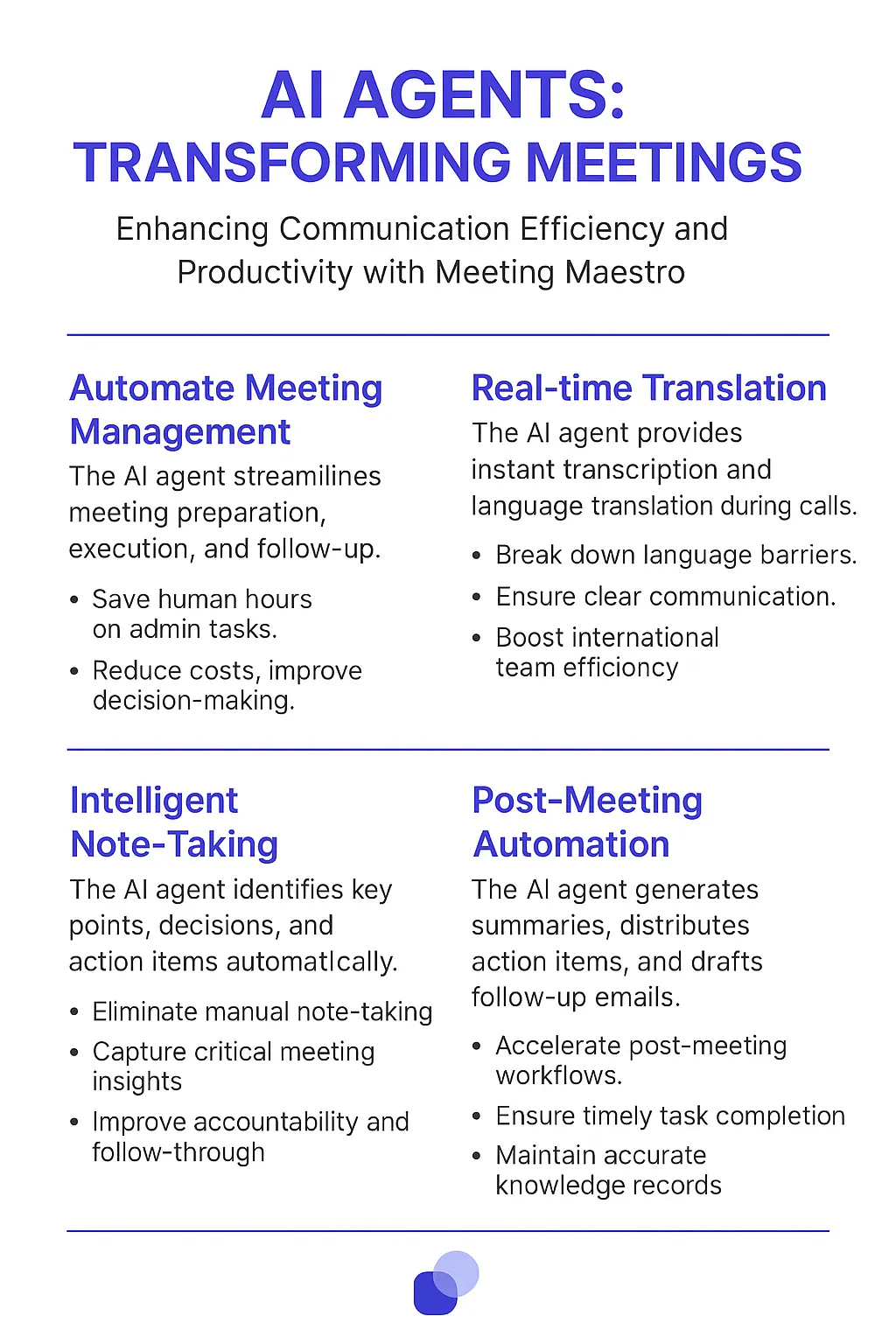
Industry Use Cases
The versatility of AI agents in Skype makes them valuable across various industries. Let's dive into some meaty, industry-specific use cases that showcase how AI can transform workflows and processes. These aren't your run-of-the-mill examples - we're talking about real, tangible ways AI is reshaping how businesses operate through Skype.
From customer service to healthcare, AI agents are becoming indispensable digital teammates. They're not just handling routine tasks; they're augmenting human capabilities in ways that were once the stuff of sci-fi. As we explore these use cases, you'll see how AI is quietly revolutionizing industries from the inside out, all through the familiar interface of Skype.
So buckle up. We're about to take a deep dive into how AI agents on Skype are changing the game across sectors, creating new efficiencies, and opening up possibilities that were previously unimaginable. This isn't just about automation - it's about amplification of human potential.
Skype AI Agents in Remote Healthcare: A Game-Changer for Telemedicine
The healthcare industry is ripe for disruption, and Skype AI Agents are poised to be the catalyst. Let's dive into how these digital teammates could transform telemedicine and remote patient care.
Picture a world where patients don't have to wait weeks for a specialist appointment or travel hours to a clinic. Skype AI Agents can serve as the first point of contact, conducting initial assessments and triage. They're not replacing doctors, but augmenting their capabilities and extending their reach.
These AI-powered health assistants can analyze symptoms, medical history, and even visual cues through Skype's video functionality. They're like having a hyper-intelligent, always-available nurse practitioner at your fingertips. But here's where it gets really interesting: they can learn and adapt in real-time.
As the AI interacts with more patients, it becomes increasingly adept at identifying patterns and potential diagnoses. It's not just about processing data; it's about understanding context and nuance in a way that traditional telemedicine platforms can't match.
But the real power lies in the seamless handoff to human healthcare providers. When the AI detects a complex case or a situation requiring human expertise, it can instantly loop in the appropriate specialist, providing them with a comprehensive summary of the patient's condition.
This isn't just about convenience; it's about democratizing access to quality healthcare. Rural communities, underserved populations, and patients with mobility issues suddenly have a powerful ally in managing their health.
The potential impact on preventive care is massive. These AI agents could proactively check in with patients, monitor chronic conditions, and flag potential issues before they become serious. It's a shift from reactive to proactive healthcare, all facilitated through the familiar interface of Skype.
As we look to the future, the integration of IoT devices and wearable tech with Skype AI Agents could create a holistic health monitoring system. Imagine an AI that can correlate your sleep patterns, heart rate, and daily activities with your overall health trends, all while being just a video call away for personalized advice.
The healthcare industry is notoriously slow to adopt new technologies, but the potential efficiency gains and improved patient outcomes make this a compelling use case. It's not about replacing the human touch in healthcare; it's about amplifying it and making it more accessible than ever before.
Skype AI Agents in Education: Personalizing Learning at Scale
The education sector is ripe for transformation, and Skype AI Agents are the secret weapon we've been waiting for. Let's dive into how these digital teammates could reshape the landscape of learning, both in and out of the classroom.
Think about the current state of education. We're still largely stuck in a one-size-fits-all model that struggles to cater to individual learning styles and paces. Enter Skype AI Agents - they're not just glorified chatbots, but sophisticated learning companions that can adapt to each student's unique needs.
These AI-powered tutors can analyze a student's performance in real-time, identifying strengths and weaknesses with uncanny precision. They're like having a personal educator available 24/7, ready to explain complex concepts, provide additional resources, or offer encouragement when the going gets tough.
But here's where it gets really interesting: these agents can learn and evolve. As they interact with more students, they become increasingly adept at recognizing learning patterns and tailoring their approach. It's not just about regurgitating information; it's about understanding how each student learns best and adjusting accordingly.
The potential for language learning is particularly exciting. Imagine an AI agent that can engage in natural conversations in any language, correcting pronunciation and grammar on the fly. It's like having a native speaker at your beck and call, ready to practice at any time of day.
For teachers, these AI agents could be game-changers. They can handle routine tasks like grading multiple-choice tests or providing basic feedback on essays, freeing up educators to focus on higher-level instruction and mentoring. It's not about replacing teachers, but augmenting their capabilities and allowing them to have a greater impact.
The accessibility factor is huge. Students in remote areas or those with mobility issues suddenly have access to top-tier educational resources. It's a great equalizer, breaking down geographical and socioeconomic barriers to quality education.
Looking ahead, the integration of AR and VR with Skype AI Agents could create immersive learning experiences that were once the stuff of science fiction. Picture a history lesson where you're not just reading about ancient Rome, but walking through a virtual reconstruction of the Forum, guided by an AI that can answer any question you throw at it.
The education sector is notoriously resistant to change, but the potential for improved learning outcomes and increased efficiency make this a compelling use case. It's not about cold, impersonal tech replacing human teachers. It's about creating a symbiotic relationship between AI and educators that brings out the best in both.
This is just the beginning. As these AI agents become more sophisticated, we could see a fundamental shift in how we approach education. It's not just about making learning more efficient; it's about unlocking human potential in ways we've never seen before. And that, folks, is a future worth getting excited about.
Considerations and Challenges for Skype AI Agents
Implementing AI agents for Skype isn't just a matter of plugging in some code and watching the magic happen. It's a complex dance of technology, user experience, and business strategy. Let's dive into the nitty-gritty of what it takes to bring these digital teammates to life in the Skype ecosystem.
Technical Challenges
First off, we're dealing with a closed platform. Skype isn't exactly known for its open APIs, which means developers are often working with one hand tied behind their back. You're limited by what Microsoft allows, and that can change on a whim.
Then there's the issue of real-time processing. Skype conversations happen fast, and your AI needs to keep up. We're talking milliseconds to understand context, generate responses, and deliver them in a way that feels natural. It's like trying to join a fast-paced conversation at a party, except your AI is doing it millions of times a day.
Don't forget about language support. Skype is global, and your AI needs to be too. This isn't just about translation; it's about understanding cultural nuances and conversational styles across different languages. What's polite in English might be offensive in Japanese.
Operational Challenges
On the ops side, we're looking at a whole different beast. How do you scale an AI agent to handle millions of simultaneous conversations? It's not just about raw computing power; it's about intelligent resource allocation and load balancing.
Privacy is another minefield. You're dealing with personal conversations, potentially sensitive information. How do you ensure your AI isn't inadvertently leaking data or being used as a vector for social engineering attacks? It's a tightrope walk between functionality and security.
Then there's the question of monetization. How do you create value for users while also building a sustainable business model? Freemium? Enterprise contracts? Usage-based pricing? Each option comes with its own set of challenges and trade-offs.
User Adoption and Trust
Here's where the rubber meets the road. You can build the most technically impressive AI in the world, but if users don't trust it or find it valuable, it's all for nothing. How do you introduce an AI agent into a platform where people are used to talking to other humans?
There's also the uncanny valley problem. If your AI is too robotic, people won't engage. If it's too human-like, it might creep people out. Finding that sweet spot is more art than science, and it can make or break your product.
Lastly, there's the issue of managing expectations. Users might expect your AI to be omniscient or infallible. When it inevitably makes mistakes (because all AIs do), how do you handle that gracefully without losing user trust?
Implementing AI agents for Skype is a multifaceted challenge that goes way beyond just good coding. It's about understanding the platform, the users, and the business landscape. Get it right, and you could revolutionize how people communicate. Get it wrong, and you're just another failed experiment in the graveyard of tech ideas.
Unlocking New Dimensions of Communication with AI in Skype
The integration of AI agents into Skype represents a paradigm shift in digital communication. These aren't just fancy chatbots; they're sophisticated digital teammates that are reshaping how we interact, work, and learn. From breaking down language barriers to revolutionizing remote healthcare and personalized education, the potential is staggering. However, the road ahead is not without its challenges. Technical hurdles, privacy concerns, and user adoption issues are significant obstacles that need to be navigated carefully. The success of AI agents in Skype will ultimately depend on how well they can augment human capabilities without compromising trust or user experience. As we stand on the brink of this new era in communication technology, one thing is clear: the future of Skype with AI agents is not just about better tools, but about unlocking new dimensions of human potential and global connectivity.













