
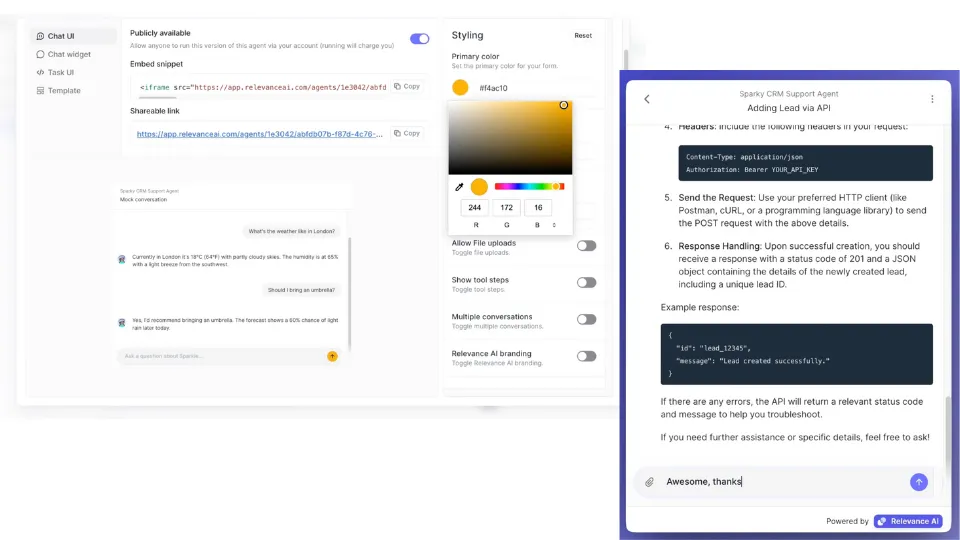
We’ve introduced Agent Chat, a sleek, customizable chat UI that allows users to engage with their Relevance AI agents in a more intuitive and interactive way.
When deploying AI agents, having a seamless chat experience can make all the difference. This update brings:
✅ Conversational Interface – A clean, natural chat UI for user-friendly interactions
✅ Embed Anywhere – Easily integrate Agent Chat into websites or use the customizable chat widget
✅ Full Customization – Adjust icons, colors, and message input text to align with your brand
✅ Flexible Use Cases – Perfect for customer support agents and FAQ-powered AI assistants
To get started, configure Agent Chat in your Relevance AI dashboard and customize the chat UI to match your workflow.
Before embedding, be mindful that interactions consume credits from your Relevance AI account, so plan usage accordingly.
This update allows you to enhance customer interactions, provide self-service support, and create a branded AI chat experience—all in one intuitive UI.
If you're interested in trying out Relevance AI and Agent Chat, you can sign up to get started or book a demo to see it in action.
These are all in service of making the text editing experience first class!



If you're exploring Relevance AI for the first time or discovering new features, we'll quickly guide you to start doing great work immediately.