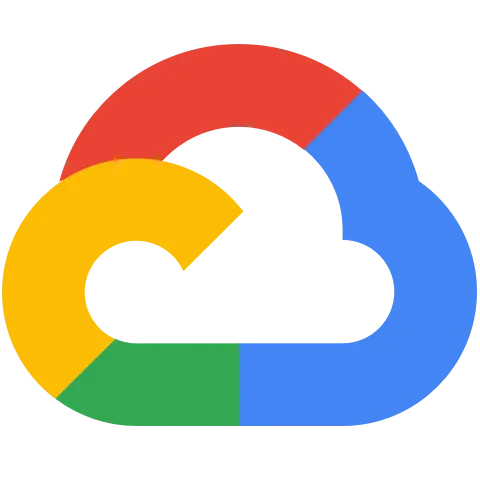Google Cloud AI Agents
Understanding Google Cloud
What is Google Cloud?
Google Cloud is a suite of cloud computing services that runs on the same infrastructure Google uses internally for its end-user products. It's not just another cloud platform; it's a powerhouse of cutting-edge technologies, including AI and machine learning capabilities. Google Cloud offers a wide array of services, from basic storage and computing to advanced tools for data analytics, machine learning, and application development.
Key Features of Google Cloud
Google Cloud stands out with its robust infrastructure, global network, and advanced AI capabilities. It offers unparalleled scalability, allowing businesses to grow without worrying about infrastructure limitations. The platform's commitment to open-source technologies and its integration with popular development tools make it a favorite among developers. But the real game-changer is its AI and machine learning offerings, which are now being supercharged by AI Agents.

Benefits of AI Agents for Google Cloud
What would have been used before AI Agents?
Before AI agents hit the scene, Google Cloud users were stuck in a world of manual processes and rigid automation. They'd rely on traditional rule-based systems, predefined scripts, and human operators to manage their cloud infrastructure. It was like trying to navigate a bustling city with just a paper map and a compass.
Teams would spend countless hours writing and maintaining complex scripts for routine tasks. When issues arose, it often meant paging on-call engineers at 3 AM to diagnose and fix problems. Scaling was a constant headache, requiring careful capacity planning and manual intervention. The whole setup was about as flexible as a brick wall.
What are the benefits of AI Agents?
Enter AI agents for Google Cloud, and suddenly we're playing a whole new game. These digital teammates are like having a team of expert cloud engineers on call 24/7, but without the need for sleep or coffee breaks.
First off, they're ridiculously good at handling the mundane stuff. Resource allocation, load balancing, security monitoring - AI agents eat this for breakfast. They're constantly learning from the vast sea of data flowing through Google Cloud, spotting patterns and optimizing in ways that would make even the most caffeinated human engineer's head spin.
But here's where it gets really interesting: predictive maintenance. These AI agents don't just react to problems; they see them coming. They're like weather forecasters for your cloud infrastructure, but way more accurate. They can predict when a server is likely to fail or when you're about to hit a resource limit, allowing teams to address issues before they become full-blown crises.
The scalability factor is huge too. AI agents can manage massive, complex cloud environments with ease. They can spin up or down resources in real-time based on demand, ensuring you're always running at peak efficiency. It's like having a smart power grid for your cloud - you get exactly what you need, when you need it.
Perhaps the most exciting benefit is how AI agents are democratizing cloud expertise. They're essentially packaging up years of Google Cloud knowledge and best practices into an accessible form. This means smaller teams can punch way above their weight class, managing cloud infrastructures that would typically require a small army of specialists.
Lastly, let's talk about the innovation angle. By taking care of the operational heavy lifting, AI agents free up engineers to focus on what really matters - building cool stuff. Instead of debugging config files, your team can be dreaming up the next big feature or product. It's like having a personal assistant for your cloud, allowing you to focus on the big picture while they handle the details.
In essence, AI agents for Google Cloud are turning cloud management from a complex juggling act into a smooth, almost invisible process. They're not just tools; they're more like co-pilots, helping navigate the complexities of modern cloud infrastructure with unprecedented ease and efficiency.
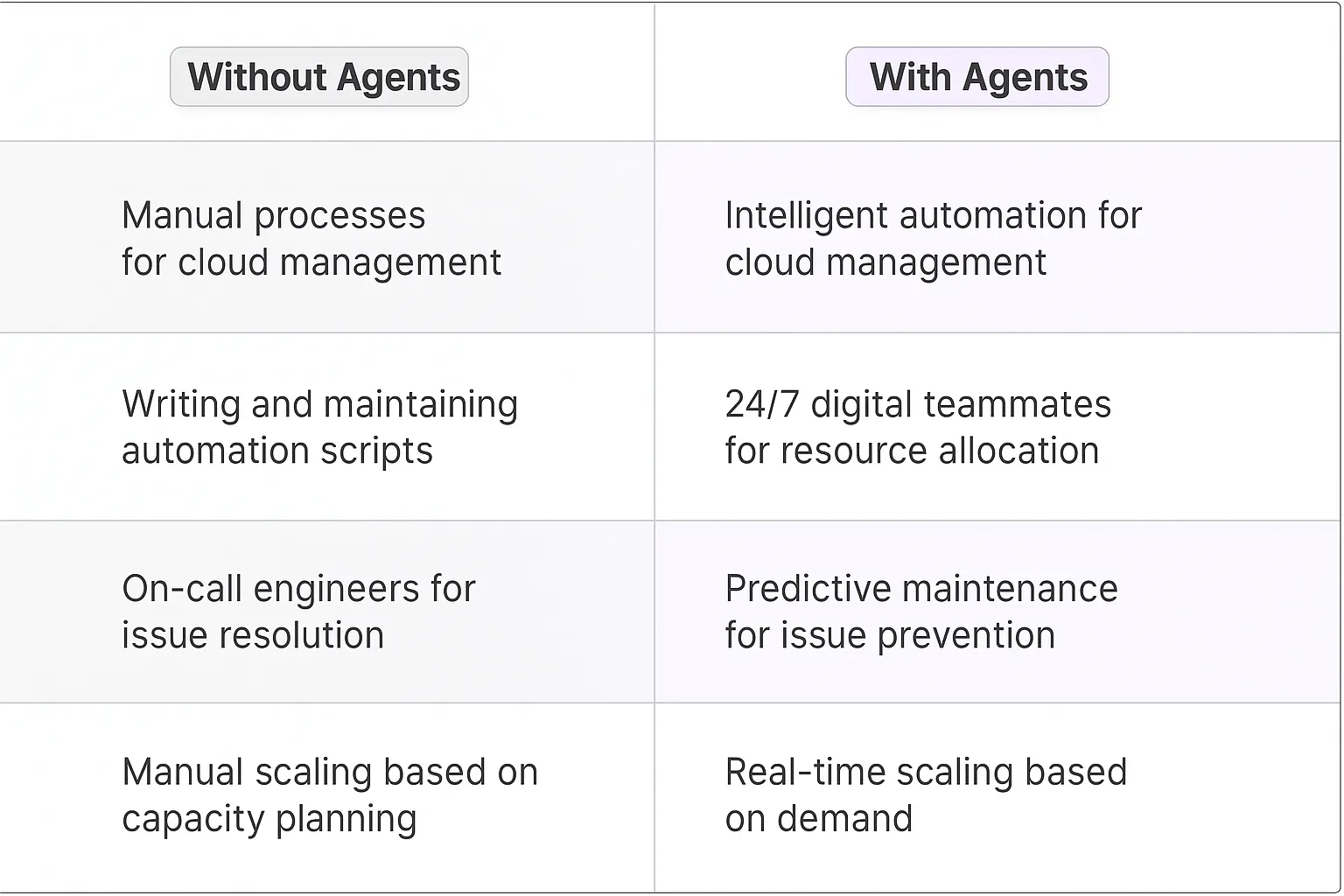
Potential Use Cases of AI Agents with Google Cloud
Processes
Google Cloud's AI agents are poised to transform how businesses operate in the cloud. These digital teammates can tackle complex processes that traditionally required significant human intervention. For instance, they can orchestrate multi-step data pipelines, automatically adjusting parameters based on real-time performance metrics. This isn't just about automation; it's about creating adaptive systems that evolve with your business needs.
Another killer application is in disaster recovery and system resilience. AI agents can continuously monitor your cloud infrastructure, predicting potential failures before they occur and initiating preemptive actions. They're like having a team of expert SREs working 24/7, but with the added benefit of machine learning-powered foresight.
Tasks
On a more granular level, Google Cloud AI agents excel at handling repetitive yet nuanced tasks. Think about code review and optimization. These digital teammates can analyze your codebase, identify potential improvements, and even suggest refactoring strategies. They're not replacing developers; they're amplifying their capabilities, allowing them to focus on higher-level architectural decisions.
Customer support is another area ripe for disruption. AI agents can sift through vast amounts of user data and support tickets, identifying patterns and proactively addressing common issues. They can even personalize responses based on a user's history and preferences, creating a support experience that feels both efficient and human.
But here's where it gets really interesting: these AI agents can serve as intermediaries between different Google Cloud services. Imagine an agent that seamlessly coordinates between BigQuery for data analysis, Cloud Vision API for image processing, and Cloud Natural Language for text understanding. It's like having a polyglot developer who's fluent in every Google Cloud service, working tirelessly to create cohesive, powerful applications.
The potential here is massive. We're not just talking about incremental improvements; we're looking at a fundamental shift in how businesses interact with cloud services. These AI agents are set to become the connective tissue of the cloud, enabling levels of efficiency and innovation that were previously unthinkable. And for startups? This could be the great equalizer, allowing small teams to punch far above their weight class in terms of operational capability and product sophistication.
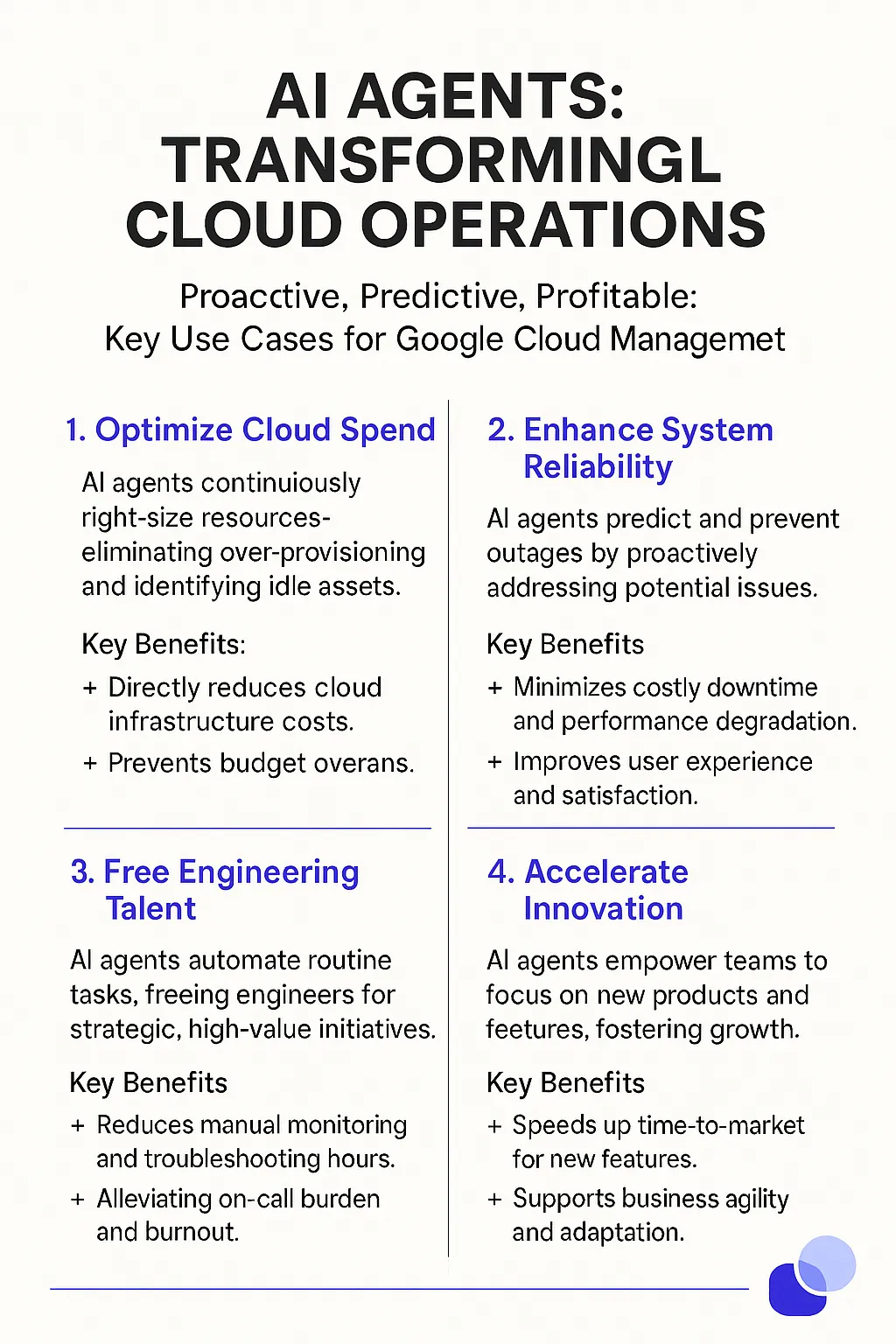
Industry Use Cases
Google Cloud AI agents are reshaping industries with their adaptability and intelligence. These digital teammates aren't just tools; they're game-changers that are redefining how businesses operate. Let's dive into some concrete examples of how different sectors are leveraging these AI powerhouses to transform their operations and deliver next-level results.
From healthcare to finance, retail to manufacturing, Google Cloud AI agents are proving their worth by tackling complex challenges and unlocking new possibilities. They're not just automating tasks; they're augmenting human capabilities, enabling professionals to focus on high-value work that truly moves the needle. As we explore these use cases, you'll see how AI is becoming an indispensable ally across diverse fields, driving innovation and efficiency in ways we've only begun to tap into.
Healthcare Transformation with Google Cloud AI Agents
The healthcare industry is ripe for disruption, and Google Cloud AI Agents are poised to be the catalyst. These digital teammates are not just another tech fad; they're the secret weapon that forward-thinking healthcare providers are deploying to tackle some of the sector's most pressing challenges.
Take patient care coordination, for instance. It's a nightmare of fragmented communication and data silos. But imagine a Google Cloud AI Agent that acts as a virtual care coordinator. This digital teammate doesn't sleep, doesn't take coffee breaks, and certainly doesn't lose track of patient histories.
Here's where it gets interesting: The AI Agent can analyze patterns in patient data, predict potential complications, and alert human healthcare providers before issues escalate. It's like having a hyper-intelligent, tireless nurse constantly monitoring every patient.
But the real game-changer is in personalized treatment plans. The AI Agent can crunch through mountains of medical research, clinical trial data, and individual patient information to suggest tailored treatment options. It's not replacing doctors; it's giving them superpowers.
And let's talk scale. In resource-strapped regions, one AI Agent could potentially support hundreds of healthcare workers, dramatically expanding access to high-quality care. It's not just an efficiency play; it's a way to democratize healthcare expertise.
The potential here is massive. We're talking about a fundamental shift in how healthcare is delivered. Google Cloud AI Agents aren't just tools; they're digital teammates that could help save lives, reduce costs, and make quality healthcare accessible to millions more people.
This is the kind of transformative technology that creates entirely new markets. Smart healthcare providers and startups should be all over this. Those who move fast and integrate these AI Agents effectively could become the new giants of the healthcare industry. The race is on.
Financial Services: The AI-Driven Money Revolution
Let's talk about how Google Cloud AI Agents are about to flip the financial services industry on its head. This isn't your grandpa's fintech - we're entering an era where AI becomes your personal CFO, investment guru, and fraud detective all rolled into one.
Think about the pain points in finance: complex regulations, market volatility, fraud detection, and personalized financial advice. Google Cloud AI Agents are tackling these head-on, and the results are mind-blowing.
Take fraud detection. Traditional systems are like playing whack-a-mole with increasingly sophisticated fraudsters. But a Google Cloud AI Agent? It's like having a shape-shifting, pattern-recognizing superhero guarding your finances 24/7. It learns, adapts, and stays steps ahead of the bad guys.
Now, let's talk personal finance. Most people's idea of financial planning is checking their bank balance and hoping for the best. Enter the AI financial advisor. It doesn't just crunch numbers; it understands your life goals, risk tolerance, and spending habits. It's like having Warren Buffett as your personal money coach, but one that works for free and never sleeps.
The real kicker? Democratization of high-end financial services. AI Agents can provide sophisticated portfolio management and market analysis that was once the exclusive domain of hedge funds and investment banks. We're talking about leveling the playing field in a way that could reshape wealth distribution.
For banks and financial institutions, this is a wake-up call. The ones who embrace these AI Agents aren't just cutting costs; they're creating entirely new product categories and revenue streams. We're looking at a future where your bank isn't just a place to store money, but an AI-powered financial command center.
The implications are massive. We're not just talking about incremental improvements; this is a fundamental reimagining of how financial services work. It's the kind of shift that creates unicorns and reshapes entire economies.
Smart money should be all over this. The financial institutions that move fast, integrate these AI Agents effectively, and nail the user experience are going to eat everyone else's lunch. This isn't just another fintech trend - it's the opening salvo in the AI-driven money revolution.
Considerations and Challenges in Implementing Google Cloud AI Agents
Diving into the world of Google Cloud AI Agents is like stepping into a high-stakes poker game. The potential payoff is huge, but you've got to play your cards right. Let's break down the key considerations and challenges you'll face:
Technical Challenges
First up, we've got the technical hurdles. These are the gnarly problems that'll keep your dev team up at night:
- Integration Complexity: Plugging AI agents into your existing Google Cloud setup isn't a simple plug-and-play affair. You're looking at potentially rewriting chunks of your codebase to make everything play nice together.
- Data Quality and Quantity: AI agents are only as good as the data they're fed. If your data is messy, incomplete, or just plain wrong, your AI is going to spit out garbage. And you need a lot of it – we're talking terabytes, not gigabytes.
- Model Selection and Tuning: Picking the right AI model is like choosing the right tool for a job. Use a hammer when you need a screwdriver, and you're in for a world of hurt. Then there's the endless tweaking to get it just right.
- Scalability: Your AI solution needs to grow with your business. If it can't handle the load when you hit the big time, you're back to square one.
Operational Challenges
Now, let's talk about the operational side. These are the challenges that'll give your C-suite execs headaches:
- Skill Gap: Finding people who know their way around Google Cloud AI is tough. You're competing with every other tech company out there for a limited pool of talent.
- Cost Management: AI isn't cheap. You're looking at significant upfront costs and ongoing expenses for compute power, storage, and maintenance. ROI can be tricky to calculate and justify.
- Governance and Compliance: With great power comes great responsibility. You need robust governance structures to ensure your AI isn't going rogue or violating regulations.
- Change Management: Introducing AI agents can be disruptive. You'll need to manage the cultural shift and potential resistance from employees who fear being replaced.
Implementing Google Cloud AI Agents is a complex dance of technical prowess and operational finesse. It's not for the faint of heart, but for those who can navigate these challenges, the rewards can be game-changing. Just remember, in the world of AI, the learning never stops – for you or your digital teammates.
Embracing the AI-Driven Future of Cloud Computing
Google Cloud AI Agents are more than just a technological advancement; they're a paradigm shift in how we approach cloud computing and business operations. These digital teammates are democratizing access to advanced cloud capabilities, enabling businesses of all sizes to leverage AI-driven insights and automation. While the implementation challenges are significant, the potential rewards are transformative. We're witnessing the dawn of a new era in cloud computing, where AI Agents become indispensable partners in driving innovation, efficiency, and growth. The businesses that successfully integrate these AI Agents will likely emerge as the leaders in their respective industries, setting new standards for operational excellence and customer experience. As we move forward, the question isn't whether to adopt AI Agents, but how quickly and effectively we can harness their power to stay ahead in an increasingly AI-driven world.