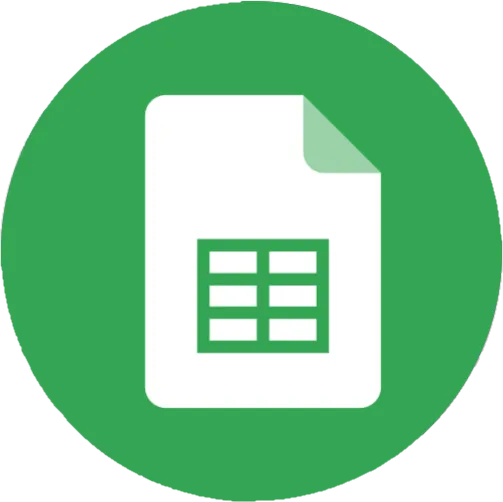Google Sheets AI Agents
Understanding Google Sheets
Google Sheets is a cloud-based spreadsheet application that's part of the Google Workspace suite. It's the tech giant's answer to Microsoft Excel, but with a twist - it's built for collaboration and real-time editing. Google Sheets allows users to create, edit, and analyze data in a familiar spreadsheet format, but with the added benefits of cloud storage, sharing capabilities, and integration with other Google services.
Google Sheets isn't just another spreadsheet tool - it's a powerhouse of functionality. Real-time collaboration is its standout feature, allowing multiple users to work on the same document simultaneously. It also offers robust data analysis tools, including pivot tables and charts, that can handle large datasets with ease. The ability to create custom functions using Google Apps Script takes its capabilities to the next level. Plus, its integration with other Google services and third-party apps makes it a versatile platform for data management and analysis.
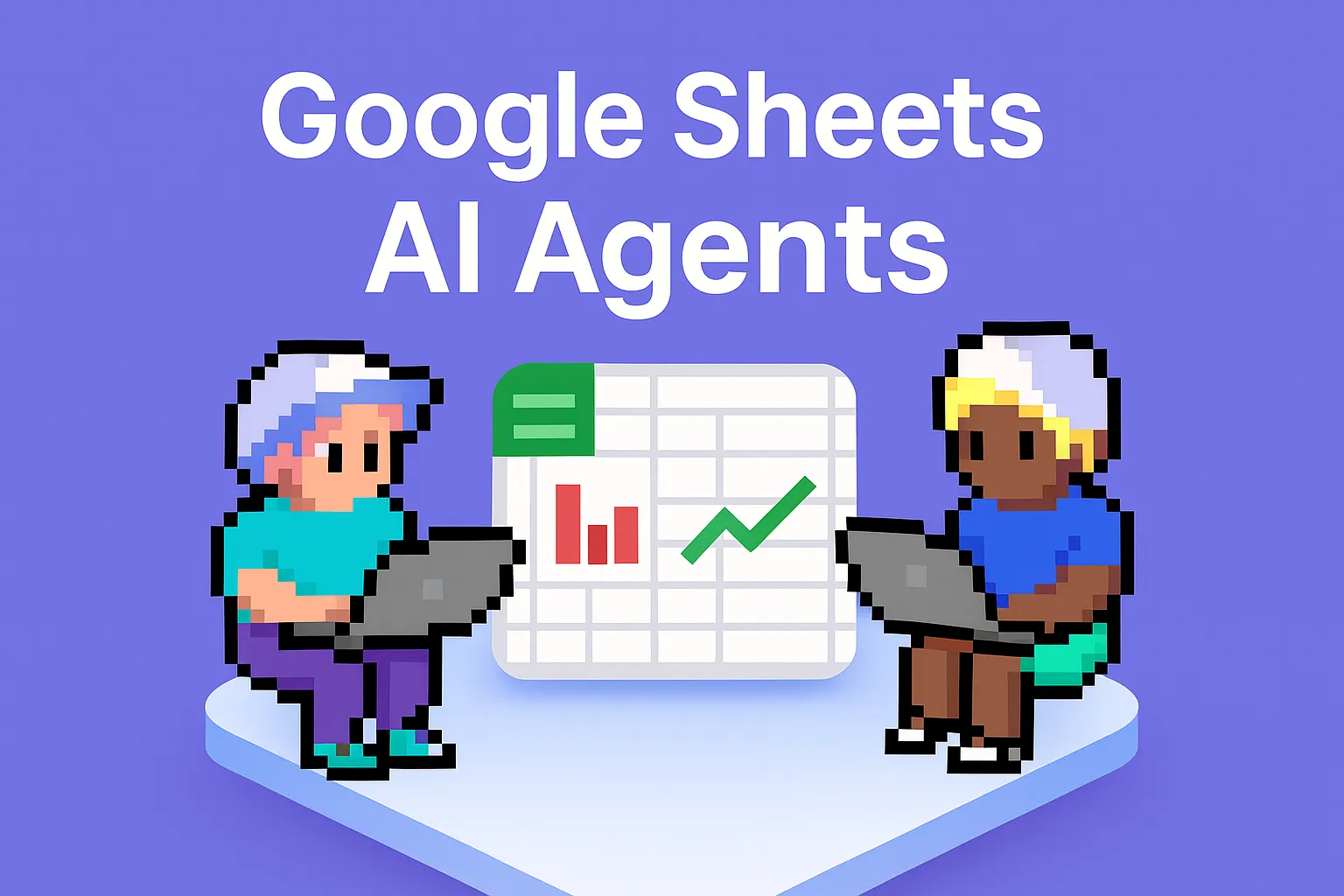
Benefits of AI Agents for Google Sheets
What would have been used before AI Agents?
Before AI agents entered the scene, Google Sheets users were stuck in a world of manual data entry, complex formulas, and time-consuming analysis. They'd spend hours poring over spreadsheets, trying to make sense of numbers and trends. It was like trying to solve a Rubik's Cube blindfolded – possible, but painfully slow and prone to errors.
Users relied on their own expertise or sought help from colleagues, often leading to bottlenecks and inefficiencies. For complex tasks, they might have turned to add-ons or external tools, creating a fragmented workflow that felt more like a digital obstacle course than a smooth data journey.
What are the benefits of AI Agents?
Enter AI agents for Google Sheets – they're like having a team of data scientists, analysts, and Excel gurus at your fingertips. These digital teammates don't just crunch numbers; they understand context, learn from patterns, and adapt to your unique needs.
First off, AI agents demolish the learning curve. No more late nights trying to master pivot tables or VLOOKUP functions. These agents speak your language, turning complex data operations into casual conversations. It's like having a brilliant friend who's always eager to help with your spreadsheet woes.
But here's where it gets really interesting: AI agents in Google Sheets aren't just reactive tools; they're proactive partners. They can spot trends and anomalies that human eyes might miss, flagging potential issues or opportunities before they become apparent. It's like having a financial advisor who's constantly scanning the market, but for your data.
These agents also bring a level of customization that's mind-blowing. They learn your preferences, adapt to your industry-specific needs, and even anticipate your next moves. It's like having a digital twin that understands your data habits better than you do.
Perhaps the most game-changing aspect is how AI agents democratize data analysis. They level the playing field, giving small teams and individual users the kind of analytical firepower that was once the domain of large corporations with dedicated data teams. It's not just about saving time; it's about unlocking insights that were previously out of reach for many users.
In essence, AI agents in Google Sheets aren't just tools; they're catalysts for a new era of data-driven decision making. They're turning spreadsheets from static grids into dynamic, intelligent environments that actively contribute to your work. It's not about replacing human intelligence; it's about augmenting it in ways we're only beginning to explore.
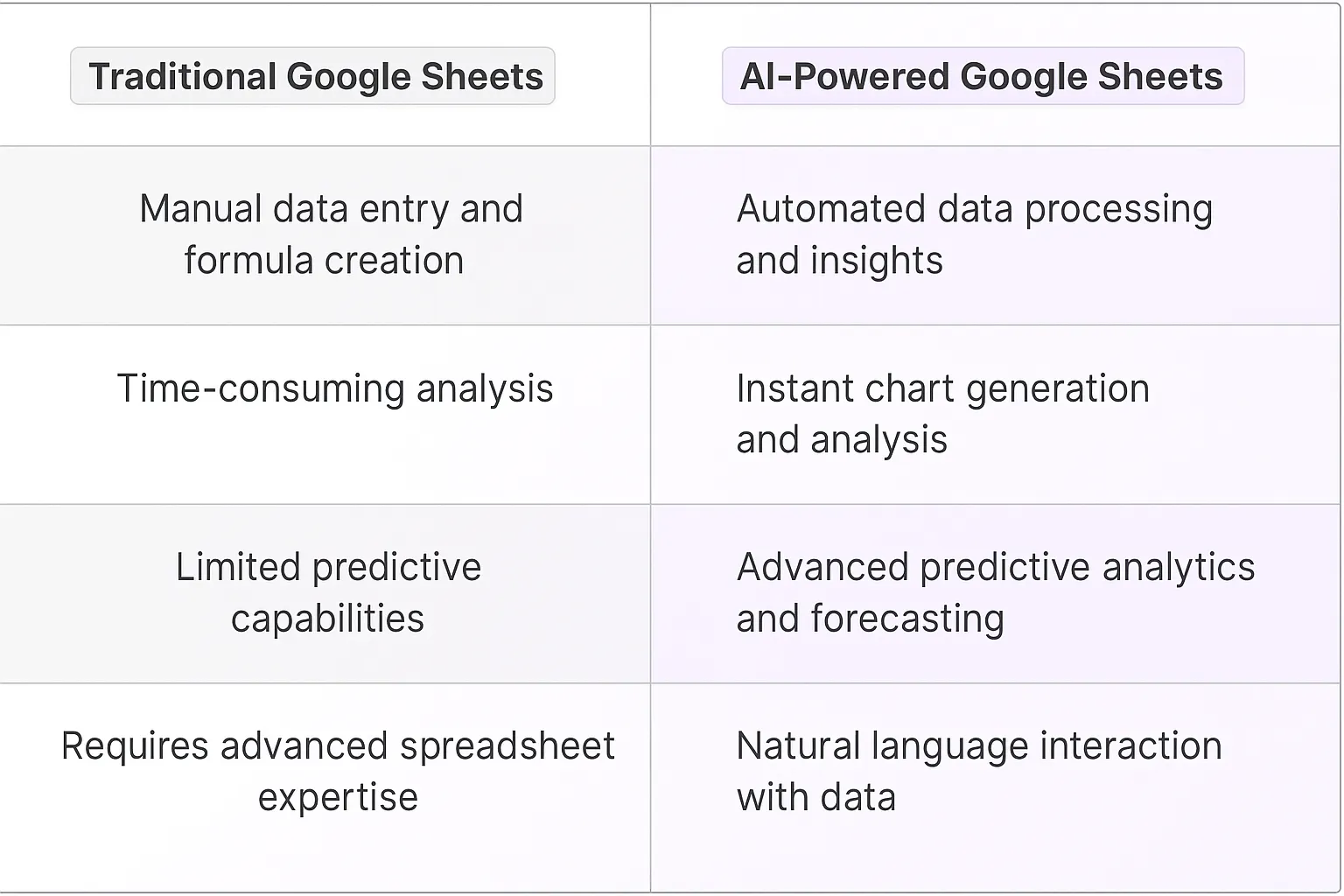
Potential Use Cases of AI Agents with Google Sheets
Processes
AI agents are reshaping how we interact with Google Sheets, turning this ubiquitous spreadsheet tool into a powerhouse of automation and intelligence. These digital teammates are not just about crunching numbers; they're about amplifying human creativity and decision-making in ways we're only beginning to explore.
One of the most compelling processes AI agents can tackle is data cleaning and normalization. Anyone who's worked with large datasets knows the pain of inconsistent formatting, duplicate entries, and outliers. AI agents can scan through thousands of rows in seconds, identifying and correcting these issues with a level of precision that would take humans hours or days to achieve.
Another process ripe for AI enhancement is financial modeling. Imagine an AI agent that doesn't just update your projections based on new data, but also suggests adjustments to your model based on market trends it's analyzing in real-time. This isn't just about saving time; it's about bringing a level of market intelligence to your spreadsheets that was previously unthinkable.
Tasks
When it comes to specific tasks, AI agents in Google Sheets are game-changers. Take data visualization, for instance. Instead of manually creating charts and graphs, an AI agent can analyze your data, determine the most effective way to represent it visually, and generate a range of options for you to choose from. It's like having a data scientist and graphic designer rolled into one, right there in your spreadsheet.
Formula generation is another task where AI agents shine. How many times have you stared at a complex spreadsheet, trying to figure out the right formula to get the insights you need? An AI agent can understand your data structure and your goals, then write and implement the perfect formula in seconds. It's not just about speed; it's about unlocking analytical capabilities that many users simply don't have.
Perhaps one of the most exciting applications is in predictive analytics. AI agents can analyze historical data in your sheets, identify patterns and trends, and generate forecasts with a level of sophistication that goes far beyond simple trend lines. This turns your Google Sheet from a record of what has happened into a powerful tool for anticipating what will happen.
The potential of AI agents in Google Sheets isn't just about doing things faster or more efficiently. It's about fundamentally changing what's possible with spreadsheet software. We're moving into an era where our digital tools aren't just passive receptacles for data, but active partners in analysis and decision-making. The companies and individuals who grasp this shift early will have a significant advantage in the data-driven economy of the future.
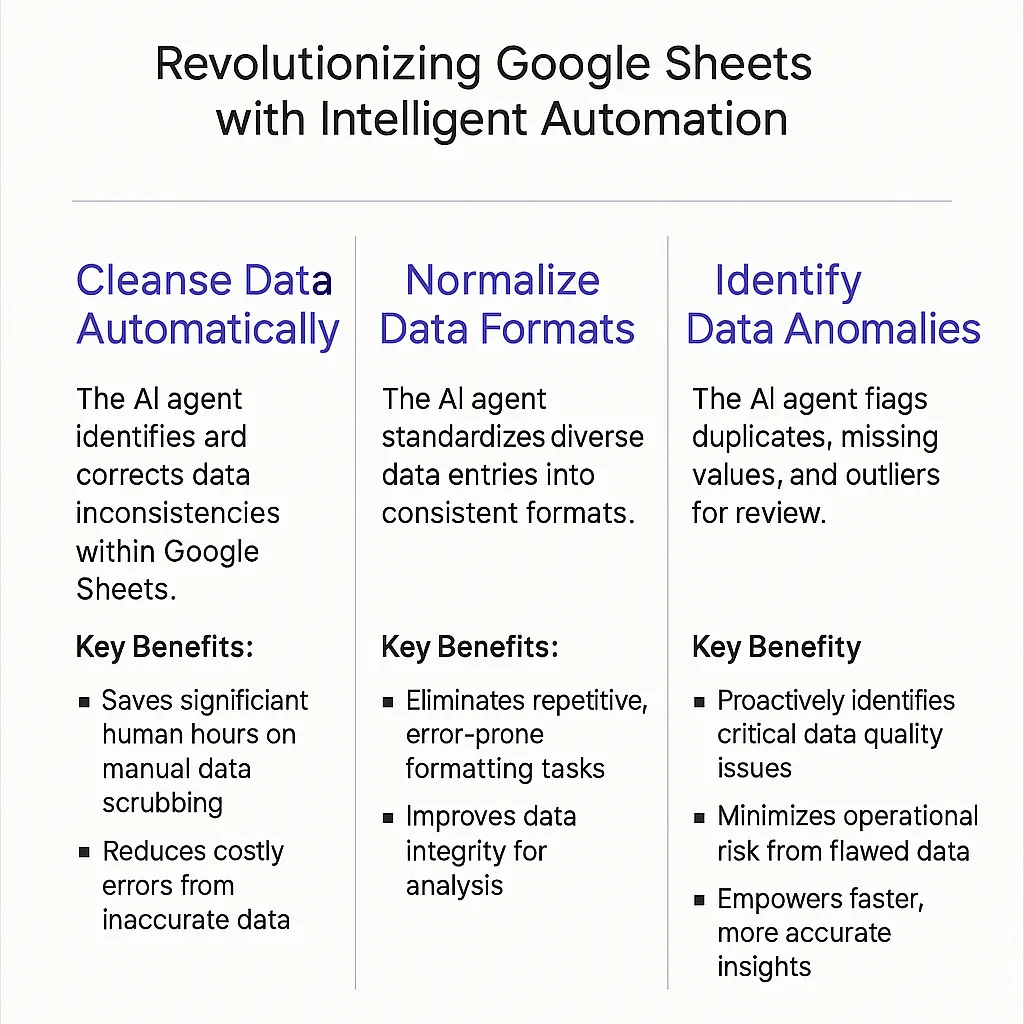
Industry Use Cases
AI agents in Google Sheets are like having a team of data wizards at your fingertips, ready to transform how businesses operate across sectors. These digital teammates aren't just fancy calculators; they're reshaping entire workflows and unlocking insights that were previously buried in spreadsheet hell. Let's dive into some concrete examples of how different industries are leveraging these AI-powered tools to gain a competitive edge and solve real-world problems.
From finance to healthcare, education to e-commerce, AI agents are proving their worth by tackling complex data analysis, automating repetitive tasks, and providing actionable intelligence. They're not just crunching numbers; they're enabling professionals to make data-driven decisions faster and with greater confidence. As we explore these use cases, you'll see how AI is becoming an indispensable ally in the quest for efficiency and innovation across various sectors.
Finance: Automating Investment Analysis with Google Sheets AI
Let's talk about how AI in Google Sheets is reshaping the finance industry. I've seen firsthand how financial analysts and investment firms are leveraging this tech to gain a competitive edge.
Picture a hedge fund analyst crunching numbers on potential investments. Traditionally, they'd spend hours manually inputting data, creating complex formulas, and generating visualizations. Now, with AI-powered Google Sheets, that process is undergoing a radical transformation.
These digital teammates can now automatically pull real-time market data, financial statements, and economic indicators into spreadsheets. But here's where it gets interesting: they don't just dump raw data. The AI can analyze trends, flag anomalies, and even suggest investment opportunities based on predefined criteria.
For example, an analyst could ask the AI to "find undervalued tech stocks with strong growth potential in emerging markets." The AI would then scour through thousands of data points, applying complex financial models and machine learning algorithms to identify candidates that match these criteria.
But it doesn't stop there. The AI can also generate comprehensive reports, complete with charts, graphs, and executive summaries. It's like having a team of junior analysts working 24/7, but with superhuman speed and accuracy.
This shift is allowing financial professionals to focus on high-level strategy and decision-making, rather than getting bogged down in data entry and basic analysis. It's not about replacing human expertise, but augmenting it in powerful ways.
The implications are profound. Smaller firms can now compete with larger institutions by leveraging these AI tools. Individual investors can access sophisticated analysis that was once the domain of Wall Street elites. It's democratizing financial analysis in ways we've never seen before.
As this technology evolves, we're likely to see even more advanced applications. Imagine AI that can predict market movements based on sentiment analysis of news articles, or that can optimize portfolio allocations in real-time based on changing market conditions.
The finance industry is just scratching the surface of what's possible with AI-powered spreadsheets. It's a space I'm watching closely, and I expect we'll see some truly game-changing innovations in the coming years.
Healthcare: Transforming Patient Care with Google Sheets AI
The healthcare industry is ripe for disruption, and AI-powered Google Sheets are at the forefront of this transformation. I've been closely tracking how hospitals and clinics are leveraging this technology to enhance patient care and operational efficiency.
One of the most compelling use cases I've seen is in patient data management and predictive analytics. Healthcare providers are using AI agents within Google Sheets to consolidate and analyze vast amounts of patient data from various sources - electronic health records, lab results, wearable devices, and even genetic information.
These digital teammates are doing more than just organizing data. They're uncovering patterns and insights that human clinicians might miss. For instance, an AI agent can analyze a patient's historical data and current symptoms to flag potential risks or suggest personalized treatment plans.
But here's where it gets really interesting: these AI agents are learning and improving over time. As they process more data and receive feedback from healthcare professionals, their predictive capabilities become increasingly accurate. It's like having a hyper-intelligent medical resident that never sleeps and continuously expands its knowledge base.
I recently spoke with a hospital administrator who implemented this system. She told me about a case where the AI flagged a potential drug interaction that the human doctors had overlooked. This early warning allowed them to adjust the patient's medication regimen, potentially averting a serious adverse event.
On the operational side, these AI agents are helping healthcare providers optimize resource allocation. They can predict patient admission rates, identify bottlenecks in the care process, and even suggest staffing adjustments based on historical data and current trends.
What excites me most about this technology is its scalability. Small clinics can now access sophisticated analytics tools that were once the domain of large research hospitals. This democratization of healthcare analytics has the potential to significantly improve patient outcomes across the board.
Of course, there are challenges to overcome. Data privacy and security are paramount in healthcare, and any AI implementation needs to be compliant with regulations like HIPAA. There's also the need for ongoing training to ensure healthcare professionals can effectively interpret and act on the AI's insights.
Looking ahead, I see enormous potential for integrating these AI-powered spreadsheets with other emerging technologies. Imagine combining this data analysis capability with telemedicine platforms or augmented reality systems for surgery planning. The possibilities are truly mind-boggling.
As we continue to push the boundaries of what's possible with AI in healthcare, I believe we're on the cusp of a new era in patient care. It's an exciting time to be at the intersection of healthcare and technology, and I can't wait to see what innovations emerge next.
Considerations and Challenges for Google Sheets AI Agents
Implementing AI agents for Google Sheets isn't just about slapping on some cool tech and calling it a day. It's a complex dance of technical prowess and operational finesse. Let's dive into the nitty-gritty.
Technical Challenges
First up, we're dealing with the beast that is data integration. Google Sheets is a powerhouse of information, but getting an AI to play nice with all that structured (and often unstructured) data? That's where things get spicy. You're looking at building robust APIs that can handle real-time syncing, because let's face it, spreadsheets change faster than Silicon Valley trends.
Then there's the performance tightrope. AI agents need to crunch numbers and spit out insights faster than a caffeinated coder on a deadline. But Google Sheets has its limits, and if your AI is constantly hitting those API rate limits, you're in for a world of pain. Optimizing queries and implementing smart caching strategies isn't just nice-to-have, it's do-or-die.
Operational Challenges
On the ops side, we're talking about a whole new level of user education. Your average spreadsheet jockey isn't used to collaborating with a digital teammate. There's a learning curve steeper than San Francisco's hills, and if you don't nail the onboarding, you'll lose users faster than a badly optimized landing page.
Privacy and security? That's your next headache. We're potentially dealing with sensitive company data here. Your AI agent needs to be Fort Knox-level secure, with granular permissions that would make a security expert weep with joy. One data leak, and you're toast.
Lastly, there's the ever-present challenge of keeping your AI agent relevant. The tech landscape moves at breakneck speed, and what's cutting-edge today is old news tomorrow. You need a team that's not just maintaining the agent, but constantly evolving it, adding new features, and staying ahead of user needs. It's a never-ending sprint in a marathon world.
Implementing a Google Sheets AI agent isn't for the faint of heart. But for those who can navigate these choppy waters, the potential for disruption is massive. It's not just about making spreadsheets smarter; it's about fundamentally changing how we interact with data. And in today's data-driven world, that's the kind of edge that separates the unicorns from the also-rans.
Embracing the AI-Powered Future of Data Analysis
The integration of AI agents into Google Sheets marks a pivotal moment in the evolution of data analysis and decision-making. These digital teammates are not just enhancing productivity; they're fundamentally changing how we interact with data. By democratizing access to advanced analytics, AI agents are leveling the playing field across industries, from finance to healthcare.
However, the road ahead isn't without challenges. Technical hurdles like data integration and performance optimization need to be addressed. Operationally, businesses must navigate user education, privacy concerns, and the need for continuous innovation.
Despite these challenges, the potential of AI agents in Google Sheets is undeniable. They're turning static spreadsheets into dynamic, intelligent environments that actively contribute to problem-solving and strategy. As this technology matures, we can expect to see even more innovative applications that push the boundaries of what's possible with data analysis.
The future of work is here, and it's a collaborative dance between human intelligence and AI. Those who embrace this paradigm shift will find themselves at the forefront of the data-driven revolution, equipped with tools that were once the stuff of science fiction. The question isn't whether AI agents will transform how we work with data - it's how quickly we'll adapt to this new reality.