Linear AI Agents
Understanding Linear: A Modern Project Management Solution
Linear is a cutting-edge project management and issue tracking tool designed for high-performance teams. It's built to streamline workflows, enhance collaboration, and boost productivity in software development and beyond. Linear's sleek interface and powerful features make it a favorite among startups and tech companies looking to move fast and ship quality products.
Key Features of Linear
Linear stands out with its focus on speed and simplicity. Some key features include:1. Real-time collaboration: Teams can work together seamlessly, with updates reflected instantly across the platform.2. Customizable workflows: Adapt Linear to fit your team's unique processes and methodologies.3. Powerful search and filtering: Quickly find the information you need, no matter how complex your project structure.4. Git integration: Seamlessly connect your code repositories for a holistic view of your development process.5. Roadmapping: Visualize and plan your product strategy with intuitive roadmap tools.6. API and webhooks: Extend Linear's functionality and integrate it with your existing tech stack.

Benefits of AI Agents for Linear
What would have been used before AI Agents?
Before AI agents entered the scene, Linear users relied on manual processes and static documentation to navigate their project management workflows. They'd spend hours sifting through task lists, updating statuses, and trying to make sense of complex project hierarchies. It was like trying to solve a Rubik's Cube blindfolded – possible, but painfully inefficient.
Teams would often resort to endless Slack threads or lengthy email chains to clarify project details, leading to information silos and missed updates. The cognitive load on team members was immense, as they juggled multiple contexts and tried to keep track of shifting priorities.
What are the benefits of AI Agents?
Enter AI agents for Linear – they're like having a hyper-intelligent project manager that never sleeps, doesn't drink coffee, and doesn't need a corner office. These digital teammates bring a new level of efficiency and insight to project management that's frankly mind-blowing.
First off, AI agents can parse through vast amounts of project data in milliseconds, surfacing relevant information and connections that human brains might miss. They're constantly learning from user interactions, becoming smarter with each query and action. This means they can offer increasingly personalized and context-aware suggestions over time.
One of the killer features is their ability to automate routine tasks. Need to assign bugs to the right team member based on expertise and current workload? The AI's got you covered. Want to automatically prioritize tasks based on project deadlines and dependencies? Consider it done. This frees up human brainpower for the high-level strategic thinking that machines can't (yet) replicate.
AI agents also excel at natural language processing, allowing team members to interact with Linear using conversational queries. Instead of clicking through multiple menus, users can simply ask, "What's the status of the frontend redesign?" and get an instant, comprehensive answer.
Perhaps most importantly, these AI agents serve as a central nervous system for your projects, continuously monitoring progress, identifying potential bottlenecks, and proactively suggesting optimizations. They're not just reactive tools; they're proactive partners in your project's success.
The end result? Dramatically reduced cognitive load for team members, increased productivity, and a level of project insight that was previously unattainable. It's like giving your entire team a productivity superpower – minus the radioactive spider bite.
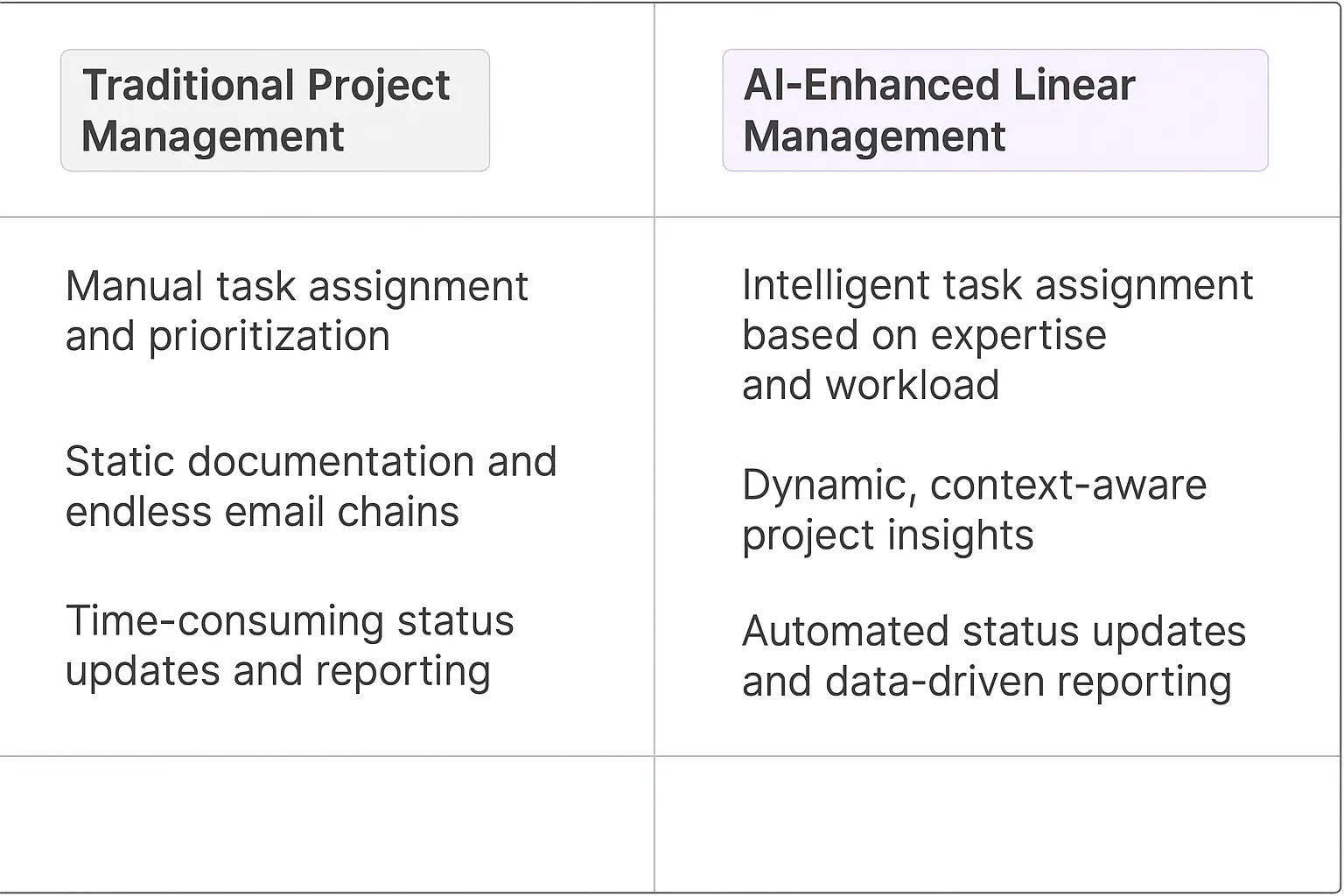
Potential Use Cases of AI Agents with Linear
Processes
Linear's project management prowess meets AI, and suddenly we're in a whole new ballgame. Think about it - AI agents could become the ultimate project managers, handling the nitty-gritty so your team can focus on the big picture.
These digital teammates could automatically prioritize tasks based on team capacity, project deadlines, and historical data. They'd analyze past projects, identify bottlenecks, and suggest process improvements that actually make sense for your team.
Imagine an AI agent that learns your team's workflow patterns and automatically assign tasks to the right people at the right time. It could even predict potential roadblocks before they happen, allowing you to proactively address issues instead of constantly putting out fires.
Tasks
On the task level, AI agents in Linear could be game-changers. They could draft detailed task descriptions based on high-level project goals, complete with acceptance criteria and relevant links. This isn't just about saving time - it's about ensuring consistency and clarity across your entire project.
These agents could also become your team's collective memory. They'd analyze completed tasks, extract key learnings, and apply those insights to future work. Need to estimate how long a task will take? The AI agent could provide a data-driven prediction based on similar tasks your team has tackled in the past.
But here's where it gets really interesting: AI agents could become proactive team members. They could identify tasks that are falling behind schedule and suggest reallocation of resources. They might even draft status updates for stakeholders, pulling in relevant data from across your Linear workspace.
The potential here is massive. We're not just talking about automating busywork - we're talking about AI agents that genuinely augment your team's capabilities, allowing everyone to operate at a higher level. It's like giving every member of your team a tireless, data-driven assistant that's always looking for ways to improve.
Of course, the key will be implementation. The teams that figure out how to effectively integrate these AI agents into their workflows will have a significant competitive advantage. It's not just about the technology - it's about rethinking how we approach project management in an AI-enhanced world.
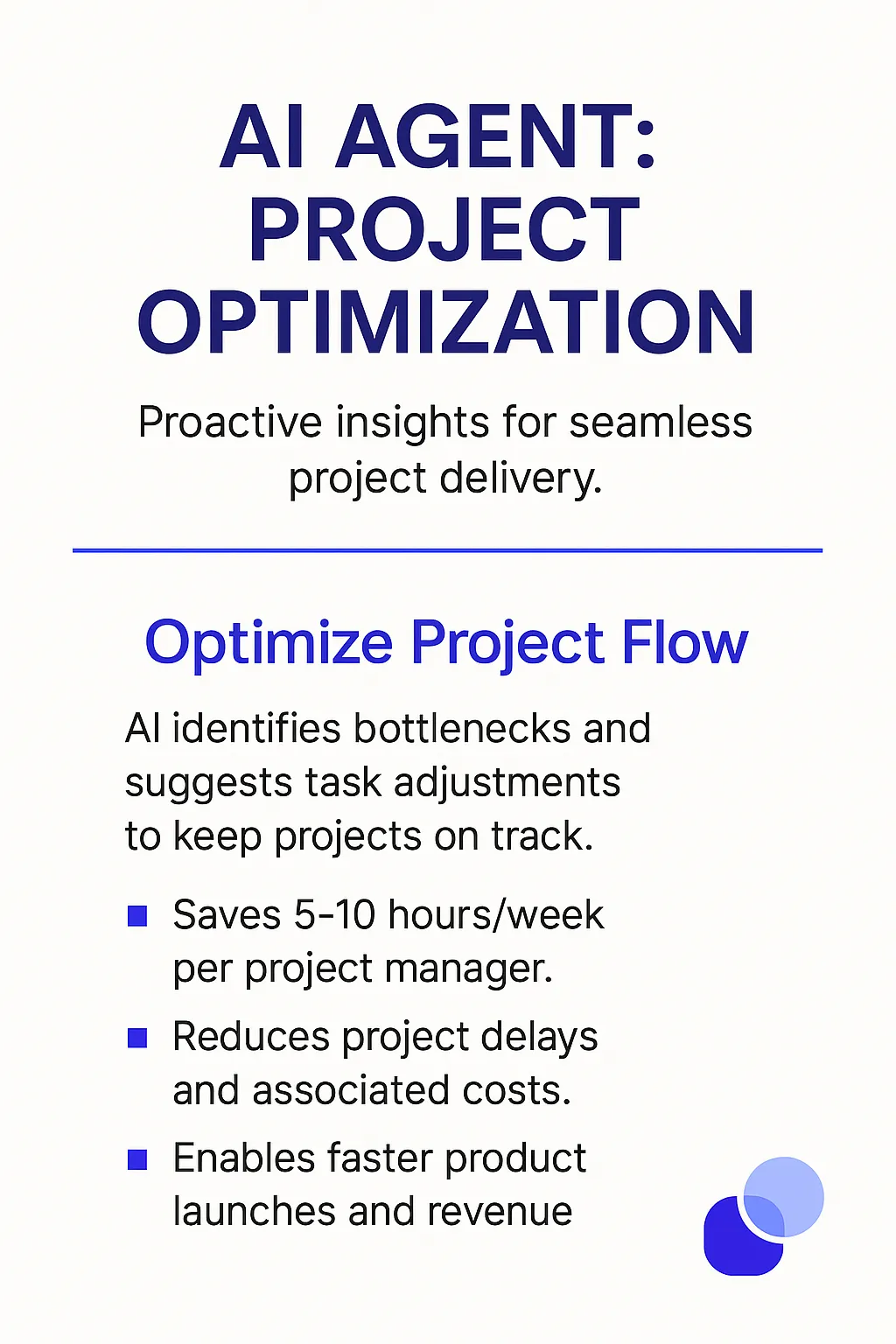
Industry Use Cases for Linear AI Agents
Linear AI agents are reshaping how teams tackle project management and software development. These digital teammates aren't just fancy add-ons; they're becoming essential players in the product development lifecycle. Let's dive into some real-world scenarios where Linear AI agents are making waves across different sectors.
From startups to enterprise giants, companies are leveraging these AI-powered tools to cut through the noise and focus on what truly matters: shipping great products. We're seeing a shift from AI as a buzzword to AI as a core component of high-performing teams. The following use cases illustrate how Linear AI agents are not just optimizing workflows, but fundamentally changing how teams collaborate and innovate.
Transforming Game Development with Linear AI Agents
The gaming industry is ripe for disruption, and Linear AI agents are poised to be the catalyst. As someone who's been deep in the trenches of both tech and gaming, I see a massive opportunity here.
Think about the typical game development process. It's a complex dance of design, coding, testing, and iteration. Now, inject a Linear AI agent into this mix. Suddenly, you've got a digital teammate that can handle the grunt work of bug tracking, feature prioritization, and sprint planning.
But here's where it gets really interesting: These AI agents aren't just task managers. They're learning machines. They start to recognize patterns in your development cycle. They begin to anticipate bottlenecks before they happen. They suggest optimizations based on historical data from your team's performance.
Imagine you're working on the next big open-world RPG. Your Linear AI agent could be tracking the progress of different game elements - world building, character design, quest writing. It's not just keeping tabs; it's actively suggesting ways to balance resources across these areas for maximum efficiency.
The real game-changer? These AI agents can start to correlate development metrics with player engagement data. They could potentially predict which features will resonate most with players, helping teams focus their efforts where it matters most.
This isn't about replacing human creativity or decision-making. It's about augmenting it. It's about freeing up mental bandwidth so developers can focus on what they do best - creating amazing gaming experiences.
The potential here is enormous. We're talking about shorter development cycles, more polished games at launch, and ultimately, happier players. That's the kind of innovation that moves the needle in a multi-billion dollar industry.
Linear AI agents in game development aren't just a nice-to-have. They're going to be a must-have. The studios that embrace this tech early are going to have a serious competitive edge. It's not just about working smarter; it's about redefining what's possible in game creation.
Reshaping Healthcare with Linear AI Agents
Let's talk about healthcare. It's a sector ripe for disruption, and Linear AI agents are about to blow it wide open. I've been watching this space closely, and the potential here is mind-boggling.
Healthcare is drowning in data. Patient records, clinical trials, research papers - it's an ocean of information that's often siloed and underutilized. Enter Linear AI agents. These aren't your run-of-the-mill digital tools; they're sophisticated data wranglers that can sift through this information overload and extract actionable insights.
Think about a typical hospital. You've got doctors, nurses, administrators all juggling multiple priorities. Now, introduce a Linear AI agent into this ecosystem. It's not just managing tasks; it's learning the rhythms of the hospital. It starts to predict patient influx, optimize staff schedules, and even flag potential issues before they become critical.
But here's where it gets really interesting. These AI agents can start correlating seemingly unrelated data points. They might notice a pattern between certain medication combinations and patient recovery rates. Or they could identify subtle trends in patient demographics that influence treatment efficacy.
The real game-changer? Personalized medicine. Linear AI agents could analyze a patient's entire medical history, genetic profile, and lifestyle factors to suggest tailored treatment plans. We're talking about moving beyond one-size-fits-all healthcare to truly individualized care.
And let's not forget about research. These AI agents could revolutionize clinical trials by identifying ideal candidates, predicting potential side effects, and even suggesting modifications to trial protocols in real-time based on incoming data.
This isn't about replacing doctors or researchers. It's about augmenting their capabilities. It's about giving them a powerful tool to cut through the noise and focus on what they do best - saving lives and advancing medical science.
The healthcare organizations that embrace Linear AI agents early will have a massive competitive advantage. They'll be able to provide better care, conduct more efficient research, and ultimately, improve patient outcomes at scale.
We're on the cusp of a healthcare revolution, and Linear AI agents are leading the charge. It's not just exciting; it's transformative. The future of healthcare is here, and it's powered by AI.
Considerations and Challenges for Linear AI Agent Implementation
Implementing a Linear AI Agent isn't just about plugging in some code and watching the magic happen. It's a complex process that requires careful planning and execution. Let's dive into the nitty-gritty of what you'll need to consider and the hurdles you'll face.
Technical Challenges
First up, the tech stuff. Linear's API is robust, but integrating an AI agent with it isn't a walk in the park. You'll need to grapple with:
- API rate limits: Linear's API has restrictions to prevent abuse. Your AI agent needs to play nice with these limits or risk getting throttled.
- Data synchronization: Keeping your AI agent's understanding of the Linear workspace in sync with reality is crucial. Stale data leads to poor decisions.
- Natural Language Processing (NLP): Your agent needs to understand and generate human-like text. This involves complex NLP models and potentially fine-tuning them for Linear-specific jargon.
- Error handling: What happens when Linear's API is down or returns unexpected data? Your agent needs to gracefully handle these scenarios.
Operational Challenges
Beyond the code, you've got operational hurdles to clear:
- User adoption: Your team needs to actually use the AI agent. If it's clunky or doesn't provide real value, it'll gather digital dust.
- Privacy concerns: Your AI agent will have access to potentially sensitive project data. Ensuring data security and addressing team members' privacy concerns is crucial.
- Training and onboarding: Users need to understand how to interact with the AI agent effectively. This means creating documentation and potentially running training sessions.
- Maintenance and updates: As Linear evolves, your AI agent needs to keep pace. This requires ongoing development and testing.
Ethical Considerations
Let's not forget the ethical dimension:
- Bias mitigation: Your AI agent should make fair and unbiased decisions. This means carefully examining your training data and decision-making algorithms for potential biases.
- Transparency: Users should understand when they're interacting with an AI versus a human. Clear communication about the AI's capabilities and limitations is essential.
- Job displacement concerns: Some team members might worry that the AI agent will replace their roles. Addressing these fears head-on and emphasizing how the AI complements human work is important.
The key to success lies in thoughtful implementation and a clear understanding of how API integration can augment, rather than replace, human capabilities. Implementing a Linear AI Agent is a journey, not a destination. It requires a mix of technical chops, operational savvy, and ethical consideration. But get it right, and you'll have a powerful digital teammate that can transform how your team uses Linear.
The Future of AI-Enhanced Project Management
The integration of AI agents with Linear represents a paradigm shift in project management. These digital teammates are not just tools; they're catalysts for transformation across industries. From game development to healthcare, AI agents are unlocking new levels of efficiency and insight.
However, this integration isn't without its challenges. Teams must navigate technical hurdles, address operational concerns, and grapple with ethical considerations. The key to success lies in thoughtful implementation and a clear understanding of how AI can augment, rather than replace, human capabilities.
As we look to the future, it's clear that AI agents in Linear will play a crucial role in shaping how teams collaborate, innovate, and deliver value. The organizations that successfully harness this technology will gain a significant competitive edge in their respective fields. Enhanced team collaboration through AI agents represents the next evolution in project management. The era of AI-enhanced project management is here, and it's poised to redefine what's possible in the world of work.













