OneNote AI Agents
Understanding OneNote
OneNote is Microsoft's digital note-taking application that allows users to create, organize, and share notes across devices. It's like a digital Swiss Army knife for your thoughts, offering a flexible canvas where you can type, draw, or clip content from the web. But here's the kicker: OneNote isn't just about jotting down ideas. It's about creating a personal knowledge base that grows with you.
Key Features of OneNote
OneNote's power lies in its versatility. You've got notebooks, sections, and pages that let you organize your thoughts in a way that makes sense to you. The search function is like having a personal librarian, helping you find that elusive note from three months ago. And let's not forget about the collaboration features - it's like having a shared brain with your team.
But the real game-changer? That's the integration with other Microsoft tools. It's not just a standalone app; it's part of an ecosystem. This integration is what sets the stage for AI agents to work their magic, turning OneNote from a note-taking app into a knowledge powerhouse.

Benefits of AI Agents for OneNote
What would have been used before AI Agents?
Before AI agents entered the scene, OneNote users were left to their own devices when it came to organizing and extracting value from their notes. They'd spend hours manually tagging, categorizing, and searching through their digital notebooks. It was like trying to find a needle in a haystack, but the haystack was made of random thoughts, meeting minutes, and half-baked ideas.
The traditional OneNote experience was akin to having a brilliant but disorganized research assistant. Sure, they'd dutifully record everything you told them, but good luck finding that crucial piece of information when you needed it most. Users were stuck with basic search functions and their own memory to navigate the labyrinth of their digital thoughts.
What are the benefits of AI Agents?
Enter AI agents for OneNote – the game-changing digital teammates that transform your note-taking from a chaotic data dump into a finely-tuned knowledge engine. These AI-powered sidekicks bring a new level of intelligence to your note-taking, turning OneNote from a passive repository into an active participant in your thought process.
First off, AI agents act like your personal data librarians. They automatically categorize and tag your notes, creating a semantic structure that makes retrieval a breeze. Imagine having a photographic memory, but better – because this memory can make connections you might have missed.
But that's just the beginning. These AI agents can analyze your notes in real-time, offering insights and connections that would take a human hours or even days to uncover. They're like having a team of analysts working 24/7 to extract value from your data.
One of the most powerful benefits is the AI's ability to generate actionable summaries. No more scrolling through pages of meeting notes to find the key takeaways. Your AI agent can distill the essence of your notes into concise, meaningful summaries, saving you time and mental energy.
Moreover, these digital teammates can act as idea catalysts. By analyzing patterns in your notes, they can suggest new connections or avenues of thought you might not have considered. It's like having a brainstorming partner who's read and understood everything you've ever written.
The real magic happens when you start asking questions. These AI agents can engage in a dialogue about your notes, answering queries, clarifying points, and even helping you flesh out half-formed ideas. It's like having a conversation with your past self, but smarter.
In essence, AI agents for OneNote don't just help you take better notes – they help you think better. They amplify your cognitive abilities, turning your digital notebook into a powerful tool for ideation, analysis, and knowledge management. Welcome to the future of note-taking, where your notes work as hard as you do.
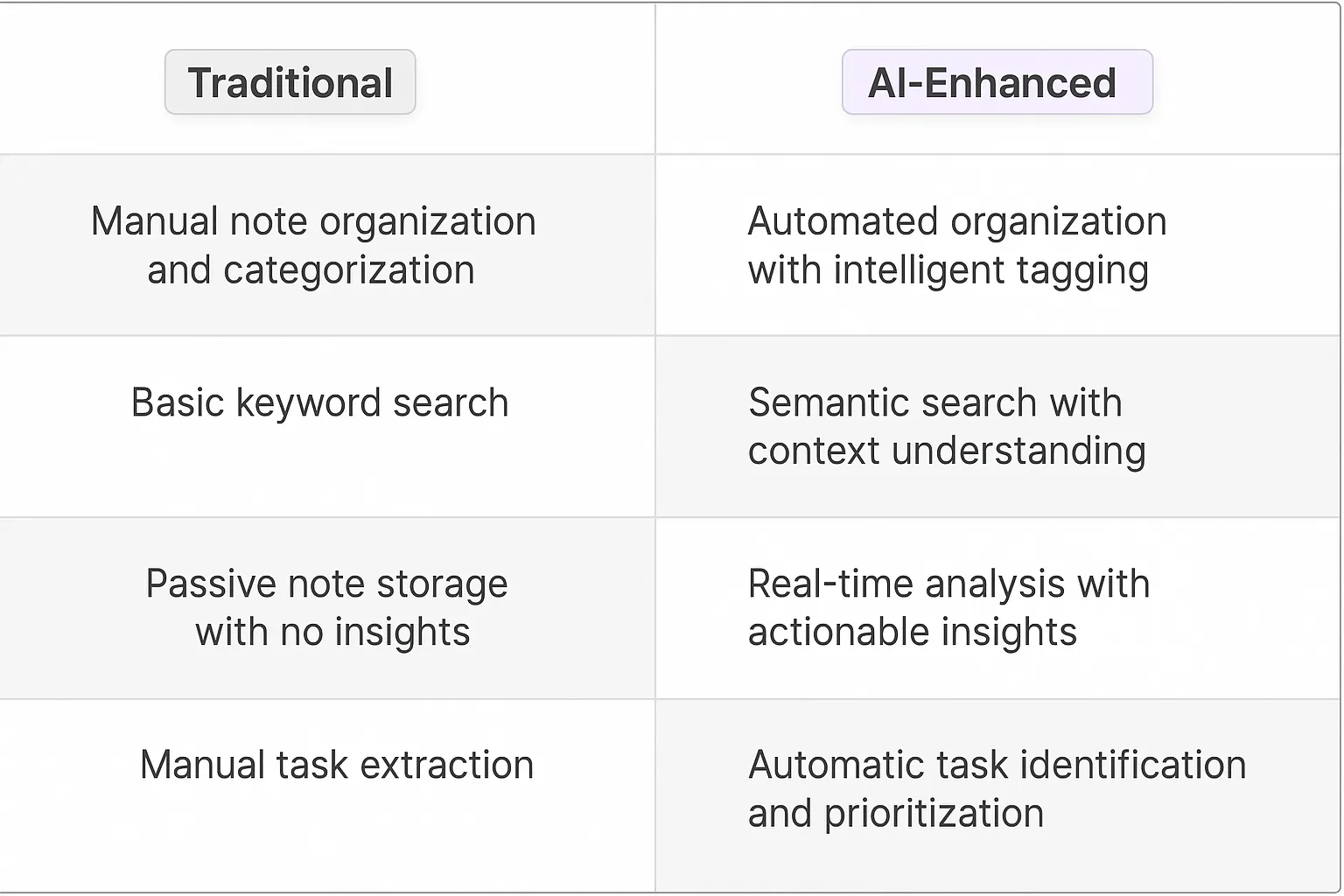
Potential Use Cases of AI Agents with OneNote
Processes
OneNote AI agents are poised to transform how we interact with our digital notebooks. These digital teammates can elevate our note-taking game, turning OneNote from a simple repository into a dynamic, intelligent workspace. Let's dive into some killer use cases that showcase the potential of AI in OneNote.
First up, we've got automated note organization. AI agents can analyze the content of your notes and suggest optimal categorization. They'll create a structure that makes sense for your specific workflow, whether you're a student juggling multiple subjects or a professional managing various projects. This isn't just about moving things around; it's about creating a living, breathing system that evolves with your needs.
Next, consider the power of intelligent summarization. As you jot down ideas in meetings or lectures, the AI agent can work in the background, distilling key points and action items. It's like having a personal assistant who's always paying attention, ensuring you never miss crucial details even when you're in the zone.
Tasks
On a more granular level, AI agents in OneNote can tackle specific tasks that amplify your productivity. Think about real-time fact-checking and source linking. As you write, the AI can verify information, suggest relevant sources, and even insert citations. This feature is a game-changer for researchers and students, turning OneNote into a powerful academic tool.
Another cool application is smart to-do list management. The AI can scan your notes for action items, automatically creating and prioritizing tasks. It might even suggest deadlines based on the context of your notes and your past behavior. This isn't just a to-do list; it's a personalized productivity engine.
Let's not forget about the potential for enhanced collaboration. AI agents could analyze shared notebooks, identifying areas where team members' work overlaps or conflicts. They could suggest opportunities for synergy or flag potential issues before they become problems. It's like having a project manager embedded in your notes, constantly working to keep everyone aligned.
The integration of AI agents into OneNote isn't just an incremental improvement; it's a fundamental shift in how we capture, organize, and leverage information. These digital teammates are set to unlock new levels of productivity and creativity, turning our notebooks into dynamic, intelligent partners in our daily work. As we continue to push the boundaries of what's possible with AI, tools like OneNote will become increasingly central to how we think, create, and collaborate.
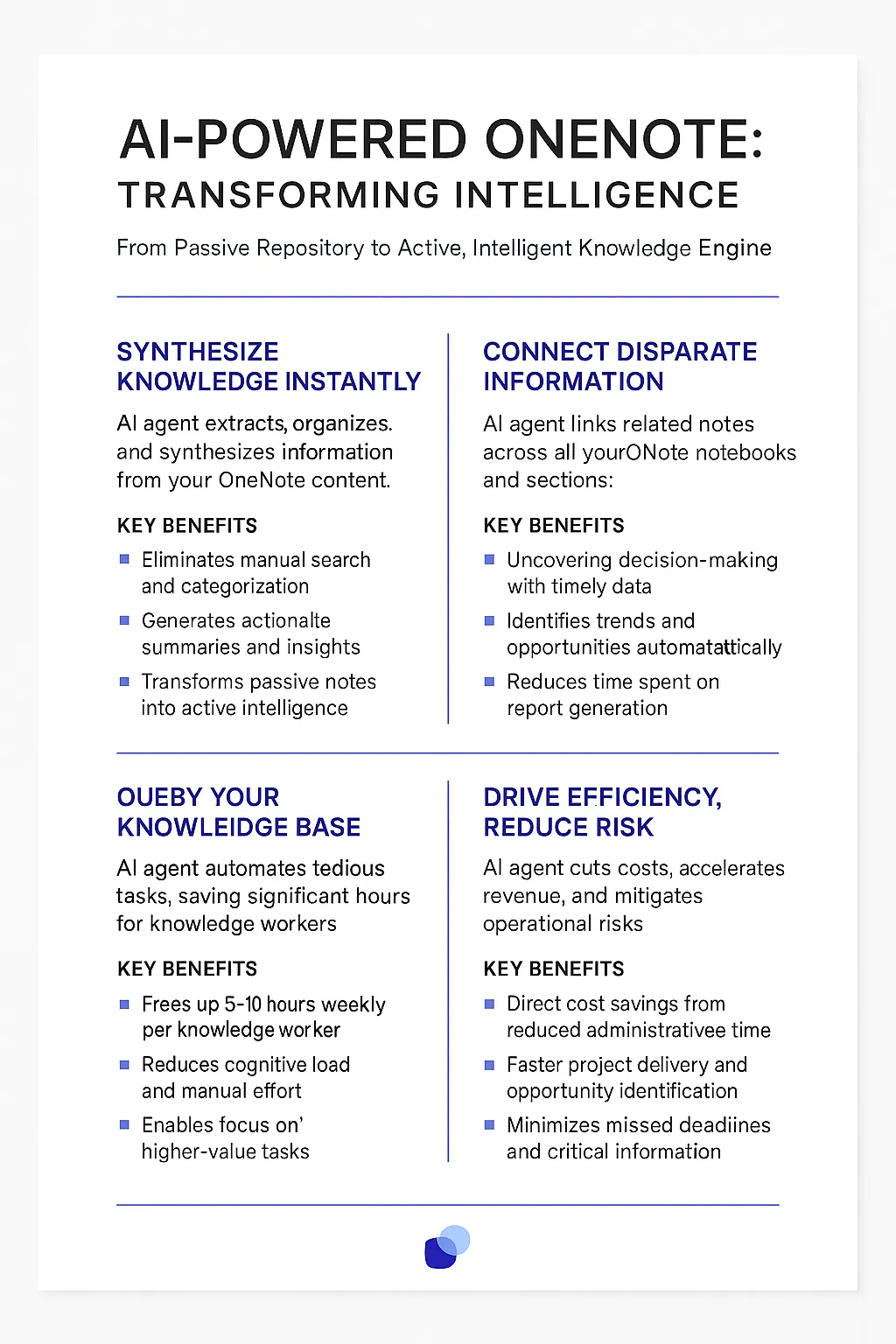
Industry Use Cases
AI agents in OneNote are like having a digital Swiss Army knife for your note-taking needs. They're not just fancy add-ons; they're game-changers across industries. Let's dive into some real-world scenarios where these AI-powered tools are making waves:
The versatility of AI agents in OneNote makes them valuable across various industries. Here's a few detailed, industry-specific use cases that showcase how AI can enhance workflows and processes.
From healthcare to education, these AI agents are proving their worth by tackling complex tasks, automating tedious processes, and unlocking new levels of productivity. They're not replacing human expertise, but rather amplifying it, allowing professionals to focus on high-value work that truly moves the needle.
As we explore these use cases, you'll see how AI in OneNote isn't just about fancy features - it's about fundamentally changing how we capture, organize, and leverage information in our daily work. It's about turning your digital notebook into a powerful ally that thinks alongside you, anticipates your needs, and helps you make smarter decisions faster.
OneNote AI Agents in Healthcare: Transforming Patient Care
Let's talk about how OneNote AI Agents could shake up the healthcare industry. These digital teammates aren't just note-takers; they're potential game-changers for doctors and nurses on the front lines.
Picture a busy ER. Doctors are juggling multiple patients, each with complex histories and symptoms. Enter the OneNote AI Agent. As the doctor speaks with patients, this AI is listening, transcribing, and - here's the kicker - analyzing in real-time.
The AI doesn't just record; it connects dots. It might flag that a patient's symptoms match a rare condition the doctor hasn't seen in years. Or it could highlight potential drug interactions based on the patient's history. This isn't about replacing human expertise; it's about augmenting it, giving doctors a powerful second brain to lean on.
But the real magic happens post-shift. The AI summarizes key points, prioritizes follow-ups, and even suggests relevant recent medical studies. It's like having a tireless resident who's always on call, always learning, and always ready to support.
This isn't sci-fi. The building blocks are already here. We're talking about a fusion of natural language processing, machine learning, and medical knowledge bases. The potential impact? Fewer missed diagnoses, more personalized care, and doctors who can focus more on patients and less on paperwork.
Of course, there are hurdles. Privacy concerns, integration with existing systems, and the need for rock-solid accuracy are just a few. But the upside is enormous. We're looking at a tool that could make healthcare more efficient, more accurate, and ultimately, more human.
This is just the tip of the iceberg. As these AI agents evolve, they could become central to medical education, research, and even predictive healthcare. The future of medicine might just be a collaboration between human intuition and AI-powered insights, all starting with a simple note-taking app.
OneNote AI Agents in Education: Redefining Learning Experiences
The education sector is ripe for disruption, and OneNote AI Agents are poised to be the catalyst. These digital teammates aren't just glorified note-takers; they're potential game-changers that could reshape how we teach and learn.
Think about the typical classroom scenario. Teachers are constantly juggling lesson planning, grading, and individualized student attention. Now, introduce a OneNote AI Agent into this mix. As the teacher conducts the lesson, the AI is actively listening, transcribing, and - here's where it gets interesting - analyzing in real-time.
This AI isn't just passively recording; it's actively processing information. It might identify concepts that students are struggling with based on their questions and responses. It could flag when the class discussion veers into territory that's above or below the intended difficulty level. This isn't about replacing teachers; it's about giving them a powerful tool to enhance their effectiveness.
The real magic happens after class. The AI summarizes key discussion points, highlights areas where students seemed most engaged or confused, and even suggests personalized homework assignments based on individual student performance. It's like having a hyper-intelligent teaching assistant who never sleeps and is always learning.
This isn't just theoretical. We're talking about a convergence of natural language processing, machine learning, and educational psychology. The potential impact? More personalized learning experiences, better-informed teaching strategies, and educators who can focus more on inspiring students and less on administrative tasks.
Of course, there are challenges. Privacy concerns, integration with existing educational systems, and ensuring the AI's recommendations align with established curricula are just a few. But the upside is massive. We're looking at a tool that could make education more efficient, more engaging, and ultimately, more effective.
This is just the beginning. As these AI agents evolve, they could become central to curriculum development, educational research, and even predictive learning models. The future of education might well be a symbiosis between human creativity and AI-powered insights, all starting with a humble note-taking app.
Considerations and Challenges for OneNote AI Agents
Implementing AI agents for OneNote isn't just a matter of plugging in some code and watching the magic happen. It's a complex dance of technology, user experience, and organizational dynamics. Let's dive into the nitty-gritty.
Technical Challenges
First off, we're dealing with a behemoth of unstructured data. OneNote is a digital junk drawer where users dump everything from meeting notes to random sketches. Teaching an AI to make sense of this chaos is like asking a toddler to organize a library - it's going to take some serious hand-holding.
Then there's the integration hurdle. OneNote is deeply embedded in the Microsoft ecosystem. Any AI agent needs to play nice with not just OneNote, but potentially with Teams, Outlook, and the rest of the Office suite. It's not just about reading notes; it's about understanding context across multiple platforms.
Let's not forget about performance. Users expect snappy responses. If your AI agent takes longer to process a request than it would for a user to manually search, you've already lost the game. Balancing speed with accuracy is a tightrope walk that requires constant fine-tuning.
Operational Challenges
On the operational front, privacy is the elephant in the room. OneNote often contains sensitive information - from business strategies to personal musings. How do you ensure that your AI agent respects data boundaries? It's not just about following regulations; it's about building trust with users who might be skeptical about an AI rifling through their digital thoughts.
User adoption is another beast altogether. OneNote users range from tech-savvy early adopters to those who still prefer pen and paper. Designing an AI agent that caters to this spectrum without alienating either end is a delicate balancing act. You need an interface that's intuitive enough for novices but powerful enough for power users.
Lastly, there's the challenge of continuous learning. An effective OneNote AI agent needs to evolve with user behavior and organizational changes. This requires not just sophisticated machine learning algorithms, but also a robust feedback loop and the agility to quickly iterate based on real-world usage.
Implementing an AI agent for OneNote is no small feat. It's a multifaceted challenge that requires a deep understanding of both technology and human behavior. But for those who can crack this nut, the potential to transform how we interact with our digital notes is enormous. It's not just about making OneNote smarter; it's about fundamentally changing how we capture, retrieve, and utilize information in our daily lives.
The Future of Digital Note-Taking: AI Agents Transforming OneNote
AI agents are set to transform OneNote from a simple note-taking app into a powerful cognitive enhancement tool. These digital teammates offer a range of benefits, from automated organization to real-time insights, that can significantly boost productivity across various industries. However, the implementation of AI agents in OneNote isn't without challenges. Technical hurdles, privacy concerns, and user adoption issues need to be carefully navigated.
Despite these challenges, the potential of AI agents in OneNote is immense. They're not just enhancing how we take notes; they're changing how we think, learn, and work. As these technologies continue to evolve, we can expect to see even more innovative applications that push the boundaries of what's possible with digital note-taking.
The future of OneNote with AI agents is more than just smarter note-taking - it's about augmenting human intelligence and creativity. As we move forward, the key will be to harness this potential while addressing the challenges head-on. The result? A tool that doesn't just record our thoughts, but actively helps us think better. That's the real promise of AI agents in OneNote - and it's a future worth getting excited about.













