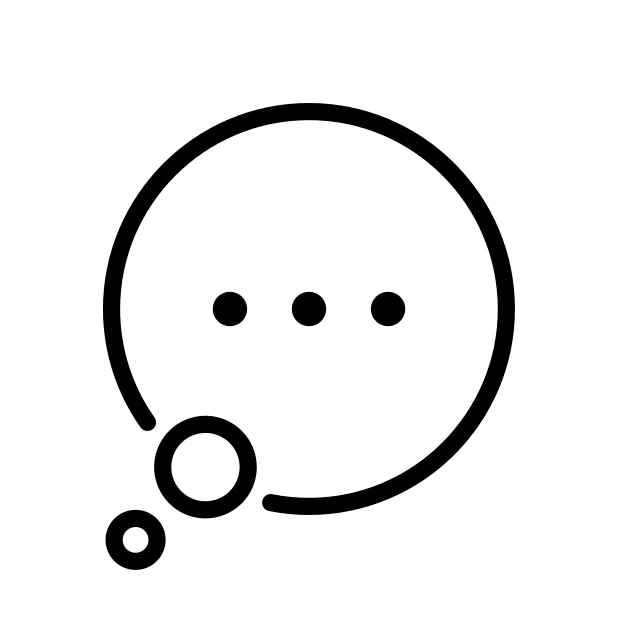Personalized msg generator - Annual report
Overview
The Personalized Message Generator for Annual Reports is a powerful tool designed to help sales professionals create highly personalized opening lines for their messages. By analyzing annual reports and extracting relevant data points, this tool ensures that your message resonates with the recipient's role and company context, making your outreach more effective and engaging.
Who this tool is for
Sales Executives: As a sales executive, you can use this tool to craft personalized opening lines for your outreach emails. By leveraging specific data points from a prospect's annual report, you can create messages that are highly relevant to their role and company, increasing the likelihood of a positive response.
Account Managers: If you are an account manager, this tool can help you maintain and strengthen relationships with your clients. By using insights from their annual reports, you can tailor your communications to address their specific needs and challenges, demonstrating your deep understanding of their business.
Business Development Representatives: For business development representatives, this tool is invaluable for initial outreach. By creating personalized and contextually relevant opening lines, you can capture the attention of potential clients and set the stage for meaningful conversations that align with their business objectives.
How the tool works
The Personalized Message Generator for Annual Reports operates through a series of steps designed to extract relevant data from annual reports and use it to create personalized opening lines. Here’s a detailed step-by-step guide on how it works:
First, you upload the annual report or any other document you wish to use for personalization. This document serves as the primary source of data for the tool.
Next, you specify the data point you want the AI to find in the report for personalization. This could be anything from financial performance metrics to strategic initiatives mentioned in the report.
You then input the job title of your prospect. This helps the AI tailor the personalized line to be relevant to the recipient's role within their company.
Provide context about your product or service. This background information assists the AI in creating a more relevant and impactful opening line that aligns with what your company offers.
Input the body of your message that follows the opening line. This ensures that the personalized line naturally leads into the rest of your email, maintaining a coherent flow.
Enter the recipient's first name. Personalization at this level helps in making the message more engaging and relatable.
Finally, provide the name of your company. This ensures that the personalized line references your company appropriately, making the message more credible and professional.
Once all the inputs are provided, the tool splits the text of the annual report into manageable chunks for analysis. It then searches these chunks for the specified data points, ensuring that the most relevant sections are identified.
Using the identified data points, the tool generates a personalized opening line that adheres to a set of predefined rules. These rules ensure that the line is relevant, factual, and seamlessly integrates with the rest of your message.
The final output is a personalized opening line that you can use in your outreach email, designed to resonate with the recipient and increase the effectiveness of your communication.
Benefits
- Highly Personalized Outreach: Tailors messages to the recipient's role and company context.
- Increased Engagement: Makes your outreach more relevant and engaging.
- Time-Saving: Automates the process of analyzing annual reports and crafting personalized lines.
- Enhanced Credibility: Uses specific data points from annual reports, making your messages more credible.
- Improved Response Rates: Increases the likelihood of a positive response by making your messages more relevant.
Additional use-cases
- Crafting personalized follow-up emails after initial outreach.
- Creating tailored messages for client check-ins and updates.
- Developing customized proposals and presentations based on client-specific data.
- Enhancing communication strategies for account reviews and business meetings.
- Generating personalized content for marketing campaigns targeting specific companies.
How to use the Personalized msg generator - Annual report tool to Craft Effective Sales Emails
The Personalized msg generator - Annual report tool is designed to help sales professionals create highly personalized and effective opening lines for their sales emails. By leveraging specific data points from a company's annual report, this tool ensures that your outreach is relevant, targeted, and resonates with the prospect. Let's explore how this tool works and how you can use it to enhance your sales communication.
Understanding the Inputs
To get started with the Personalized msg generator - Annual report tool, you need to provide several key inputs:
- Annual report: Upload the annual report of the company you are targeting. This document will be analyzed to extract relevant information.
- Information to find in the annual report: Specify the type of information you are looking for, such as financial performance, strategic initiatives, or market expansion plans.
- Job Title of prospect: Enter the job title of the person you are reaching out to. This helps the tool tailor the message to their specific role.
- Context about my product/service: Provide detailed information about your product or service. This context ensures that the personalized message aligns with what your company offers.
- Message body after opening line: Write the main body of your email. The tool will generate an opening line that seamlessly leads into this content.
- Prospect's First Name: Enter the first name of the prospect to add a personal touch to the message.
- My company name: Provide the name of your company to be included in the personalized message.
How the Tool Works
Once you have provided the necessary inputs, the tool follows a series of steps to generate a personalized opening line:
- Text Splitting: The tool breaks down the annual report into manageable chunks, making it easier to search for relevant information.
- Information Search: It searches through the chunks of text to find the specific information you requested, focusing on data points related to the prospect's job title.
- Personalized Message Generation: Using the most relevant information from the annual report, the tool crafts a personalized opening line. This line is designed to logically lead into the main body of your email and resonate with the prospect's role and your company's offerings.
Maximizing the Tool's Potential
To get the most out of the Personalized msg generator - Annual report tool, consider the following tips:
- Be Specific: When specifying the information to find in the annual report, be as detailed as possible. This helps the tool generate a more relevant and impactful opening line.
- Provide Comprehensive Context: The more detailed the context about your product or service, the better the tool can tailor the message to align with your offerings.
- Review and Refine: While the tool generates a personalized opening line, it's always a good idea to review and refine the message to ensure it perfectly fits your communication style and objectives.
By following these steps and tips, you can leverage the Personalized msg generator - Annual report tool to create compelling and effective sales emails that capture the attention of your prospects and drive engagement.
How an AI Agent might use this Tool
The Personalized msg generator - Annual report tool is a powerful asset for AI agents in the sales domain. This tool is designed to craft highly personalized opening lines for sales emails by leveraging specific data from a company's annual report. Here's how an AI agent might use this tool effectively:
Step 1: Input the Annual Report
The AI agent begins by uploading the annual report of the target company. This document is crucial as it contains detailed insights and data points that can be used to personalize the message.
Step 2: Define the Search Query
The agent specifies what information to look for in the annual report. This could be related to financial performance, strategic initiatives, or any other relevant data point that aligns with the prospect's job title.
Step 3: Contextualize the Product/Service
The agent provides context about the product or service being offered. This ensures that the personalized message is not only relevant but also highlights how the product/service can address the prospect's specific needs.
Step 4: Generate the Personalized Line
Using the extracted data, the tool generates a personalized opening line. This line is crafted to logically lead into the main body of the email, making the outreach more engaging and relevant.
Step 5: Finalize the Message
The AI agent reviews the generated line to ensure it aligns with the overall email strategy. The final message is then ready to be sent, significantly increasing the chances of a positive response.
Use cases for Personalized msg generator - Annual report
Sales Development Representative
Sales Development Representatives (SDRs) can leverage this tool to create highly personalized and impactful opening lines for their outreach emails. By inputting the prospect's annual report, job title, and relevant information about their own product or service, SDRs can generate opening lines that demonstrate a deep understanding of the prospect's business. This level of personalization can significantly increase response rates and lead to more meaningful conversations. For example, an SDR targeting a Chief Financial Officer could use the tool to extract specific financial data from the annual report, creating an opening line that addresses the company's growth targets or cost-saving initiatives, directly tying it to the SDR's solution.
Account Executive
Account Executives can utilize this tool to prepare for high-stakes meetings with potential clients. By analyzing the prospect's annual report, the tool can help identify key business challenges or objectives that align with the Account Executive's offering. This enables them to craft a personalized opening statement that immediately resonates with the prospect's priorities. For instance, when meeting with a Chief Marketing Officer, the Account Executive could use the tool to highlight a specific marketing initiative mentioned in the annual report, demonstrating how their product or service can support or enhance that initiative.
Business Development Manager
Business Development Managers can employ this tool to identify and pursue strategic partnership opportunities. By inputting annual reports of potential partner companies, they can generate opening lines that highlight synergies between the two organizations. The tool's ability to extract specific, relevant data points allows Business Development Managers to craft messages that speak directly to the potential partner's business goals and challenges. For example, when reaching out to a VP of Strategic Alliances, the tool could help create an opening line that references the company's expansion plans mentioned in the annual report, proposing how a partnership could accelerate those plans.
Benefits of Personalized msg generator - Annual report
- Enhanced Personalization: This AI tool meticulously analyzes annual reports to extract specific, relevant data points that are directly related to the prospect's job title. This ensures that the opening line of your sales email is highly personalized and resonates with the recipient, making your outreach more effective.
- Time Efficiency: By breaking down the annual report into manageable chunks and searching for the most relevant information, the tool saves you significant time. Instead of manually sifting through lengthy documents, you get a precise, data-driven opening line quickly.
- Increased Relevance: The tool ensures that the personalized line is not only specific to the prospect's company but also aligns with your company's services. This relevance is achieved by using factual insights from the annual report, making your email more compelling and increasing the likelihood of a positive response.