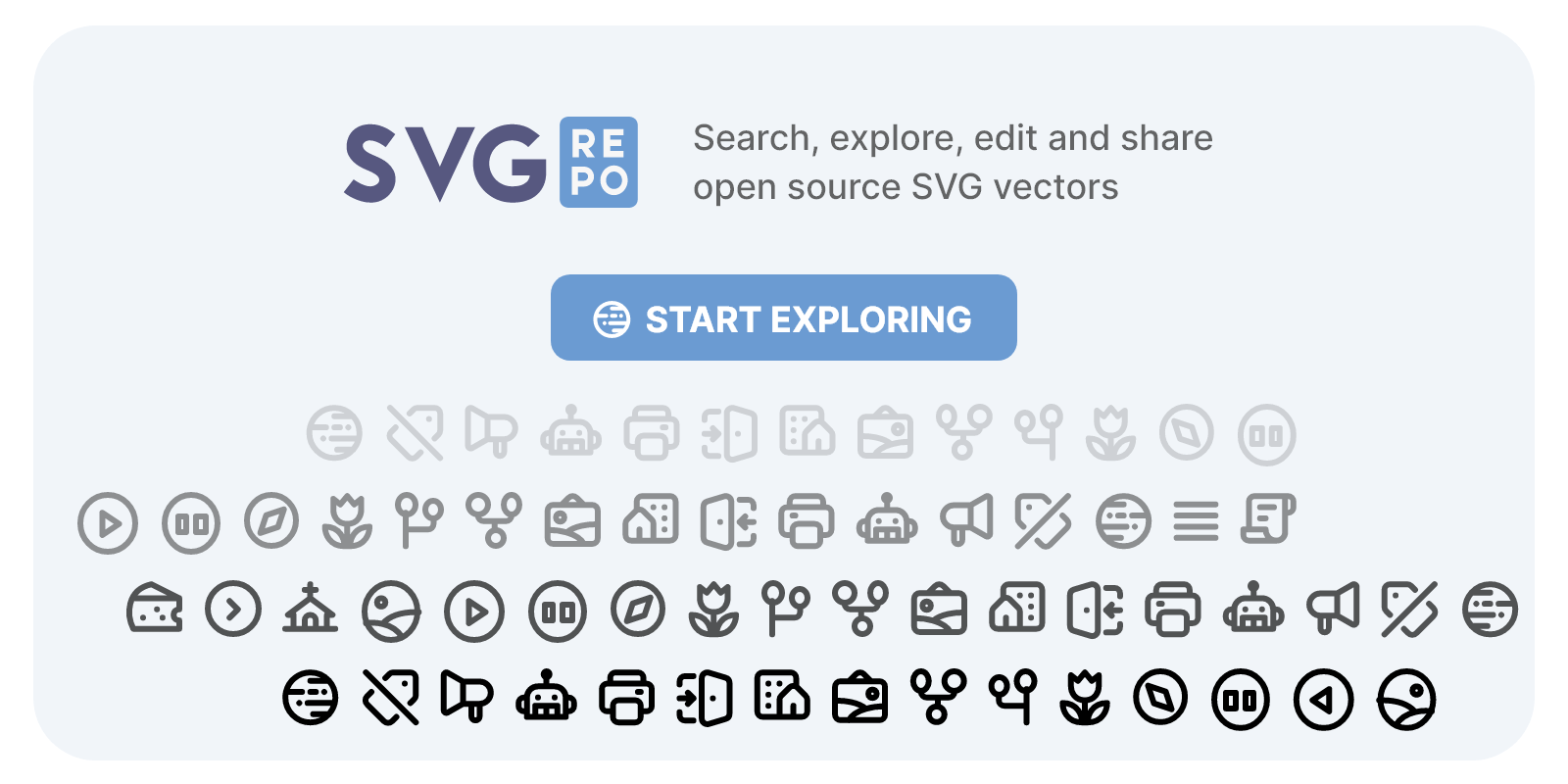Extract Text from Files with Google Cloud Vision
Overview
How to Use Google Cloud Vision Text Extraction Tool
Google Cloud Vision's text extraction tool is a powerful solution for converting images and PDFs into machine-readable text. This tool leverages advanced OCR capabilities to accurately extract text from various document types, making it invaluable for businesses looking to digitize documents or automate data entry processes.
Step-by-Step Guide to Using Google Cloud Vision Text Extraction
1. Set Up Your Authentication
Prepare Your Credentials
Before beginning, ensure you have your Google Cloud Platform service account credentials ready. These credentials come in the form of a JSON string and are essential for accessing the API services.
2. Prepare Your Document
File Requirements
Your document should be accessible via a URL and can be either an image file or a PDF. The tool supports various image formats and multi-page PDFs, making it versatile for different document types.
3. Submit Your Document
File Processing
The tool will automatically handle your document differently depending on its format:
- For images, it processes them directly through the Vision API
- For PDFs, it first converts each page into an image before processing
4. Text Extraction Process
OCR Processing
The tool processes your document through Google's advanced OCR engine, which:
- Analyzes the visual elements of your document
- Identifies text regions and characters
- Converts visual text into machine-readable format
- Preserves the structural integrity of the document
5. Review Results
Output Format
The tool provides your extracted text in a structured format, organizing the content page by page for PDFs or as a complete text string for single images.
Maximizing the Tool's Potential
Optimize Your Input Documents
For best results, ensure your documents are:
- Well-lit and clearly scanned
- Free from excessive noise or distortion
- Properly oriented
- In a supported file format
Process Management
Consider implementing these best practices:
- Batch similar documents together for consistent results
- Monitor API usage to stay within quota limits
- Implement error handling for robust processing
- Store extracted text in a searchable database for future reference
By following these guidelines and understanding the tool's capabilities, you can effectively transform your document processing workflow and significantly reduce manual data entry requirements.
How an AI Agent might use this Text Extraction Tool
The Google Cloud Vision Text Extraction tool represents a powerful capability for AI agents working with document processing and information extraction tasks. By leveraging advanced OCR technology and seamless PDF handling, this tool opens up sophisticated possibilities for automated document analysis.
In the realm of research and analysis, an AI agent can utilize this tool to process large volumes of academic papers or research documents. By extracting text from PDFs and images, the agent can quickly compile and analyze research findings, identify key trends, and generate comprehensive literature reviews without manual intervention.
For business process automation, the tool excels at handling invoice processing and document digitization. An AI agent can automatically extract relevant information from scanned invoices, receipts, and business documents, streamlining accounting processes and reducing manual data entry errors. This capability is particularly valuable for organizations dealing with high volumes of paper documentation.
In the legal sector, AI agents can leverage this tool for contract analysis and compliance checking. By extracting text from legal documents, the agent can quickly identify key clauses, obligations, and potential risks, making contract review processes more efficient and thorough. This automated approach ensures consistent analysis while significantly reducing the time required for document review.
Top Use Cases for Google Cloud Vision Text Extraction Tool
Document Digitization Specialist
For document digitization specialists, the Google Cloud Vision Text Extraction tool serves as a powerful solution for converting large volumes of physical documents into searchable digital assets. By simply providing URLs to scanned documents, specialists can rapidly extract text from various file formats, including complex PDFs and image files. This capability is particularly valuable when handling historical archives, legal documents, or business records that need to be made searchable and accessible in digital format. The tool's ability to process multiple pages and maintain text structure makes it an essential resource for organizations undertaking digital transformation initiatives.
Content Management Professional
Content management professionals can leverage this tool to streamline the processing of image-based content across their digital platforms. When dealing with product catalogs, marketing materials, or user-generated content that contains text within images, the tool can automatically extract and index this information. This automation eliminates the need for manual transcription and enables efficient content organization and searchability. For instance, a content manager handling an e-commerce platform can quickly extract product descriptions from manufacturer-provided image files, significantly reducing the time and effort required for content population.
Research Data Analyst
Research data analysts find immense value in this tool when processing large collections of text-containing images or PDFs. Whether analyzing survey responses captured as images, extracting data from scientific papers, or processing historical documents, the tool's OCR capabilities powered by Google Cloud Vision provide highly accurate text extraction. The ability to handle both single-page images and multi-page PDFs makes it particularly useful for comprehensive research projects where data needs to be extracted from various document formats. The tool's robust error handling and authentication system ensure reliable processing of sensitive research materials.
Benefits of Google Cloud Vision Text Extraction
Versatile Document Processing
The Google Cloud Vision text extraction tool offers remarkable flexibility in handling various document formats. Its ability to seamlessly process both images and PDFs through a unified workflow eliminates the need for separate tools or complex conversion processes. This versatility is particularly valuable for organizations dealing with diverse document types, from scanned contracts to photographed receipts.
Enterprise-Grade Accuracy
Powered by Google's advanced machine learning algorithms, this tool delivers exceptional text recognition accuracy. The integration with Google Cloud Vision API ensures reliable extraction of text from even challenging documents with varying fonts, layouts, and image qualities. This enterprise-grade precision significantly reduces the need for manual verification and correction of extracted text.
Scalable Error Handling
The tool's sophisticated error handling system sets it apart from conventional OCR solutions. By implementing comprehensive error checking and providing detailed documentation links for troubleshooting, it ensures robust performance at scale. This feature is particularly crucial for businesses processing large volumes of documents, as it minimizes disruptions and maintains consistent output quality.













.png/948eba05-ea43-4392-b274-d1e9b2d7474a.png)