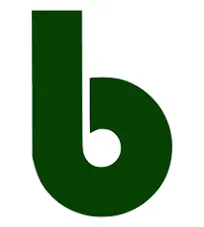Builtwith: Lists
Overview
Builtwith: Lists is a powerful tool designed to help you discover websites that use specific web technologies. By leveraging the Builtwith API, this tool provides comprehensive lists of websites employing particular technologies. It is particularly useful for market research, competitive analysis, and tracking technology adoption trends.
Who this tool is for
Market Researchers: If you are a market researcher, Builtwith: Lists can significantly streamline your data collection process. You can easily compile lists of websites using specific technologies, which can help you understand market penetration and technology trends. This data can be invaluable for creating detailed market reports and identifying emerging technologies.
Competitive Analysts: As a competitive analyst, you can use Builtwith: Lists to monitor the technology stack of your competitors. By knowing which technologies your competitors are adopting, you can gain insights into their strategic direction and technological capabilities. This information can help you make informed decisions about your own technology investments and competitive positioning.
Technology Enthusiasts: If you are a technology enthusiast or a developer keen on tracking the adoption of new technologies, Builtwith: Lists can be an excellent resource. You can discover which websites are using the latest technologies, helping you stay ahead of the curve and identify potential opportunities for innovation or collaboration.
How the tool works
Builtwith: Lists operates by interfacing with the Builtwith API to fetch data about websites using specific technologies. Here’s a detailed step-by-step guide on how it works:
Input Parameters:To get started, you need to provide two key pieces of information: your Builtwith API key and the name of the technology you are interested in. The API key can be obtained from the Builtwith website, and the technology name should be case-sensitive.
API Request:Once you have entered the required parameters, the tool constructs an API request to the Builtwith endpoint. The request URL is formatted to include your API key and the specified technology name. This ensures that the request is authenticated and targeted to the correct technology.
Fetching Data:The tool sends the API request and waits for a response from the Builtwith server. The server processes the request and returns a JSON object containing a list of websites that use the specified technology. This data includes various details about each website, such as its domain name and the technologies it employs.
Data Processing:Upon receiving the response, the tool processes the JSON data to extract relevant information. This step involves parsing the JSON object and organizing the data into a structured format that is easy to read and analyze.
Output:Finally, the processed data is presented to you in a user-friendly format. You can view the list of websites and use the information for your specific needs, whether it’s for market research, competitive analysis, or technology tracking.
Benefits
- Easily discover websites using specific web technologies.
- Streamline market research and data collection processes.
- Gain insights into competitors' technology stacks.
- Track technology adoption trends across the internet.
- Leverage comprehensive data for informed decision-making.
Additional use-cases
- Identifying potential clients or partners who use a specific technology.
- Analyzing the market penetration of emerging technologies.
- Monitoring the adoption rate of new web technologies.
- Creating targeted marketing campaigns based on technology usage.
- Conducting academic research on technology trends and adoption.
How to use Builtwith: Lists to Identify Websites Using Specific Technologies
The Builtwith: Lists tool is a powerful resource for anyone looking to identify websites that utilize specific technologies. Whether you're conducting market research, analyzing competitors, or seeking potential clients, this tool can streamline your efforts by providing a comprehensive list of websites that match your criteria. Let's delve into how you can effectively use this tool to achieve your objectives.
Understanding the Inputs
To get started with the Builtwith: Lists tool, you need to provide two key pieces of information:
- Technology Name: This is the specific technology you are interested in. For example, you might want to find websites that use WordPress, Google Analytics, or Shopify.
- Builtwith API Key: This is a unique key that grants you access to Builtwith's database. You need to have an API key to use the tool, which you can obtain by signing up on the Builtwith website.
Steps to Use the Tool
Once you have your inputs ready, using the tool is straightforward. Here’s a simplified step-by-step guide:
- Input the Technology Name: Enter the name of the technology you are interested in. This is a required field, so make sure you spell the technology name correctly to get accurate results.
- Enter Your Builtwith API Key: Input your API key to authenticate your request. This key ensures that you have the necessary permissions to access the data.
- Fetch the Data: The tool will then process your request and fetch the relevant data from Builtwith's extensive database. This step is automated, so you don't need to worry about the technical details.
- Receive the Output: After processing, the tool will provide you with a list of websites that use the specified technology. This output is presented in an easy-to-understand format, allowing you to quickly analyze the information.
Maximizing the Tool's Potential
To get the most out of the Builtwith: Lists tool, consider the following tips:
- Be Specific with Technology Names: The more specific you are with the technology name, the more accurate your results will be. For instance, instead of just "analytics," specify "Google Analytics" to narrow down the search.
- Regularly Update Your API Key: Ensure that your API key is valid and up-to-date. An expired or invalid key will prevent you from accessing the data.
- Use the Data Strategically: Once you have the list of websites, use it strategically for your business needs. Whether it's for lead generation, competitive analysis, or market research, the data can provide valuable insights.
- Combine with Other Tools: For a more comprehensive analysis, consider combining the data from Builtwith: Lists with other tools and resources. This can help you gain a deeper understanding of the market and make more informed decisions.
By following these steps and tips, you can effectively leverage the Builtwith: Lists tool to identify websites using specific technologies, thereby enhancing your research and business strategies.
How an AI Agent might use this Tool
The Builtwith: Lists tool is a powerful asset for AI agents focused on market research, competitor analysis, and identifying potential clients. By simply inputting the name of a specific technology and an API key, the tool retrieves a comprehensive list of websites that utilize that technology. This capability is invaluable for AI agents aiming to gather insights on technology adoption trends.
For instance, an AI agent can use this tool to identify websites that have recently integrated a new web scraping technology. This information can be used to analyze market penetration, understand competitive landscapes, and even identify potential leads for business development. The tool simplifies the data collection process, allowing the AI agent to focus on analyzing the data rather than spending time on manual searches.
Moreover, the tool's ability to fetch data directly from Builtwith's extensive database ensures that the information is accurate and up-to-date. This makes it easier for AI agents to provide actionable insights and recommendations based on the latest market trends. Overall, the Builtwith: Lists tool enhances the efficiency and effectiveness of AI-driven market research and analysis.
Use Cases for Builtwith: Lists Tool
Digital Marketing Strategist
As a digital marketing strategist, the Builtwith: Lists tool is an invaluable asset for identifying potential clients and tailoring marketing strategies. By inputting specific technologies, such as e-commerce platforms or content management systems, you can generate lists of websites utilizing these tools. This information allows you to create targeted marketing campaigns, focusing on businesses that could benefit from your expertise in optimizing their chosen technologies. Moreover, you can analyze trends in technology adoption across different industries, helping you stay ahead of the curve and offer cutting-edge solutions to your clients.
Competitive Intelligence Analyst
For competitive intelligence analysts, the Builtwith: Lists tool serves as a powerful resource for gathering insights on competitors and market trends. By searching for technologies commonly used in your industry, you can uncover which competitors are leveraging specific tools and platforms. This knowledge enables you to benchmark your company's technological stack against industry leaders, identify potential areas for improvement, and spot emerging technologies that could disrupt the market. Additionally, you can use this information to inform strategic decisions, such as which technologies to invest in or which partnerships to pursue.
Sales Development Representative
Sales development representatives can leverage the Builtwith: Lists tool to streamline their prospecting process and increase conversion rates. By identifying websites using specific technologies relevant to your product or service, you can create highly targeted lead lists. This approach allows you to focus your outreach efforts on businesses that are more likely to benefit from your offerings, as they are already using complementary or competing technologies. Furthermore, you can tailor your sales pitch based on the prospect's current technology stack, addressing specific pain points and demonstrating how your solution integrates with or enhances their existing systems.
Benefits of Builtwith: Lists
- Enhanced Market Research: By leveraging Builtwith: Lists, you can effortlessly gather comprehensive data on websites using specific technologies. This tool streamlines the process, allowing you to focus on analyzing the data rather than collecting it manually.
- Competitor Analysis: Gain a competitive edge by identifying which technologies your competitors are using. This insight can help you understand their strategies and make informed decisions to stay ahead in the market.
- Targeted Lead Generation: Builtwith: Lists enables you to pinpoint potential clients who are already using technologies related to your services. This targeted approach increases the efficiency of your marketing efforts, ensuring you reach the right audience with minimal effort.