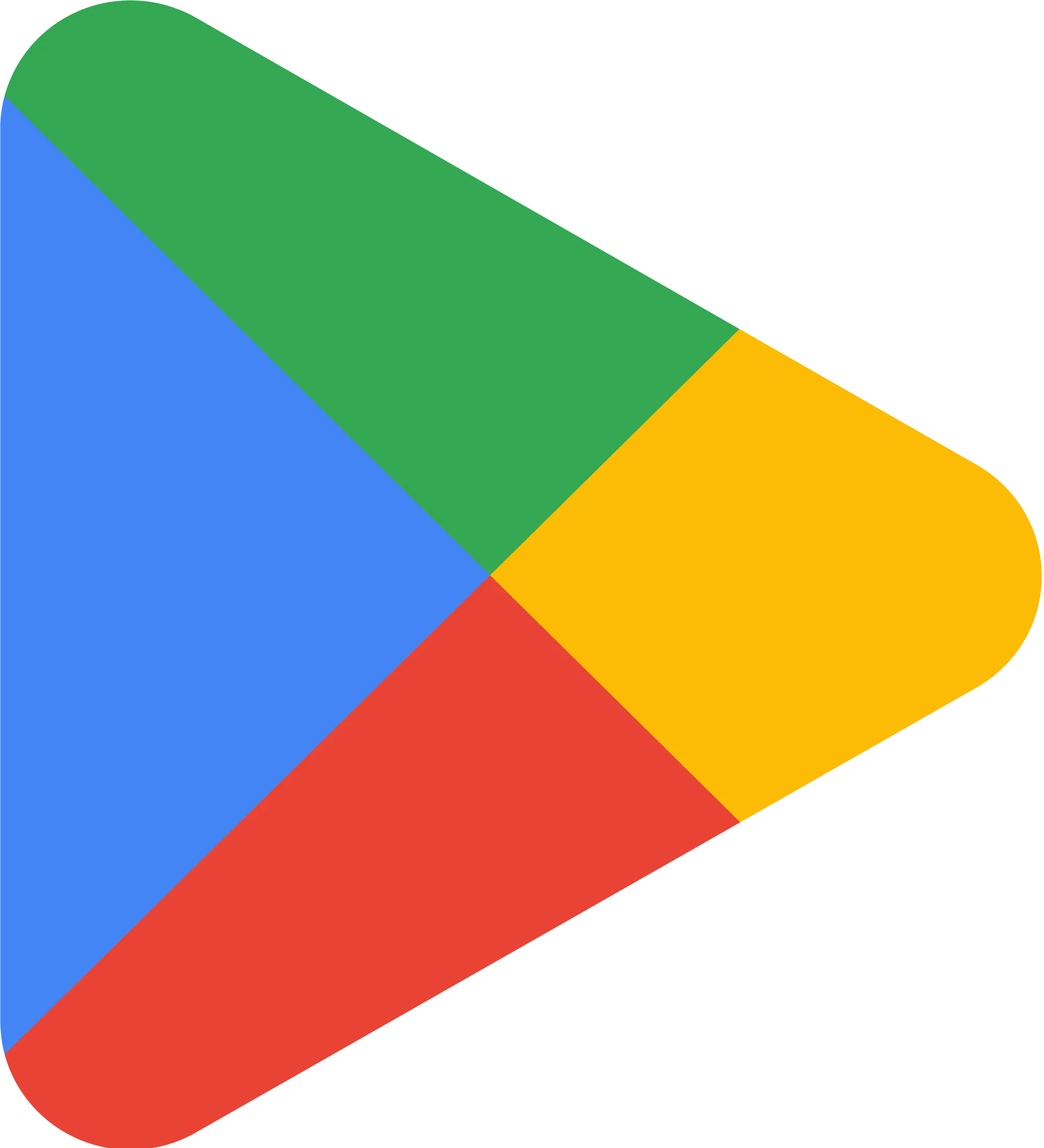Google playstore review analysis
Overview
The "Google Playstore Review Analysis" tool allows you to analyze and gain insights from recent Google Playstore app reviews by asking specific questions. Created by Scott Henderson, this tool is designed to help you understand user feedback and sentiment by leveraging the latest reviews of any app available on the Google Playstore. Whether you're a developer, marketer, or product manager, this tool can provide valuable insights to improve your app's performance and user satisfaction.
Who this tool is for
App Developers: As an app developer, you can use this tool to understand what users are saying about your app. By asking specific questions, you can identify common issues, feature requests, or areas where users are experiencing difficulties. This information can guide your development efforts, helping you prioritize bug fixes and new features that will enhance user experience.
Product Managers: If you are a product manager, this tool can help you gather actionable insights from user reviews. By analyzing recent feedback, you can identify trends and patterns that inform your product roadmap. This ensures that your product development aligns with user needs and expectations, ultimately leading to a more successful app.
Marketers: As a marketer, understanding user sentiment is crucial for crafting effective marketing strategies. This tool allows you to ask targeted questions about user reviews, helping you gauge the overall perception of your app. You can use this information to highlight positive aspects in your marketing campaigns or address negative feedback proactively.
How the tool works
The "Google Playstore Review Analysis" tool operates through a series of steps designed to fetch and analyze recent app reviews. Here’s a detailed breakdown of how it works:
Input the Playstore App ID and Your Question:To start, you need to provide the Playstore app ID of the app you want to analyze. This ID can be found in the app's URL on the Google Playstore. For example, the ID for Discord is "com.discord". Additionally, you need to input a specific question you want to ask about the recent reviews.
Fetching Recent Reviews:The tool uses the
google_play_scraperpackage to fetch the latest reviews for the specified app. It retrieves up to 10 of the most recent reviews, ensuring that the insights are based on the latest user feedback. The reviews are sorted by their recency to provide the most current data.Processing the Reviews:Once the reviews are fetched, the tool extracts the content of each review. This step involves parsing the review data to focus on the textual feedback provided by users.
Analyzing the Reviews:The extracted review content is then passed to a language model (OpenAI GPT-3.5) for analysis. The model is prompted with the reviews and the specific question you provided. It processes the information and generates an answer based on the content of the reviews.
Output the Answer:Finally, the tool outputs the answer generated by the language model. This answer is based on the analysis of the recent reviews and provides insights related to your specific question.
Benefits
- Gain actionable insights from recent user reviews.
- Identify common issues and feature requests.
- Understand user sentiment and perception.
- Prioritize development efforts based on user feedback.
- Inform marketing strategies with real user data.
Additional use-cases
- Identifying and addressing common bugs reported by users.
- Gathering feedback on new features or updates.
- Understanding the reasons behind user ratings and reviews.
- Monitoring changes in user sentiment over time.
- Comparing user feedback across different versions of the app.
How to Use Google Playstore Review Analysis Tool to Gain Insights into User Feedback
The Google Playstore Review Analysis tool is designed to help you delve into user feedback for any app available on the Google Playstore. By leveraging this tool, you can gain a deeper understanding of user satisfaction, identify recurring issues, and gauge the overall sentiment towards an app. This can be particularly useful for app developers, marketers, and business analysts who need to make data-driven decisions based on real user experiences.
Understanding the Inputs
To get started with the Google Playstore Review Analysis tool, you need to provide two key inputs:
- Playstore app ID: This is a unique identifier for the app you want to analyze. It is required to fetch the relevant reviews from the Google Playstore.
- Question: This is the specific query you want the tool to answer based on the reviews. It could be anything from understanding user satisfaction to identifying common issues or features users love.
Step-by-Step Process
The tool operates through a series of transformations to provide you with a comprehensive answer to your question. Here’s a simplified breakdown of the process:
- Fetching Reviews: The tool first retrieves the most recent reviews for the specified app from the Google Playstore. This ensures that the analysis is based on the latest user feedback.
- Analyzing Reviews: Once the reviews are collected, the tool analyzes them to extract relevant information that can answer your specific question. This involves understanding the sentiment, identifying common themes, and summarizing user opinions.
- Providing an Answer: Finally, the tool compiles the insights from the reviews and provides a clear and concise answer to your question. This helps you make informed decisions based on real user experiences.
Maximizing the Tool's Potential
To get the most out of the Google Playstore Review Analysis tool, consider the following tips:
- Ask Specific Questions: The more specific your question, the more targeted and useful the insights will be. For example, instead of asking "What do users think of the app?", ask "What are the common issues users face with the app's latest update?"
- Regular Analysis: User feedback can change over time, especially after updates or new features are introduced. Regularly using the tool to analyze reviews can help you stay updated on user sentiment and quickly address any emerging issues.
- Combine with Other Data: While the tool provides valuable insights from reviews, combining this data with other sources such as app usage statistics or customer support tickets can give you a more comprehensive understanding of user behavior and preferences.
By effectively utilizing the Google Playstore Review Analysis tool, you can gain actionable insights that drive improvements and enhance user satisfaction for your app.
How an AI Agent might use this Tool
The Google Playstore Review Analysis tool is a powerful asset for AI agents aiming to understand user feedback on mobile applications. By leveraging this tool, an AI agent can efficiently gather and analyze the latest reviews of any app available on the Google Playstore. This process begins by inputting the Playstore app ID and a specific question related to the app's performance or user experience.
Once the necessary inputs are provided, the tool retrieves the most recent reviews, focusing on the latest user experiences. The AI agent then processes these reviews to extract meaningful insights. For instance, if the question pertains to user satisfaction, the tool will analyze the sentiment of the reviews to determine whether users are generally happy or dissatisfied with the app.
This tool is particularly useful for identifying common issues users face, such as bugs, performance problems, or feature requests. By understanding these pain points, developers and marketers can prioritize updates and improvements that will have the most significant impact on user satisfaction. Additionally, the tool can highlight positive feedback, showcasing what users love about the app, which can be used in marketing materials to attract new users.
Overall, the Google Playstore Review Analysis tool enables AI agents to make data-driven decisions, ensuring that app development and marketing strategies are aligned with real user needs and preferences.
Use Cases for Google Playstore Review Analysis Tool
App Developer
As an app developer, this tool is invaluable for understanding user feedback and improving your application. By inputting your app's Playstore ID and asking specific questions, you can gain insights into user experiences, identify bugs, and prioritize feature requests. For instance, you could ask, "What are the most common complaints about the app's user interface?" The tool will analyze the latest reviews and provide a summarized answer, helping you focus your development efforts on the most pressing issues. This targeted approach can significantly enhance user satisfaction and boost your app's ratings.
Product Manager
Product managers can leverage this tool to make data-driven decisions about app updates and new features. By formulating questions like, "What new features are users requesting most frequently?" or "How has the sentiment towards our latest update changed?", you can gather crucial insights from user reviews. This information helps in aligning product roadmaps with user expectations, potentially increasing user retention and acquisition. The tool's ability to analyze recent reviews ensures that your decisions are based on the most current user feedback, keeping your app competitive in the fast-paced mobile app market.
Marketing Strategist
For marketing professionals, this tool offers a goldmine of information for crafting effective promotional strategies. By asking questions such as, "What aspects of the app do users praise the most?" or "What competitors are users mentioning in their reviews?", you can identify unique selling points and areas where your app outperforms the competition. This knowledge can be used to refine your marketing messages, create more compelling app store descriptions, and develop targeted advertising campaigns. Additionally, by analyzing user sentiment and common phrases in reviews, you can adapt your marketing language to resonate more effectively with your target audience.
Benefits of Google Playstore Review Analysis Tool
- Enhanced User Feedback Understanding: This tool allows you to gain deep insights into user satisfaction by analyzing the latest reviews. By retrieving the most recent feedback, you can identify common issues and understand the overall sentiment towards your app.
- Data-Driven Decision Making: With the ability to answer specific questions based on real user experiences, this tool empowers you to make informed decisions. Whether it's improving app features or addressing user concerns, the insights provided are invaluable for strategic planning.
- Efficient Review Analysis: The tool automates the process of gathering and analyzing reviews, saving you time and effort. By leveraging advanced AI and machine learning techniques, it ensures accurate and relevant insights, allowing you to focus on implementing improvements rather than sifting through data.