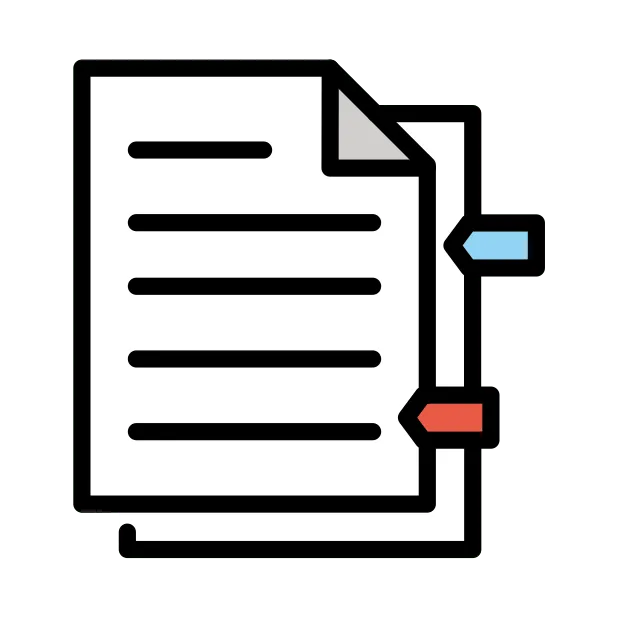Extract categories in data - V2
Overview
The "Extract categories in data - V2" tool is designed to help you effortlessly identify recurring themes in text responses and generate concise summaries. This tool is particularly useful for researchers and analysts who need to categorize and summarize large volumes of text data from CSV files. By automating the process, it simplifies the task of handling extensive datasets, allowing you to focus on insights rather than data management.
Who this tool is for
Researchers: If you are a researcher dealing with large sets of qualitative data, this tool can significantly streamline your workflow. You can upload your CSV files containing text responses from surveys or interviews, and the tool will help you identify key themes and generate summaries. This allows you to quickly understand the main points and trends in your data without manually sifting through each response.
Data Analysts: As a data analyst, you often need to categorize and summarize text data to extract meaningful insights. This tool can automate the categorization process, making it easier for you to identify patterns and trends. By using this tool, you can save time and ensure that your analysis is thorough and accurate, leading to more reliable conclusions.
Market Researchers: If you are a market researcher, this tool can help you analyze customer feedback, reviews, or survey responses. By identifying recurring themes and summarizing them, you can gain a deeper understanding of customer sentiments and preferences. This can inform your marketing strategies and help you make data-driven decisions.
How the tool works
The "Extract categories in data - V2" tool operates through a series of automated steps designed to process your CSV file, identify themes, and generate summaries. Here’s a detailed step-by-step guide on how it works:
Upload CSV FileYou start by uploading your CSV file containing the text data you want to analyze. The tool requires you to specify the exact column name that contains the text for categorization. Ensure your CSV file is formatted correctly, with headers of no more than three to four words, an ID column, and saved in UTF-8 format.
HousekeepingThe tool performs initial housekeeping tasks, such as cleaning the field name by replacing any non-alphanumeric characters with hyphens. It also prepares a list of URLs for the uploaded file and sets up iterations for processing the data.
File CleaningThe tool uploads the cleaned file and prepares it for further processing. This step ensures that the data is in the correct format and ready for analysis.
Batch ProcessingThe tool reads the cleaned file and extracts the text data from the specified column. It then shuffles the data and divides it into batches to ensure that the analysis covers a representative sample of the entire dataset. The tool stops reading once it reaches a word count of 30,000 to maintain efficiency.
Theme IdentificationUsing a language model, the tool analyzes each batch of text data to identify recurring themes. It generates a JSON output containing the identified themes and their descriptions. This step is crucial as it ensures that all discussed topics in the responses are captured.
Theme SummarizationThe tool consolidates the themes and descriptions from all batches. It merges themes that are near synonyms and finalizes the list of themes to be used for the coding task. The output is a JSON dictionary containing the themes and their descriptions.
Final OutputThe tool generates a final summary of the themes and their descriptions. This summary is presented in a readable format, making it easy for you to understand the key points and trends in your data.
Benefits
- Simplifies the process of categorizing and summarizing large volumes of text data.
- Saves time by automating the identification of recurring themes.
- Ensures thorough and accurate analysis by capturing all discussed topics.
- Provides clear and concise summaries, making it easier to understand the data.
- Ideal for researchers, data analysts, and market researchers.
Additional use-cases
- Analyzing customer feedback to identify common issues and areas for improvement.
- Summarizing responses from open-ended survey questions to extract key insights.
- Categorizing interview transcripts to identify recurring themes and trends.
- Analyzing social media comments or reviews to understand public sentiment.
- Summarizing qualitative data from focus groups to inform research findings.
How to use the Extract Categories in Data Tool to Identify Key Themes
The Extract Categories in Data tool is designed to help you uncover the main themes and topics from large sets of text data, such as survey responses or customer reviews. This tool is particularly useful for businesses and researchers who need to quickly understand the key points and trends within their data. By following a few simple steps, you can efficiently categorize and analyze your text data to gain valuable insights.
Step-by-Step Guide to Using the Extract Categories in Data Tool
1. Upload Your CSV File
The first step in using the Extract Categories in Data tool is to upload your CSV file. This file should contain the text data you want to analyze. The tool accepts a file URL, so make sure your CSV file is accessible online. This step is crucial as it provides the raw data that the tool will process to extract categories.
2. Specify the Target Column
Next, you need to specify the target column in your CSV file. This column should contain the text that you want to categorize. For example, if you are analyzing customer reviews, the target column would be the one that contains the review text. This helps the tool focus on the relevant data for categorization.
3. Define the Rows to Analyze
After specifying the target column, you need to define the range of rows you want to analyze. This allows you to focus on a specific subset of your data, which can be particularly useful if you have a large dataset. By narrowing down the rows, you can ensure that the tool processes only the most relevant data.
4. Set Maximum Word Count and Number of Categories
To refine your analysis, you can set a maximum word count for each category or theme. This ensures that the extracted categories are concise and easy to understand. Additionally, you can specify the maximum number of categories to extract. This helps in keeping the results manageable and focused on the most important themes.
5. Define Your Objective
While this step is optional, defining your objective can significantly enhance the tool's effectiveness. Whether you aim to understand customer feedback, identify common issues, or uncover trends, specifying your objective helps the tool tailor its analysis to meet your needs.
6. Provide Examples of Previous Extractions
If you have examples of previous category extractions, you can provide them to the tool. This step is optional but can help the tool understand the type of categories you are looking for. By providing examples, you can guide the tool to produce more accurate and relevant results.
Maximizing the Tool's Potential
To get the most out of the Extract Categories in Data tool, consider the following tips:
- Clean Your Data: Ensure that your CSV file is free from errors and inconsistencies. Clean data leads to more accurate categorization.
- Be Specific: Clearly define your target column and row range to focus the tool on the most relevant data.
- Set Realistic Limits: Use the maximum word count and number of categories settings to keep your results concise and manageable.
- Leverage Examples: Providing examples of previous extractions can help the tool understand your expectations and produce better results.
By following these steps and tips, you can effectively use the Extract Categories in Data tool to uncover valuable insights from your text data, helping you make informed decisions and understand your audience better.
How an AI Agent might use this Tool
The "Extract categories in data" tool is a powerful asset for AI agents tasked with analyzing large volumes of text data, such as survey responses or customer reviews. By leveraging this tool, an AI agent can efficiently identify the main themes and topics within a specified column of a CSV file. The process begins by uploading the CSV file and selecting the target column that contains the text for categorization. The agent can then specify the range of rows to analyze, ensuring that only relevant data is processed.
One of the key features of this tool is its ability to focus on specific objectives, such as understanding customer feedback or identifying common issues. The agent can set parameters like the maximum word count per category and the maximum number of categories to extract, allowing for concise and relevant topic generation. Additionally, the tool can incorporate examples of previous category extractions to refine its output further.
Once the data is processed, the tool generates a list of key topics in a structured JSON format. This enables the AI agent to quickly grasp the main points and trends, making it easier to derive actionable insights. Whether it's for market research, product development, or customer service improvement, this tool streamlines the process of making sense of large text datasets.
Use cases for Extract categories in data AI Tool
Customer Feedback Analysis
The Extract categories in data AI tool is a game-changer for businesses looking to gain deep insights from customer feedback. By processing large volumes of survey responses or product reviews, this tool can quickly identify the main themes and topics that customers are discussing. For example, a retail company could use this tool to analyze thousands of customer reviews, extracting key categories such as product quality, customer service experience, and pricing concerns. This allows the company to prioritize areas for improvement and make data-driven decisions to enhance customer satisfaction.
Content Strategy Optimization
Content marketers can leverage this AI tool to refine their content strategy by analyzing existing articles, blog posts, or social media content. By inputting a CSV file containing the content and specifying the target column for analysis, the tool can extract the most prevalent themes and topics. This information is invaluable for identifying content gaps, understanding which topics resonate most with the audience, and planning future content that aligns with user interests. The ability to set a maximum word count for categories ensures that the extracted themes are concise and actionable.
Market Research Synthesis
For market researchers, the Extract categories in data tool offers a powerful way to synthesize qualitative data from focus groups or open-ended survey questions. By analyzing transcripts or written responses, the tool can quickly identify emerging trends, consumer preferences, and pain points. The option to set a specific objective for the analysis ensures that the extracted categories are relevant to the research goals. This capability allows researchers to process large amounts of data efficiently, uncovering insights that might be missed through manual analysis and enabling more informed strategic decisions.
Benefits of Extract Categories in Data Tool
- Efficient Data Processing: This tool allows you to quickly process large volumes of text data, such as survey responses or reviews, by specifying the column containing the text and the range of rows to analyze. This ensures that you can focus on the most relevant data without getting overwhelmed.
- Accurate Theme Identification: By leveraging advanced AI algorithms, the tool accurately identifies the main themes and topics within your text data. This helps you understand customer feedback or identify common issues, providing deep insights into the data.
- Customizable Output: The tool offers flexibility in terms of the maximum word count per category and the number of categories to extract. This customization ensures that the output is tailored to your specific needs, making it easier to grasp the main points and trends in your data.