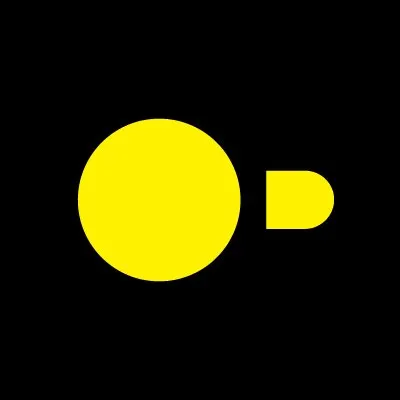DuckDB: Run SQL on files
Overview
The "DuckDB: Run SQL on files" tool allows you to execute SQL queries directly on files such as CSV, JSON, and Parquet using DuckDB. This tool is designed to simplify data querying and manipulation without the need for a traditional database setup. It is particularly useful for data analysts, data engineers, and developers who need to quickly extract insights from various file formats.
Who this tool is for
Data Analysts: If you are a data analyst, you can use this tool to run complex SQL queries on your data files without needing to import them into a database. This can save you time and streamline your workflow, allowing you to focus on analyzing the data and generating insights.
Data Engineers: As a data engineer, you often need to preprocess and transform data before it can be used for analysis or machine learning. This tool allows you to run SQL queries directly on raw data files, making it easier to clean, filter, and aggregate data on the fly.
Developers: For developers who need to integrate data querying capabilities into their applications, this tool provides a straightforward way to run SQL queries on various file formats. You can use it to quickly fetch data and incorporate it into your application logic without setting up a full-fledged database.
How the tool works
This tool operates by allowing you to run SQL queries directly on files using DuckDB. Here’s a detailed step-by-step guide on how it works:
Upload Your File:First, you need to upload the file you want to query. The tool supports CSV, JSON, and Parquet file formats. You can provide the file URL in the designated field.
Write Your SQL Query:Next, you need to write your SQL query. Use
{table}as a placeholder to refer to the file you uploaded. For example, if you want to select all columns from the file, your query would beSELECT * FROM {table}.Query Transformation:The tool will then transform your SQL query by replacing the
{table}placeholder with the actual file URL. This step ensures that DuckDB knows which file to query.Execute the Query:The transformed query is executed using DuckDB. DuckDB is an in-process SQL OLAP database management system, which means it can efficiently handle large datasets and complex queries.
Fetch and Display Results:Finally, the results of your query are fetched and displayed. You can view the output directly within the tool, making it easy to analyze the data and draw conclusions.
Benefits
- Consistency at scale: Ensures reliable data querying across various file formats.
- Better ROI: Saves time and resources by eliminating the need for a traditional database setup.
- End-to-end task completion on autopilot: Automates the process of querying data files.
- Operates 24x7: Available anytime you need to run queries.
- Easier to scale and customize: No-code builder and flow builder make it easy to adapt to your needs.
Additional use-cases
- Aggregating sales data from multiple CSV files to generate monthly reports.
- Filtering JSON data to extract specific fields for further analysis.
- Running complex joins and aggregations on Parquet files to prepare data for machine learning models.
- Cleaning and transforming raw data files before loading them into a data warehouse.
- Quickly fetching and displaying data for ad-hoc analysis during development.
How to Use DuckDB: Run SQL on Files to Analyze Large Datasets
The DuckDB: Run SQL on Files tool is a powerful resource for anyone looking to analyze large datasets stored in files such as CSVs or Parquet files. This tool allows you to execute SQL queries directly on these files without the need to import the data into a traditional database. This capability is particularly useful for data analysts, researchers, and business professionals who need to filter, aggregate, or join data from different sources quickly and efficiently.
Understanding the Inputs
To use the DuckDB: Run SQL on Files tool, you need to provide two key inputs:
- File URL: This is the location of the file you want to analyze. The file can be stored locally or on a remote server. The URL should be a string that points directly to the file.
- SQL Query: This is the SQL command you want to execute on the file. The query should be written in standard SQL syntax and can include commands to filter, aggregate, or join data as needed.
Steps to Execute SQL Queries on Files
Once you have provided the necessary inputs, the tool follows a series of steps to execute your SQL query on the specified file:
- Input Processing: The tool first takes the file URL and SQL query you provided. It prepares these inputs for the next step.
- Query Execution: The tool then executes the SQL query directly on the file. This step involves reading the file and applying the SQL commands to retrieve the desired data.
- Output Generation: Finally, the tool generates the output based on the results of the SQL query. This output is then presented to you in a readable format.
Maximizing the Tool's Potential
To get the most out of the DuckDB: Run SQL on Files tool, consider the following tips:
- Optimize Your SQL Queries: Write efficient SQL queries to minimize processing time and maximize performance. Use indexing and avoid complex joins when possible.
- Use Appropriate File Formats: Ensure that your files are in a format that is compatible with the tool, such as CSV or Parquet. These formats are optimized for data analysis and can significantly improve performance.
- Leverage Filtering and Aggregation: Use SQL commands to filter and aggregate data directly within the query. This can help you quickly identify trends and insights without needing to process large amounts of data manually.
- Combine Data from Multiple Sources: If you have data stored in multiple files, use SQL joins to combine the data and perform comprehensive analyses. This can provide a more holistic view of your data and uncover deeper insights.
By following these tips and understanding the tool's capabilities, you can efficiently analyze large datasets and gain valuable insights without the overhead of setting up a traditional database.
How an AI Agent might use this Tool
The DuckDB: Run SQL on files tool is a powerful asset for AI agents, enabling them to perform complex data analysis directly on files without the need for a traditional database setup. This tool is particularly useful for handling large datasets stored in formats like CSV or Parquet files. By simply providing the file URL and the SQL query, AI agents can quickly retrieve and manipulate the data they need.
Imagine an AI agent tasked with analyzing sales data from multiple CSV files. Using this tool, the agent can execute SQL queries to filter, aggregate, and join data from these files seamlessly. This capability allows the agent to generate insights such as identifying top-selling products, tracking sales trends over time, and pinpointing regional sales performance.
The tool's ability to execute SQL queries directly on files means that AI agents can bypass the time-consuming process of importing data into a database. This efficiency is crucial for tasks that require real-time data analysis and decision-making. Additionally, the tool supports complex data manipulations, enabling AI agents to perform tasks like data cleaning, transformation, and integration with other data sources effortlessly.
Overall, the DuckDB: Run SQL on files tool empowers AI agents to handle large datasets with ease, providing them with the flexibility and speed needed to derive actionable insights and make informed decisions.
Use Cases for DuckDB: Run SQL on Files Tool
Data Analyst Streamlining Large Dataset Analysis
A data analyst working with massive CSV files containing customer transaction data can leverage this tool to perform complex queries without the need for database setup. By simply providing the file URL and SQL query, they can quickly filter transactions above a certain value, group by customer segments, or calculate average purchase amounts. This streamlined approach saves time and computational resources, allowing for more efficient data exploration and decision-making.
Business Intelligence Specialist Generating Reports
Business intelligence specialists often need to create reports from various data sources. With this tool, they can directly query Parquet files stored in cloud storage, joining multiple datasets and aggregating information for executive dashboards. The ability to run SQL queries on files enables them to generate up-to-date reports without the overhead of maintaining a separate database infrastructure, ensuring that decision-makers always have access to the latest insights.
Data Scientist Performing Exploratory Data Analysis
Data scientists engaged in exploratory data analysis can utilize this tool to quickly investigate large datasets stored in files. By writing SQL queries, they can easily sample data, compute summary statistics, or identify outliers and patterns. This capability is particularly useful when working with datasets that are too large to load into memory, allowing for rapid hypothesis testing and feature engineering without the need for data preprocessing or loading into a traditional database system.
Benefits of DuckDB: Run SQL on files
- Efficient Data Analysis: This tool allows you to execute SQL queries directly on files such as CSVs or Parquet files without the need to import the data into a traditional database. This means you can quickly filter, aggregate, and join data from different sources, making your data analysis tasks more efficient and streamlined.
- Cost-Effective Solution: By eliminating the need for a traditional database setup, you save on both time and resources. This tool leverages DuckDB's powerful in-memory database capabilities to provide fast query execution, reducing the overhead associated with database management and maintenance.
- Seamless Integration: The tool's ability to run SQL queries on files directly from their URLs makes it highly versatile and easy to integrate into various workflows. Whether you are working with local files or files stored in cloud storage, you can seamlessly incorporate this tool into your data processing pipeline, enhancing your productivity and enabling more complex data manipulations.