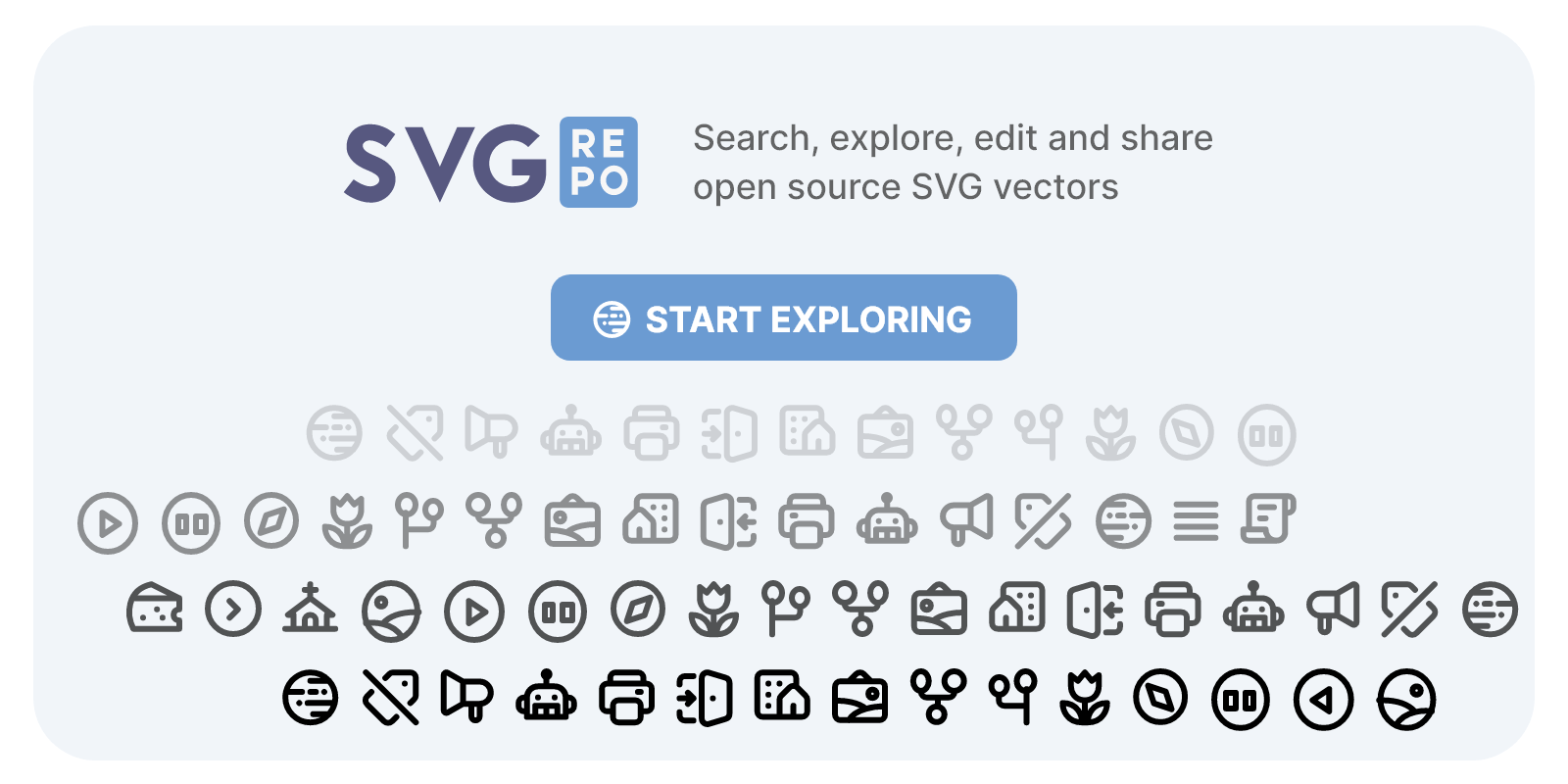Escalate To Managers via Slack
Overview
The Escalate To Managers via Slack tool notifies managers about crucial email threads needing their attention. By providing the prospect's email, original email thread, email subject, agent ID, and conversation ID, it generates and sends a message directly to a Slack channel. This ensures managers are promptly informed and can take necessary actions, simplifying the escalation process and ensuring critical communications are not overlooked.
How to use Escalate To Managers via Slack to Ensure Prompt Managerial Attention
The Escalate To Managers via Slack tool is designed to streamline the process of notifying managers about critical email threads that require their immediate attention. This tool is particularly useful in fast-paced environments where timely responses are crucial. By leveraging this tool, you can ensure that important communications are not overlooked and that managers are promptly informed to take necessary actions.
Understanding the Inputs
To effectively use the Escalate To Managers via Slack tool, you need to provide specific inputs. These inputs are essential for generating a comprehensive message that will be sent to the designated Slack channel. The required inputs are:
- ProspectEmail: The email address of the prospect involved in the email thread.
- OriginalEmailThread: The entire email conversation that needs to be escalated.
- EmailSubject: The subject line of the email thread.
- agent_id: The unique identifier of the agent handling the conversation.
- conversation_id: The unique identifier of the conversation thread.
Step-by-Step Process
The tool follows a series of steps to ensure that the escalation process is smooth and efficient:
- Retrieve Organization Details: The tool first gathers essential details about the organization, such as the region code and project ID. This information is crucial for creating a relevant and accurate message.
- Generate Escalation Message: Using the provided inputs and the retrieved organization details, the tool constructs a detailed message. This message includes the prospect's email, the email subject, and a trackable link to the conversation. The link allows managers to quickly access the conversation and take necessary actions.
- Send Message to Slack: The generated message is then sent to a specified Slack channel. This ensures that managers receive the notification promptly and can respond accordingly.
- Notification Confirmation: The tool checks the status of the Slack message. If the message is successfully sent, a confirmation is provided, indicating that the escalation has been successful. If there is an issue, an error message is generated, prompting the user to try again.
Maximizing the Tool's Potential
To get the most out of the Escalate To Managers via Slack tool, consider the following tips:
- Ensure Accurate Inputs: Double-check the inputs before initiating the escalation process. Accurate information ensures that the generated message is relevant and useful.
- Regularly Update Slack Channels: Make sure that the Slack channels designated for escalations are actively monitored by managers. This ensures that escalations are addressed promptly.
- Train Your Team: Provide training to your team on how to use the tool effectively. Familiarity with the tool's inputs and process can significantly enhance its efficiency.
- Monitor and Review: Regularly review the escalations and the responses from managers. This helps in identifying any gaps in the process and making necessary improvements.
By following these steps and tips, you can ensure that the Escalate To Managers via Slack tool is used to its full potential, thereby enhancing communication and response times within your organization.
How an AI Agent might use this Tool
The "Escalate To Managers via Slack" tool is designed to streamline the process of notifying managers about critical email threads that require immediate attention. Here's how an AI agent might utilize this tool effectively:
First, the AI agent gathers essential information such as the prospect's email, the original email thread, the email subject, the agent ID, and the conversation ID. This data is crucial for creating a comprehensive message that provides all necessary context to the managers.
Next, the AI agent uses this information to generate a detailed message. This message includes the prospect's email and the subject of the email, ensuring that managers can quickly identify the issue. Additionally, a track link is included, which directs managers to the specific conversation within the company's internal system. This link is vital for managers to access all relevant details and take appropriate action.
Once the message is prepared, the AI agent sends it directly to a designated Slack channel. This immediate notification ensures that managers are promptly informed about the issue, allowing them to respond swiftly and effectively. The tool simplifies the escalation process, ensuring that critical communications are not overlooked and are addressed in a timely manner.
Use cases for Escalate To Managers via Slack Tool
Customer Support Escalation
In the fast-paced world of customer support, the Escalate To Managers via Slack tool proves invaluable. When a support agent encounters a complex issue or a high-priority customer complaint, they can swiftly escalate the matter to management. By inputting the customer's email, the original email thread, and the subject line, the tool automatically generates a concise Slack message. This ensures that managers are immediately notified of urgent situations, allowing for prompt intervention and resolution. The inclusion of the agent ID and conversation ID enables managers to quickly access the full context of the issue, facilitating faster decision-making and maintaining high standards of customer satisfaction.
Sales Pipeline Management
For sales teams dealing with high-value prospects, the Escalate To Managers via Slack tool becomes a crucial asset. When a sales representative identifies a potential deal that requires senior input or approval, they can use this tool to instantly alert management. By providing the prospect's email and relevant conversation details, the tool creates a Slack notification that highlights the opportunity. This streamlined process ensures that no promising lead falls through the cracks and that management can offer timely guidance or directly intervene in critical negotiations. The tool's ability to include a tracking link allows managers to dive deep into the conversation history, enabling them to provide informed and strategic support to close deals more effectively.
Crisis Communication
In times of organizational crisis or reputation management issues, the Escalate To Managers via Slack tool becomes an essential component of the communication strategy. When an employee receives an email indicating a potential PR disaster, legal threat, or security breach, they can use this tool to alert management immediately. The tool's ability to capture the original email thread and subject line ensures that decision-makers receive all necessary information at once. This rapid escalation process enables management to assess the situation quickly, coordinate responses, and implement crisis management protocols without delay. The inclusion of agent and conversation IDs allows for swift tracking of the issue's origin and evolution, facilitating a more comprehensive and effective crisis response.
Benefits of Escalate To Managers via Slack
- Immediate Attention to Critical Issues: The tool ensures that important email threads are promptly brought to the attention of managers. By automating the escalation process, it minimizes the risk of critical communications being overlooked, allowing for swift action and resolution.
- Streamlined Communication: By integrating with Slack, the tool leverages a platform that many teams already use for daily communication. This seamless integration means that managers receive notifications in a familiar environment, reducing the need for additional training or workflow adjustments.
- Enhanced Accountability: The tool provides a clear and traceable link to the original email thread and relevant details such as the prospect's email, email subject, agent ID, and conversation ID. This transparency ensures that all necessary information is available for managers to make informed decisions and follow up effectively.