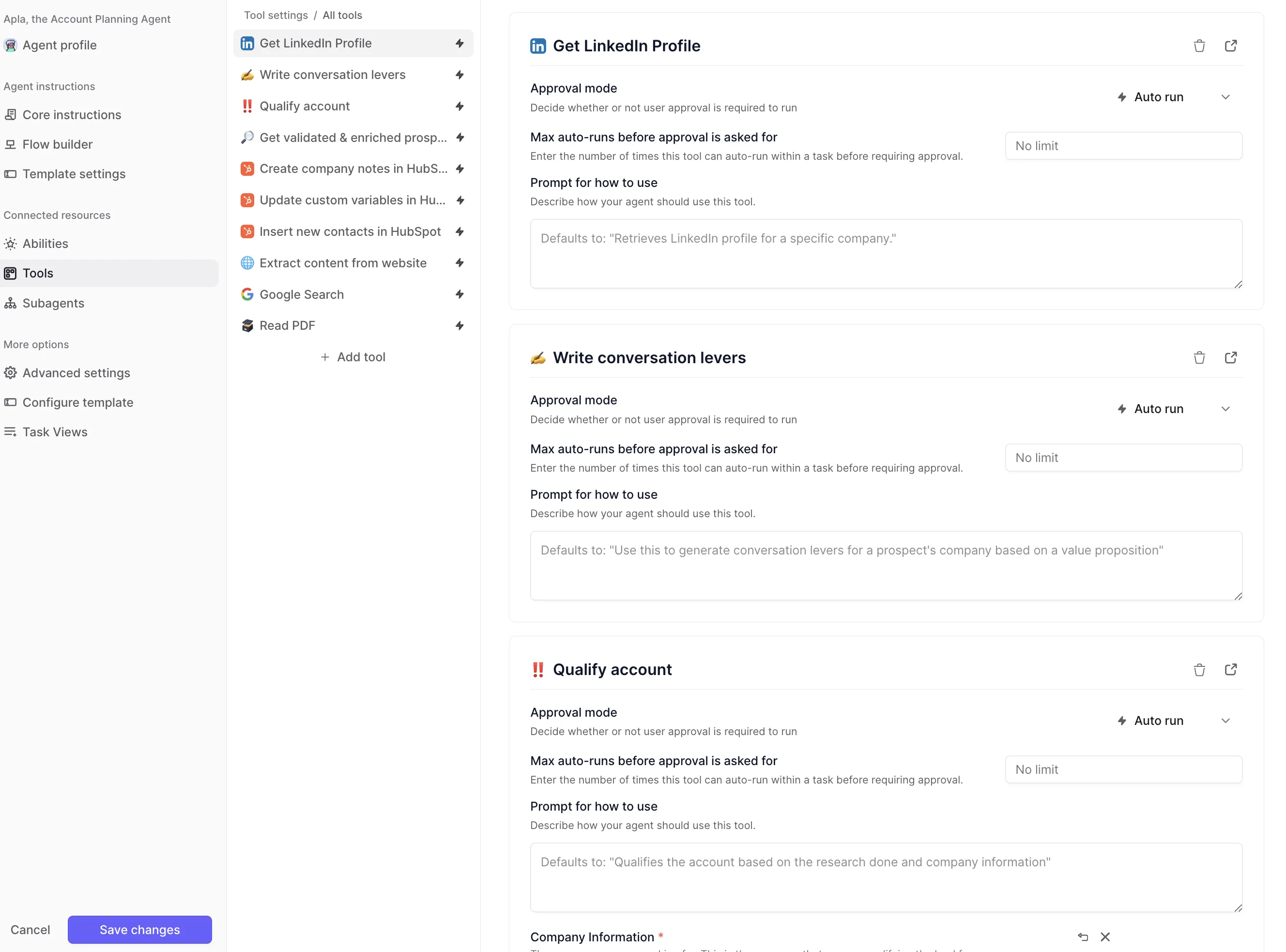Apla, the Account Planning Agent
Agent Overview
AI-powered Account Planning Agents are revolutionizing B2B sales by automating research, identifying key decision-makers, and streamlining CRM integration. These digital assistants empower sales teams to focus on building relationships and closing deals, rather than spending countless hours on manual data collection and analysis. This technology marks a significant leap towards data-driven account management and personalized sales strategies.

Who this agent is for
This agent is designed for B2B sales teams, account managers, and sales leaders who want to improve efficiency, personalize their outreach, and increase win rates. It's ideal for companies of all sizes, from startups to enterprises, that rely on strategic account management to drive revenue. Whether you're targeting new markets, expanding existing accounts, or seeking to optimize your sales process, this agent provides the intelligence and automation needed to succeed. It's particularly valuable for organizations in industries with complex sales cycles and multiple decision-makers.
How this agent makes account planning easier
Automate time-consuming research
Instead of manually scouring websites, news articles, and social media for company information, this agent automatically gathers and summarizes key details, saving hours of research time per account.
Identify key decision-makers and influencers
Finding the right contacts within an organization can be challenging. This agent uses AI to identify key decision-makers, influencers, and stakeholders, providing valuable insights into their roles, responsibilities, and connections.
Streamline CRM integration and data management
Keeping CRM data up-to-date is crucial for effective account management. This agent seamlessly integrates with popular CRM systems, automatically updating contact information, tracking interactions, and providing a centralized view of each account.
Personalize outreach and engagement
Generic sales pitches are no longer effective. This agent provides personalized insights and recommendations, enabling sales teams to tailor their messaging and engagement strategies to each individual account.
Benefits of AI Agents for Account Planning
What would have been used before AI Agents?
Before AI agents, account planning was a labor-intensive process relying heavily on manual research, spreadsheets, and intuition. Sales teams would spend countless hours gathering company information, identifying key contacts, and analyzing market trends. This often resulted in incomplete data, missed opportunities, and inconsistent account management.
What are the benefits of AI Agents?
AI agents transform account planning by automating research, providing actionable insights, and streamlining workflows. They enable sales teams to focus on building relationships, crafting personalized strategies, and closing deals. The key benefits include:
- Increased efficiency: Automate research and data entry, freeing up sales teams to focus on strategic activities.
- Improved accuracy: Reduce errors and ensure data consistency with automated data collection and analysis.
- Enhanced personalization: Tailor outreach and engagement strategies based on AI-driven insights.
- Better decision-making: Make informed decisions based on comprehensive data and predictive analytics.
- Higher win rates: Improve sales performance by targeting the right accounts with the right message at the right time.
Traditional account planning involves manual data gathering from various sources, often leading to incomplete or outdated information. Agentic account planning automates this process, providing real-time, comprehensive data. Sales teams previously relied on gut feeling and limited insights to identify key decision-makers. AI agents use advanced algorithms to pinpoint influencers and stakeholders within target organizations. Creating personalized outreach strategies used to be time-consuming and challenging. AI agents provide tailored recommendations, enabling sales teams to craft compelling messages that resonate with individual accounts. CRM updates were often neglected, resulting in inaccurate data and missed opportunities. Agentic systems seamlessly integrate with CRM platforms, ensuring data is always up-to-date and accurate.
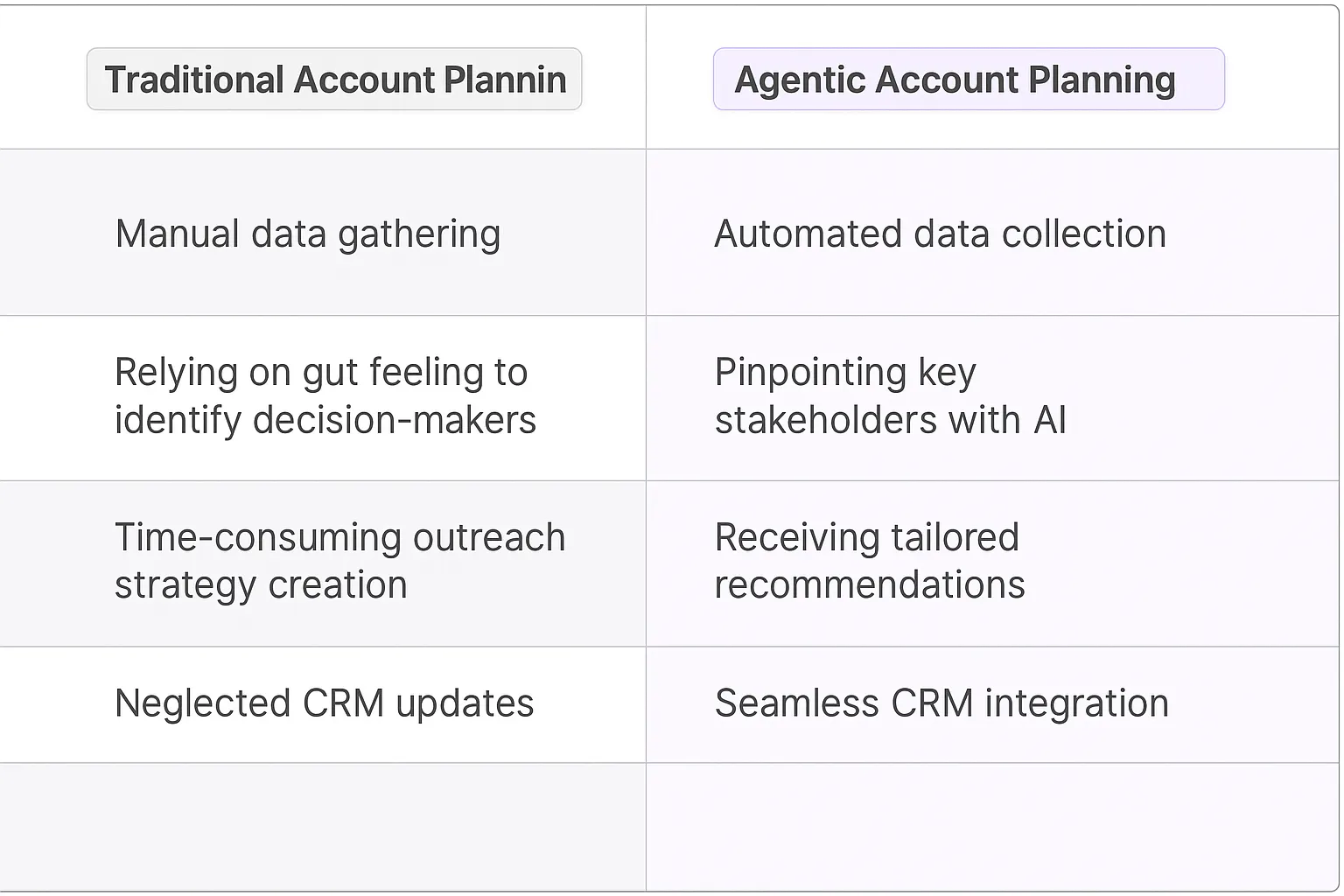
Tasks that can be completed by an Account Planning Agent
An AI-powered account planning agent can handle a wide range of tasks, freeing up sales teams to focus on building relationships and closing deals. Here are some key tasks it can complete:
- Company Information Gathering: Automatically collect and summarize company information from websites, news articles, and social media.
- Key Contact Identification: Identify key decision-makers, influencers, and stakeholders within target organizations.
- Contact Information Enrichment: Find and verify contact information, including email addresses, phone numbers, and social media profiles.
- Relationship Mapping: Visualize relationships between key contacts within an organization.
- News and Event Monitoring: Track company news, events, and announcements to identify potential sales opportunities.
- Competitive Analysis: Analyze competitors' strategies, strengths, and weaknesses.
- CRM Data Integration: Seamlessly integrate with CRM systems to update contact information, track interactions, and provide a centralized view of each account.
- Personalized Outreach Recommendations: Provide tailored recommendations for outreach and engagement strategies based on AI-driven insights.
- Sales Opportunity Identification: Identify potential sales opportunities based on company data and market trends.
- Account Health Monitoring: Track key metrics to assess the health of each account and identify potential risks or opportunities.
Things to Keep in Mind When Building an AI Account Planning Agent
Building an effective AI-powered account planning agent requires careful planning and execution. Here are some key considerations:
- Data Quality: Ensure the agent has access to high-quality, reliable data sources. The accuracy of the agent's insights depends on the quality of the underlying data.
- Integration with Existing Systems: Seamlessly integrate the agent with your CRM and other sales tools to ensure data consistency and streamline workflows.
- Customization: Customize the agent to meet your specific business needs and target market. Consider factors such as industry, company size, and sales cycle.
- Training and Fine-Tuning: Train the agent on your specific data and sales processes to improve its accuracy and effectiveness. Continuously fine-tune the agent based on performance and feedback.
- Transparency and Explainability: Ensure the agent's recommendations are transparent and explainable. Sales teams need to understand the reasoning behind the agent's suggestions to trust and act on them.
- Security and Privacy: Protect sensitive data and ensure compliance with privacy regulations.
- User Interface and Experience: Design a user-friendly interface that makes it easy for sales teams to access and use the agent's insights.
- Ongoing Maintenance and Support: Provide ongoing maintenance and support to ensure the agent remains accurate, effective, and up-to-date.
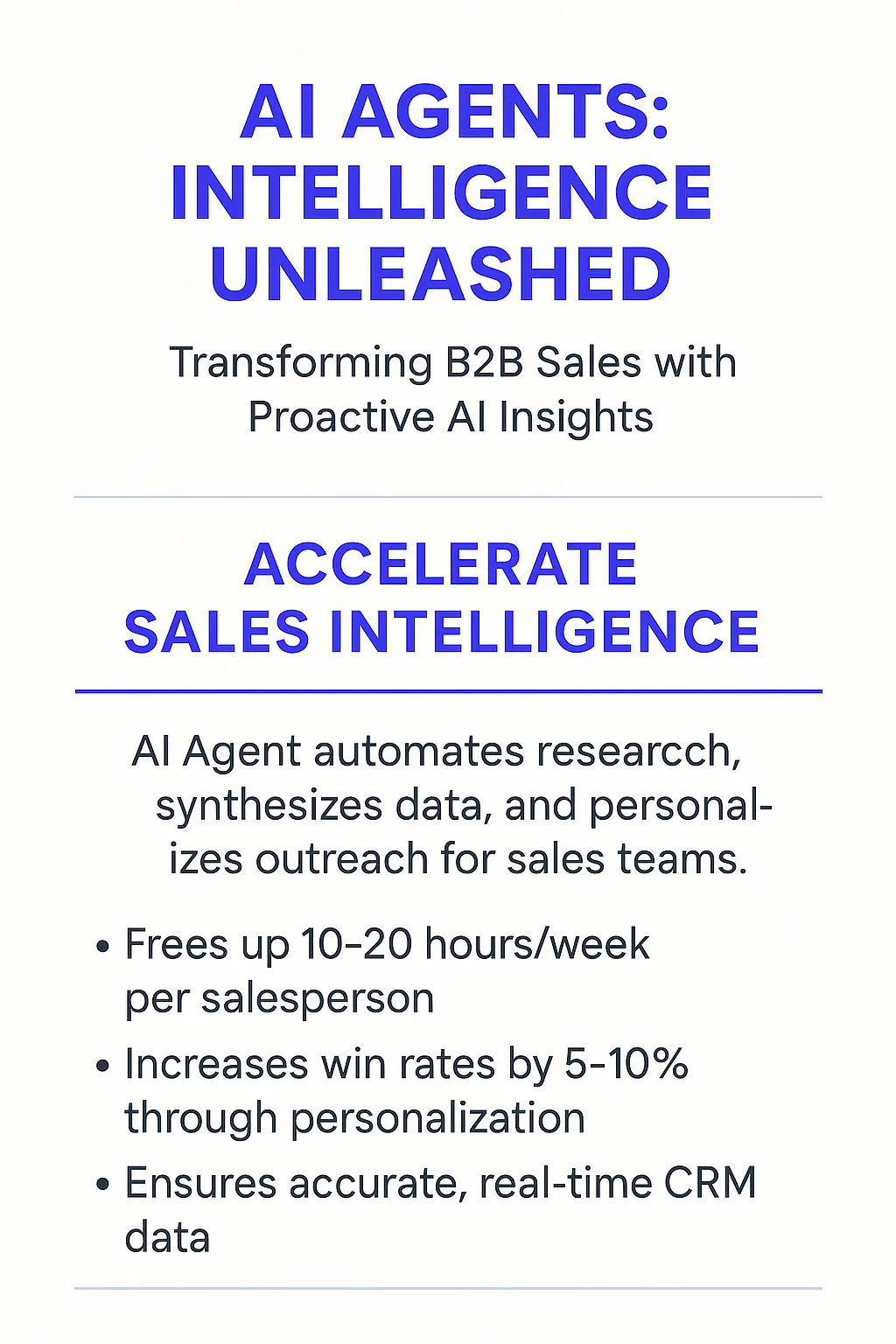
The Future of AI Agents in Account Planning
The future of AI agents in account planning is bright, with advancements in AI and machine learning promising even greater automation, personalization, and insights. Here are some key trends to watch:
- Predictive Account Scoring: AI agents will be able to predict the likelihood of winning a deal based on a variety of factors, enabling sales teams to prioritize their efforts on the most promising accounts.
- AI-Powered Relationship Building: AI agents will provide insights into building stronger relationships with key contacts, such as identifying shared interests and suggesting personalized engagement strategies.
- Real-Time Opportunity Detection: AI agents will be able to detect new sales opportunities in real-time based on company news, social media activity, and market trends.
- Automated Content Generation: AI agents will be able to generate personalized content, such as emails and presentations, tailored to specific accounts and contacts.
- Integration with Collaboration Tools: AI agents will seamlessly integrate with collaboration tools, such as Slack and Microsoft Teams, to facilitate communication and knowledge sharing within sales teams.
- Hyper-Personalization: AI agents will leverage even more granular data to deliver hyper-personalized insights and recommendations, enabling sales teams to build deeper relationships and close more deals.
- Ethical AI: As AI becomes more prevalent in account planning, ethical considerations will become increasingly important. Ensuring fairness, transparency, and accountability in AI algorithms will be crucial for building trust and avoiding bias.
Frequently Asked Questions
How accurate is the data provided by the agent?
The agent uses a variety of reliable data sources and employs AI algorithms to verify and validate information. However, data accuracy can vary, and it's always recommended to cross-reference information with other sources.
Can the agent integrate with my existing CRM system?
The agent is designed to integrate with popular CRM systems, such as Salesforce, HubSpot, and Microsoft Dynamics 365. Contact our support team to confirm compatibility with your specific CRM system.
How much training is required to use the agent effectively?
The agent is designed to be user-friendly and requires minimal training. We provide comprehensive documentation and support resources to help sales teams get up to speed quickly.
How does the agent handle data privacy and security?
We take data privacy and security seriously and employ industry-standard security measures to protect sensitive information. The agent is compliant with relevant privacy regulations, such as GDPR and CCPA.
What kind of support is available?
We offer comprehensive support resources, including documentation, tutorials, and a dedicated support team. We're committed to helping our customers succeed with our AI-powered account planning agent.
Use-Cases
This agent excels at pre-sales research and account planning. It can be used to prepare for important sales meetings, qualify new leads, or update existing account information. The agent's ability to gather information from multiple sources and update your CRM makes it invaluable for sales teams looking to maintain accurate, up-to-date account information while saving time on manual research.
Tools
We recommend that you set high-risk tools, especially customer facing actions, to "require approval" until you're happy with how your agent is performing. Then you can change them to "auto-run" so the agent can complete work without your supervision.
Agent Settings
These are the settings we used to configure this agent. Every setting is completely customisable. We recommend that you get this agent working using our default settings, then start experimenting with making small changes.
Create & Configure an agent ->
AGENT NAME
Apla, the Account Planning Agent
AGENT DESCRIPTION
Supercharge your B2B sales with AI: Automate research, identify key players, and close deals faster.
INTEGRATIONS (Trigger, connections, escalations)
Requires HubSpot CRM integration for company notes, contact creation, and custom variable updates. No specific triggers needed, but ensure HubSpot API access is properly configured.
LANGUAGE MODEL
GPT-4
CORE INSTRUCTIONS
You are a world-class salesperson and account executive who specialises in researching companies and recording useful notes for sales.
Your task is to compile a detailed research report on a prospect company following these steps:
- Use Google Search to find the prospect company's website; then use Extract Content from Website to understand their products/services and key messaging.
- Use Google Search to find the prospect company's pricing page and understand how the company makes money.
- Use Google Search to find the company's annual revenue.
- Use Get LinkedIn Profile to find the company's LinkedIn page and gather employee count, industry, and relevant company updates.
- Use Google Search to find recent positive news and announcements, then use Extract Content from Website for deeper analysis. Use Read PDF for any PDF documents found.
- Use Google Search to find recent funding rounds.
- Use Qualify Account to determine the account's fit score.
- Use Write Conversation Levers to generate talking points.
- Use Get Validated & Enriched Prospects to find relevant contacts, then use Insert New Contacts in HubSpot to add them to the CRM.
- Draft a detailed research report in markdown format.
- Use Create Company Notes in HubSpot to add the research report to the CRM.
- Use Update Custom Variables in HubSpot to update company information.
- Return the complete research report.
Use your agent
To use Apla effectively, ensure you have properly connected your HubSpot CRM integration. Start by providing the name of the company you want to research. Apla will automatically begin gathering information from multiple sources and compile it into a comprehensive report.
The agent will require minimal supervision as it works through its research process, but you may want to review the final report and CRM updates to ensure accuracy. You can customize the research parameters and report format by modifying the core instructions to better suit your specific needs.
For best results, provide any specific areas of interest or particular information you're seeking about the prospect company. This will help Apla focus its research efforts and deliver more relevant insights