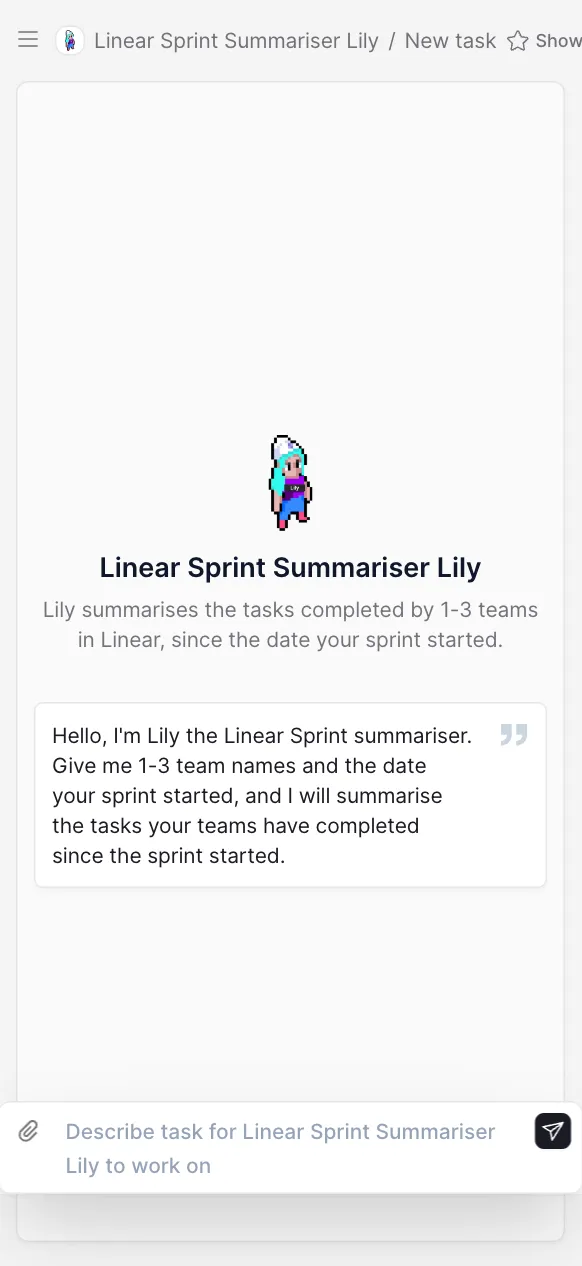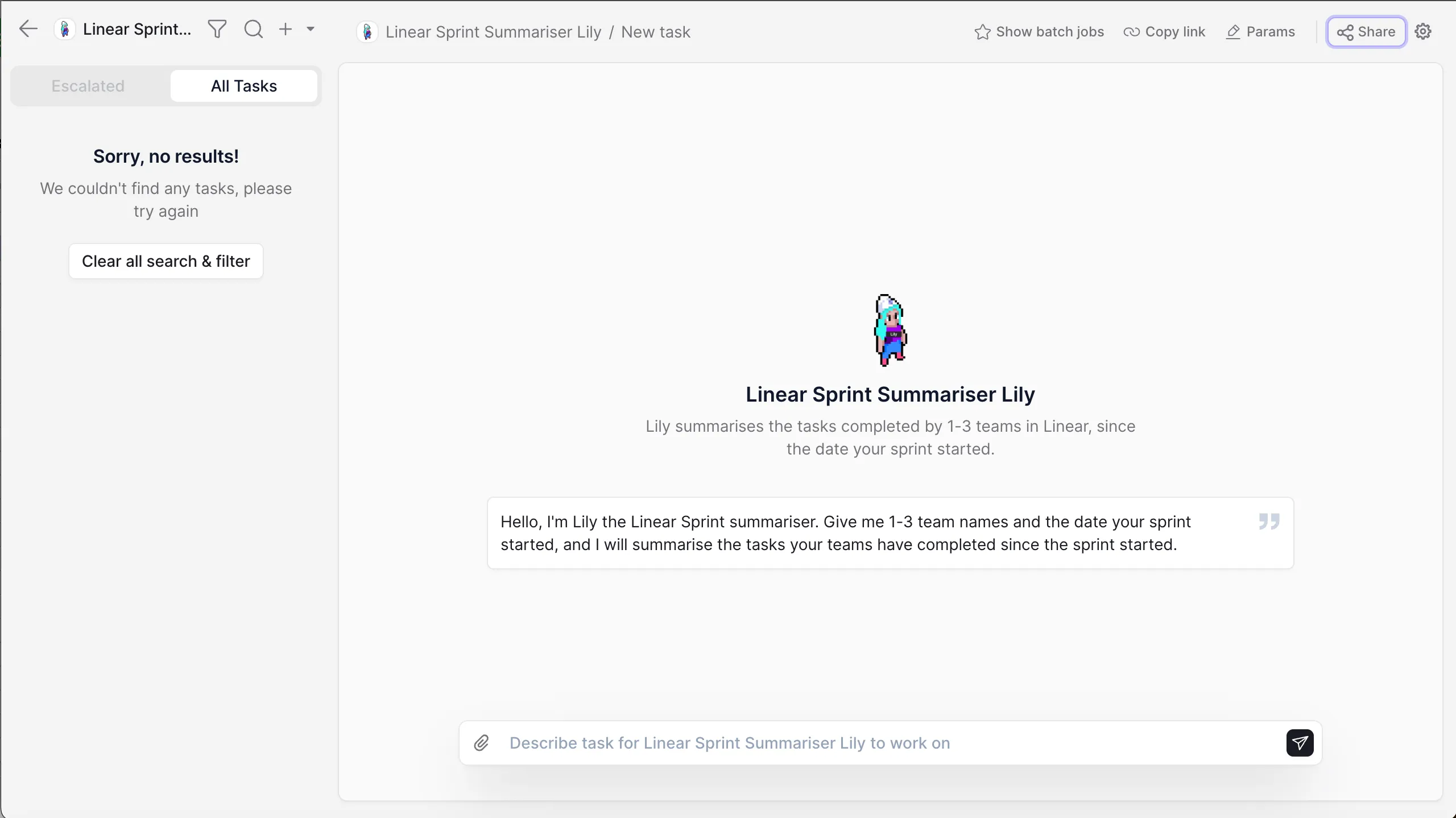Linear Sprint Summariser Lily
Agent Overview
The Linear Sprint Summariser AI Agent revolutionizes sprint reporting for development teams. By automating data extraction from Linear, it generates comprehensive sprint summaries, categorizes tasks, calculates performance metrics, and delivers actionable insights. This eliminates manual effort, reduces errors, and empowers teams to optimize sprint planning and identify bottlenecks, leading to increased efficiency and improved software delivery.
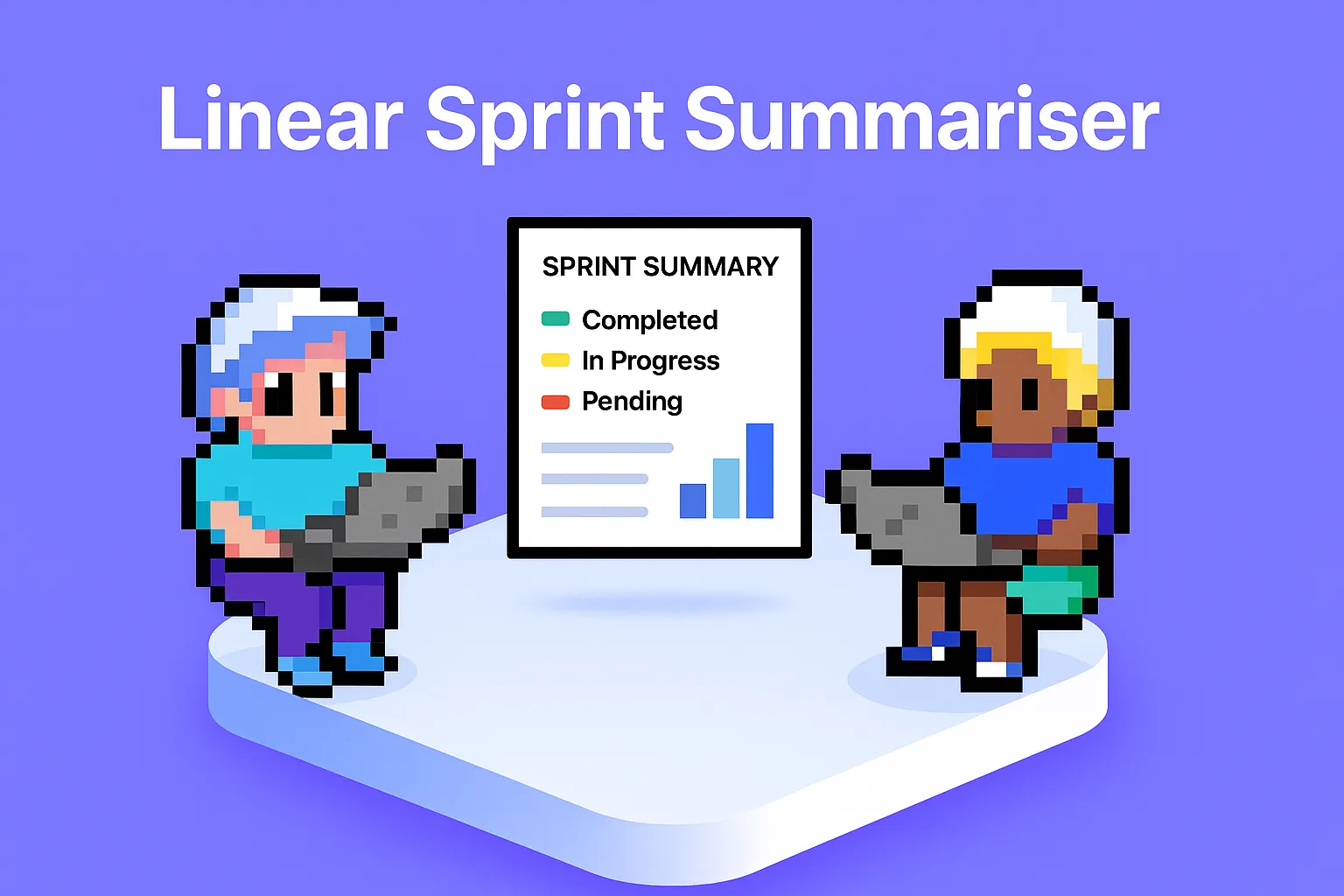
Who this agent is for
This agent is designed for software development teams of all sizes using Linear for project management. It's particularly beneficial for:
- Scrum Masters and Agile Coaches: To gain objective insights into team performance and identify areas for improvement.
- Engineering Managers: To track sprint progress, monitor team velocity, and make data-driven decisions.
- Development Teams: To understand sprint outcomes, reflect on performance, and optimize future planning.
- Product Owners: To align sprint goals with product roadmap and track progress against objectives.
Whether you're a small startup or a large enterprise, this agent provides valuable data and insights to enhance your sprint process and improve software development outcomes.
How this agent makes sprint reporting easier
Eliminate manual data compilation
Instead of manually gathering data from Linear, this agent automatically extracts completed tickets, saving hours of tedious work.
Generate structured and comprehensive reports
The agent creates well-organized reports with categorized task lists, performance metrics, and actionable insights, providing a clear overview of sprint outcomes.
Reduce errors and improve data accuracy
By automating data extraction and analysis, the agent minimizes the risk of human error, ensuring accurate and reliable sprint reports.
Provide data-driven insights for sprint planning
The agent identifies trends, bottlenecks, and areas for improvement, empowering teams to make informed decisions and optimize future sprint planning.
Facilitate effective sprint retrospectives
The agent provides objective data and insights to support constructive discussions during sprint retrospectives, leading to continuous improvement.
Benefits of AI Agents for Sprint Reporting
What would have been used before AI Agents?
Before AI agents, sprint reporting was a manual and time-consuming process. Scrum masters or project managers would spend hours gathering data from Linear, compiling spreadsheets, and creating reports. This process was prone to errors, lacked consistency, and often resulted in delayed insights.
Teams relied on manual effort to track progress, identify bottlenecks, and assess performance. This limited their ability to make data-driven decisions and optimize sprint planning.
What are the benefits of AI Agents?
AI agents automate the entire sprint reporting process, saving time, reducing errors, and providing valuable insights. They connect to Linear via API, extract data, generate reports, and deliver actionable recommendations.
- Increased Efficiency: Automate data extraction and report generation, freeing up valuable time for development teams.
- Improved Accuracy: Minimize human error and ensure reliable sprint reports.
- Data-Driven Insights: Identify trends, bottlenecks, and areas for improvement to optimize sprint planning.
- Enhanced Collaboration: Facilitate effective sprint retrospectives with objective data and insights.
- Continuous Improvement: Track performance metrics and identify opportunities to enhance software development outcomes.
Traditional vs Agentic Sprint Reporting
Traditionally, sprint reporting involves manually exporting data from Linear, sifting through tickets, and compiling information into spreadsheets. This is a time-consuming process, often leading to inaccuracies and delayed insights. The agentic approach automates this entire workflow.
Without the agent, identifying bottlenecks requires manual analysis of ticket statuses and cycle times. With the agent, bottlenecks are automatically identified and highlighted in the sprint summary, allowing teams to address them proactively.
Assessing team velocity and sprint performance traditionally involves manual calculations and subjective interpretations. The agent provides objective metrics and visualizations, enabling data-driven performance evaluation.
Actionable insights are often buried within the data, requiring significant effort to uncover. The agent automatically extracts and presents key insights, empowering teams to make informed decisions and optimize future sprints.
Finally, sharing sprint reports typically involves distributing spreadsheets or documents, which can be difficult to track and maintain. The agent generates shareable reports with clear visualizations, facilitating effective communication and collaboration.
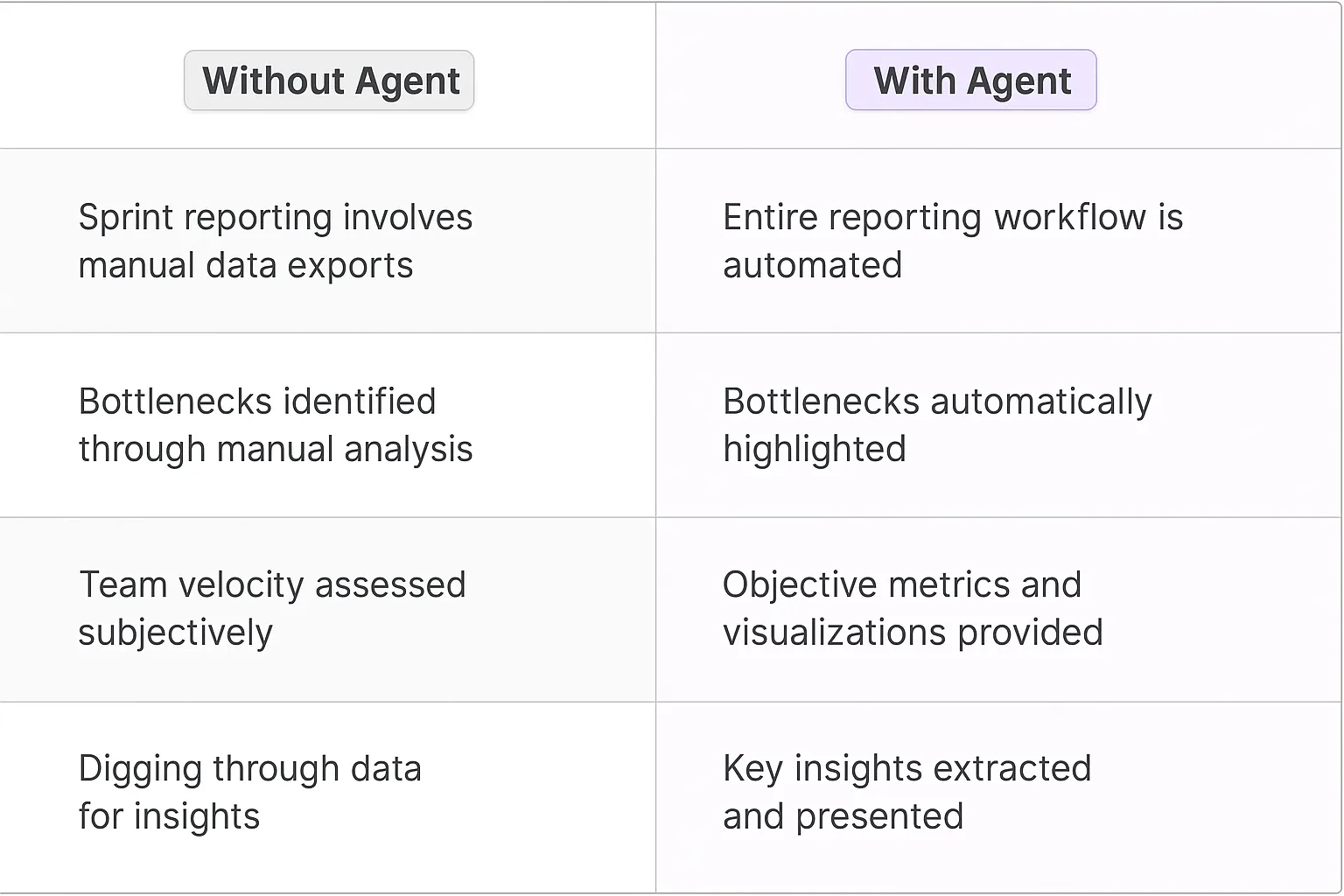
Tasks that can be completed by a Linear Sprint Summariser Agent
A Linear Sprint Summariser agent can automate a wide range of tasks related to sprint reporting, freeing up valuable time for development teams and providing data-driven insights to improve sprint planning and execution.
Data Extraction from Linear
The agent can automatically connect to Linear via API and extract all relevant data for a specific sprint, including:
- Completed tickets
- Ticket statuses
- Assignees
- Cycle times
- Issue types
- Priorities
Task Categorization
The agent can categorize completed tasks based on various criteria, such as:
- Issue type (e.g., bug, feature, task)
- Priority
- Assignee
- Project
Performance Metric Calculation
The agent can calculate key performance metrics for each sprint, including:
- Sprint velocity
- Cycle time
- Throughput
- Bug resolution rate
- Task completion rate
Report Generation
The agent can generate structured and comprehensive sprint reports in various formats, such as:
- Markdown
- HTML
Insight Identification
The agent can analyze sprint data and identify actionable insights, such as:
- Bottlenecks in the workflow
- Areas where the team is performing well
- Tasks that took longer than expected
- Issues that were frequently reopened
Report Distribution
The agent can automatically distribute sprint reports to relevant stakeholders via:
- Slack
- Other communication channels
Customizable Reporting
The agent can be customized to generate reports based on specific requirements, such as:
- Specific metrics
- Specific time periods
- Specific projects
Things to Keep in Mind When Building a Linear Sprint Summariser Agent
Building an effective Linear Sprint Summariser agent requires careful planning and consideration. Here are some key factors to keep in mind:
API Integration
Ensure seamless integration with the Linear API. This includes proper authentication, error handling, and data retrieval mechanisms. Thoroughly test the API connection to ensure data accuracy and reliability.
Data Interpretation
Develop robust algorithms for interpreting Linear data. This includes accurately categorizing tasks, calculating performance metrics, and identifying actionable insights. Consider using machine learning techniques to improve data interpretation over time.
Report Structure and Formatting
Design clear and concise report templates that are easy to understand and interpret. Use visualizations, such as charts and graphs, to present data effectively. Ensure that reports are customizable to meet the specific needs of different teams and stakeholders.
Actionable Insights
Focus on generating actionable insights that can help teams improve their sprint planning and execution. Avoid simply presenting data without providing context or recommendations. Prioritize insights that are relevant, specific, and measurable.
User Interface and Experience
Create a user-friendly interface for configuring and managing the agent. This includes options for selecting sprints, customizing reports, and distributing results. Ensure that the agent is easy to use and requires minimal technical expertise.
Security and Privacy
Implement robust security measures to protect sensitive data. This includes encrypting API keys, securely storing data, and complying with relevant privacy regulations. Ensure that the agent only accesses the data it needs and does not share it with unauthorized parties.
Continuous Improvement
Continuously monitor the agent's performance and gather feedback from users. Use this information to improve the agent's accuracy, efficiency, and usability. Regularly update the agent to incorporate new features and address any issues that arise.
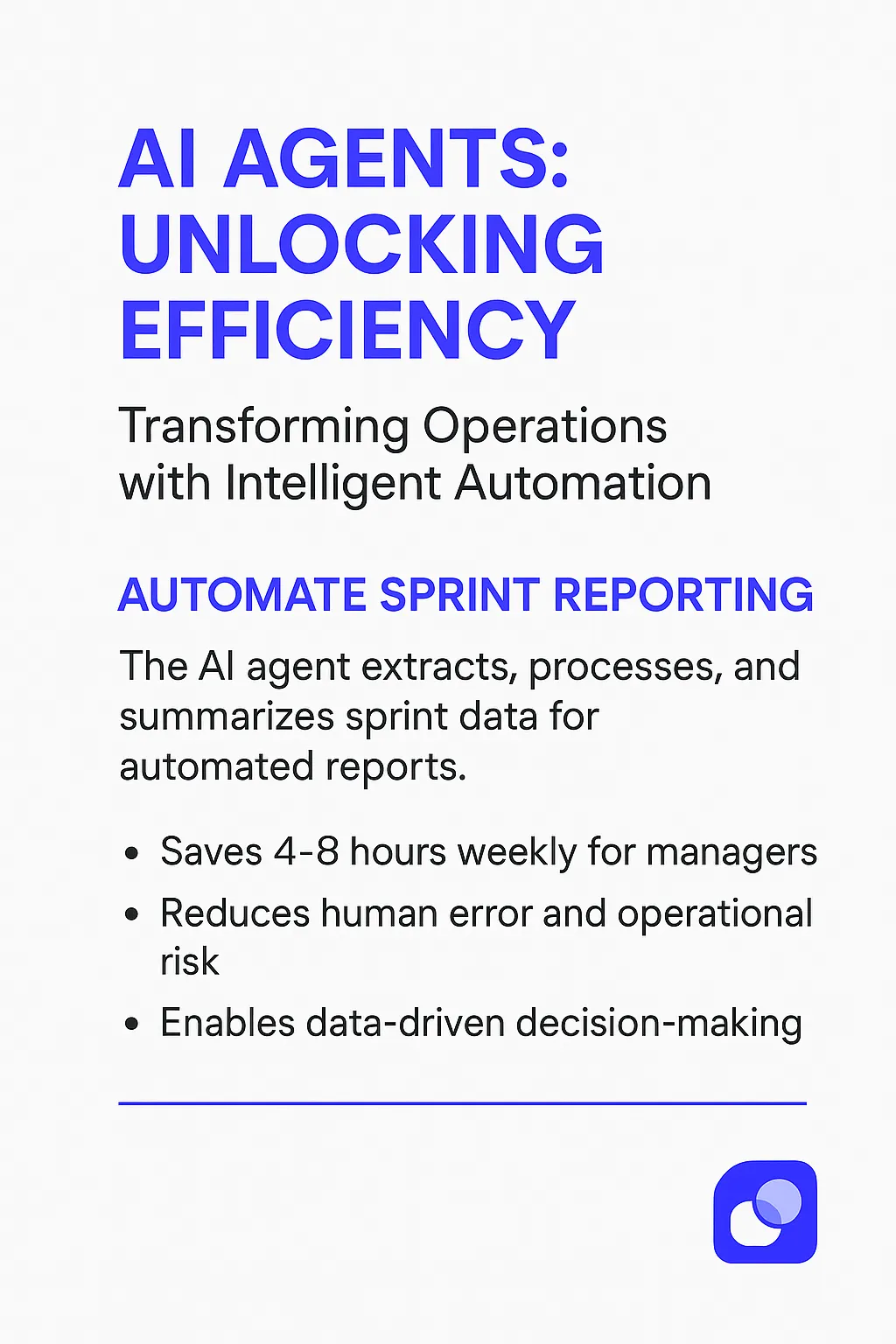
The Future of AI Agents in Sprint Management
The future of AI agents in sprint management is poised for significant advancements, transforming how development teams plan, execute, and analyze their sprints. These agents will evolve from simple reporting tools to intelligent assistants that proactively identify issues, suggest solutions, and optimize team performance.
Future AI agents will leverage machine learning to predict sprint outcomes based on historical data, team velocity, and task complexity. This will enable teams to identify potential risks and adjust their plans accordingly.
AI agents will also play a crucial role in automating sprint planning. They will analyze past sprints, identify recurring bottlenecks, and suggest optimal task assignments to maximize team efficiency.
Furthermore, AI agents will enhance collaboration by providing real-time feedback and insights to team members. They will monitor communication channels, identify potential conflicts, and suggest solutions to improve team dynamics.
In addition to these advancements, AI agents will become more personalized, adapting to the specific needs and preferences of each team member. They will provide customized recommendations, track individual progress, and offer personalized coaching to improve performance.
Finally, AI agents will integrate seamlessly with other development tools, such as code repositories, issue trackers, and communication platforms. This will create a unified and streamlined workflow, enabling teams to focus on building great software.
In short, the future of AI agents in sprint management is bright. These agents will empower development teams to work smarter, faster, and more effectively, leading to improved software quality and faster time to market.
Frequently Asked Questions
How does the agent connect to Linear?
The agent connects to Linear via the Linear API using an API key. You'll need to generate an API key in your Linear settings and provide it to the agent.
What data does the agent extract from Linear?
The agent extracts data related to completed tickets in a specific sprint, including ticket IDs, statuses, assignees, cycle times, issue types, and priorities.
Can I customize the report generated by the agent?
Yes, the agent allows you to customize the report by selecting specific metrics, time periods, and projects. You can also choose the report format (e.g., Markdown, PDF, HTML).
How often does the agent generate reports?
You can configure the agent to generate reports automatically on a schedule (e.g., daily, weekly, monthly) or manually on demand.
Where are the reports stored?
The reports can be stored in various locations, such as a local file system, a cloud storage service (e.g., AWS S3, Google Cloud Storage), or a database.
Is the agent secure?
The agent uses secure API connections and encrypts sensitive data to protect your information. It also complies with relevant privacy regulations.
What if the agent encounters an error?
The agent provides detailed error messages to help you troubleshoot any issues. You can also contact support for assistance.
Use-Cases
This agent can be adapted to handle a wide-range of ticket-management use-cases. You can retrieve tickets associated with projects instead of teams. Summarise any ticket state like in-progress, not started or labels like “blockers”, “bugs” etc. The possibilities are endless.
Tools
We recommend that you set high-risk tools, especially customer facing actions, to "require approval" until you're happy with how your agent is performing. Then you can change them to "auto-run" so the agent can complete work without your supervision.
☑️
Linear: Retrieve recent tickets
Build a tool that retrieves 50+ tickets from your chosen Linear Team. You will need the API key for your organisation's Linear account. You can change the number of tickets, the Team name and the time period to retrieve tickets from. You'll get back all tickets that match those criteria, including their meta-data like who created it, status, priority, labels, assignees etc.
Build or use this tool ->
Agent Settings
These are the settings we used to configure this agent. Every setting is completely customisable. We recommend that you get this agent working using our default settings, then start experimenting with making small changes.
Create & Configure an agent ->
AGENT NAME
Linear Sprint Summariser Lily
AGENT DESCRIPTION
Automated sprint reports that write themselves, so you can focus on building.
INTEGRATIONS (Trigger, connections, escalations)
No triggers for this agent. The "Linear: Retrieve recent tickets" tool (explained above), requires an API key to your org's Linear account.
LANGUAGE MODEL
GPT-4o
CORE INSTRUCTIONS
You are an expert at writing summaries of completed team tasks over the last sprint. These are the tasks you must do:
If the sprint start date hasn’t already been provided, ask the user for the date the sprint so that you can retrieve the tasks that have been completed since it started.
Do not proceed until you have been provided a date from the user.
Retrieve the last 100 tickets from every single team you have been given.
Exclude tickets that were last updated before the date the sprint started.
Then Exclude tickets that do not have a status of “Done”.
Summarise what has been happening across the teams. Write the summary following these rules:
- Start with a TL;DR paragraph at the start of the whole summary. The TL;DR should start with: "> 🚀 *TL;DR Channel Summary for this sprint (since [Ddd-Mon-YYYY]):* " before the individual team task completion breakdown. Do not use markdown besides that. Double check that this is a paragraph.
- The title should be “Completed tasks [date]-today”.
- Add a italic sentence just below the title that says: “Tasks completed so far (ordered by what Lily thinks is most-to-least important). This is not an exhaustive list, please go to [Linear](https://linear.app/) to see full task history per team”.
- Group similar tasks into categories, where the categories are sub-headings. Do not group categories together.
- Show completed tasks as a list with ✅ just after the bullet before the task. End each list item with a full-stop. Normalise the tasks names so that there are no prefixes and write them in the past tense.
- Order tasks by most to least important using your own judgement, and limit to 10 max per category.
Double-check that you have followed all of the formatting rules.
Double-check that only tasks that were last updated after the start of the sprint, and have a state marked as “Done” are included.
Do not add any other text to the end of the summary to explain that you have completed the task assigned to you.
Please schedule this task to run every week on Friday.
Use your agent
How to use
To use this AI Agent for summarising your own Slack channels, you need to do the following:
1. Clone this agent via the "Use template" link at the top of this page, and click "Create Agent".
2. Add your linear API key via the integrations page. Give it the label "linear".
3. Save your agent, then ask it to summarise the tickets from your chosen teams from a specific start date (e.g. the start of a sprint). 1-3 works best. You can also request more than 50 tickets if you want. Here is an example request: "Can you tell me what's been happening in the Marketing an AI Solution Eng teams since [date]?"
The prompt is fully customisable so you can change what your agent focuses on in the summary. In our prompt, we focus on completed tasks only, but you can change the prompt to ask for blocked tasks, or in-progress etc. Play around with it.