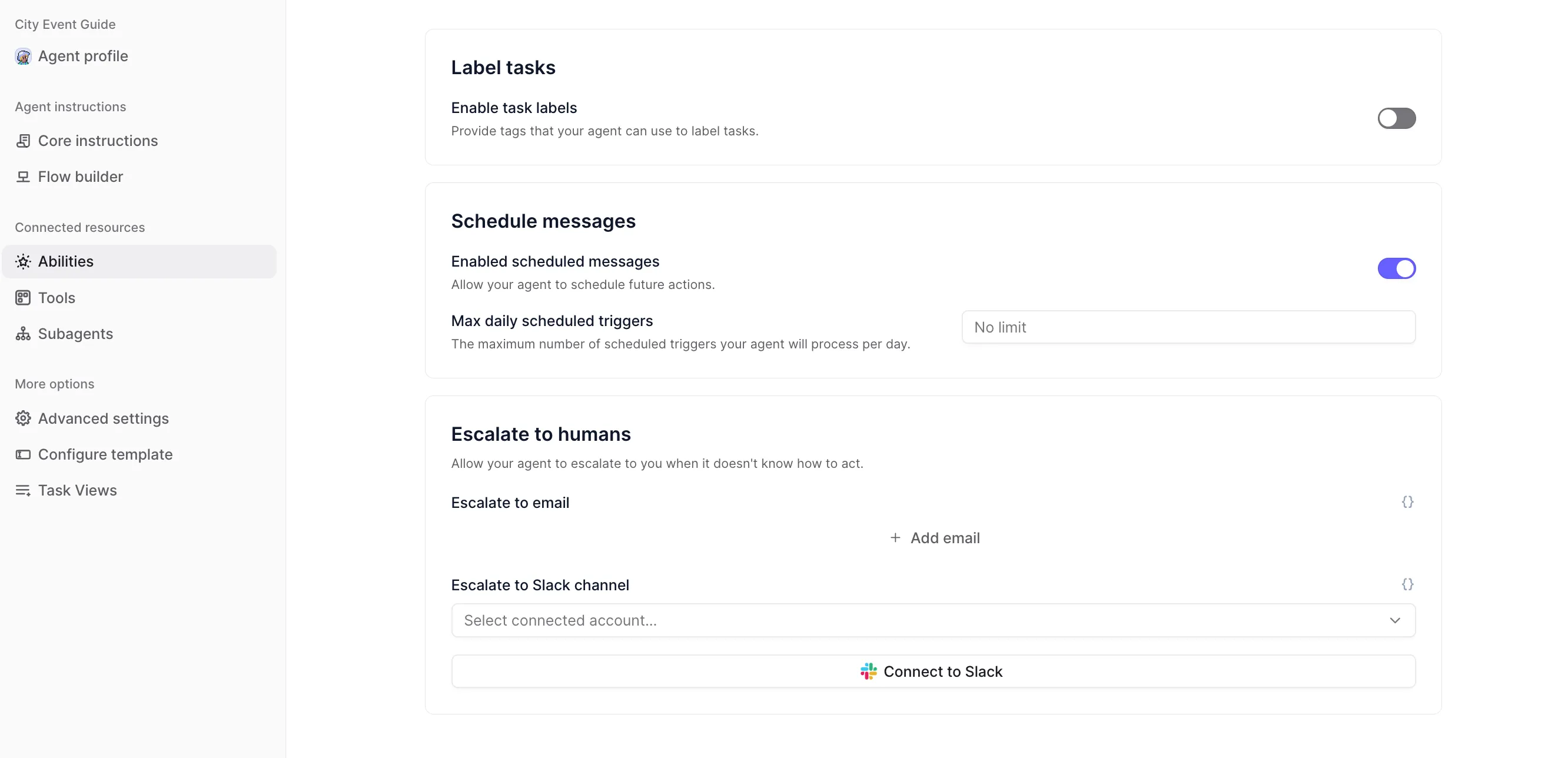City Event Guide
Agent Overview
AI-powered City Event Guides are revolutionizing how people discover and experience events. By aggregating data from diverse sources, understanding user preferences, and providing personalized recommendations, these agents eliminate the hassle of event discovery and ensure users never miss out on exciting opportunities. From tourists seeking authentic local experiences to residents looking for weekend activities and event planners seeking venues, AI agents are transforming event discovery and participation.

Who this agent is for
This agent is for anyone who wants to easily discover events happening in a city. This includes:
- Tourists: Discovering local events and experiences that align with their interests.
- Locals: Staying up-to-date on happenings in their city and finding new activities.
- Event Planners: Identifying suitable venues, understanding event trends, and promoting their events to the right audience.
- Businesses: Promoting events and attracting customers.
- Convention and Visitors Bureaus (CVBs): Enhancing the visitor experience and promoting the city as a vibrant destination.
How this agent makes event discovery easier
Aggregates event data from multiple sources
Instead of checking multiple websites, social media pages, and local listings, the agent gathers event information from all available sources into one centralized platform.
Personalizes recommendations based on user preferences
By learning about user interests, past event attendance, and preferred dates/times, the agent provides tailored recommendations that match individual tastes.
Filters events by time, location, and category
Users can easily narrow down event options based on their specific criteria, such as date, time, location, price, and event type.
Provides comprehensive event details
Each event listing includes essential information such as event description, location, date/time, ticket prices, and user reviews, allowing users to make informed decisions.
Offers real-time updates and notifications
The agent provides up-to-date information on event changes, cancellations, and new event announcements, ensuring users are always in the know.
Benefits of AI Agents for City Event Discovery
What would have been used before AI Agents?
Before AI agents, event discovery was a fragmented and time-consuming process. Tourists and locals relied on word-of-mouth, printed event calendars, generic online listings, and social media searches. Event planners struggled to reach their target audience effectively, often relying on costly advertising and manual outreach.
What are the benefits of AI Agents?
AI agents offer a streamlined, personalized, and efficient approach to event discovery. They provide several key benefits:
- Increased Event Attendance: By providing relevant recommendations, AI agents drive higher attendance rates for events.
- Enhanced User Experience: Users enjoy a seamless and personalized event discovery experience, saving time and effort.
- Improved Event Visibility: Event organizers can reach a wider audience and promote their events more effectively.
- Data-Driven Insights: AI agents provide valuable data on event trends, user preferences, and popular venues, enabling better event planning and marketing decisions.
- Boost to Local Economy: By promoting local events and attractions, AI agents contribute to the growth of the local economy.
Traditional vs Agentic event discovery
Traditionally, finding events involved a lot of manual searching and guesswork. You'd browse multiple websites, scroll through social media, and ask friends for recommendations, hoping to stumble upon something interesting. This was time-consuming and often led to missing out on hidden gems.
With an AI-powered City Event Guide, the process is transformed. The agent proactively curates events based on your preferences, delivering personalized recommendations directly to you. Instead of searching, you're presented with options tailored to your interests, saving you time and ensuring you never miss out on exciting opportunities. The agent also learns from your feedback, continuously refining its recommendations to become even more accurate over time. This shift from reactive searching to proactive discovery makes event planning effortless and enjoyable.
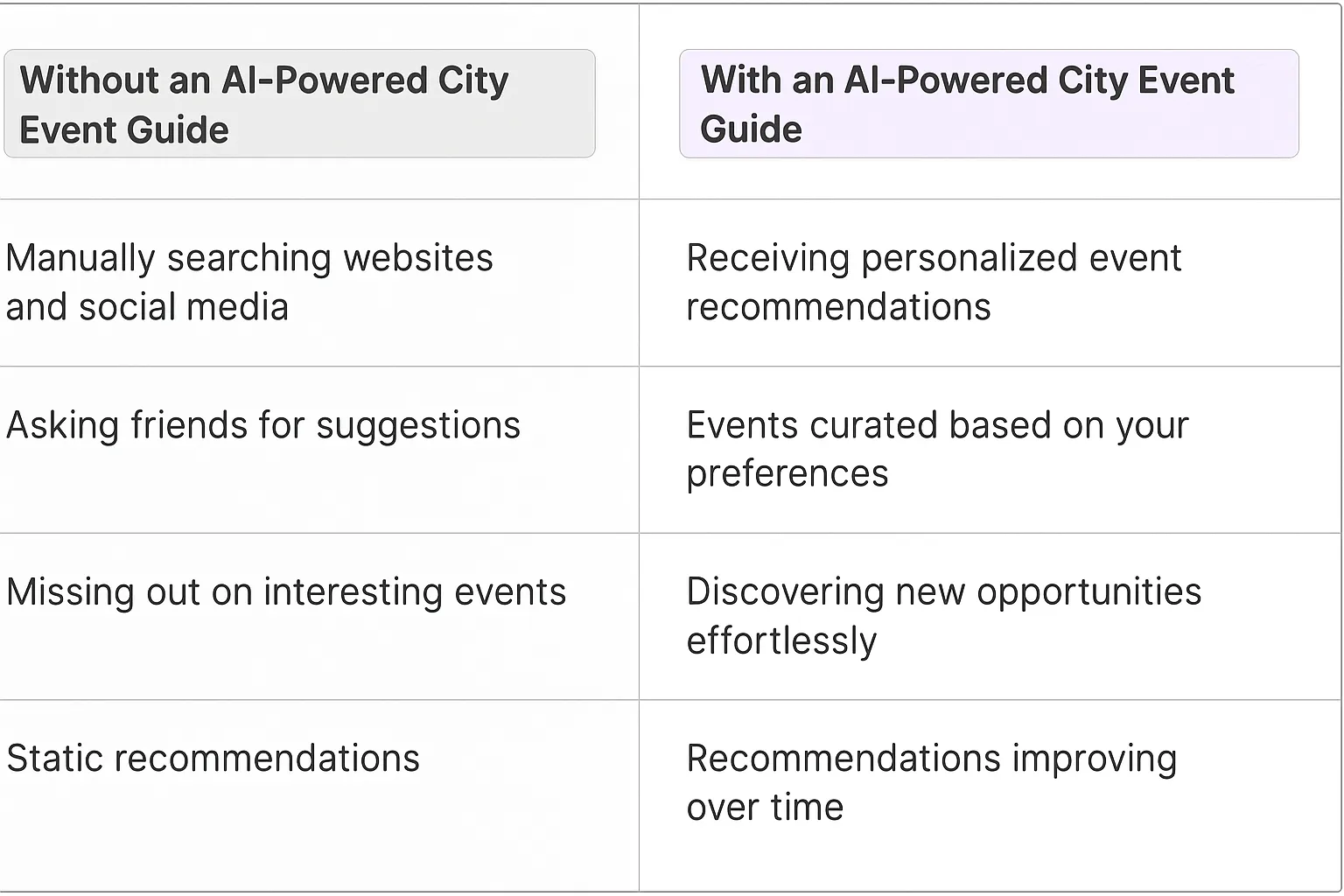
Tasks that can be completed by a City Event Guide Agent
An AI-powered City Event Guide agent can handle a wide range of tasks related to event discovery and planning. These tasks can be broadly categorized into data aggregation, personalization, recommendation, and communication.
- Data Aggregation:
- Scraping event data from websites, social media, and online calendars.
- Integrating with ticketing platforms and venue databases.
- Collecting user reviews and ratings.
- Personalization:
- Analyzing user preferences based on past event attendance, interests, and demographics.
- Creating personalized user profiles.
- Learning from user feedback and ratings.
- Recommendation:
- Filtering events based on user preferences, date, time, location, and category.
- Generating personalized event recommendations.
- Providing real-time updates on event changes and cancellations.
- Communication:
- Sending personalized event notifications via email, SMS, or push notifications.
- Providing event details, including descriptions, location, ticket prices, and user reviews.
- Answering user questions about events.
- Facilitating event ticket purchases.
- Event Planning (for event planners):
- Identifying optimal venues based on event type and target audience.
- Analyzing event trends and user preferences to inform event planning decisions.
- Promoting events to the right audience through targeted advertising and social media campaigns.
Things to keep in mind when building a City Event Guide Agent
Building an effective AI-powered City Event Guide agent requires careful planning and execution. Here are some key considerations:
- Data Quality: Ensure the accuracy and completeness of event data by implementing robust data validation and cleaning processes.
- Personalization Accuracy: Develop sophisticated algorithms that accurately capture user preferences and provide relevant recommendations.
- Scalability: Design the agent to handle a large volume of event data and user requests without performance degradation.
- User Interface: Create an intuitive and user-friendly interface that makes it easy for users to discover and plan events.
- Integration: Seamlessly integrate the agent with existing ticketing platforms, venue databases, and social media channels.
- Privacy: Protect user data and comply with privacy regulations.
- Feedback Mechanism: Implement a feedback mechanism that allows users to rate events and provide suggestions for improvement.
- Continuous Learning: Train the agent to continuously learn from user interactions and improve its recommendations over time.
- Monetization Strategy: Develop a sustainable monetization strategy, such as advertising, premium subscriptions, or commission on ticket sales.
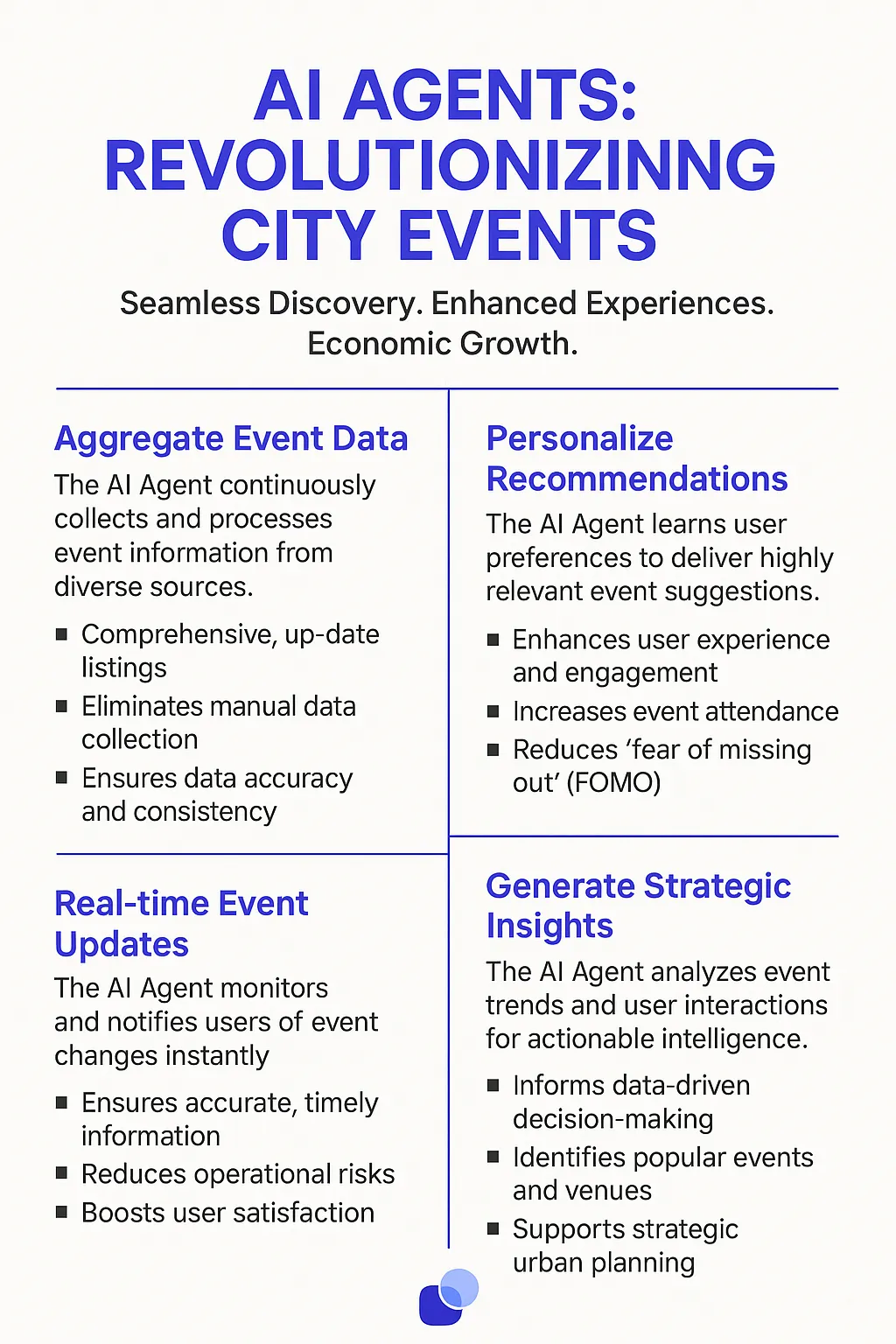
The Future of AI Agents in City Event Discovery
The future of AI agents in city event discovery is poised for significant advancements. We can expect to see:
- Hyper-Personalization: AI agents will leverage even more granular data to provide highly personalized event recommendations based on individual preferences, mood, and social context.
- Immersive Experiences: AI agents will integrate with augmented reality (AR) and virtual reality (VR) technologies to provide immersive event previews and virtual tours.
- Predictive Analytics: AI agents will use predictive analytics to forecast event attendance and optimize event planning decisions.
- Smart Ticketing: AI agents will facilitate dynamic ticket pricing and personalized ticket offers based on demand and user preferences.
- Seamless Integration: AI agents will seamlessly integrate with smart city platforms and IoT devices to provide real-time event information and navigation assistance.
- AI-Powered Event Creation: AI agents will assist event planners in creating and curating events based on data-driven insights and user preferences.
- Community Building: AI agents will facilitate community building by connecting users with shared interests and promoting social interaction at events.
- Ethical Considerations: As AI agents become more sophisticated, it will be crucial to address ethical considerations related to data privacy, algorithmic bias, and transparency.
Frequently Asked Questions
How does the agent collect event data?
The agent collects event data from a variety of sources, including websites, social media, online calendars, ticketing platforms, and venue databases.
How does the agent personalize event recommendations?
The agent personalizes event recommendations based on user preferences, past event attendance, interests, demographics, and feedback.
Can I filter events by date, time, and location?
Yes, the agent allows you to filter events by date, time, location, price, and category.
How do I provide feedback on event recommendations?
You can provide feedback on event recommendations by rating events, leaving reviews, and providing suggestions for improvement.
Is my data secure?
Yes, the agent uses industry-standard security measures to protect your data and comply with privacy regulations.
Can event planners use this agent to promote their events?
Yes, event planners can use the agent to promote their events to a wider audience through targeted advertising and social media campaigns.
How often is the event data updated?
The event data is updated in real-time to ensure accuracy and completeness.
Use-Cases
This agent can be used to plan entertainment and activities for tourists visiting a new city, locals looking for something different to do, or event planners researching competition in their area. It's particularly useful for finding last-minute activities or planning future outings by discovering events across multiple categories including arts, music, sports, food, and cultural activities.
Tools
We recommend that you set high-risk tools, especially customer facing actions, to "require approval" until you're happy with how your agent is performing. Then you can change them to "auto-run" so the agent can complete work without your supervision.
🌐
Extract Content from Website
Analyzes company websites for product, service, and messaging information
Build or use this tool ->
⏰
Get Current Timestamp
This tool provides the current date and time, enabling the agent to accurately filter events and provide timely recommendations.
Build or use this tool ->
📄
Extract Content from Website
This tool scrapes and processes text content from event websites, venue pages, and listing sites to gather detailed event information.
Build or use this tool ->
🔎
Google Search
The Google search result tool accepts a query, and then does a Google search on your behalf for that query. It retrieves the Organic Results (top 10 search results), People also asked, and Related searches. Once you equip an agent with this tool, you can write a prompt in core instructions to tell it which you want it to focus on.
Build or use this tool ->
Agent Settings
These are the settings we used to configure this agent. Every setting is completely customisable. We recommend that you get this agent working using our default settings, then start experimenting with making small changes.
Create & Configure an agent ->
AGENT NAME
City Event Guide
AGENT DESCRIPTION
Unlock your city: Personalized event recommendations, effortlessly delivered.
INTEGRATIONS (Trigger, connections, escalations)
No specific triggers needed. The agent runs on-demand when users request event information for a specific city and time.
LANGUAGE MODEL
GPT-4 (recommended for complex information synthesis and natural language understanding)
CORE INSTRUCTIONS
You help people discover what is going on in their city at a certain time. You deliver this in a concise and easy to ready way.
You should be prompted by a city and a time. If you don't receive a time, assume the current time which you should retrieve by using Get Current Timestamp. If they use a relative time like "tomorrow", use Get Current Timestamp to get the current time and apply the relevant mutation.
For each search iteration:
- Generate multiple search queries to find diverse events
- Use Google Search to execute these queries
- Use Extract Content from Website to gather detailed information from search results
- Continue searching until you have at least 20 diverse events
- Filter events based on the requested time
- Present a well-structured, markdown-formatted list of events with source links
- If user preferences are provided, filter accordingly
Use your agent
To use your City Event Guide agent effectively, follow these steps:
- Ensure all three tools (Google Search, Extract Content from Website, and Get Current Timestamp) are properly configured and connected.
- Start with a simple query like "What's happening in [City] today?" or "Events in [City] next weekend" to test the agent's functionality.
- The agent will automatically use the current timestamp if no specific time is mentioned, or calculate the correct time based on relative terms like "tomorrow" or "next week."
- The agent will perform multiple searches and content extractions to build a comprehensive event list, ensuring diverse options across different categories.
- Review the output format to ensure it matches your preferences. The agent will provide a markdown-formatted list with clickable links to source information for each event.
- For more specific results, include preferences in your query, such as "family-friendly events" or "live music venues," and the agent will filter accordingly.
This agent is designed to be user-friendly while providing detailed, accurate event information. You can customize the search parameters and output format to better suit your specific needs.