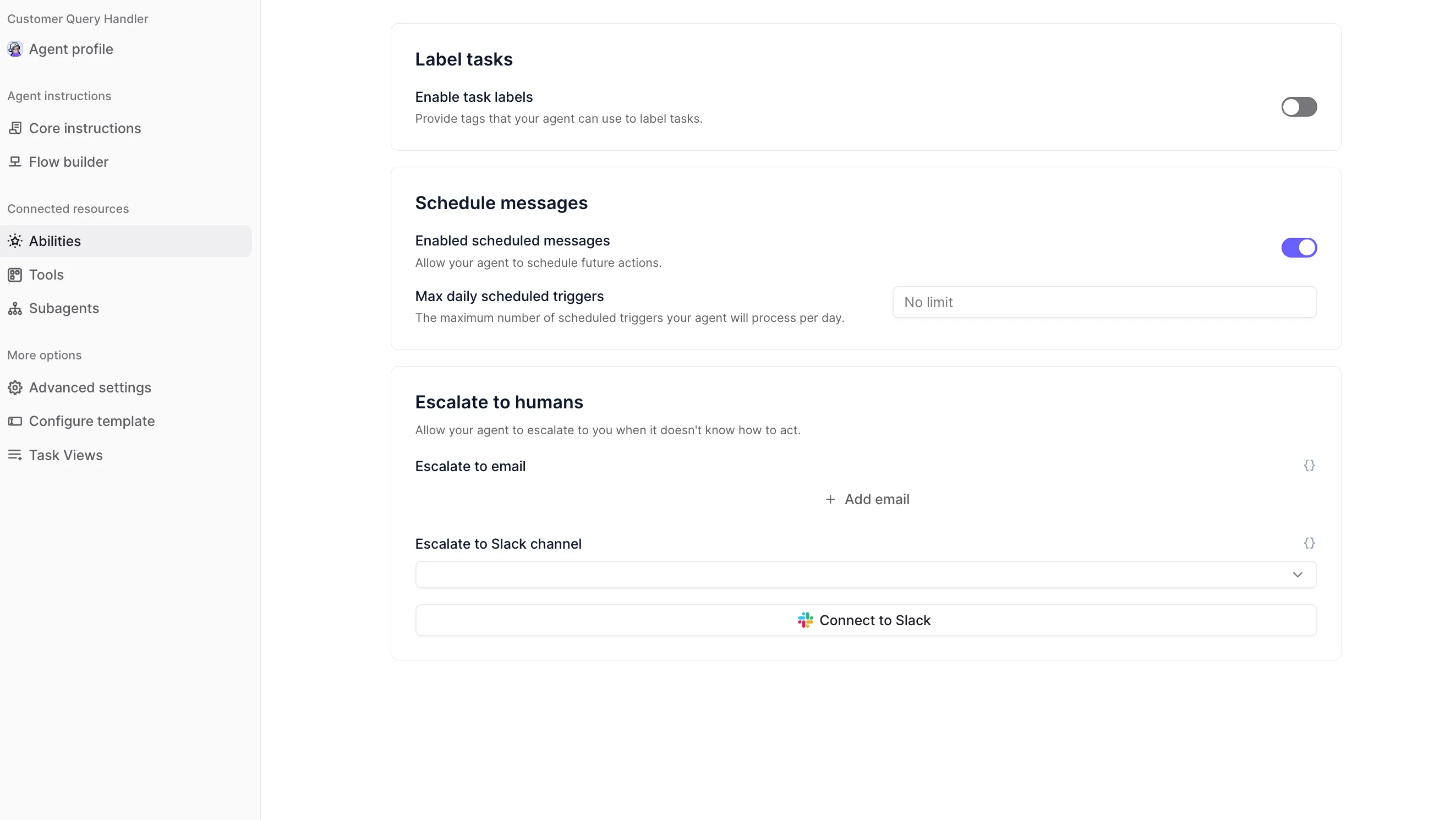Customer Query Handler
Agent Overview
AI-powered Customer Query Handlers are revolutionizing customer service by automating inquiry management, providing instant responses, escalating complex issues, and collecting valuable feedback. These intelligent agents handle a wide range of customer interactions, from answering frequently asked questions to resolving common issues, allowing human agents to focus on more complex and nuanced situations. This technology represents a significant shift towards efficient, personalized, and scalable customer support.

Who this agent is for
This agent is ideal for businesses of all sizes that want to enhance their customer service capabilities, reduce response times, and improve customer satisfaction. It's particularly beneficial for e-commerce businesses, SaaS companies, and any organization that handles a high volume of customer inquiries through various channels, including email, chat, and phone. Whether you're a startup looking to scale your support operations or an enterprise aiming to optimize your customer service processes, this agent provides consistent, efficient, and personalized support around the clock.
How this agent makes customer query handling easier
Provide instant responses 24/7
Traditional customer service teams are limited by working hours and agent availability, leading to delays in response times. This agent provides instant responses to customer inquiries 24/7, ensuring that customers receive immediate assistance regardless of the time of day or their location. This reduces wait times and improves customer satisfaction.
Automate inquiry management
Manually managing customer inquiries can be time-consuming and inefficient. This agent automates the entire inquiry management process, from initial triage to resolution, freeing up human agents to focus on more complex and challenging issues. It categorizes inquiries, prioritizes urgent requests, and routes them to the appropriate resources.
Collect and analyze customer feedback
Gathering customer feedback is essential for improving products and services, but it can be difficult to collect and analyze feedback manually. This agent automatically collects customer feedback after each interaction, analyzes the data to identify trends and patterns, and provides actionable insights to improve the customer experience.
Benefits of AI Agents for Customer Query Handling
What would have been used before AI Agents?
Before AI agents, customer query handling relied heavily on human agents, often leading to long wait times, inconsistent service quality, and high operational costs. Businesses used phone systems, email support, and live chat platforms, but these methods were often inefficient and difficult to scale. Customer service representatives spent a significant amount of time answering repetitive questions and manually routing inquiries.
What are the benefits of AI Agents?
AI agents offer a range of benefits for customer query handling, including:
- Improved efficiency: AI agents automate many of the tasks involved in customer query handling, such as answering frequently asked questions, routing inquiries, and collecting feedback, freeing up human agents to focus on more complex and challenging issues.
- Reduced costs: By automating customer query handling, AI agents can significantly reduce operational costs, such as salaries, training, and infrastructure.
- Enhanced customer satisfaction: AI agents provide instant responses, personalized support, and consistent service quality, leading to improved customer satisfaction and loyalty.
- Scalability: AI agents can easily scale to handle increasing volumes of customer inquiries, ensuring that businesses can meet the growing demands of their customer base.
- Data-driven insights: AI agents collect and analyze customer feedback, providing valuable insights into customer needs, preferences, and pain points, which can be used to improve products, services, and the overall customer experience.
Traditional vs Agentic customer support
Traditional customer support often involves manual processes, long wait times, and inconsistent service quality. Agents spend a significant amount of time answering repetitive questions and manually routing inquiries. This can lead to customer frustration and high operational costs.
Agentic customer support, powered by AI, automates many of these tasks, providing instant responses, personalized support, and consistent service quality. AI agents can handle a high volume of inquiries simultaneously, freeing up human agents to focus on more complex and challenging issues. This results in improved efficiency, reduced costs, and enhanced customer satisfaction.
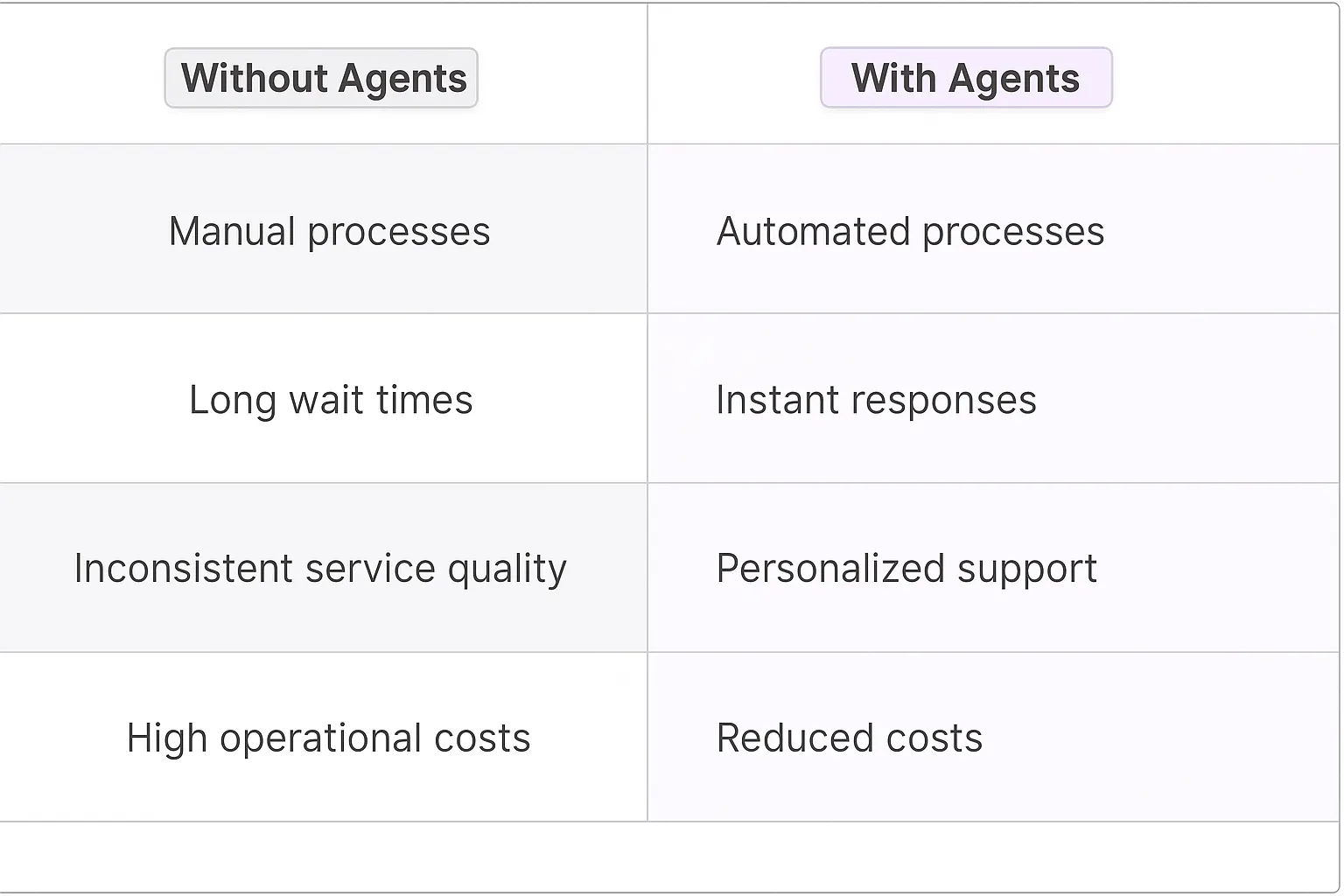
Tasks that can be completed by a Support Agent
Customer support agents can handle a wide range of tasks, from answering basic questions to resolving complex issues. An AI-powered customer query handler can automate many of these tasks, freeing up human agents to focus on more challenging and nuanced situations. Here are some specific tasks that an AI agent can complete:
- Answering frequently asked questions (FAQs)
- Providing product information and specifications
- Troubleshooting common issues
- Processing orders and returns
- Updating customer account information
- Scheduling appointments and reservations
- Collecting customer feedback
- Routing inquiries to the appropriate department or agent
- Providing 24/7 support
- Personalizing customer interactions
- Escalating complex issues to human agents
- Identifying and resolving customer pain points
- Analyzing customer sentiment
- Generating reports on customer interactions
Things to Keep in Mind When Building an AI Customer Support Agent
Building an effective AI customer support agent requires careful planning and execution. Here are some key considerations:
- Define clear goals and objectives: What do you want your AI agent to achieve? What specific tasks will it handle? How will you measure its success?
- Choose the right technology: Select an AI platform that meets your specific needs and requirements. Consider factors such as scalability, integration capabilities, and ease of use.
- Train your AI agent: Provide your AI agent with a comprehensive knowledge base and train it on a wide range of customer interactions. Use real-world data to improve its accuracy and effectiveness.
- Monitor and optimize performance: Continuously monitor your AI agent's performance and make adjustments as needed. Use customer feedback to identify areas for improvement.
- Ensure seamless integration: Integrate your AI agent with your existing customer service systems and workflows. This will ensure a smooth and efficient customer experience.
- Provide human oversight: Even with the most advanced AI technology, it's important to have human agents available to handle complex or sensitive issues. Ensure that your AI agent can seamlessly escalate inquiries to human agents when necessary.
- Prioritize data privacy and security: Protect customer data by implementing appropriate security measures and complying with all relevant privacy regulations.
- Maintain a human touch: While AI can automate many tasks, it's important to maintain a human touch in customer interactions. Train your AI agent to be empathetic, understanding, and helpful.

The Future of AI Agents in Customer Support
The future of AI agents in customer support is bright. As AI technology continues to evolve, these agents will become even more sophisticated and capable. They will be able to handle more complex issues, provide more personalized support, and seamlessly integrate with other business systems.
Here are some key trends to watch:
- Increased personalization: AI agents will be able to personalize customer interactions based on individual preferences, past interactions, and real-time context.
- Proactive support: AI agents will be able to anticipate customer needs and proactively offer assistance before they even ask for it.
- Omnichannel support: AI agents will be able to provide seamless support across all channels, including phone, email, chat, and social media.
- Emotional intelligence: AI agents will be able to understand and respond to customer emotions, creating more empathetic and human-like interactions.
- Continuous learning: AI agents will continuously learn from customer interactions, improving their accuracy and effectiveness over time.
AI agents are poised to transform the customer support landscape, enabling businesses to provide faster, more efficient, and more personalized service.
Frequently Asked Questions
How accurate are AI customer query handlers?
AI customer query handlers are trained on vast amounts of data and continuously learn from customer interactions, improving their accuracy over time. However, it's important to note that they are not perfect and may occasionally make mistakes. Regular monitoring and optimization are essential to ensure accuracy.
Can AI agents replace human customer service representatives?
AI agents are not intended to replace human customer service representatives entirely. Instead, they are designed to augment human capabilities, automating routine tasks and freeing up human agents to focus on more complex and challenging issues. A hybrid approach, combining the strengths of both AI and human agents, is often the most effective solution.
How much does it cost to implement an AI customer query handler?
The cost of implementing an AI customer query handler varies depending on the specific technology, the complexity of the implementation, and the size of the business. However, the long-term cost savings from reduced operational costs and improved customer satisfaction often outweigh the initial investment.
What are the security implications of using AI in customer service?
It's important to prioritize data privacy and security when using AI in customer service. Implement appropriate security measures to protect customer data and comply with all relevant privacy regulations. Choose an AI platform that offers robust security features and adheres to industry best practices.
How do I get started with AI-powered customer query handling?
To get started with AI-powered customer query handling, begin by defining your goals and objectives, choosing the right technology, and training your AI agent. Start with a pilot project to test the technology and refine your approach. Continuously monitor performance and make adjustments as needed.
Use-Cases
This agent serves as a comprehensive customer service solution. It can handle incoming customer questions, manage clarifications when queries are unclear, and maintain quality control through systematic feedback collection. The agent can be adapted for various customer service scenarios, from technical support to general inquiries.
Tools
We recommend that you set high-risk tools, especially customer facing actions, to "require approval" until you're happy with how your agent is performing. Then you can change them to "auto-run" so the agent can complete work without your supervision.
🔚
Send End State Message to Customer
Sends closing messages to customers when conversations naturally conclude, ensuring proper conversation closure.
Build or use this tool ->
❓
Send Clarifying Message to Customer
Sends messages to customers when their initial query needs more information or clarification.
Build or use this tool ->
📊
Send Feedback Form to Customer
Automatically dispatches customer satisfaction surveys to gather feedback on the service experience.
Build or use this tool ->
📤
Send Answer to Customer
Delivers responses to customers through the appropriate communication channel, maintaining professional communication standards.
Build or use this tool ->
📝
Check for Answer
Searches through the knowledge base to find relevant answers to customer questions, ensuring accurate and consistent responses.
Build or use this tool ->
✍️
Add Human Answer to Knowledge
Updates the knowledge base with new answers provided by human agents, continuously improving the response database.
Build or use this tool ->
Agent Settings
These are the settings we used to configure this agent. Every setting is completely customisable. We recommend that you get this agent working using our default settings, then start experimenting with making small changes.
Create & Configure an agent ->
AGENT NAME
Customer Query Handler
AGENT DESCRIPTION
Transform customer service with AI: Instant answers, effortless issue resolution, and happier customers.
INTEGRATIONS (Trigger, connections, escalations)
This agent requires integration with your customer communication platform and knowledge base system. Connect your email system for customer communications and feedback form distribution
LANGUAGE MODEL
GPT-4 (recommended for optimal understanding of customer queries and response generation)
CORE INSTRUCTIONS
You are a polite and friendly customer service representative.
When you receive a message from a customer via email, identify if it is: a) a question b) an 'end state' message c) a message with no clear question.
If it is a question:
- Run the Check for Answer tool
- If you find the correct answer: send the answer using the Send Answer to Customer tool
- If you DO NOT find the correct answer: Escalate the question using the Add Human Answer to Knowledge tool
- When you receive the answer from a human, add it to the knowledge base using the Add Human Answer to Knowledge tool
Important: Do not modify or rephrase the answer you receive from the human. Important: Do not add "Thank you for the information!" at the beginning of the message.
Send the answer to the customer using the Send Answer to Customer tool.
If you receive an end state message such as 'Thanks so much!' send an end state message using the Send End State Message to Customer tool and schedule the Send Feedback Form to Customer tool for three days later.
If you DO not receive an end state message or any other further communications, wait one day and then schedule the Send Feedback Form to Customer tool for three days later.
If it is a message with no clear question: Use the Send Clarifying Message to Customer tool.
Use your agent
To begin using your Customer Query Handler agent, ensure all tools are properly connected to your communication platforms and knowledge base. Start with the tools in approval mode to monitor the agent's responses and accuracy. Once you're confident in the agent's performance, you can switch tools to auto-run mode for increased efficiency.
The agent will automatically manage the flow of customer inquiries, from initial response to feedback collection. Monitor the feedback received through the automated surveys to continuously improve the service quality and knowledge base content.
Remember to regularly review the knowledge base additions from human escalations to ensure the information remains accurate and up-to-date. This helps maintain high-quality customer service standards and reduces the need for future escalations.