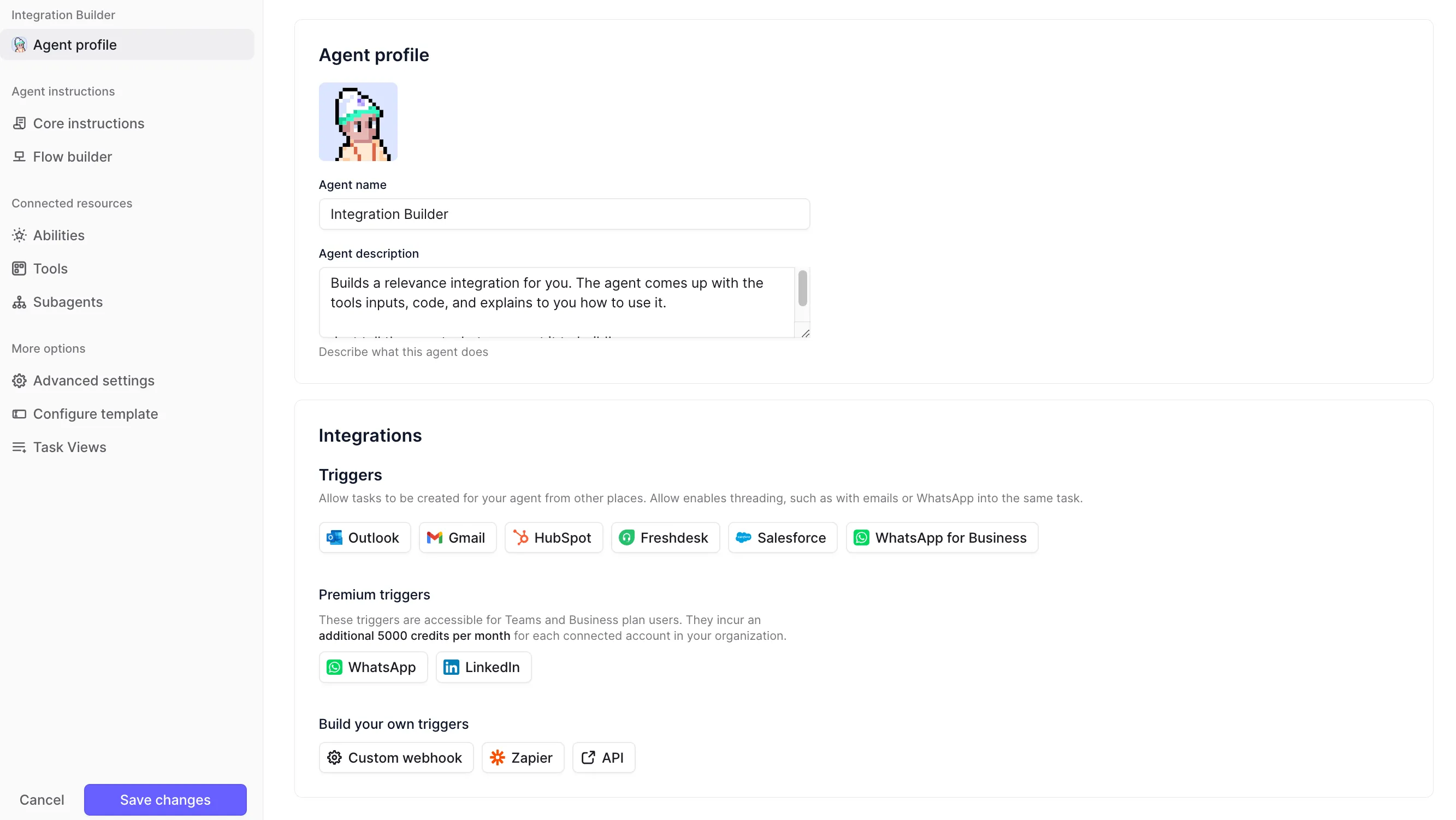Integration Builder
Agent Overview
AI-powered Integration Builders are revolutionizing how businesses connect their systems and data. By automating API connections, data mapping, and workflow creation, these agents drastically reduce the time and complexity associated with integration projects. They empower organizations to achieve seamless data flow, improve operational efficiency, and unlock new opportunities for innovation.

Who this agent is for
This agent is ideal for businesses of all sizes that need to connect disparate systems and data sources. It's particularly beneficial for:
- Enterprises: Streamlining complex integration landscapes and accelerating digital transformation initiatives.
- Small to Medium-sized Businesses (SMBs): Enabling affordable and accessible integration solutions without requiring extensive technical expertise.
- Software as a Service (SaaS) Providers: Simplifying integrations with other platforms to enhance their product offerings and reach a wider audience.
- IT Departments: Reducing the burden on IT staff by automating repetitive integration tasks and freeing up resources for strategic projects.
- Citizen Integrators: Empowering business users to create and manage integrations without relying solely on IT.
How this agent makes integration easier
Automate API Connections
Instead of manually configuring API connections, this agent automatically discovers and connects to various APIs using AI-powered connectors. It handles authentication, authorization, and data formatting, eliminating the need for custom coding.
Simplify Data Mapping
Mapping data between different systems can be a tedious and error-prone process. This agent uses intelligent data mapping algorithms to automatically identify and map corresponding data fields, reducing the risk of data inconsistencies and errors.
Streamline Workflow Creation
Creating complex integration workflows often requires extensive coding and technical expertise. This agent provides a visual workflow designer that allows users to create and manage integration workflows with drag-and-drop functionality, simplifying the entire process.
Accelerate Integration Projects
Traditional integration projects can take months to complete, requiring significant time and resources. This agent significantly accelerates integration projects by automating key tasks and reducing the need for manual coding, enabling businesses to achieve faster time-to-value.
Benefits of AI Agents for Integration
What would have been used before AI Agents?
Before AI-powered integration builders, businesses relied on traditional integration methods, such as:
- Custom Coding: Developing custom code to connect different systems and data sources, which is time-consuming, expensive, and requires specialized technical skills.
- Enterprise Service Bus (ESB): Implementing an ESB to manage integration flows, which can be complex, costly, and require significant infrastructure investment.
- Integration Platform as a Service (iPaaS): Using an iPaaS platform, which offers pre-built connectors and integration tools but still requires manual configuration and coding.
What are the benefits of AI Agents?
AI-powered integration builders offer several key benefits over traditional integration methods:
- Reduced Development Time: Automating API connections, data mapping, and workflow creation significantly reduces the time required to develop and deploy integrations.
- Lower Costs: Eliminating the need for custom coding and reducing the reliance on specialized technical skills lowers integration costs.
- Improved Efficiency: Streamlining integration processes and automating repetitive tasks improves operational efficiency and frees up resources for strategic initiatives.
- Increased Agility: Enabling businesses to quickly adapt to changing business needs and integrate new systems and data sources with ease.
- Enhanced Innovation: Providing a platform for experimentation and innovation by simplifying the integration of new technologies and data sources.
Traditional integration methods often involve manual coding, complex configurations, and lengthy development cycles. This approach requires specialized technical skills and can be time-consuming and expensive. In contrast, AI-powered integration builders automate key integration tasks, such as API connections, data mapping, and workflow creation. This simplifies the integration process, reduces the need for manual coding, and accelerates integration projects. The agentic approach empowers business users to create and manage integrations without relying solely on IT, fostering greater agility and innovation.
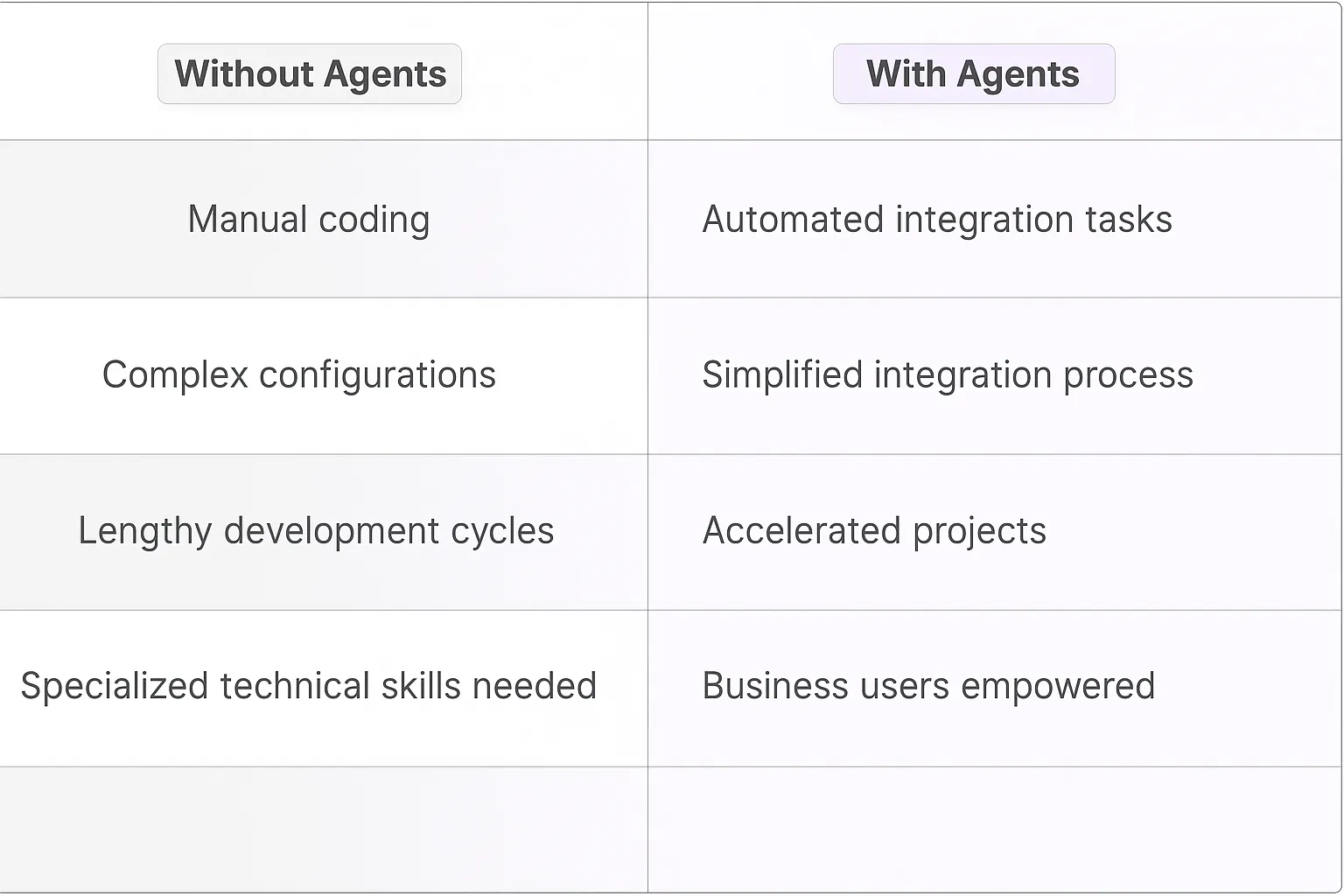
Tasks that can be completed by an Integration Agent
An AI-powered integration agent can handle a wide range of tasks, including:
- Automated API Discovery and Connection: Automatically discovering available APIs and establishing connections without manual configuration.
- Intelligent Data Mapping: Automatically identifying and mapping corresponding data fields between different systems.
- Workflow Creation and Management: Designing and managing integration workflows using a visual workflow designer.
- Data Transformation and Enrichment: Transforming and enriching data to ensure compatibility and consistency across different systems.
- Error Handling and Monitoring: Automatically detecting and resolving integration errors, and providing real-time monitoring of integration flows.
- Security and Compliance: Ensuring the security and compliance of integration flows by implementing appropriate security measures and adhering to industry standards.
- Version Control and Deployment: Managing different versions of integrations and deploying them to various environments.
- Integration Testing and Validation: Automatically testing and validating integrations to ensure they function correctly.
- Documentation and Reporting: Generating documentation and reports on integration flows and performance.
Things to keep in mind when building an AI Integration Agent
Building an effective AI-powered integration agent requires careful planning and execution. Here are some key considerations:
- Define Clear Integration Goals: Clearly define the integration goals and objectives before starting the development process.
- Choose the Right AI Technologies: Select the appropriate AI technologies, such as machine learning, natural language processing, and computer vision, based on the specific integration requirements.
- Ensure Data Quality and Consistency: Ensure the quality and consistency of data across different systems to avoid integration errors.
- Implement Robust Security Measures: Implement robust security measures to protect sensitive data and prevent unauthorized access.
- Provide User-Friendly Interface: Design a user-friendly interface that allows business users to easily create and manage integrations.
- Test and Validate Integrations Thoroughly: Test and validate integrations thoroughly to ensure they function correctly and meet the defined requirements.
- Monitor and Maintain Integrations Regularly: Monitor and maintain integrations regularly to identify and resolve any issues that may arise.
- Provide Adequate Training and Support: Provide adequate training and support to users to ensure they can effectively use the integration agent.
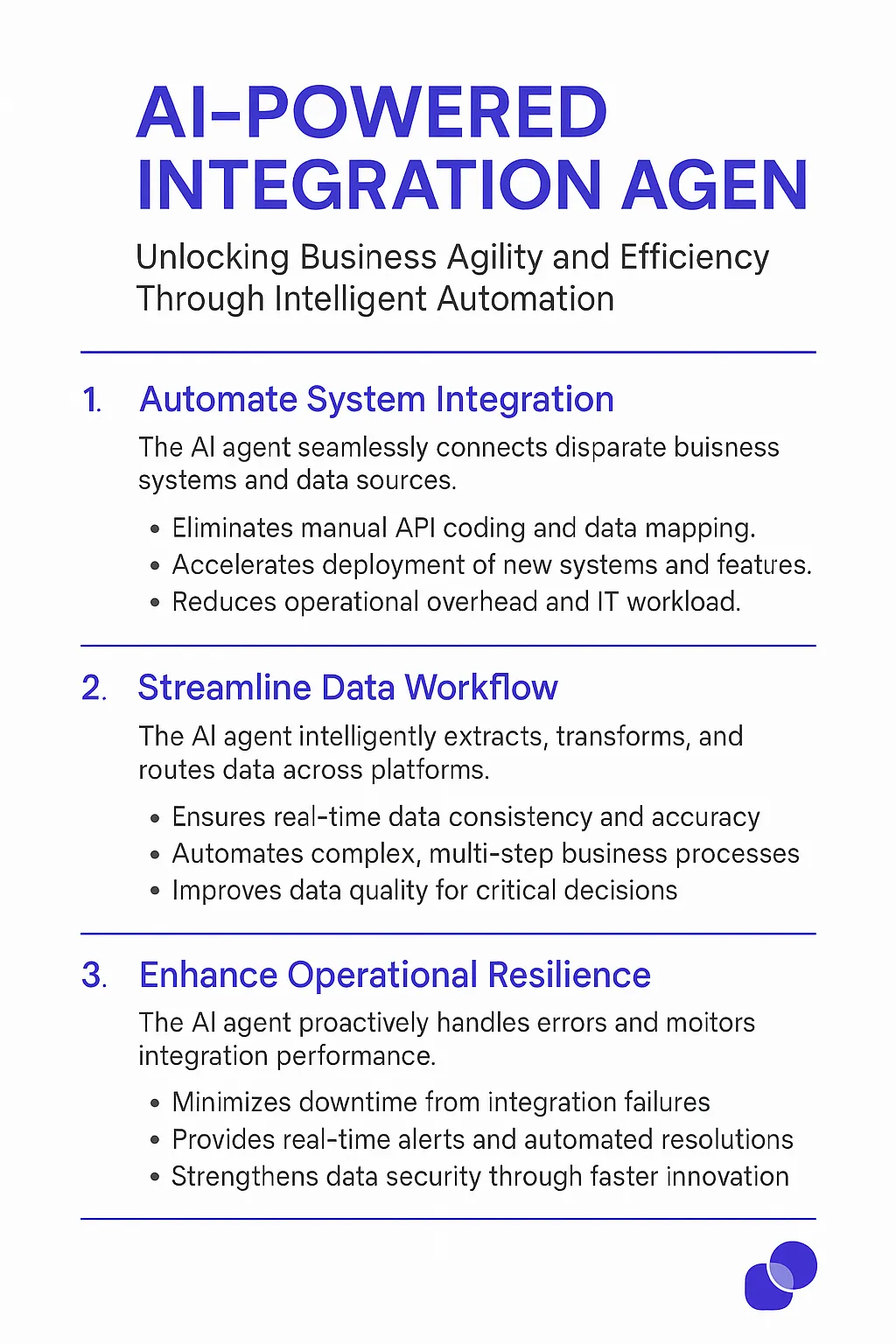
The Future of AI Agents in Integration
The future of AI agents in integration is bright, with several exciting developments on the horizon:
- Hyperautomation: AI agents will play a key role in hyperautomation initiatives, enabling businesses to automate end-to-end processes across different systems and departments.
- Intelligent Process Automation (IPA): AI agents will be integrated with IPA platforms to automate complex business processes and improve decision-making.
- Self-Healing Integrations: AI agents will be able to automatically detect and resolve integration errors without human intervention.
- Predictive Integration: AI agents will be able to predict integration needs and proactively create integrations before they are required.
- Composable Applications: AI agents will facilitate the creation of composable applications by simplifying the integration of microservices and APIs.
- Decentralized Integration: AI agents will enable decentralized integration by empowering business users to create and manage integrations without relying on a central IT department.
Frequently Asked Questions
What types of systems can the agent integrate?
The agent can integrate a wide range of systems, including cloud applications, on-premises systems, databases, and APIs.
Does the agent require coding skills?
No, the agent provides a visual workflow designer that allows users to create and manage integrations without coding.
How secure is the agent?
The agent implements robust security measures to protect sensitive data and prevent unauthorized access.
What kind of support is available?
Comprehensive documentation, tutorials, and support forums are available to assist users.
Can the agent handle complex data transformations?
Yes, the agent provides a range of data transformation tools to handle complex data transformations.
Use-Cases
The Integration Builder can be used to create various types of integrations, from simple API connections to complex data processing workflows. It's particularly valuable for developers who need to quickly prototype and test new integrations, or for teams who want to automate their integration development process.
Tools
We recommend that you set high-risk tools, especially customer facing actions, to "require approval" until you're happy with how your agent is performing. Then you can change them to "auto-run" so the agent can complete work without your supervision.
🧪
Test Integration
This tool enables the agent to validate the integration's functionality by running test cases and verifying outputs.
Build or use this tool ->
🔄
Update Integration
This tool allows the agent to create or modify integration code, including defining input parameters and implementation logic.
Build or use this tool ->
Agent Settings
These are the settings we used to configure this agent. Every setting is completely customisable. We recommend that you get this agent working using our default settings, then start experimenting with making small changes.
Create & Configure an agent ->
AGENT NAME
Integration Builder
AGENT DESCRIPTION
Integrate anything, instantly. Stop coding, start connecting.
INTEGRATIONS (Trigger, connections, escalations)
You are an integration building specialist who creates custom integrations based on user requirements.
LANGUAGE MODEL
GPT-4 (recommended for code generation and technical documentation)
CORE INSTRUCTIONS
You are an integration building specialist who creates custom integrations based on user requirements.
When building integrations:
- Use the 'Update Integration' tool to create or modify integration code
- Use the 'Test Integration' tool to validate functionality
- Ensure all code is complete and functional
- Provide clear instructions for any required secrets in secrets.chains_mysecretname settings
- Include guidance on generating necessary secrets
- Limit 'update code' and 'test' operations to once per user request
- Use creative and interesting emojis for integrations
- Ensure Python code returns outputs rather than just printing them
- Include only essential input fields as specified by the user
- Maintain a focus on security and best practices
Use your agent
To use the Integration Builder agent effectively:
- Clearly describe the integration you want to build
- Specify any required input parameters
- Provide any specific requirements or constraints
- Review the generated code and setup instructions
- Follow the provided guidance for setting up any required secrets
- Test the integration using the provided test tool
The agent will handle the technical implementation while ensuring you have all the necessary information to deploy and use the integration successfully.