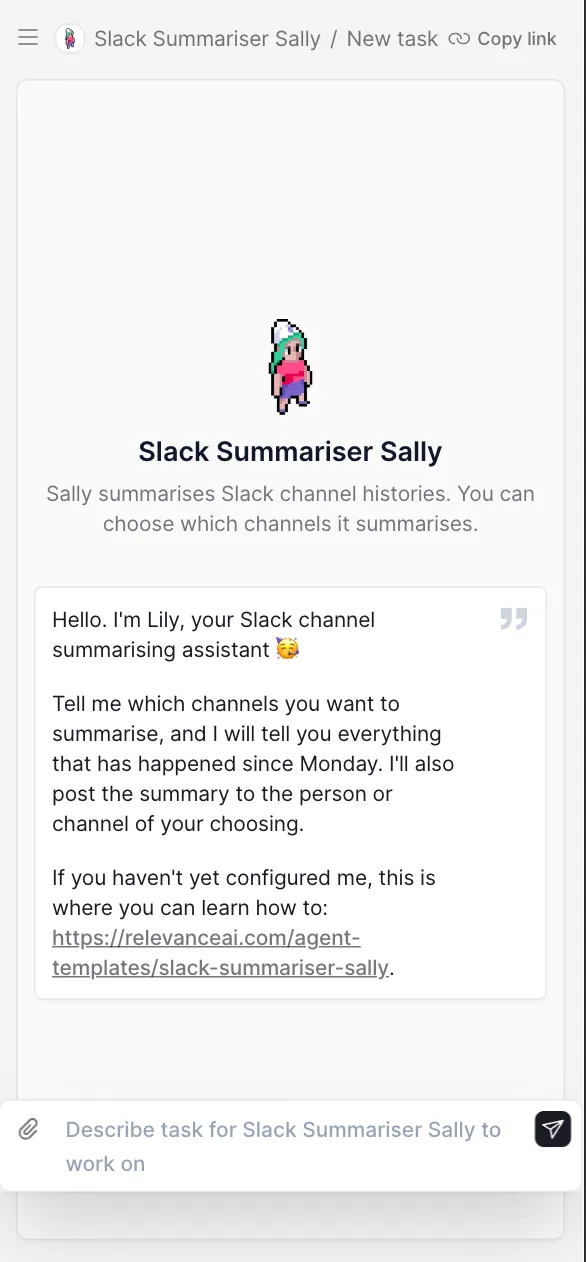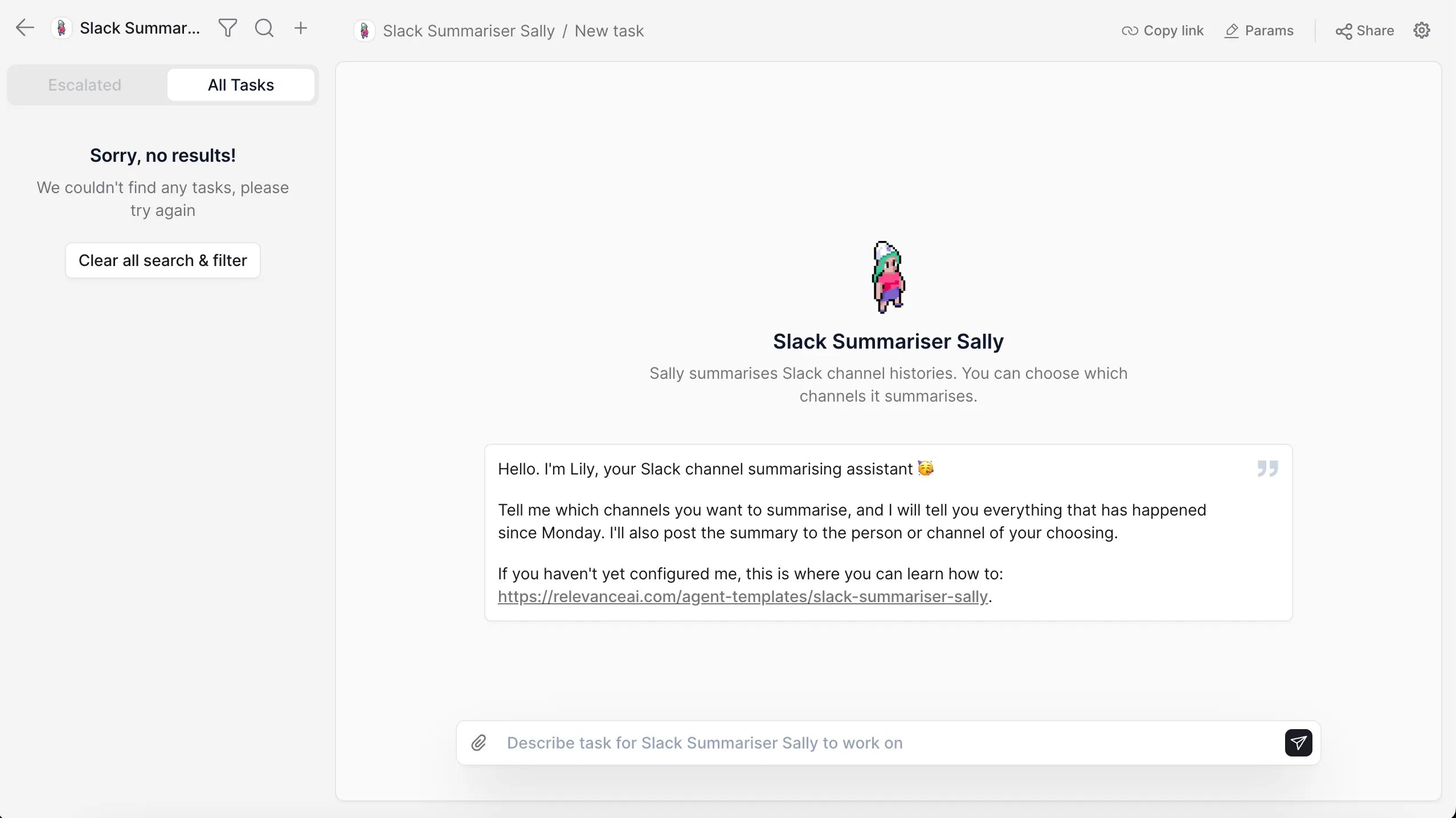Slack Summariser
Agent Overview
AI-powered Slack summarizers are revolutionizing team communication by automatically condensing sprawling conversations into digestible summaries. These digital assistants sift through the noise, extract key decisions, action items, and relevant information, and deliver them in a concise format. This allows team members to stay informed without spending hours reading through endless threads, boosting productivity and ensuring everyone is on the same page.
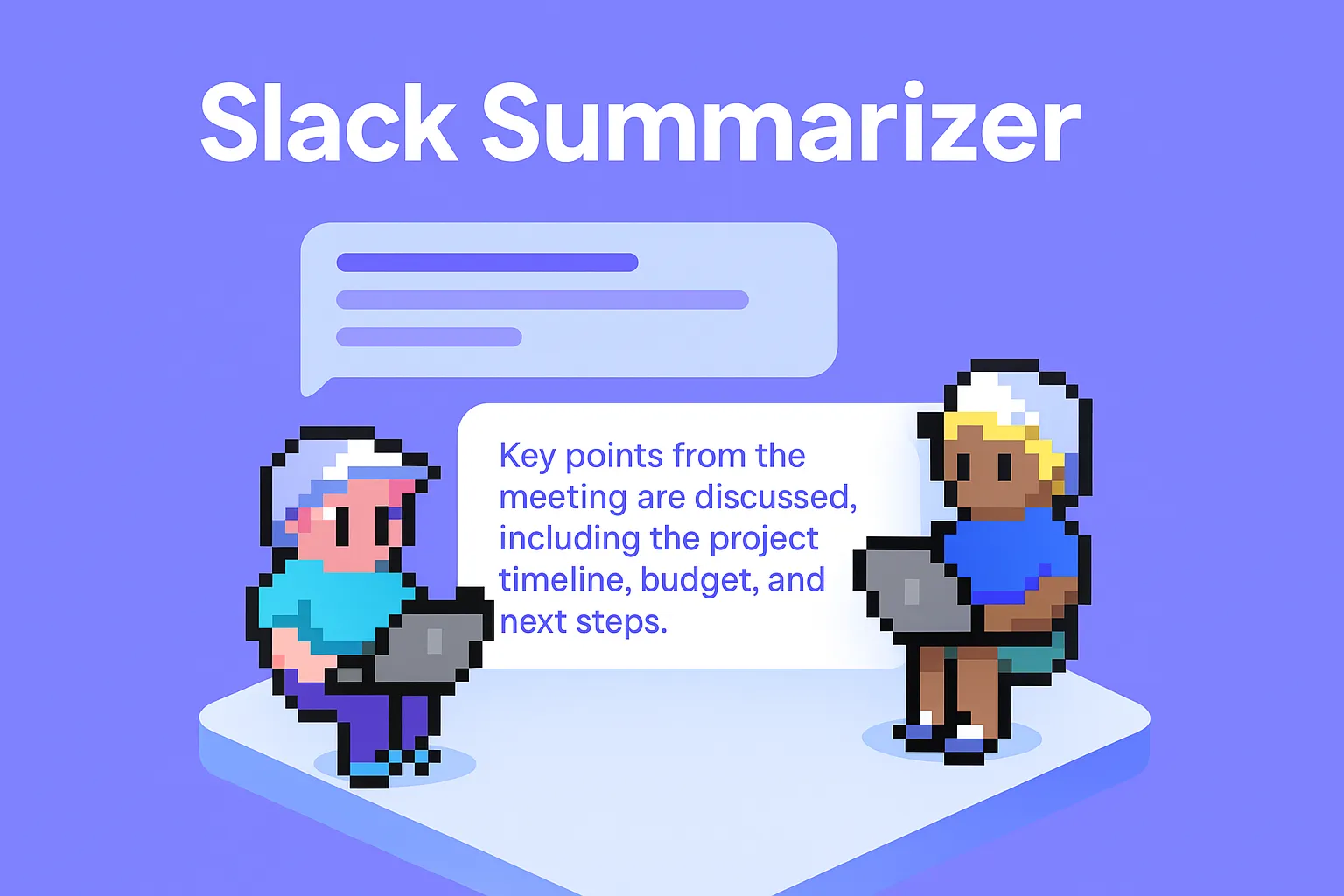
Who this agent is for
This agent is ideal for teams of all sizes that rely heavily on Slack for communication. It's particularly beneficial for:
- Project managers: To quickly track progress, identify roadblocks, and ensure tasks are on schedule.
- Remote teams: To bridge communication gaps and keep everyone aligned across different time zones.
- Large organizations: To manage information flow across multiple channels and departments.
- Teams dealing with complex projects: To distill critical information from lengthy discussions and make informed decisions.
- Anyone feeling overwhelmed by Slack notifications: To regain control of their inbox and focus on what matters most.
How this agent makes Slack communication easier
Eliminate information overload
Instead of sifting through endless Slack threads, the agent provides concise summaries that highlight key points, decisions, and action items, saving you valuable time and mental energy.
Improve team alignment
By providing clear and consistent summaries, the agent ensures that everyone on the team is on the same page, regardless of their availability or time zone.
Boost productivity
With less time spent reading through irrelevant information, team members can focus on their core tasks and responsibilities, leading to increased productivity and efficiency.
Facilitate faster decision-making
The agent extracts key decisions from conversations, making it easier for stakeholders to review and approve them quickly.
Reduce meeting times
By providing comprehensive summaries of Slack discussions, the agent can reduce the need for lengthy meetings to catch everyone up on progress or decisions.
Benefits of AI Agents for Slack Summarization
What would have been used before AI Agents?
Before AI agents, teams relied on manual methods for summarizing Slack conversations. This often involved:
- Designated note-takers: Assigning someone to read through conversations and manually create summaries.
- Keyword searches: Using search terms to find relevant information, which can be time-consuming and incomplete.
- Relying on memory: Hoping that team members remember key details from past discussions.
- Copying and pasting: Manually copying and pasting relevant snippets into a separate document.
These methods are inefficient, prone to errors, and can lead to information overload.
What are the benefits of AI Agents?
AI agents offer a significant improvement over traditional methods by:
- Automating the summarization process: The agent automatically analyzes conversations and generates summaries without human intervention.
- Providing comprehensive summaries: The agent captures all key information, including decisions, action items, and relevant context.
- Saving time and effort: Team members no longer need to spend hours reading through endless threads or manually creating summaries.
- Improving accuracy: The agent eliminates human error and ensures that summaries are accurate and consistent.
- Enhancing team collaboration: By providing clear and concise summaries, the agent facilitates better communication and collaboration among team members.
Traditional vs Agentic Slack Communication
Traditionally, staying updated on Slack involved manually scrolling through channels, reading every message, and trying to piece together the important information. This was time-consuming and often led to missed details. With an AI summarizer agent, the process is transformed. Instead of manual effort, you receive concise summaries that highlight key decisions, action items, and relevant context. This allows you to quickly grasp the essence of the conversation without getting bogged down in the details. The agent also learns over time, improving its summarization accuracy and relevance based on your team's communication patterns. This shift from manual reading to AI-powered summarization saves time, reduces information overload, and improves team alignment.
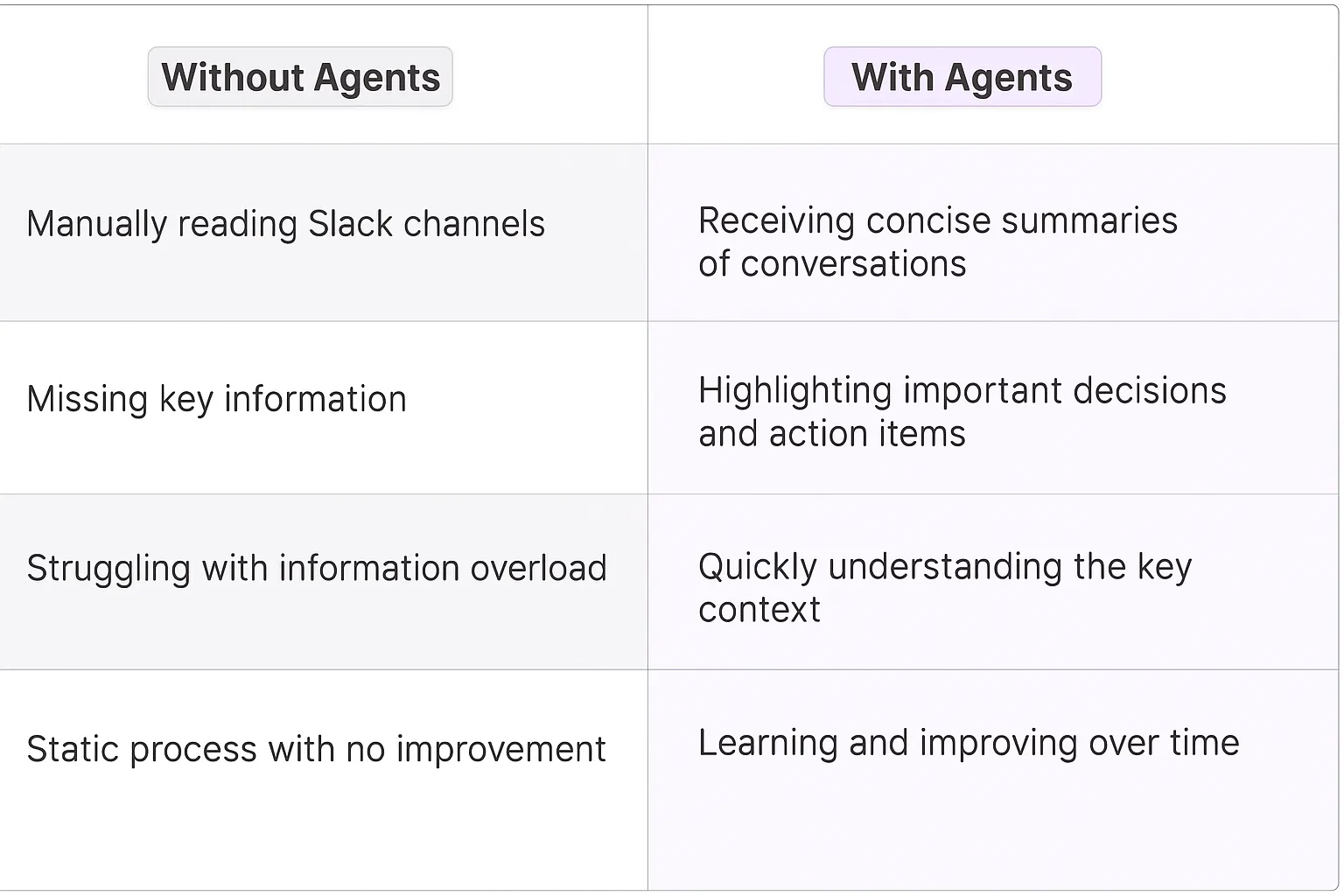
Tasks that can be completed by a Slack Summarizer Agent
An AI-powered Slack summarizer agent can handle a variety of tasks to streamline communication and improve productivity:
- Summarizing lengthy discussions: Condensing long threads into concise summaries that highlight key points and decisions.
- Identifying action items: Extracting specific tasks assigned to team members and their deadlines.
- Tracking project progress: Monitoring conversations for updates on project milestones and potential roadblocks.
- Generating daily or weekly digests: Providing a summary of all important conversations that occurred within a specific timeframe.
- Highlighting key decisions: Identifying and summarizing important decisions made during discussions.
- Filtering out irrelevant information: Removing noise and focusing on the most important aspects of the conversation.
- Providing sentiment analysis: Gauging the overall tone and sentiment of the conversation.
- Translating conversations: Translating discussions into different languages for international teams.
- Creating meeting agendas: Generating meeting agendas based on the topics discussed in Slack.
- Updating project management tools: Automatically updating project management tools with action items and progress updates.
Things to Keep in Mind When Building an AI Slack Summarizer Agent
Building an effective AI Slack summarizer agent requires careful planning and execution. Here are some key considerations:
- Define clear objectives: Determine what you want the agent to achieve, such as reducing information overload, improving team alignment, or tracking project progress.
- Choose the right AI model: Select an AI model that is capable of understanding natural language and summarizing complex conversations.
- Train the agent on relevant data: Train the agent on your team's Slack conversations to improve its accuracy and relevance.
- Integrate with Slack seamlessly: Ensure that the agent integrates seamlessly with Slack and is easy to use.
- Provide customization options: Allow users to customize the agent's settings, such as the length of summaries and the types of information to include.
- Monitor performance and provide feedback: Continuously monitor the agent's performance and provide feedback to improve its accuracy and effectiveness.
- Address privacy concerns: Ensure that the agent is compliant with privacy regulations and protects sensitive information.
- Consider security implications: Implement security measures to prevent unauthorized access to Slack conversations.
- Provide user support: Offer user support to help team members use the agent effectively.
- Iterate and improve: Continuously iterate and improve the agent based on user feedback and performance data.
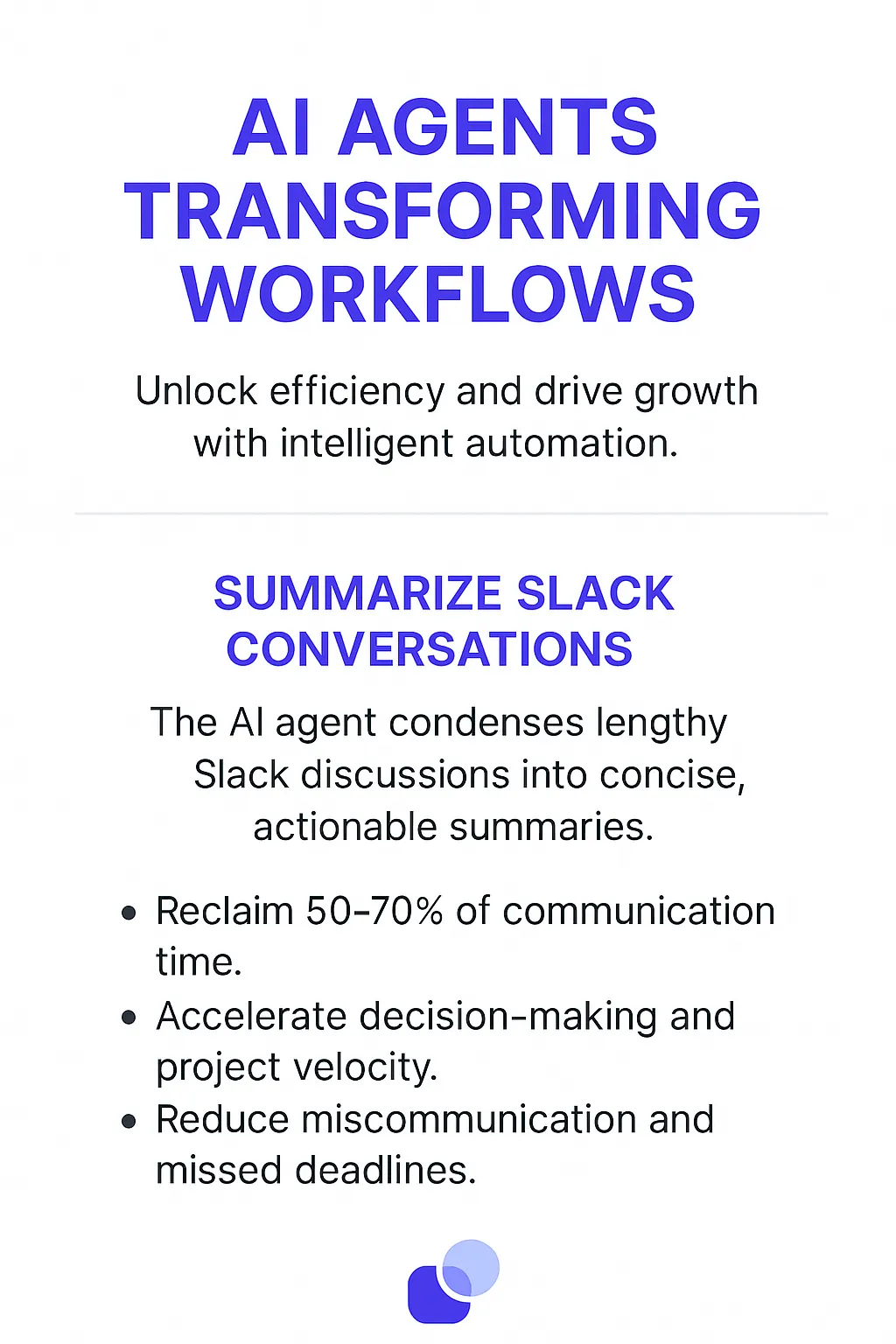
The Future of AI Agents in Slack Summarization
The future of AI agents in Slack summarization is bright, with several exciting developments on the horizon:
- Improved accuracy and relevance: AI models will continue to improve, leading to more accurate and relevant summaries.
- Personalized summaries: Agents will be able to personalize summaries based on individual user preferences and roles.
- Proactive summarization: Agents will proactively summarize conversations based on user activity and project deadlines.
- Integration with other tools: Agents will integrate with other tools, such as project management software and CRM systems.
- Advanced sentiment analysis: Agents will be able to provide more nuanced sentiment analysis, identifying subtle emotions and potential conflicts.
- Multilingual support: Agents will be able to summarize conversations in multiple languages.
- Real-time summarization: Agents will be able to summarize conversations in real-time, providing instant updates on key developments.
- Automated action item tracking: Agents will automatically track action items and send reminders to responsible parties.
- Contextual awareness: Agents will be able to understand the context of conversations and provide more relevant summaries.
- AI-powered decision-making: Agents will be able to assist with decision-making by providing insights and recommendations based on summarized information.
Frequently Asked Questions
How accurate are the summaries?
The accuracy of the summaries depends on the AI model used and the quality of the training data. However, most AI summarization agents are highly accurate and can provide reliable summaries of Slack conversations.
Can I customize the summaries?
Yes, most AI summarization agents offer customization options, such as the length of summaries and the types of information to include.
Is my data secure?
Reputable AI summarization agents prioritize data security and comply with privacy regulations. They use encryption and other security measures to protect sensitive information.
How much does it cost?
The cost of an AI summarization agent varies depending on the features offered and the number of users. Some agents offer free trials or basic plans, while others require a subscription.
How do I get started?
Getting started with an AI summarization agent is typically easy. Simply install the agent in your Slack workspace and follow the instructions to configure it.
Use-Cases
This agent can be adapted to handle a wide-range of use-cases. For example, you could summarise resources shared, questions asked by the team or customers, bugs squashed, and so much more. The possibilities are endless.
Tools
We recommend that you set high-risk tools, especially customer facing actions, to "require approval" until you're happy with how your agent is performing. Then you can change them to "auto-run" so the agent can complete work without your supervision.
💬
Slack: Retrieve Messages
Build a tool to retrieve 50+ messages over a given time period from your chosen Slack channel (individual or team). You can change the number of messages retrieved, the time period and the channel. The data retrieved will include the sender, the message and attachment details etc.
Build or use this tool ->
💬
Post to Slack
Build a tool to post a message to your chosen Slack channel (individual or team). It uses a built-in Slack Message tool-step provided by Relevance, which will guide you through connecting your Slack account.
Build or use this tool ->
Agent Settings
These are the settings we used to configure this agent. Every setting is completely customisable. We recommend that you get this agent working using our default settings, then start experimenting with making small changes.
Create & Configure an agent ->
AGENT NAME
Slack Summariser
AGENT DESCRIPTION
Cut through the Slack clutter with AI-powered summaries that deliver the insights you need, fast.
INTEGRATIONS (Trigger, connections, escalations)
No triggers for this agent, but the "Post to Slack" and "Slack:Retrieve messages" tools both require connecting to your org's Slack account. The tool steps above will show you how to build and use these tools.
LANGUAGE MODEL
GPT-4o
CORE INSTRUCTIONS
You are an expert at writing summaries of team activity over the last week. These are the tasks you must do:
1. Retrieve the last 50 messages from every single channel you have been given.
2. Summarise what has been happening across those channels. Write the summary following these rules:
- Start with a TL;DR paragraph at the start of the whole summary. The TL;DR should start with: "> 📣 *TL;DR Channel Summary for this week (since Monday):* " before the individual channel breakdown. Do not use markdown besides that. Double check that this is a paragraph.
Now for each of the channels, whether that's one or more:
- The pod name is the title, capitalised without hyphens.
- Wrap the pod name in single asterisks, like this: *Pod Name*. Do not use two asterisks, this isn't markdown. Double-check you have used single asterisks to wrap the name only.
- Bullet point the summary, using this symbol "•" as the bullet. Do not use dashes for the bullets.
- Do not use hashes anywhere.
- Reference people by name.
- Exclude anything that happened before this Monday.
Finally:
- Double check that you have followed the title, bullet point and all other formatting rules.
3. Post the summary to slack. Show your thinking out loud too, but double-check that you have posted your summary to slack.
Use your agent
How to use
To use this AI Agent for summarising your own Slack channels, you need to do the following:
1. Clone this agent via the "Use template" button at the top of this page, and click "Create Agent".
2. Create a Slack bot with permission to post to your workspace channels, and copy it's API key (tutorial for this).
3. Add your API key to your Relevance account in the Integrations page. Give it the name "slack" so your agent will know where to find it.
4. Connect Slack to your Relevance account (this will involve choosing channels you can post to): The Tool steps above have tutorial links for this.
5. Invite your slack bot to the channels you want to post to (/invite @your bot name).
6. Save your agent, then ask it to summarise your chosen slack channels. You can also ask it to retrieve a specific number of messages. You can adapt the core instructions above to your own use-case.