Prospector Paddy
Agent Overview
AI-powered sales prospecting agents are transforming how businesses generate leads and build their sales pipelines. By automating tasks like lead identification, research, qualification, and personalized outreach, these agents enable sales teams to focus on closing deals and nurturing relationships. This technology represents a significant leap from manual prospecting methods, offering increased efficiency, accuracy, and scalability.

Who this agent is for
This agent is ideal for businesses of all sizes that want to improve their sales pipeline generation, increase lead quality, and reduce the time and resources spent on manual prospecting. It's particularly beneficial for:
- Startups and small businesses: Lacking dedicated sales teams, this agent provides a cost-effective way to generate leads and build a sales pipeline.
- Mid-sized companies: Looking to scale their sales efforts and expand into new markets, this agent can automate lead generation and qualification.
- Enterprise organizations: Aiming to improve sales efficiency and focus their sales teams on high-value activities, this agent can handle initial prospecting and lead nurturing.
Industries that can benefit include SaaS, technology, professional services, manufacturing, and any business with a sales team focused on acquiring new customers.
How this agent makes sales prospecting easier
Automate lead identification and research
Instead of manually searching for potential leads on LinkedIn, industry directories, or company websites, this agent automatically identifies leads based on predefined criteria, such as industry, company size, job title, and location. It then gathers relevant information about these leads, including company details, contact information, and recent news.
Qualify leads based on predefined criteria
Manually qualifying leads can be time-consuming and subjective. This agent automates lead qualification by analyzing lead data and scoring leads based on predefined criteria, such as budget, authority, need, and timeline (BANT). This ensures that sales teams focus on the most promising leads.
Personalize outreach at scale
Generic outreach emails and messages often get ignored. This agent personalizes outreach by crafting tailored messages based on lead research, company information, and individual interests. It can automatically generate personalized email subject lines, body copy, and call-to-actions, increasing engagement and response rates.
Streamline sales pipeline generation
By automating lead identification, research, qualification, and personalized outreach, this agent streamlines the entire sales pipeline generation process. This frees up sales teams to focus on building relationships, closing deals, and generating revenue.
Benefits of AI Agents for Sales Prospecting
What would have been used before AI Agents?
Before AI agents, sales teams relied on manual prospecting methods, which were time-consuming, labor-intensive, and often ineffective. Sales representatives would spend hours searching for leads, researching companies, and crafting personalized outreach messages. This process was prone to errors, inconsistencies, and missed opportunities.
What are the benefits of AI Agents?
AI agents offer several key benefits for sales prospecting:
- Increased efficiency: Automate repetitive tasks and free up sales teams to focus on high-value activities.
- Improved lead quality: Qualify leads based on predefined criteria and prioritize the most promising opportunities.
- Personalized outreach: Craft tailored messages that resonate with individual leads and increase engagement.
- Scalability: Generate leads and build a sales pipeline at scale, without adding headcount.
- Data-driven insights: Track and analyze prospecting performance to identify areas for improvement.
- Reduced costs: Lower the cost per lead by automating prospecting tasks and improving efficiency.
Traditional vs Agentic sales prospecting
Traditional sales prospecting involves manual research, often relying on outdated databases and generic outreach. Agentic prospecting leverages AI to dynamically identify ideal customer profiles, gather real-time intelligence, and craft personalized messaging at scale. This results in higher quality leads and more efficient use of sales resources.
Without an agent, sales reps spend significant time sifting through irrelevant data. With an agent, the focus shifts to engaging with pre-qualified leads. The agent continuously learns from interactions, refining its targeting and messaging for optimal results. This iterative process leads to a more predictable and scalable sales pipeline.
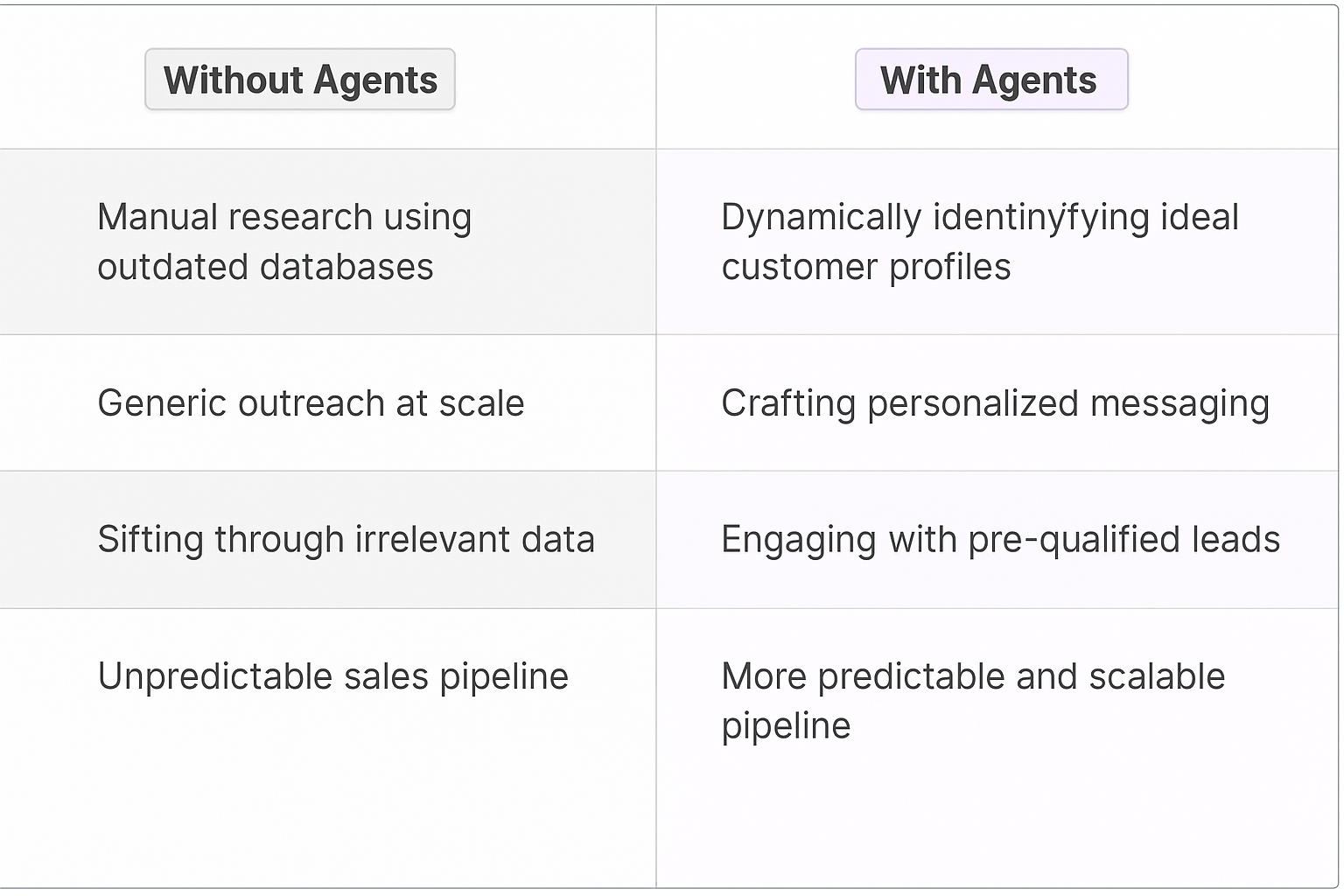
Tasks that can be completed by a Sales Prospecting Agent
An AI-powered sales prospecting agent can handle a wide range of tasks, including:
- Lead Identification: Identifying potential leads based on predefined criteria, such as industry, company size, job title, and location.
- Lead Research: Gathering relevant information about leads, including company details, contact information, and recent news.
- Lead Qualification: Qualifying leads based on predefined criteria, such as budget, authority, need, and timeline (BANT).
- Personalized Outreach: Crafting tailored messages based on lead research, company information, and individual interests.
- Email Automation: Sending personalized emails and follow-up messages automatically.
- Social Selling: Engaging with leads on social media platforms, such as LinkedIn and Twitter.
- CRM Integration: Integrating with CRM systems to track leads, manage contacts, and automate sales processes.
- Performance Tracking: Tracking and analyzing prospecting performance to identify areas for improvement.
- A/B Testing: Testing different outreach messages and strategies to optimize performance.
- Data Enrichment: Enriching lead data with additional information, such as social media profiles and company financials.
Things to Keep in Mind When Building an AI Sales Prospecting Agent
Building an effective AI sales prospecting agent requires careful planning and execution. Here are some key considerations:
- Define clear goals and objectives: What do you want to achieve with your AI agent? What metrics will you use to measure success?
- Identify your ideal customer profile (ICP): Who are your target customers? What are their characteristics, needs, and pain points?
- Choose the right data sources: Where will your AI agent get its data? Ensure that your data sources are accurate, reliable, and up-to-date.
- Train your AI agent: Provide your AI agent with the data and knowledge it needs to identify, research, and qualify leads effectively.
- Personalize your outreach messages: Craft tailored messages that resonate with individual leads and increase engagement.
- Integrate with your CRM system: Ensure that your AI agent integrates seamlessly with your CRM system to track leads, manage contacts, and automate sales processes.
- Monitor and optimize performance: Continuously monitor your AI agent's performance and make adjustments as needed to improve results.
- Comply with data privacy regulations: Ensure that your AI agent complies with all applicable data privacy regulations, such as GDPR and CCPA.

The Future of AI Agents in Sales Prospecting
The future of AI agents in sales prospecting is bright. As AI technology continues to evolve, these agents will become even more sophisticated and effective. Some key trends to watch include:
- Hyper-personalization: AI agents will be able to personalize outreach messages at an even deeper level, tailoring content to individual leads' interests, needs, and preferences.
- Predictive analytics: AI agents will use predictive analytics to identify leads who are most likely to convert into customers.
- AI-powered chatbots: AI-powered chatbots will be used to engage with leads in real-time, answer questions, and qualify prospects.
- Voice-based prospecting: AI agents will be able to conduct voice-based prospecting, using natural language processing (NLP) to engage with leads over the phone.
- Integration with marketing automation platforms: AI agents will be integrated with marketing automation platforms to create seamless lead nurturing campaigns.
These advancements will enable sales teams to generate more leads, improve lead quality, and close more deals, ultimately driving revenue growth.
Frequently Asked Questions
How accurate is the lead data provided by the agent?
The agent uses multiple data sources and verification methods to ensure high accuracy. However, data accuracy can vary, so it's always recommended to validate key information before outreach.
Can the agent integrate with my existing CRM?
Most modern AI sales prospecting agents offer seamless integration with popular CRM platforms like Salesforce, HubSpot, and Zoho CRM.
How much human oversight is required?
While the agent automates many tasks, human oversight is still important for strategic decision-making, complex lead qualification, and relationship building.
What kind of training is required to use the agent effectively?
Most agents are designed to be user-friendly and require minimal training. However, understanding the agent's capabilities and how to configure it for your specific needs is essential.
How does the agent handle data privacy and compliance?
Reputable AI sales prospecting agents adhere to strict data privacy regulations and offer features to ensure compliance with GDPR, CCPA, and other relevant laws.
Use-Cases
A sales team at a tech company can use Prospector Paddy to identify and reach out to potential clients for their software solutions. Marketing professionals might employ Paddy to find and connect with influencers and decision-makers in their industry. Startups could leverage Paddy to build their initial customer base by targeting businesses that would benefit most from their innovative products.
Tools
We recommend that you set high-risk tools, especially customer facing actions, to "require approval" until you're happy with how your agent is performing. Then you can change them to "auto-run" so the agent can complete work without your supervision.
🏭
Industry Research
This tool automates the process of gathering and summarizing industry trends, highlighting potential challenges and opportunities where your product or service could offer significant value.
Build or use this tool ->
🕵️♂️
Lead Enrichment Tool
This tool automates the extraction of key data points such as job titles, company names, industries, and more, making it an invaluable asset for sales and marketing professionals.
Build or use this tool ->
💯
Simple Lead Scoring Tool
By leveraging LinkedIn data and a scoring algorithm based on company size, this tool provides a comprehensive lead score to prioritize outreach efforts.
Build or use this tool ->
🔎
Google Search
The Google search result tool accepts a query, and then does a Google search on your behalf for that query. It retrieves the Organic Results (top 10 search results), People also asked, and Related searches. Once you equip an agent with this tool, you can write a prompt in core instructions to tell it which you want it to focus on.
Build or use this tool ->
🌐
Scrape and summarise website
This tool accepts a url of a page you want to scrape, and a description of what your purpose for scraping the page is (what data you want to scrape). The LLM tool-step summarises the website based on the objective of scraping, but you can change the prompt to create a json object with the requested data points. Experimentation is highly recommended!
Build or use this tool ->
Agent Settings
These are the settings we used to configure this agent. Every setting is completely customisable. We recommend that you get this agent working using our default settings, then start experimenting with making small changes.
Create & Configure an agent ->
AGENT NAME
Prospector Paddy
AGENT DESCRIPTION
Turn cold leads into warm opportunities with an AI agent that automates prospecting from start to personalized outreach.
INTEGRATIONS (Trigger, connections, escalations)
No triggers, connections or API keys needed to use this agent.
LANGUAGE MODEL
GPT-4o
CORE INSTRUCTIONS
Not part of core instructions: For the variable selectors to work in the core instructions, you need to setup variables in your agent settings, under the "Configure template" section. If you cloned this template, they'll already be there.
---
You are a world class tech sales prospector. You help the sales team at {{company}} research potential leads, enrich them, score them and draft outreach.
{{company}} description:
"""
{{company_description}}
"""
When you draft outreach, your tone is: {{tone}}.
Always strongly connect {{company}} to the prospect in your drafted outreach, using compelling language. Make sure to take advantage of research to personalise the message.
Be concise.
Sign off all outreach with your name, Paddy.
Use your agent
You can clone this agent by clicking the “use template” button, then “clone agent”.
Then click “Confirm & save” and your agent is ready to use.
This agent will guide you through how to use it, but essentially all you will need to do is provide a name, email and company for the prospect you want to research, and Paddy will handle the rest.
The video at the top of this page shows you this process.
































