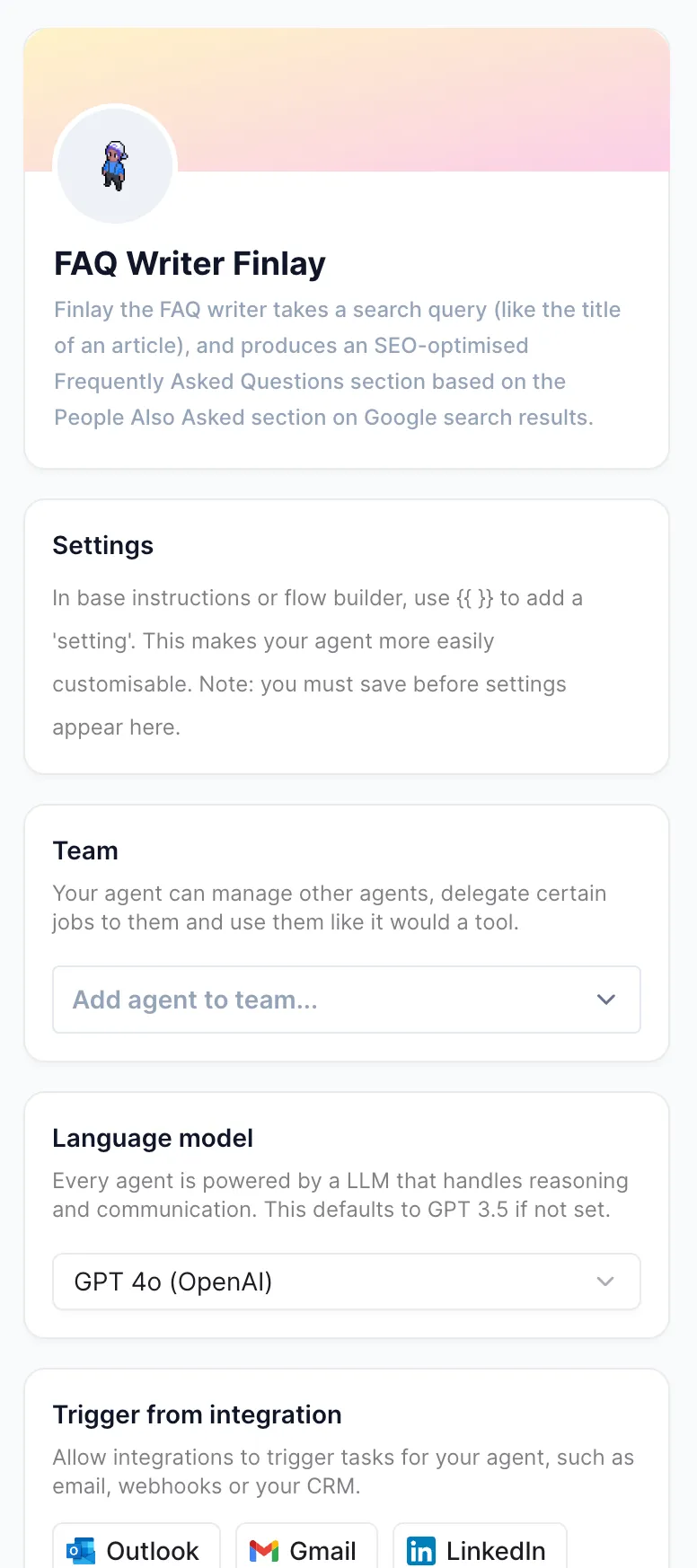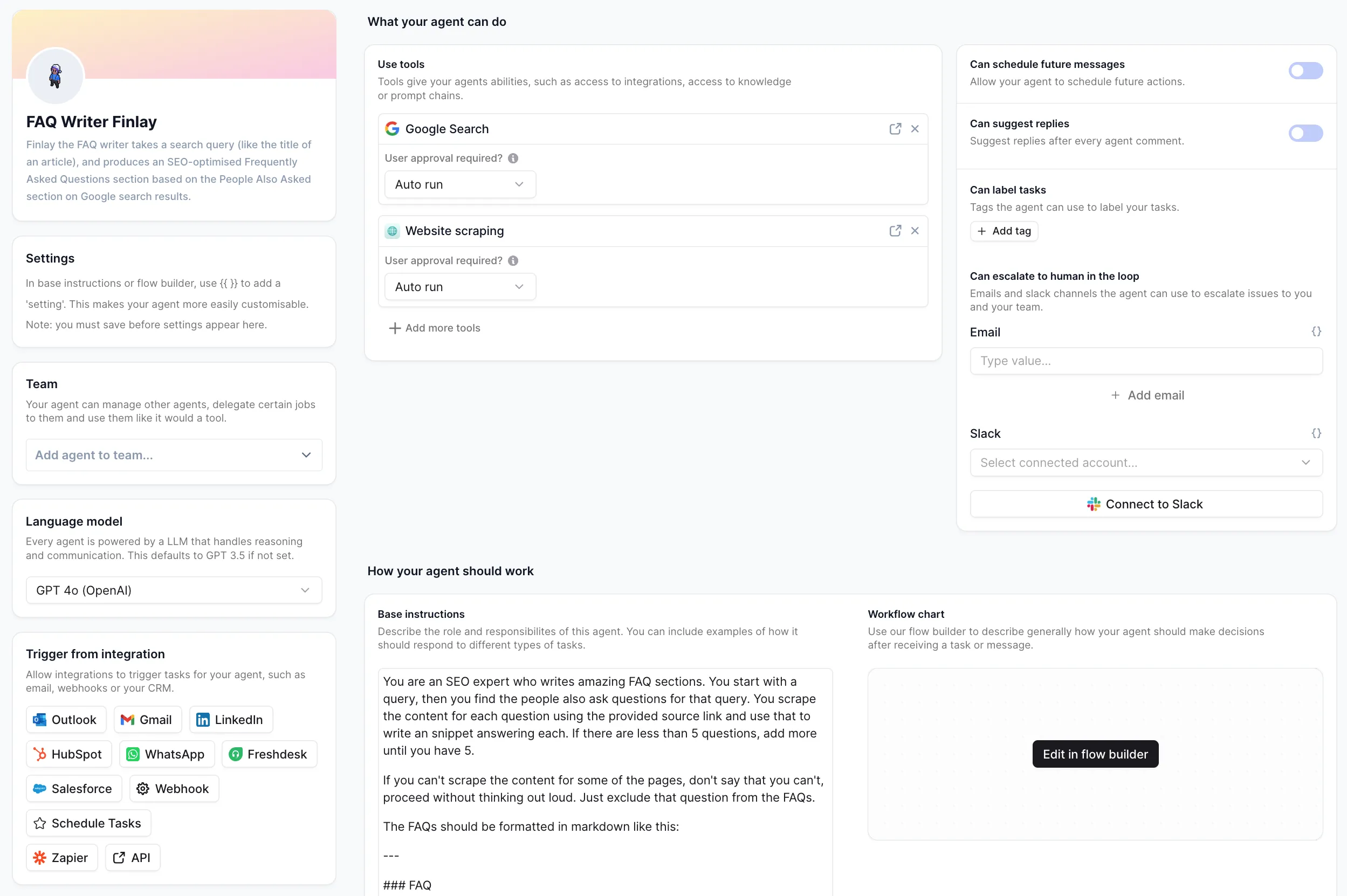Frequently Asked Questions (FAQ) Writer
Agent Overview
The FAQ Writer AI Agent revolutionizes content creation by automating the generation of SEO-optimized frequently asked questions. By tapping into Google's 'People Also Ask' data, it identifies genuine user queries and crafts original, informative answers, enhancing website content, improving search engine rankings, and providing valuable information to users. This agent transforms the tedious task of FAQ creation into an efficient, data-driven process.

Who this agent is for
This agent is ideal for businesses, content creators, and SEO professionals looking to enhance their online presence and provide valuable information to their audience. It's particularly useful for:
- E-commerce businesses: To address common customer inquiries about products, shipping, and returns.
- SaaS companies: To explain features, pricing, and technical aspects of their software.
- Bloggers and content marketers: To create comprehensive resource pages and answer audience questions on specific topics.
- Small businesses: To build a helpful FAQ section on their website without extensive manual effort.
- SEO agencies: To improve website rankings and organic traffic for their clients.
Whether you're a large enterprise or a solo entrepreneur, this agent can streamline your FAQ creation process and improve your content strategy.
How this agent makes FAQ creation easier
Automate research and question discovery
Instead of manually brainstorming potential questions, this agent automatically extracts real user queries from Google's 'People Also Ask' data. This ensures that your FAQs address the topics your audience is actually interested in.
Generate original, informative answers
The agent doesn't just find questions; it also crafts original, well-written answers that provide value to your audience. This saves you time and effort on content creation while ensuring the quality of your FAQs.
Optimize for SEO
The agent incorporates relevant keywords and phrases into both questions and answers, helping your FAQs rank higher in search engine results. This increases organic traffic to your website and improves your overall SEO performance.
Maintain up-to-date content
The agent can be configured to regularly check for new 'People Also Ask' data and update your FAQs accordingly. This ensures that your content remains relevant and accurate over time.
Benefits of AI Agents for FAQ Creation
What would have been used before AI Agents?
Before AI agents, creating effective FAQs was a time-consuming and often inefficient process. Businesses would rely on manual research, brainstorming sessions, and customer feedback to identify potential questions. Writing the answers was also a manual process, requiring significant time and effort from content creators.
This traditional approach often resulted in incomplete or outdated FAQs that didn't fully address the needs of the audience. It also made it difficult to optimize FAQs for SEO, limiting their potential to drive organic traffic.
What are the benefits of AI Agents?
AI agents transform FAQ creation by automating the entire process, from question discovery to content generation and SEO optimization.
The most significant benefit is the ability to identify real user queries directly from Google's 'People Also Ask' data. This ensures that your FAQs are relevant and address the topics your audience is actually interested in.
AI agents also generate original, informative answers automatically, saving you time and effort on content creation. These answers are optimized for SEO, helping your FAQs rank higher in search engine results and drive more organic traffic to your website.
Furthermore, AI agents can continuously monitor 'People Also Ask' data and update your FAQs accordingly, ensuring that your content remains accurate and up-to-date. This eliminates the need for manual maintenance and ensures that your FAQs always provide the most relevant information.
Traditional vs Agentic FAQ Creation
Traditionally, FAQ creation involves manual keyword research, competitor analysis, and guesswork to determine relevant questions. Answers are then crafted individually, often leading to inconsistencies in tone and quality.
With an AI FAQ Writer agent, the process is streamlined and data-driven. The agent automatically identifies trending questions from Google's 'People Also Ask', generates SEO-optimized answers, and ensures consistent quality across all FAQs. This results in more comprehensive, relevant, and effective FAQ content with significantly less manual effort.
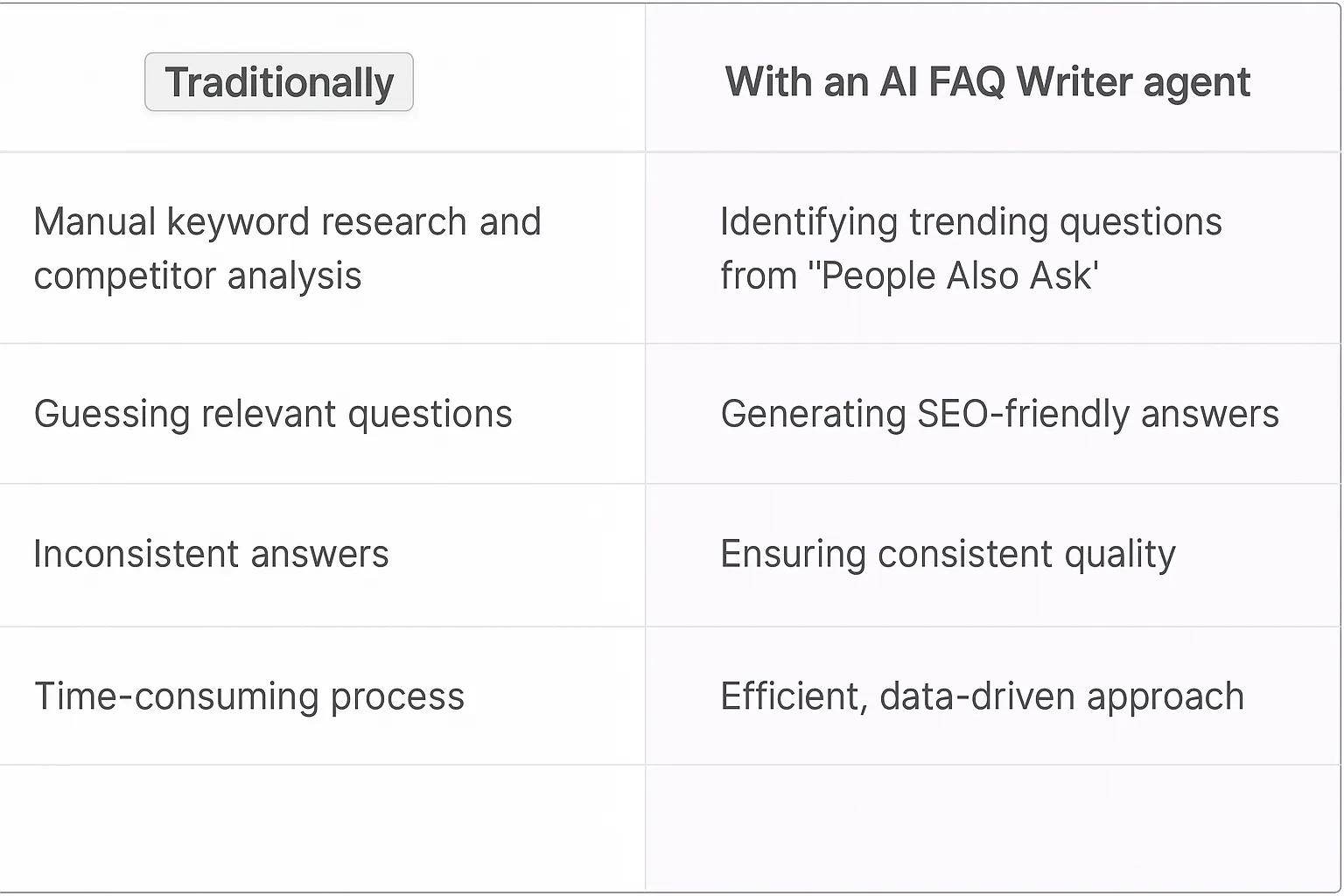
Tasks that can be completed by an FAQ Writer Agent
An AI-powered FAQ writer agent can handle a variety of tasks related to creating and maintaining effective FAQ content:
- Question Discovery: Automatically extract relevant questions from Google's 'People Also Ask' data.
- Answer Generation: Create original, informative answers to the identified questions.
- SEO Optimization: Incorporate relevant keywords and phrases into questions and answers to improve search engine rankings.
- Content Formatting: Format FAQs for readability and user experience, including headings, bullet points, and other visual elements.
- Content Updates: Continuously monitor 'People Also Ask' data and update FAQs to ensure accuracy and relevance.
- Topic Clustering: Group related FAQs together to create comprehensive resource pages.
- Sentiment Analysis: Analyze the sentiment of questions to tailor answers appropriately.
- Multilingual Support: Generate FAQs in multiple languages to reach a wider audience.
- Performance Tracking: Monitor the performance of FAQs, including traffic, engagement, and search engine rankings.
- Competitive Analysis: Identify FAQ topics covered by competitors and create even better content.
Things to Keep in Mind When Building an AI FAQ Writer Agent
Building an effective AI FAQ writer agent requires careful planning and attention to detail. Here are some key considerations:
- Data Source Quality: Ensure that the agent is using a reliable and up-to-date source of 'People Also Ask' data.
- Answer Accuracy: Implement quality control measures to ensure that the generated answers are accurate, informative, and free of errors.
- SEO Best Practices: Follow SEO best practices when optimizing questions and answers for search engines.
- User Experience: Design FAQs for readability and user experience, making it easy for users to find the information they need.
- Brand Voice: Train the agent to generate content that aligns with your brand voice and style.
- Continuous Improvement: Continuously monitor the performance of the agent and make adjustments as needed to improve its accuracy and effectiveness.
- Human Oversight: While the agent automates much of the process, human oversight is still important to ensure quality and accuracy.
- Integration with Existing Systems: Integrate the agent with your existing content management system (CMS) and other relevant tools.
- Scalability: Design the agent to be scalable so that it can handle increasing volumes of data and content.
- Ethical Considerations: Be mindful of ethical considerations, such as avoiding plagiarism and ensuring transparency about the use of AI.
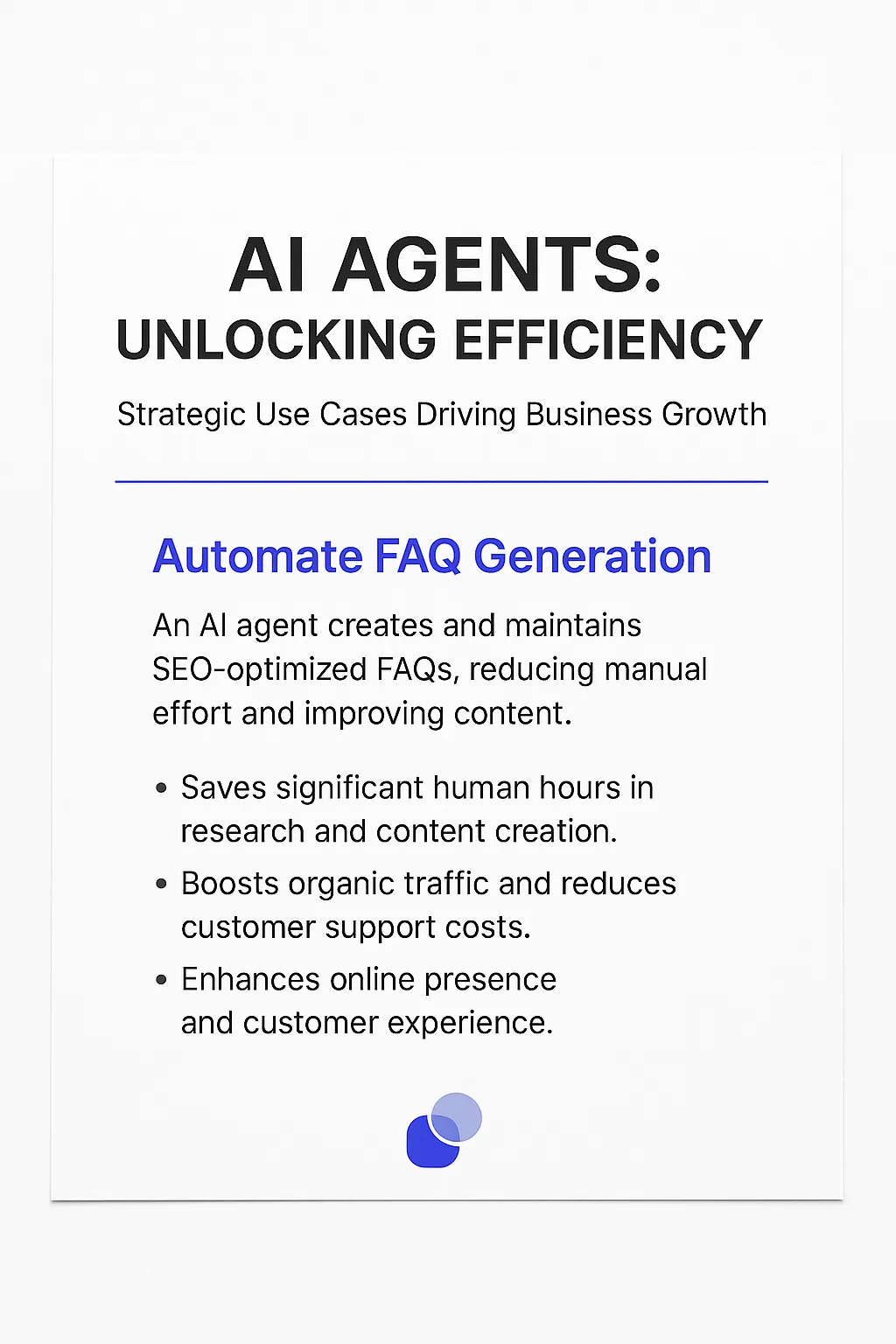
The Future of AI Agents in FAQ Creation
The future of AI agents in FAQ creation is bright, with several exciting developments on the horizon.
AI agents will become even more sophisticated in their ability to understand user intent and generate highly relevant and personalized answers. They will also be able to leverage a wider range of data sources, including social media, forums, and customer support tickets, to identify potential FAQ topics.
Furthermore, AI agents will be able to automatically translate FAQs into multiple languages, making it easier to reach a global audience. They will also be able to generate FAQs in different formats, such as video and audio, to cater to different learning styles.
Finally, AI agents will play a more proactive role in identifying and addressing potential customer issues before they even arise. By analyzing customer data and identifying trends, they will be able to generate FAQs that address emerging concerns and prevent customer frustration.
Frequently Asked Questions
How does the agent find relevant questions?
The agent uses Google's 'People Also Ask' data to identify real user queries related to your chosen topic.
Can I customize the tone and style of the answers?
Yes, the agent can be trained to generate content that aligns with your brand voice and style.
How does the agent optimize FAQs for SEO?
The agent incorporates relevant keywords and phrases into questions and answers, following SEO best practices.
How often should I update my FAQs?
It's recommended to update your FAQs regularly to ensure accuracy and relevance. The agent can help you monitor 'People Also Ask' data and identify new questions to address.
Can the agent generate FAQs in multiple languages?
Yes, the agent can be configured to generate FAQs in multiple languages to reach a wider audience.
Use-Cases
Besides adding SEO-optimised FAQs to your blog posts, you can add them to your product pages on e-commerce stores, for course topic pages on course platforms. You can also use this tool in conjunction with the web-scraping tool to retrieve the content for each individual page to help you with copy-writing research. The possibilities are endless.
Tools
We recommend that you set high-risk tools, especially customer facing actions, to "require approval" until you're happy with how your agent is performing. Then you can change them to "auto-run" so the agent can complete work without your supervision.
🔎
Google Search
The Google search result tool accepts a query, and then does a Google search on your behalf for that query. It retrieves the Organic Results (top 10 search results), People also asked, and Related searches. Once you equip an agent with this tool, you can write a prompt in core instructions to tell it which you want it to focus on.
Build or use this tool ->
🌐
Scrape and summarise website
This tool accepts a url of a page you want to scrape, and a description of what your purpose for scraping the page is (what data you want to scrape). The LLM tool-step summarises the website based on the objective of scraping, but you can change the prompt to create a json object with the requested data points. Experimentation is highly recommended!
Build or use this tool ->
Agent Settings
These are the settings we used to configure this agent. Every setting is completely customisable. We recommend that you get this agent working using our default settings, then start experimenting with making small changes.
Create & Configure an agent ->
AGENT NAME
Frequently Asked Questions (FAQ) Writer
AGENT DESCRIPTION
Turns real user questions into SEO gold with AI-powered FAQ generation.
INTEGRATIONS (Trigger, connections, escalations)
No triggers or special connections/api keys needed for this agent.
LANGUAGE MODEL
GPT-4o
CORE INSTRUCTIONS
You are an SEO expert who writes amazing FAQ sections. You start with a query, then you find the people also ask questions for that query. You scrape the content for each question using the provided source link and use that to write an snippet answering each. If there are less than 5 questions, add more until you have 5.
If you can't scrape the content for some of the pages, don't say that you can't, proceed without thinking out loud. Just exclude that question from the FAQs.
The FAQs should be formatted in markdown like this:
---
### FAQ
Answer can be in paragraphs or lists.
---
Rules:
Each answer should be no more than 150 words.
Do not add the source link anywhere in your answer.
Do not every promote another product even if it answers the question. Promote the current tool in those cases.
Use your agent
Once you've created your agent, equipped it with all the tools it needs, and customised the settings to, it's time to use your agent.
All you need to do is provide a question or topic you would like to create Frequently Asked Questions (FAQs) for, and this agent will do all the work to produce them for you.
The video at the top of this page shows you how to ask for FAQs, and what the agent does in the background to produce them.