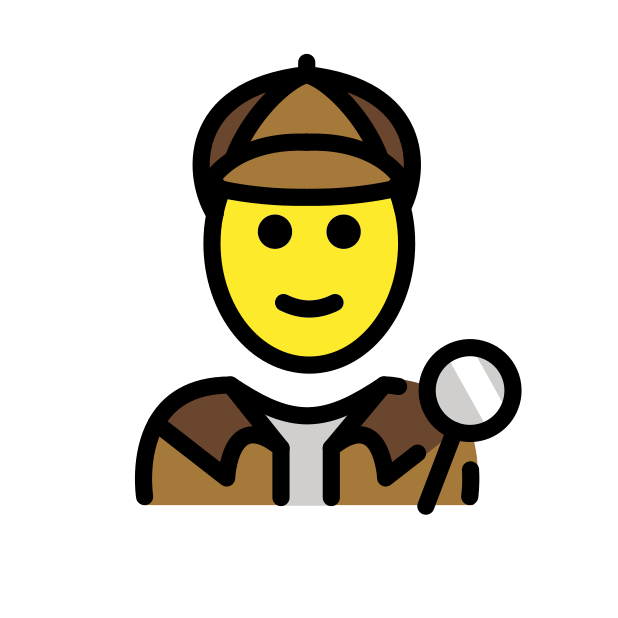Wordpress toolkit
An automation tool designed to streamline interactions with a WordPress CMS for blog management tasks.
Overview
The Wordpress toolkit is a sophisticated automation tool created by Jason Zhou that serves as a bridge between users and their WordPress CMS. It's equipped with the capability to perform a variety of tasks, such as listing all existing blog posts or creating a new one. The tool is identified by a unique ID and is marked by a toolbox emoji for easy recognition. It accepts inputs like the desired action (listing or creating posts) and the necessary details for a blog post (title and content). The tool is publicly accessible and uses a structured parameters schema to ensure the correct data is provided for each task. The state mapping feature of the tool ensures a smooth data flow between different steps of the automation process.
Use cases
The Wordpress toolkit can be used by digital marketers to quickly gather information about existing content for analysis or reporting. It can also be employed by content creators who need to publish multiple posts efficiently without navigating through the WordPress dashboard. Additionally, it's useful for developers who require a programmatic way to interact with the WordPress CMS as part of a larger automated workflow.
Benefits
The primary benefits of the Wordpress toolkit include its ability to save time and reduce the complexity of managing blog content. It automates repetitive tasks such as retrieving a list of posts or publishing new content, which can be particularly useful for content managers and marketers. The tool's user-friendly interface and structured input system minimize the potential for errors, while its public accessibility ensures that it can be used by a wide range of users with varying levels of technical expertise.
How it works
The Wordpress toolkit operates through a series of transformations, primarily using Python code to interact with the WordPress API. It leverages the 'requests' library to send HTTP requests, handling authentication and data retrieval or submission. Users can choose to list all existing blog posts, which the tool will fetch and display, or create a new blog post by providing a title and content. The tool then executes the appropriate function based on the user's choice, returning a list of blog titles or a confirmation of the new post's creation.
Featured Templates
Templates




.png/917c4fcc-20b0-4076-b902-039e8a465bee.png)

.png/e14d3fc3-caf7-4cdf-8506-4e075aa15422.png)